Page 33 of 291
FUNCTION INDEX
31
1
QUICK GUIDE
FUNCTION INDEX
FUNCTION INDEX
�XAudio
Function Page
Using the radio 56, 65
Playing an audio CD or MP3/WMA/AAC disc 69
Playing an SD*
1 card 78
Playing a USB memory 71
Playing an iPod
®75
Playing a Bluetooth device 81
Using the aha application 142
Using the AUX port 85
Using the MirrorLink
TM application 139
Using the Pandora
®*2 application 150
Using the steering wheel audio switches 87
Audio system settings 89
*1: With navigation function
*2: Pandora is available in the United States, Australia, and New Zealand.
�XMap*
*: With navigation function
Displaying maps Page
Viewing the map screen 184
Displaying the current position 189
Changing the scale 190
Changing the map orientation 190
Displaying the estimated travel/arrival time to the
destination207
�'�L�V�S�O�D�\�L�Q�J���W�U�D�I�¿�F���L�Q�I�R�U�P�D�W�L�R�Q192
Searching for destinations Page
Searching for the destination 194
Page 89 of 291
AUDIO/VISUAL REMOTE CONTROLS
87
AUDIO
3
AUDIO/VISUAL REMOTE CONTROLS
STEERING SWITCHES
Some parts of the audio/visual system can be adjusted
using the switches on the steering wheel.
No. Switch
“+/-” switch
“/ ” switch
Mute/enter switch
Back switch
List switch
“Source” switch
�X“+/-” switch
Mode Operation Function
VolumePress Volume up/down
Press and hold Volume up/down continuously
List screen Press Cursor up/down
�X“/ ” switch
Mode Operation Function
AM/FM Radio,
SiriusXM
®
Press Preset channel up/down
Press and hold Seek up/down continuously
ahaPress Content up/down
Press and holdReverse the current content
item for 15 seconds/ Fast
forward the current content
item for 30 seconds
Page 108 of 291
PHONE OPERATION (HANDS-FREE SYSTEM FOR CELLULAR PHONES)
106
PHONE OPERATION (HANDS-FREE SYSTEM FOR CELLULAR PHONES)
QUICK REFERENCE
The phone top screen can be used to make a phone call. To
display the hands-free operation screen, select
and
then select
PHONE (PHONE), select *, or press
the
switch on the steering wheel.
Several functions are available to operate on each screen
that is displayed by selecting the 4 tabs.
*: Without navigation function
Function Page
Phone
operationRegistering/connecting Bluetooth phone 164
Calling on the Bluetooth phone 110
Receiving on the Bluetooth phone 115
Talking on the Bluetooth phone 116
Message
functionUsing the Bluetooth phone message
function11 9
Setting up
a phonePhone settings 125
Bluetooth settings 168
Page 109 of 291
PHONE OPERATION (HANDS-FREE SYSTEM FOR CELLULAR PHONES)
107
PHONE
4
SOME BASICS
The hands-free system enables calls to be made and
received without having to take your hands off the steering
wheel.
This system supports Bluetooth. Bluetooth is a wireless
data system that enables cellular phones to be used without
being connected by a cable or placed in a cradle.
The operating procedure of the phone is explained here.
WARNING
�OWhile driving, do not use a cellular phone or connect the
Bluetooth phone.
�O�<�R�X�U�� �D�X�G�L�R�� �X�Q�L�W�� �L�V�� �
Page 110 of 291

PHONE OPERATION (HANDS-FREE SYSTEM FOR CELLULAR PHONES)
108
NOTE
�OKeep call volume down. Otherwise, the other party’s voice
may be audible outside the vehicle and voice echo may
increase. When talking on the phone, speak clearly towards the
microphone.
�OThe other party may not hear you clearly when:
�‡��<00270055004c0059004c0051004a000300520051000300440051000300580051005300440059004800470003005500520044004700110003000b00300044004e004c0051004a00030048005b0046004800560056004c005900480003005700550044004900
bf0046000300510052004c005600480011000c>
�‡��Driving at high speeds.
�‡��Driving with a window open.
�‡��When air from the ventilator blows directly toward the
microphone.
�‡��The sound of the air conditioning fan is loud.
�‡��There is a negative effect on sound quality due to the phone
and/or network being used.
REGISTERING/CONNECTING A Bluetooth
PHONE
To use the hands-free system for cellular phones, it is
necessary to register a cellular phone with the system.
���:�3����������
Bluetooth PHONE CONDITION DISPLAY
The condition of the Bluetooth phone appears on the upper
�U�L�J�K�W���V�L�G�H���R�I���W�K�H���V�F�U�H�H�Q�������:�3��������
USING THE PHONE SWITCH/MICROPHONE
�XSteering switch
By pressing the phone switch, a call can be received or
ended without taking your hands off the steering wheel.
Volume control switch
�”Press the “+” side to increase the volume.
�”Press the “-” side to decrease the volume.
Off hook switch
On hook switch
�XMicrophone
The microphone is built into the map light slits.
Page 113 of 291
PHONE OPERATION (HANDS-FREE SYSTEM FOR CELLULAR PHONES)
111
PHONE
4
�XWith navigation function
1.Select.
2.SelectPHONE (PHONE).
3.Select the desired tab to call from.
�”The phone top screen can be displayed by pressing
the switch on the steering wheel.
How to make a call list Page
By speed dial list 111
How to make a call list Page
By call history 112
By contacts list 113
By dial pad*
111 3
By e-mail/SMS/MMS 123
By POI call*
2185
By off hook switch 114
By voice recognition system 237
By split screen 114
*1: The operation cannot be performed while driving.
*2: With navigation function
BY SPEED DIAL LIST
Calls can be made using registered contacts which can be
�V�H�O�H�F�W�H�G���I�U�R�P���D���F�R�Q�W�D�F�W���O�L�V�W�������:�3����������
1.�'�L�V�S�O�D�\���W�K�H���S�K�R�Q�H���W�R�S���V�F�U�H�H�Q�������:�3����������
Page 116 of 291
PHONE OPERATION (HANDS-FREE SYSTEM FOR CELLULAR PHONES)
11 4
2.Select the Dial Pad (Dial Pad) tab and enter the phone
number.
3.Select or press the switch on the steering
wheel.
4.Check that the “Call (Call)” screen is displayed.
NOTE
�ODepending on the type of Bluetooth phone being connected, it
may be necessary to perform additional steps on the phone.
BY OFF HOOK SWITCH
Calls can be made using the latest call history item.
1.Press the switch on the steering wheel to display
the phone top screen.
2.Press the switch on the steering wheel to display
the “Call History (Call History)” screen.
3.Press the switch on the steering wheel to call the
latest history item.
4.Check that the “Call (Call)” screen is displayed.
BY SPLIT SCREEN
1.�'�L�V�S�O�D�\���W�K�H���V�S�O�L�W���V�F�U�H�H�Q�������:�3��������
2.Select the desired contact.
REGISTERING A NEW CONTACT
1.Select and hold the screen button to add a contact.
2.Select the desired contact.
3.Select the desired number.
Page 117 of 291
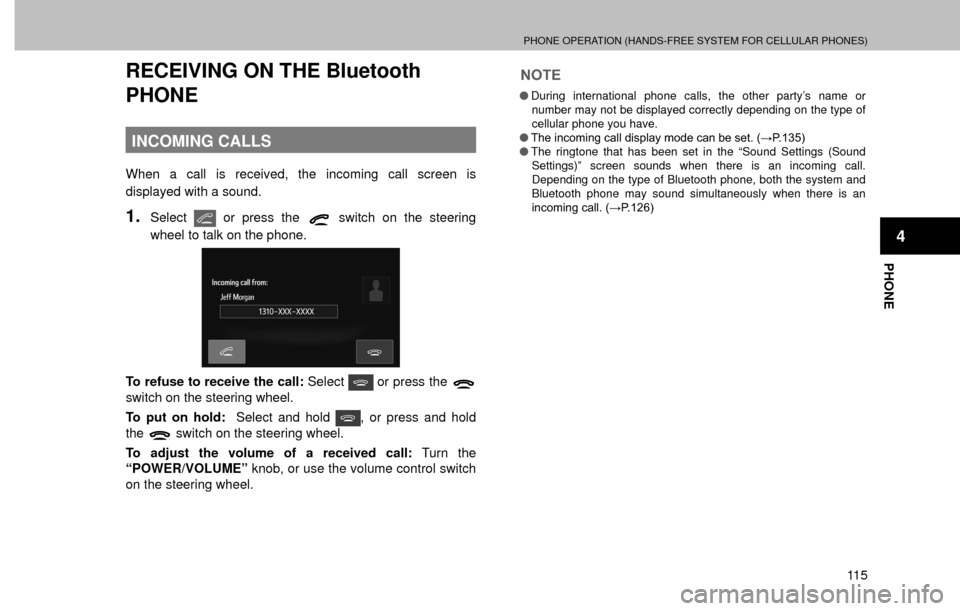
PHONE OPERATION (HANDS-FREE SYSTEM FOR CELLULAR PHONES)
11 5
PHONE
4
RECEIVING ON THE Bluetooth
PHONE
INCOMING CALLS
When a call is received, the incoming call screen is
displayed with a sound.
1.Select or press the switch on the steering
wheel to talk on the phone.
To refuse to receive the call: Select or press the switch on the steering wheel.
To put on hold: Select and hold
, or press and hold
the switch on the steering wheel.
To adjust the volume of a received call: Turn the
“POWER/VOLUME” knob, or use the volume control switch
on the steering wheel.
NOTE
�ODuring international phone calls, the other party’s name or
number may not be displayed correctly depending on the type of
cellular phone you have.
�O�7�K�H���L�Q�F�R�P�L�Q�J���F�D�O�O���G�L�V�S�O�D�\���P�R�G�H���F�D�Q���E�H���V�H�W�������:�3����������
�OThe ringtone that has been set in the “Sound Settings (Sound
Settings)” screen sounds when there is an incoming call.
Depending on the type of Bluetooth phone, both the system and
Bluetooth phone may sound simultaneously when there is an
�L�Q�F�R�P�L�Q�J���F�D�O�O�������:�3����������