Page 120 of 291
PHONE OPERATION (HANDS-FREE SYSTEM FOR CELLULAR PHONES)
11 8
TRANSMIT VOLUME SETTING
1.SelectMic Volume (Mic Volume).
2.Select the desired level for the transmit volume.
3.SelectOK (OK).
NOTE
�OThe sound quality of the voice heard from the other party’s
speaker may be negatively impacted.
�OTo reset the transmit volume, select
Default (Default).
�O
Mic Volume (Mic Volume) is dimmed when mute is on.
INCOMING CALL WAITING
When a call is interrupted by a third party while talking, this
screen is displayed.
1.Select or press the switch on the steering
wheel to start talking with the other party.
To refuse to receive the call: Select or press the switch on the steering wheel.
�”Select
or press the switch on the steering
wheel to end the current call and return to the
conversation with the party on hold.
Page 175 of 291
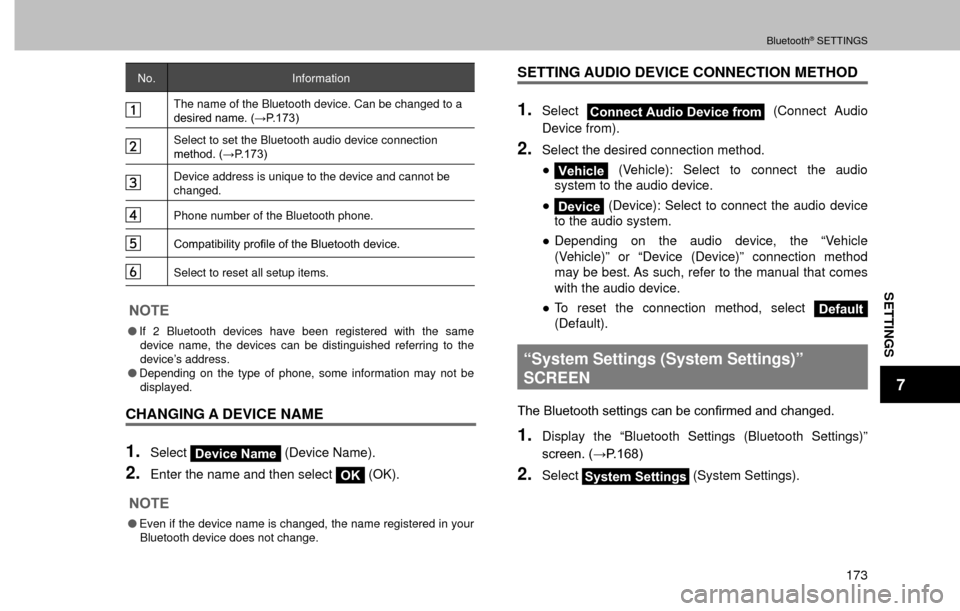
SETTINGS
7
Bluetooth® SETTINGS
173
No. Information
The name of the Bluetooth device. Can be changed to a
�G�H�V�L�U�H�G���Q�D�P�H�������:�3����������
Select to set the Bluetooth audio device connection
�P�H�W�K�R�G�������:�3����������
Device address is unique to the device and cannot be
changed.
Phone number of the Bluetooth phone.
�&�R�P�S�D�W�L�E�L�O�L�W�\���S�U�R�¿�O�H���R�I���W�K�H���%�O�X�H�W�R�R�W�K���G�H�Y�L�F�H��
Select to reset all setup items.
NOTE
�OIf 2 Bluetooth devices have been registered with the same
device name, the devices can be distinguished referring to the
device’s address.
�ODepending on the type of phone, some information may not be
displayed.
CHANGING A DEVICE NAME
1.SelectDevice Name (Device Name).
2.Enter the name and then select OK (OK).
NOTE
�OEven if the device name is changed, the name registered in your
Bluetooth device does not change.
SETTING AUDIO DEVICE CONNECTION METHOD
1.SelectConnect Audio Device from (Connect Audio
Device from).
2.Select the desired connection method.
�”
Vehicle (Vehicle): Select to connect the audio
system to the audio device.
�”
Device (Device): Select to connect the audio device
to the audio system.
�”Depending on the audio device, the “Vehicle
(Vehicle)” or “Device (Device)” connection method
may be best. As such, refer to the manual that comes
with the audio device.
�”To reset the connection method, select
Default
(Default).
“System Settings (System Settings)”
SCREEN
<0037004b004800030025004f005800480057005200520057004b00030056004800570057004c0051004a00560003004600440051000300450048000300460052005100bf0055005000480047000300440051004700030046004b00440051004a0048004700
11>
1.Display the “Bluetooth Settings (Bluetooth Settings)”
�V�F�U�H�H�Q�������:�3����������
2.SelectSystem Settings (System Settings).
Page 187 of 291
BASIC OPERATION
185
NAVIGATION SYSTEM
8
No. Name Information/Function Page
Speed Limit
indicatorDisplays the speed limit for
the road being driven on.-
*: The default settings are hidden, and can be displayed from “Display on
<0030004400530003000b0027004c00560053004f0044005c0003005200510003003000440053000c00b40003004c0051000300b300300044005300030036004800570057004c0051004a00560003000b00300044005300030036004800570057004c005100
4a0056000c00b400110003000b013a0033>����������
NOTE
�OAn “Unable to read the map SD data. Check the map SD. If
necessary, consult your dealer.” message appears if the map SD
card is not inserted, or if an SD card containing no map data is
inserted.
MAP OPERATIONS
You can touch a position on the map, and then check that
position during navigation. The map’s current position
tracking function stops (the car marker (a blue arrow by
�G�H�I�D�X�O�W���� �L�V�� �Q�R�W�� �
Page 197 of 291

DESTINATION SEARCH
195
NAVIGATION SYSTEM
8
SETTING HOME AS DESTINATION
To use this function, it is necessary to register a home
�D�G�G�U�H�V�V�������:�3����������
1.Display the “Destination (Destination)” screen.
���:�3����������
2.SelectGo Home (Go Home).
3.SelectNext (Next) (when a route has been set) or
Go! (Go!) (when no route has been set).
�”The navigation system performs a search for
the route and the entire route map is displayed.
���:�3����������
SEARCHING BY FIND ADDRESS
There are 4 methods to search for a destination by address.
1.Display the “Destination (Destination)” screen.
���:�3����������
2.SelectFind Address (Find Address).
3.SelectCountry or State/Province (Country or State/
Province).
�”By default, the country and district for your current
position are displayed.
4.Select the desired country or state (province).
5.Select the desired search method.
No. Function Page
Select to search by city. 196
Select to search by street. 196
Select to search by intersection. 196
Select to search by city/town center. 196
Page 211 of 291
ROUTE GUIDANCE
209
NAVIGATION SYSTEM
8
SIGNS
When detailed information is available, the arrows are
removed and signs are displayed. Signs are displayed
at the top of the map. The color and design of the signs is
the same as signs actually found at the side of the road or
overhead signs. These signs show the district and the route
number for the lane direction.
�”All signs are displayed in the same manner even
when driving without using the navigation system.
During navigation, only the sign that shows the lane in
which you should drive is highlighted, the other signs
are toned down.
HIGHWAY SERVICES
When driving on the expressway, this displays information
on up to the next three highway service areas. By default,
“Gas Station (Gas Station)”, “Restaurant (Restaurant)”,
“Rest Area (Rest Area)”, and “Car Service (Car Service)” are
displayed. You can change the items displayed by setting
�W�K�H���
Page 228 of 291

SETUP
226
3.Select the items to be set.
No. Function
Select to select the display mode from 2D north-up, 2D
heading-up or 3D.
Select to adjust the standard zoom and the angle of tilt.
You can set the level in three stages.
Select to turn the auto zoom function on or off.
Select to automatically reduce the scale of the 2D map
to display the entire route.
No. Function
Select to select the screen color used in daytime mode.
Select to select the screen color used in nighttime mode.
Select to select the switches that display on the map.
Select to turn the path log save function on or off (saves
in positional order for each trip).
Select a spot displayed on the map during navigation.
Select the check box to show or hide the spot category.
Select the spot category name to open a sub-category.
More (More): Select to save the currently displayed
spot position, or read spot displays saved previously.
You can also restore the default display settings.
�”By turning ON the “Auto Zoom (Auto Zoom)” function,
“Viewpoint (Viewpoint)” and “Automatic Overview
(Automatic Overview)” cannot be set.
UNITS AND FORMATS
Sets the units used by the program to measure distance.
Voice guidance languages do not support all units displayed
in the list.