Page 26 of 291
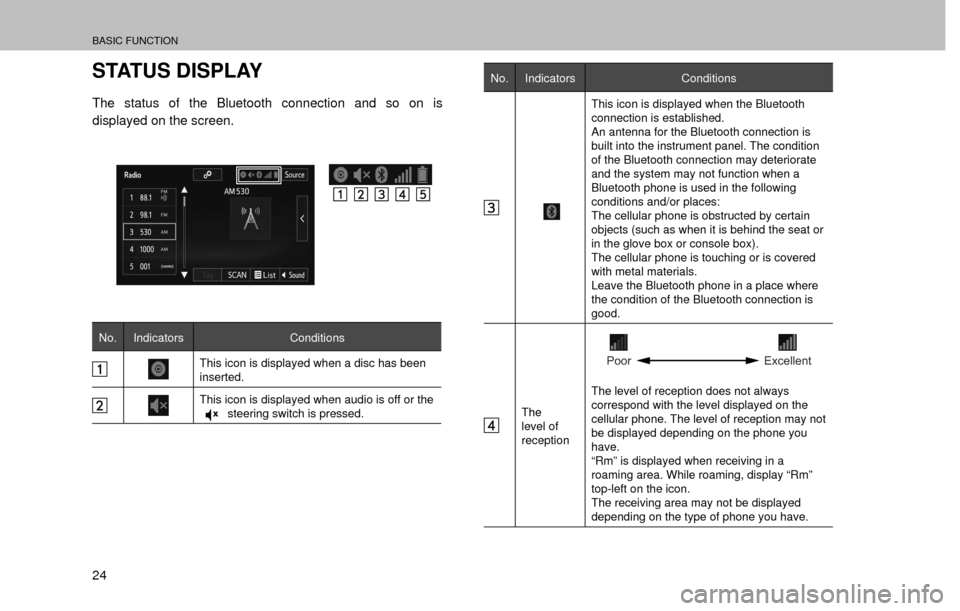
BASIC FUNCTION
24
STATUS DISPLAY
The status of the Bluetooth connection and so on is
displayed on the screen.
No. Indicators Conditions
This icon is displayed when a disc has been
inserted.
This icon is displayed when audio is off or the steering switch is pressed.
No. Indicators Conditions
This icon is displayed when the Bluetooth
connection is established.
An antenna for the Bluetooth connection is
built into the instrument panel. The condition
of the Bluetooth connection may deteriorate
and the system may not function when a
Bluetooth phone is used in the following
conditions and/or places:
The cellular phone is obstructed by certain
objects (such as when it is behind the seat or
in the glove box or console box).
The cellular phone is touching or is covered
with metal materials.
Leave the Bluetooth phone in a place where
the condition of the Bluetooth connection is
good.
The
level of
receptionPoor
Excellent
The level of reception does not always
correspond with the level displayed on the
cellular phone. The level of reception may not
be displayed depending on the phone you
have.
“Rm” is displayed when receiving in a
roaming area. While roaming, display “Rm”
top-left on the icon.
The receiving area may not be displayed
depending on the type of phone you have.
Page 28 of 291
QUICK REFERENCE
26
QUICK REFERENCE
“SETTINGS (SETTINGS)” SCREEN
The items shown on the “SETTINGS (SETTINGS)” screen
can be set. Select
and then select SETTINGS
(SETTINGS) to display the “SETTINGS (SETTINGS)”
screen.
No. Function Page
Select to turn the screen off. -
Select to change the selected language,
operation sound, automatic screen
change settings, etc.176
Select to customize the split screen. 43
Select to specify voice settings. 181
Select to specify audio settings. 89
Select to specify phone sound, contacts,
message settings, etc.125
Select to set Bluetooth phones and
Bluetooth audio devices.168
Select to adjust the brightness, contrast,
tone and color of the screens.46
Page 33 of 291
FUNCTION INDEX
31
1
QUICK GUIDE
FUNCTION INDEX
FUNCTION INDEX
�XAudio
Function Page
Using the radio 56, 65
Playing an audio CD or MP3/WMA/AAC disc 69
Playing an SD*
1 card 78
Playing a USB memory 71
Playing an iPod
®75
Playing a Bluetooth device 81
Using the aha application 142
Using the AUX port 85
Using the MirrorLink
TM application 139
Using the Pandora
®*2 application 150
Using the steering wheel audio switches 87
Audio system settings 89
*1: With navigation function
*2: Pandora is available in the United States, Australia, and New Zealand.
�XMap*
*: With navigation function
Displaying maps Page
Viewing the map screen 184
Displaying the current position 189
Changing the scale 190
Changing the map orientation 190
Displaying the estimated travel/arrival time to the
destination207
�'�L�V�S�O�D�\�L�Q�J���W�U�D�I�¿�F���L�Q�I�R�U�P�D�W�L�R�Q192
Searching for destinations Page
Searching for the destination 194
Page 51 of 291
Page 52 of 291
BASIC OPERATION
50
BASIC OPERATION
SOME BASICS
This section describes some of the basic features of the
audio/visual system. Some information may not pertain to
your system.
Your audio/visual system works when the ignition switch is
turned to the “ACC” or “ON” position.
CAUTION
�OTo prevent the battery from being discharged, do not leave
the audio/visual system on longer than necessary when the
engine is not running.
TURNING THE SYSTEM ON AND OFF
“POWER/VOLUME” knob: Press to turn the audio/visual
system on and off. The system turns on in the last mode
used. Turn this knob to adjust the volume.
“AUDIO/TUNE” knob: Press to display screen buttons for
the audio/visual system.
�”A function that enables automatic return to the split
screen from the audio/visual screen can be selected.
���:�3����������
Page 53 of 291
BASIC OPERATION
51
AUDIO
3
SELECTING AN AUDIO SOURCE
1.Press the “AUDIO/TUNE” knob.
�”The screen can also be displayed by selecting followed by AUDIO (AUDIO).
�”If the audio control screen appears, select
Source
(Source) on the audio screen or press the “AUDIO/
TUNE” knob again.
2.Select the desired source.
NOTE
�ODimmed screen buttons cannot be operated.
�OWhen there are two pages, select
or to change the page.
REORDERING THE AUDIO SOURCE
1.Display the “Select Audio Source (Select Audio Source)”
�V�F�U�H�H�Q�������:�3��������
2.SelectReorder (Reorder).
3.Select the desired audio source then or to
reorder.
4.SelectOK (OK).
Page 54 of 291

BASIC OPERATION
52
SOUND SETTINGS
The following sound quality can be adjusted.
BALANCE:
A good balance of the left and right stereo channels and of
the front and rear sound levels is also important.
Keep in mind that when listening to a stereo recording or
broadcast, changing the right/left balance will increase the
volume of 1 group of sounds while decreasing the volume of
another.
EQUALIZER:
Equalizer curves set beforehand to match sound quality can
be selected, and curves can be set to your favorite music by
adjusting them individually over low to high bands.
1.SelectSound (Sound) on the audio control screen.
2.Select the desired screen button.
No. Function
Select to adjust the sound balance between the front
and rear speakers.
Select to adjust the sound balance between the left and
right speakers.
�6�H�O�H�F�W���W�R���D�G�M�X�V�W���W�K�H���V�R�X�Q�G���T�X�D�O�L�W�\�������:�3��������
Select to reset the adjusted sound quality.
Select to change to sound quality appropriate for the
music (POP, ROCK, JAZZ) type.
3.Select .
Page 55 of 291

BASIC OPERATION
53
AUDIO
3
ADJUSTING THE SOUND QUALITY
You can adjust the sound quality from the low band to the
high band.
�QADJUSTING THE SOUND QUALITY
1.On the sound settings screen, select Adjust (Adjust)
in “EQ Settings (EQ Settings)”.
2.Select the sound band that you want to adjust.
3.Select or .
�”You can also adjust to the desired level by touching
the screen.
�”To reset the sound quality, select
FLAT (FLAT).
�QSAVING THE SOUND QUALITY
You can save the adjusted sound quality settings.
1.Adjust the sound quality.
2.SelectEQ1 (EQ1) or EQ2 (EQ2) for 2 seconds or
more.
�”Values cannot be saved for
FLAT (FLAT).
�QUSING A PRESET SOUND QUALITY
1.SelectEQ1 (EQ1) or EQ2 (EQ2) to activate the
corresponding preset sound quality.
�”To reset the sound quality, select
FLAT (FLAT).
�”This function can also be used at the “EQ Settings
(EQ Settings)”.
�QRESETTING THE EQ CURVE
You can return the adjusted value for the currently stored
equalizer to its initial value.
1.Select and hold FLAT (FLAT) for 2 seconds or more.
�”The adjusted values for the stored
EQ1 (EQ1) and EQ2 (EQ2) are returned to their initial values.