Page 74 of 490

73 1-4. Opening and closing the windows
1
Before driving
WARNING
■Closing the windows
Observe the following precautions.
Failure to do so may result in death or serious injury.
●Check to make sure that all passengers do not have any part of their body
in a position where it could be caught when a window is being operated.
●Do not allow children to operate the power windows.
Closing a power window on someone can cause death or serious injury.
The driver is responsible for instructing children not to operate the power
windows.
●Vehicle without a keyless access with push button start system: Before
leaving the vehicle, always remove the key from the engine switch for
safety and never allow an unattended child to remain in the vehicle. Fail-
ure to follow this procedure could result in injury to a child operating the
power window.
●Vehicle with a keyless access with push button start system: Before leav-
ing the vehicle, always remove the key from the push-button ignition
switch for safety and never allow an unattended child to remain in the vehi-
cle. Failure to follow this procedure could result in injury to a child operat-
ing the power window.
■Jam protection function
●Never use any part of your body to intentionally activate the jam protection
function.
●The jam protection function may not work if something gets caught just
before the window fully closes.
Page 75 of 490
74
1-5. Refueling
Opening the fuel tank cap
Perform the following steps to open the fuel tank cap:
■Before refueling the vehicle
●Vehicles without a keyless access with push button start sys-
tem: Turn the engine switch off and ensure that all the doors
and windows are closed.
●Vehicles with a keyless access with push button start system:
Turn the push-button ignition switch off and ensure that all the
doors and windows are closed.
●Confirm the type of fuel. (�oP. 7 5 )
■Opening the fuel tank cap
Pull up the opener to open the
fuel filler lid.
Turn the fuel tank cap slowly
to open.
STEP 1
STEP 2
Page 76 of 490
75 1-5. Refueling
1
Before driving
Closing the fuel tank cap
After refueling, turn the fuel tank
cap until you hear a click. Once
the cap is released, it will turn
slightly in the opposite direction.
Hang the fuel tank cap on the
back of the fuel filler lid.STEP 3
■Fuel types
Unleaded gasoline (93 AKI [Research Octane Number 98] or higher)
If unleaded gasoline with an octane rating of 93 AKI (98 RON) is not avail-
able, unleaded gasoline with an octane rating of 91 AKI (95 RON) may be
used with no detriment to engine durability or driveability.
Page 78 of 490
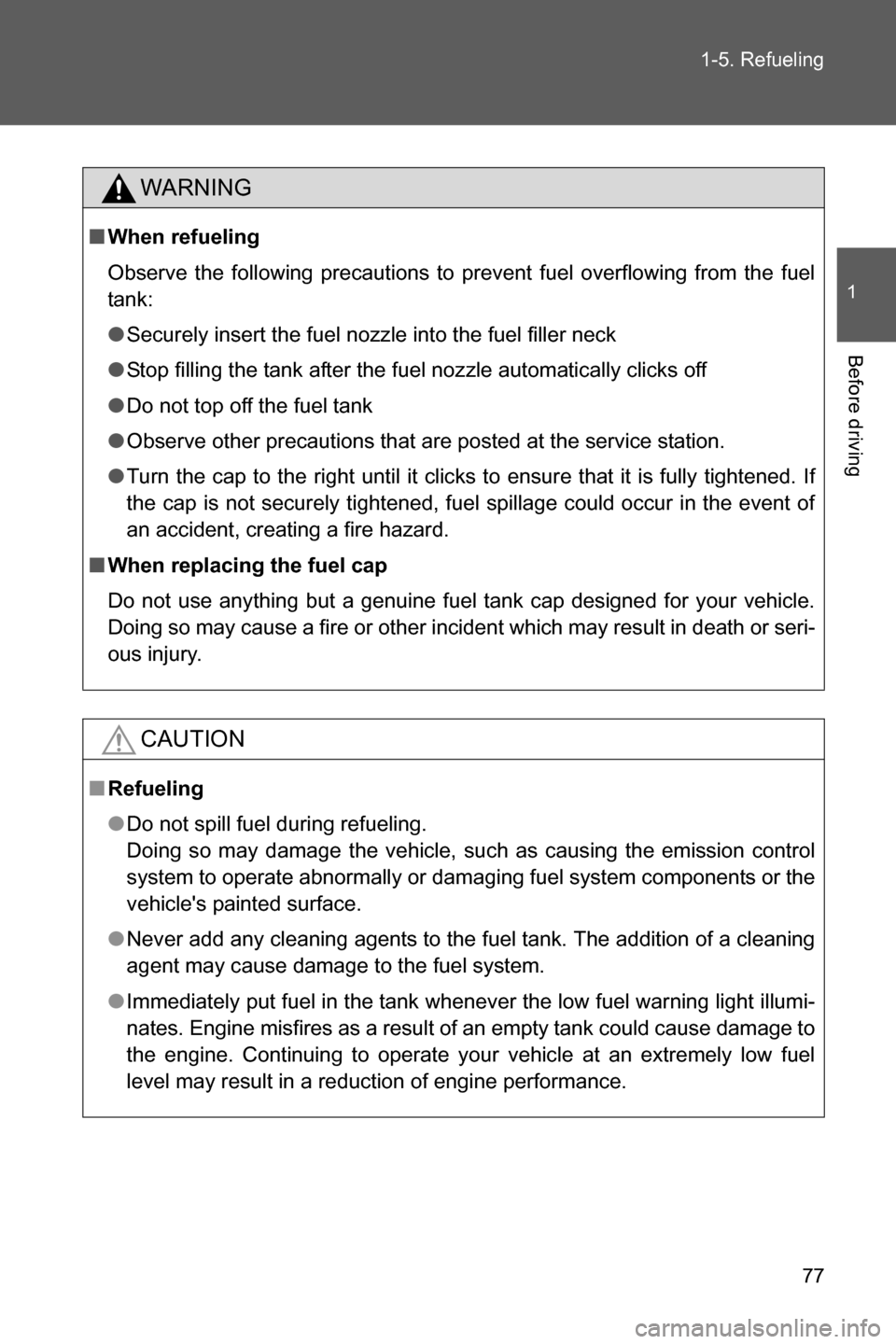
77 1-5. Refueling
1
Before driving
WARNING
■When refueling
Observe the following precautions to prevent fuel overflowing from the fuel
tank:
●Securely insert the fuel nozzle into the fuel filler neck
●Stop filling the tank after the fuel nozzle automatically clicks off
●Do not top off the fuel tank
●Observe other precautions that are posted at the service station.
●Turn the cap to the right until it clicks to ensure that it is fully tightened. If
the cap is not securely tightened, fuel spillage could occur in the event of
an accident, creating a fire hazard.
■When replacing the fuel cap
Do not use anything but a genuine fuel tank cap designed for your vehicle.
Doing so may cause a fire or other incident which may result in death or seri-
ous injury.
CAUTION
■Refueling
●Do not spill fuel during refueling.
Doing so may damage the vehicle, such as causing the emission control
system to operate abnormally or damaging fuel system components or the
vehicle's painted surface.
●Never add any cleaning agents to the fuel tank. The addition of a cleaning
agent may cause damage to the fuel system.
●Immediately put fuel in the tank whenever the low fuel warning light illumi-
nates. Engine misfires as a result of an empty tank could cause damage to
the engine. Continuing to operate your vehicle at an extremely low fuel
level may result in a reduction of engine performance.
Page 79 of 490
78
1-6. Security system
Engine immobilizer system
The vehicle's keys have built-in transponder chips that prevent the
engine from starting if the key has not been previously registered in
the vehicle's on-board computer.
Never leave the keys inside the vehicle when you leave the vehicle.
This system is designed to help prevent vehicle theft but does not
guarantee absolute security against all vehicle thefts.
Vehicles without a keyless
access with push button
start system
The indicator light flashes after
the key has been removed
from the engine switch to indi-
cate that the system is operat-
ing.
The indicator light stops flash-
ing after the registered key
has been inserted into the
engine switch to indicate that
the system has been can-
celed.
Page 80 of 490
79 1-6. Security system
1
Before driving
■When the vehicle cannot be started with the registered key (vehicles
without a keyless access with push button start system)
Remove the key and try again.
■System maintenance
The vehicle has a maintenance-free type engine immobilizer system.
■Conditions that may cause the system to malfunction
●If the key is in contact with a metallic object
●If the key is in close proximity to or touching a key to the security system
(key with a built-in transponder chip) of another vehicle
Vehicles with a keyless
access with push button
start system
The indicator light flashes after
the push-button ignition switch
has been turned off to indicate
that the system is operating.
The indicator light stops flash-
ing after the push-button igni-
tion switch has been turned to
“ACC” or “ON” mode to indi-
cate that the system has been
canceled.
Page 81 of 490
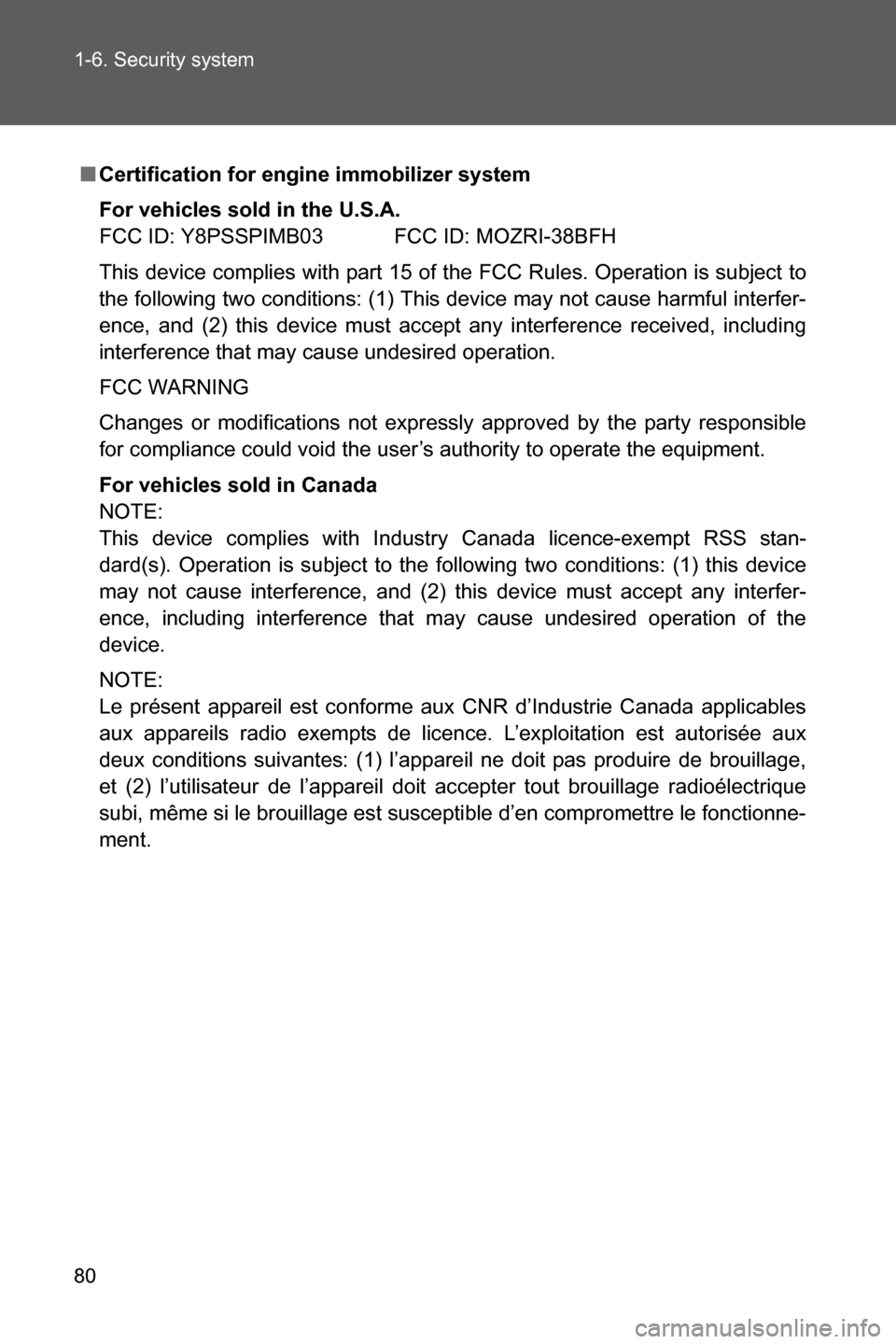
80 1-6. Security system
■Certification for engine immobilizer system
For vehicles sold in the U.S.A.
FCC ID: Y8PSSPIMB03 FCC ID: MOZRI-38BFH
This device complies with part 15 of the FCC Rules. Operation is subject to
the following two conditions: (1) This device may not cause harmful interfer-
ence, and (2) this device must accept any interference received, including
interference that may cause undesired operation.
FCC WARNING
Changes or modifications not expressly approved by the party responsible
for compliance could void the user’s authority to operate the equipment.
For vehicles sold in Canada
NOTE:
This device complies with Industry Canada licence-exempt RSS stan-
dard(s). Operation is subject to the following two conditions: (1) this device
may not cause interference, and (2) this device must accept any interfer-
ence, including interference that may cause undesired operation of the
device.
NOTE:
Le présent appareil est conforme aux CNR d’Industrie Canada applicables
aux appareils radio exempts de licence. L’exploitation est autorisée aux
deux conditions suivantes: (1) l’appareil ne doit pas produire de brouillage,
et (2) l’utilisateur de l’appareil doit accepter tout brouillage radioélectrique
subi, même si le brouillage est susceptible d’en compromettre le fonctionne-
ment.
Page 85 of 490
84 1-6. Security system
Activating/deactivating the alarm system
Check that both side doors and the trunk lid are closed.
Turn the push-button ignition switch to “ON” mode.
Open the driver’s door while
pressing and holding on
the power door lock switch and
continue to press for
approximately 10 seconds after
the driver’s door has opened.
The alarm system changes
between activated and deacti-
vated as follows.
■Deactivating or stopping the alarm
Perform one of the following to deactivate or stop the alarm:
●Unlock the doors using the “keyless access” entry function.
●Unlock the doors using the remote keyless entry system.
●Turn the push-button ignition switch to “ACC” or “ON” mode,
or start the engine. (The alarm will be deactivated or stopped
after a few seconds.)
STEP 1
STEP 2
STEP 3
Alarm statusHornMulti-information dis-
play
Deactivated Sounds twice AL oF
Activated Sounds once AL on