2016 SMART FORTWO coolant
[x] Cancel search: coolantPage 118 of 214

XTo leave the submenu:press the0063
or 0064 button to select the backfunction
and confirm with 0076.
The display shows the Display
submenu.
iIf you press and hold0063or0064, you
change directly to the backfunction.
Setting the unit of measurement for dis-
tance
If you change the unit of measurement for
distance, the values in the:
Rtrip computer "From start" or "From reset"
(Ypage 112)
RFuel consumption (Ypage 112)
menus are also reset automatically.
You can only set the unit of measurement for
distance when the vehicle is stationary.
XPress the 0063or0064 button on the steer-
ing wheel to select the Settingsmenu and
press 0076on the steering wheel to con-
firm.
XPress the 0063or0064 button to select the
Displaysubmenu and confirm with 0076.
XPress the0063or0064 button to select
Units of Distanceand press the 0076
button to confirm.
XPress the 0063or0064 button to select
Kilometersor Milesas the unit of meas-
urement for distance and press 0076to
confirm.
The display shows the Display
submenu.
The selected unit of measurement for dis-
tance applies as the basis for:
Rthe trip computer
Rthe service display
Rthe fuel consumption display
Rthe total distance recorder and the trip
meter display
Rthe cruise control speed display
Setting the temperature unit
You can switch the display of the outside tem-
perature and the coolant temperature between
† and ‡.
XPress the 0063or0064 button on the steer-
ing wheel to select the Settingsmenu andpress
0076on the steering wheel to con-
firm.
XPress the 0063or0064 button to select the
Displaysubmenu and confirm with 0076.
XPress the0063or0064 button to select
UnitsofTemperatureand press the 0076
button to confirm.
XPress the 0063or0064 button to select the
unit of temperature °Cor°Fand confirm
with 0076.
The display shows the Display
submenu.
Ambient lighting submenu
Introduction
In theAmbient Lightingsubmenu you have
the following options:
Rswitching the ambient lighting on/off
Rsetting the brightness of the ambient
lighting to different levels
XTo leave the submenu: press the0063
or 0064 button on the steering wheel to
select the back
function and press 0076on
the steering wheel to confirm.
The display shows the Settings
menu.
iIf you press and hold0063or0064, you
change directly to the backfunction.
Switching the ambient lighting on/off
XPress the0063or0064 button on the steer-
ing wheel to select the Settingsmenu and
press 0076on the steering wheel to con-
firm.
XPress the 0063or0064 button to select the
AmbientLightingsubmenu and confirm by
pressing the 0076button.
XPress the 0063or0064 button to select the
onfunction.
XActivate or deactivate the onfunction by
pressing the 0076button.
When the function is highlighted it is
activated and the ambient lighting is
switched on.
To set the brightness
You can set the brightness of the ambient
lighting to different levels.
XPress the 0063or0064 button on the steer-
ing wheel to select the Settingsmenu and
116Menus and sub menus
>> On-board computer and displays.
Page 127 of 214

Display messagesPossible causes/consequences and0050Solutions
00AC
Stop Switch OffEngine
The coolant temperature has exceeded 230 ‡(110 †). The airflow to
the engine radiator may be blocked or the coolant level may be too
low.
GWARNING
The engine is not being cooled sufficiently and may be damaged.
Do not drive when your engine is overheated. This can cause some
fluids which may have leaked into the engine compartment to catch
fire.
Steam from an overheated engine can cause serious burns, which
can occur just by opening the engine compartment cover.
There is a risk of injury.
XPull over and stop the vehicle safely and switch off the engine,
paying attention to road and traffic conditions.
XSecure the vehicle against rolling away (Ypage 100).
XLeave the vehicle and keep a safe distance from the vehicle until
the engine has cooled down.
XCheck the coolant level and top up the coolant. Observe the notes
as you do so (Ypage 210).
XIf you need to add coolant more often than usual, have the engine coolant system checked.
XMake sure that the air supply to the engine radiator is not
blocked, e.g. by snow, slush or ice.
XDo not start the engine again until the coolant temperature is
below 230 ‡(110 †). Otherwise, the engine could be damaged.
Avoid subjecting the engine to heavy loads, e.g. driving in
mountainous terrain, and stop-and-go traffic.
00B4
Low Fuel Level
The fuel level has dropped into the reserve range.
XRefuel at the nearest gas station.
00AC
Gas Cap Loose
The pressure in the fuel system has dropped. The fuel filler cap is
not closed correctly or the fuel system is leaking.
XCheck that the fuel filler cap is correctly closed.
If the fuel filler cap is not correctly closed:
XClose the fuel filler cap.
If the fuel filler cap is correctly closed:
XVisit a qualified specialist workshop.
Display messages125
>> On-board computer and displays.
Z
Page 140 of 214

ProblemPossible causes/consequences and0050Solutions
00B3
The red oil pressure
indicator lamp is lit
while the engine is
running. A warning
tone also sounds.The engine oil pressure is too low. There is a risk of engine dam-
age.
XPull over and stop the vehicle safely as soon as possible, paying
attention to road and traffic conditions. Do not continue driv-
ing under any circumstances.
XSwitch off the engine.
XSecure the vehicle against rolling away (Ypage 100).
XCheck the oil level (Ypage 150).
XIf necessary, add engine oil (Ypage 150).
Information on approved engine oils can also be obtained from any
qualified specialist workshop.
00AC
The red coolant tem-
perature warning lamp
comes on while the
engine is running. A
warning tone also
sounds.The coolant temperature has exceeded 230 ‡(110 †). The airflow to
the engine radiator may be blocked or the coolant level may be too
low.
GWARNING
The engine is not being cooled sufficiently and may be damaged.
Do not drive when your engine is overheated. This can cause some
fluids which may have leaked into the engine compartment to catch
fire.
Steam from an overheated engine can cause serious burns, which
can occur just by opening the engine compartment cover.
There is a risk of injury.
XPull over and stop the vehicle safely as soon as possible, paying attention to road and traffic conditions. Do not continue driv-
ing under any circumstances.
XSwitch off the engine.
XSecure the vehicle against rolling away (Ypage 100).
XLeave the vehicle and keep a safe distance from the vehicle until
the engine has cooled down.
XCheck the coolant level and top up the coolant. Observe the notes
as you do so (Ypage 210).
XIf you need to add coolant more often than usual, have the engine
coolant system checked.
XMake sure that the air supply to the engine radiator is not
blocked, e.g. by snow, slush or ice.
XDo not start the engine again until the coolant temperature is
below 230 ‡(110 †). Otherwise, the engine could be damaged.
Avoid subjecting the engine to heavy loads, e.g. driving in
mountainous terrain, and stop-and-go traffic.
138Warning and indicator lamps in the instrument cluster
>> On-board computer and displays.
Page 155 of 214

Coolant
Important safety notes
GWARNING
The cooling system is pressurized, partic- ularly when the motor is warm. If you open
the cap, you could be scalded if hot coolant
sprays out. There is a risk of injury.
Let the engine cool down before you open
the cap. Wear gloves and eye protection.
Slowly open the cap to relieve pressure.
Checking the coolant
The coolant expansion tank is in the area
under the service cover.
XOpen the service cover (Ypage 151).
XLet the coolant cool down for at least
30 minutes.
XPark the vehicle on a level surface.
Only check the coolant level when the vehi-cle is on a level surface and the engine has
cooled down.
XCheck the reservoir visually.
The fluid level must be between MIN and
MAX.
Adding coolant
XCover cap 0043of coolant expansion tank 0044
with a cloth.
XSlowly turn cover cap 0043anti-clockwise to
allow excess pressure to escape.
XTurn cap 0043further anti-clockwise and
remove it.
XDo not exceed the maximum filling level
when adding coolant.
XScrew on cap 0043tightly. For further information on coolant, see
(
Ypage 210).
Windshield washer system
GWARNING
Windshield washer concentrate is highly
flammable. If it comes into contact with hot
components in the front compartment, it
may ignite. There is a risk of fire and
injury.
Make sure that no windshield washer con-
centrate is spilled next to the filler neck.
XOpen the service cover (Ypage 151).
XTo open: pull cap0043upwards by the tab.
XIf available, pull the removable nozzle up
as far as the stop.
XAdd the premixed washer fluid.
XTo close: if available, push the removable
nozzle down and push it inside.
XPress cap 0043onto the filler neck until it
engages.
Further information on windshield washer
fluid/antifreeze (
Ypage 211).
Maintenance
Service display
Service message
The service display informs you of the next
service due date. Depending on the operating
conditions of the vehicle, the remaining time
or distance until the next service due date is displayed.
Maintenance153
>> Maintenance and care.
Z
Page 158 of 214

Do not use power washers with circular jet
nozzles to clean the vehicle. Have damaged
tires or chassis components replaced
immediately.
!Always maintain a distance of at least
11.8 in (30 cm) between the vehicle and the
power washer nozzle. Information about the
correct distance is available from the
equipment manufacturer.
Move the power washer nozzle around when
cleaning your vehicle.
Do not aim directly at any of the following:
Rtires
Rdoor gaps, roof gaps, joints, etc.
Relectrical components
Rbattery
Rconnectors
Rlights
Rseals
Rtrim
Rventilation slots
Damaged seals or electrical components
can lead to leaks or failures.
Cleaning the paintwork
!Do not affix:
Rstickers
Rfilms
Rmagnetic plates or similar items
to painted surfaces. You could otherwise
damage the paintwork.
XRemove dirt immediately, where possible,
while avoiding rubbing too hard.
XSoak insect remains with insect remover
and rinse off the treated areas afterwards.
XSoak bird droppings with water and rinse
off the treated areas afterwards.
XRemove coolant, brake fluid, tree resin,
oils, fuels and greases by rubbing gently
with a cloth soaked in petroleum ether or
lighter fluid.
XUse tar remover to remove tar stains.
XUse silicone remover to remove wax.
XUse a suitable touch-up stick, e.g. MB
Touch-Up Stick, to repair slight damage to
the paintwork quickly and provisionally. The following cannot always be completely
repaired:
Rscratches
Rcorrosive deposits
Rareas affected by corrosion
Rdamage caused by inadequate care
In such cases, visit a qualified specialist
workshop.
When water no longer forms beads on the paint surface, use the care product Paint Care,
which has been approved by smart. This is the
case approximately every three to five
months, depending on the climate conditions
and the care product used.
If the dirt has penetrated the paint surface or
if the paintwork has become dull, then the
paintwork should be cleaned. Use the care
product Paint Care, which has been approved
by smart to clean the paintwork.
Do not use these care products in the sun or on
the hood while the hood is hot.
Matte finish care
!Never polish the vehicle or the light alloy
wheels. Polishing causes the finish to
shine.
!The following may cause the paint to
become shiny and thus reduce the matte
effect:
Rstrong rubbing of the paintwork with
unsuitable materials
Rfrequent use of automatic car washes
Rwashing the vehicle in direct sunlight
!Never use paint cleaner, buffing or pol-
ishing products, or gloss preserver, e.g.
wax. These products are only suitable for
high-gloss surfaces. Their use on vehicles
with matte finish leads to considerable
surface damage (shiny, mottled areas).
Always have paintwork repairs carried out
at a qualified specialist workshop.
!Do not use wash programs with a hot wax
treatment under any circumstances.
Observe these notes if your vehicle has a
clear matte finish. This will help you to avoid
damage to the paintwork due to incorrect
treatment.
These notes also apply to light alloy wheels
with a clear matte finish.
156Care
>> Maintenance and care.
Page 197 of 214
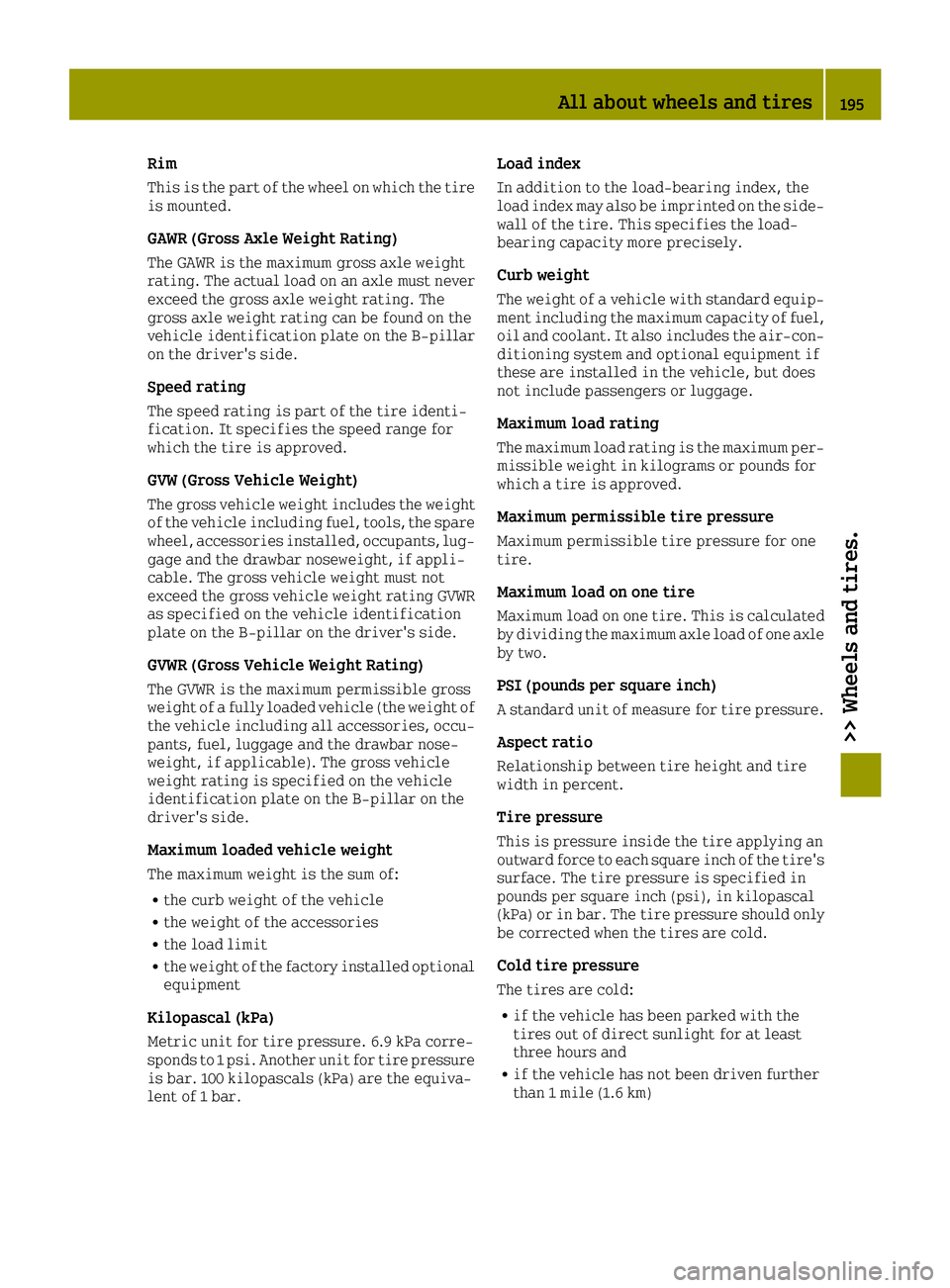
Rim
This is the part of the wheel on which the tire
is mounted.
GAWR (Gross Axle Weight Rating)
The GAWR is the maximum gross axle weight
rating. The actual load on an axle must never
exceed the gross axle weight rating. The
gross axle weight rating can be found on the
vehicle identification plate on the B-pillar
on the driver's side.
Speed rating
The speed rating is part of the tire identi-
fication. It specifies the speed range for
which the tire is approved.
GVW (Gross Vehicle Weight)
The gross vehicle weight includes the weight
of the vehicle including fuel, tools, the spare
wheel, accessories installed, occupants, lug-
gage and the drawbar noseweight, if appli-
cable. The gross vehicle weight must not
exceed the gross vehicle weight rating GVWR
as specified on the vehicle identification
plate on the B-pillar on the driver's side.
GVWR (Gross Vehicle Weight Rating)
The GVWR is the maximum permissible gross
weight of a fully loaded vehicle (the weight of
the vehicle including all accessories, occu-
pants, fuel, luggage and the drawbar nose-
weight, if applicable). The gross vehicle
weight rating is specified on the vehicle
identification plate on the B-pillar on the
driver's side.
Maximum loaded vehicle weight
The maximum weight is the sum of:
Rthe curb weight of the vehicle
Rthe weight of the accessories
Rthe load limit
Rthe weight of the factory installed optional
equipment
Kilopascal (kPa)
Metric unit for tire pressure. 6.9 kPa corre-
sponds to 1 psi. Another unit for tire pressure
is bar. 100 kilopascals (kPa) are the equiva-
lent of 1 bar.
Load index
In addition to the load-bearing index, the
load index may also be imprinted on the side-
wall of the tire. This specifies the load-
bearing capacity more precisely.
Curb weight
The weight of a vehicle with standard equip-
ment including the maximum capacity of fuel,
oil and coolant. It also includes the air-con-
ditioning system and optional equipment if
these are installed in the vehicle, but does
not include passengers or luggage.
Maximum load rating
The maximum load rating is the maximum per-
missible weight in kilograms or pounds for
which a tire is approved.
Maximum permissible tire pressure
Maximum permissible tire pressure for one
tire.
Maximum load on one tire
Maximum load on one tire. This is calculated by dividing the maximum axle load of one axle
by two.
PSI (pounds per square inch)
A standard unit of measure for tire pressure.
Aspect ratio
Relationship between tire height and tire
width in percent.
Tire pressure
This is pressure inside the tire applying an
outward force to each square inch of the tire'ssurface. The tire pressure is specified in
pounds per square inch (psi), in kilopascal
(kPa) or in bar. The tire pressure should only
be corrected when the tires are cold.
Cold tire pressure
The tires are cold:
Rif the vehicle has been parked with the
tires out of direct sunlight for at least
three hours and
Rif the vehicle has not been driven further
than 1 mile (1.6 km)
All about wheels and tires195
>> Wheels and tires.
Z
Page 209 of 214

Service products and filling capaci-
ties
Important safety notes
GWARNING
Service products may be poisonous and haz-
ardous to health. There is a risk of injury.
Comply with instructions on the use, stor-
age and disposal of service products on the
labels of the respective original contain-
ers. Always store service products sealed
in their original containers. Always keep
service products out of the reach of chil-
dren.
HEnvironmental note
Dispose of service products in an environ-
mentally responsible manner.
Service products include the following:
RFuels
RLubricants (e.g. engine oil, transmission
oil)
RCoolant
RBrake fluid
RWindshield washer fluid
RClimate control system refrigerant
Components and service products must be
matched. You should therefore only use prod-
ucts that have been tested and approved by
Mercedes-Benz.
Information on tested and approved products
can be obtained at a smart center.
You can recognize service products approved by Mercedes-Benz by the following inscrip-
tion on the containers:
RMB-Freigabe (e.g. MB-Freigabe 229.51)
RMB Approval (e.g. MB Approval 229.51)
Other designations or recommendations
indicate a level of quality or a specification in accordance with an MB Sheet Number (e.g.
MB 229.5). They have not necessarily been
approved by Mercedes-Benz.
iFor further information inquire at any
smart center.
Fuel
Important safety notes
GWARNING
Fuel is highly flammable. If you handle fuel
incorrectly, there is a risk of fire and
explosion.
You must avoid fire, open flames, creating
sparks and smoking. Switch off the engine
and, if applicable, the auxiliary heating
before refueling.
GWARNING
Fuel is poisonous and hazardous to health.
There is a risk of injury.
You must make sure that fuel does not come
into contact with your skin, eyes or cloth-
ing and that it is not swallowed. Do not
inhale fuel vapors. Keep fuel away from
children.
If you or others come into contact with fuel,
observe the following:
RWash away fuel from skin immediately
using soap and water.
RIf fuel comes into contact with your eyes,
immediately rinse them thoroughly with
clean water. Seek medical assistance
without delay.
RIf fuel is swallowed, seek medical assis-
tance without delay. Do not induce vom-
iting.
RImmediately change out of clothing
which has come into contact with fuel.
Tank capacity
ModelTotal capa- city
All models8.7 US gal(33.0 l)
Service products and filling capacities207
>> Technical data.
Z
Page 212 of 214

Engine oil viscosity
Viscosity describes the flow characteristics
of a fluid. If an engine oil has a high viscos-
ity, this means that it is thick; a low viscos-
ity means that it is thin.
Select an engine oil with an SAE (viscosity)
classification suitable for the prevailing
outside temperatures. The table shows you
which SAE classifications are to be used. The
low-temperature properties of engine oils
can be significantly impaired during oper-
ation due to, for example, aging or soot and
fuel accretion. It is therefore strongly rec-
ommended that you carry out regular oil
changes using an approved engine oil with
the appropriate SAE classification.
Brake fluid
When handling brake fluid, observe the
important safety notes on service products
(
Ypage 207).
The brake fluid change intervals can be found
in the Maintenance Booklet.
Only use brake fluid approved by Mercedes-
Benz according to MB Approval 331.0.
Information about approved brake fluid can
be obtained at any qualified specialist work-
shop or on the Internet at
http://bevo.mercedes-benz.com.
iHave the brake fluid regularly replaced at
a qualified specialist workshop and the
replacement confirmed in the Maintenance
Booklet.
Coolant
General notes
!Only add coolant that has been premixed
with the desired antifreeze protection.
You could otherwise damage the engine.
Further information on coolants can be
found in the Mercedes-Benz Specifications
for Service Products, MB BeVo 310.1, e.g. on
the Internet at
http://bevo.mercedes-benz.com. Or con-
tact a qualified specialist workshop.
!Always use a suitable coolant mixture,
even in countries where high temperatures
prevail.
Otherwise, the engine cooling system is not sufficiently protected from corrosion and
overheating.
iHave the coolant regularly replaced at a
qualified specialist workshop and the
replacement confirmed in the Maintenance
Booklet.
Comply with the important safety precautions
for service products when handling coolant
(
Ypage 207).
The coolant is a mixture of water and anti-
freeze/corrosion inhibitor. It performs the
following tasks:
Rcorrosion protection
Rantifreeze protection
Rraising the boiling point
If the coolant has antifreeze protection down
to -35 ‡(-37 †), the boiling point of the cool-
ant during operation is approximately 266 ‡
(130 †).
The antifreeze/corrosion inhibitor concen-
tration in the engine cooling system should:
Rbe at least 50 %. This will protect the
engine cooling system against freezing
down to around -13‡(-25 †).
Rnot exceed 50 % (antifreeze protection down
to-35 ‡[-37 †]). Otherwise, heat will not be
dissipated as effectively.
smart recommends an antifreeze/corrosion
inhibitor concentrate in accordance with MB
Specifications for Operating Fluids 310.1 or
325.6.
Antifreeze/corrosion inhibitor concentrate
in accordance with MB Specifications for
210Service products and filling capacities
>> Technical data.