2016 SMART FORTWO clock
[x] Cancel search: clockPage 112 of 214

Changes in the outside temperature are dis-
played after a short delay.
You can set the temperature unit of the out-
door temperature display (
Ypage 116).
Fuel gauge
Fuel gauge
0043
Reserve fuel display
0044Fuel gauge
0087Fuel filler flap location indicator
0080The fuel filler cap is located on the
right
008500B4 Reserve fuel (yellow)
Fuel gauge 0044is shown in the display as a
segment display with eight segments.
When the fuel level falls below the reserve
range of 5.0 l, the last illuminated segment of
the fuel display will flash and a warning tone
will sound. Reserve fuel display 0043will also
appear. The reserve fuel display shows the
numeric value of the remaining fuel level in
0.5 l increments.
In addition:
R00B4 symbol 0085also appears in yellow
Ra display message is also shown
(Ypage 125).
Dashboard instruments
!Do not drive in the overrevving range, as
this could damage the engine.
HEnvironmental note
Avoid driving at high engine speeds. This
unnecessarily increases the fuel consump-
tion of your vehicle and harms the envi-
ronment as a result of increased emissions.
The overrevving range of the engine is shown with dashed lines in the orange marking of
rev counter 0043. The fuel supply is interrupted
to protect the engine when the overrevving
range is reached.
Dashboard clock 0044is synchronized with the
clock in the on-board computer.
Rev counter 0043, together with dashboard
clock 0044, can be rotated approximately 60° on
the dashboard.
You can additionally set the brightness of the
instrument cluster lighting to different lev-
els (
Ypage 115).
110Displays and operation
>> On-board computer and displays.
Page 116 of 214

Settings menu
Introduction
In the Settingsmenu, as well as in its sub-
menus, a navigation bar is also shown at the
top of the display field. The navigation bar
serves for quick orientation and shows the
navigation path to the current selection
shown in the display (submenu/function). The
selection shown in the display is highlighted
in the navigation path.
Depending on the vehicle equipment, you can
call up the following submenus in the Set‐
tingsmenu:
RTimesubmenu (Ypage 114)
For vehicles with a smart Media-System,
the time is set using the smart Media-Sys-
tem.
-Sets the time and the time format (12/24 h)
RDisplaysubmenu (Ypage 115)
-Adjusts the instrument cluster lighting
-Shows and sets the digital speedometer
-Sets the units for distance and tempera-
ture
RAmbient Lightingsubmenu (Ypage 116)
-Sets and switches the ambient lighting
on/off
RTire Pressure Monitorsubmenu
-Restarts the tire pressure monitor
(Ypage 185)
RLanguage (Language)submenu
(Ypage 117)
-Sets the menu language
The Settings
menu and some submenus also
show the backfunction.
If the back
function is shown, you have to
select the function to leave the menu.
XPress the 0063or0064 button on the steer-
ing wheel to select the backfunction andpress
0076on the steering wheel to con-
firm.
This exits the menu, and the display shows
the next higher menu level.
iIf you press and hold 0063or0064, you
change directly to the backfunction.
Time submenu
Introduction
This submenu is not available on vehicles
with a smart Media-System. You set the time
using the smart Media-System.
TheTime
submenu offers the following
options:
RSetting the time
RSetting the time format (12/24 h)
XTo leave the submenu: press the0063
or 0064 button on the steering wheel to
select the back
function and press 0076on
the steering wheel to confirm.
The display shows the Settings
menu.
iIf you press and hold0063or0064, you
change directly to the backfunction.
Setting the time
XPress the0063or0064 button on the steer-
ing wheel to select the Settingsmenu and
press 0076on the steering wheel to con-
firm.
XPress the 0063or0064 button to select the
Timesubmenu and confirm with 0076.
XPress the0063or0064 button to select SetClockand press the0076button to confirm.
XPress the 0063or0064 button to set the
hour and confirm with 0076.
XPress the0063or0064 button to set the
minutes and confirm with 0076.
The time is set and the display shows the
Time
submenu.
iIf you are setting the time and keep the
0063 or0064 button depressed, then the
numerical value changes continuously.
Setting the time format (12/24 h)
XPress the 0063or0064 button on the steer-
ing wheel to select the Settingsmenu and
114Menus and sub menus
>> On-board computer and displays.
Page 145 of 214

RAll closable stowage compartments
should be closed before beginning your
journey.
RAlways stow and secure heavy, hard, poin-
ted, sharp-edged, fragile objects or
objects which are too large behind the
last bench seat or under the passenger
seats.
Observe the loading guidelines (
Ypage 142).
Glove box
XTo open: pull handle 0043.
The glove box can be locked with the Smart-
Key.
XTo lock: insert the SmartKey into the lock
and turn it 90° clockwise to position 0048.
XTo unlock:insert the SmartKey into the lock
and turn it 90° counter-clockwise to posi-
tion 0047.
Stowage compartment in the doors
The stowage compartments are located in the
driver's door and front-passenger door.
0043Stowage compartment
Bottles can be stowed in the doors.
Drawer in the center console
XPull drawer 0044by handle 0043in the direc-
tion of the arrow.
Additional stowage areas
RBracket on the front-passenger seat for a
tablet, such as an iPad Air®
RStowage net in front-passenger footwell
Stowage compartment in the tailgate
The stowage compartment in the tailgate
offers additional stowage space for small
objects. You can keep the fluorescent jacket,
first-aid kit and warning triangle here, for
example.
Stowage areas143
>> Stowage and features.
Z
Page 153 of 214
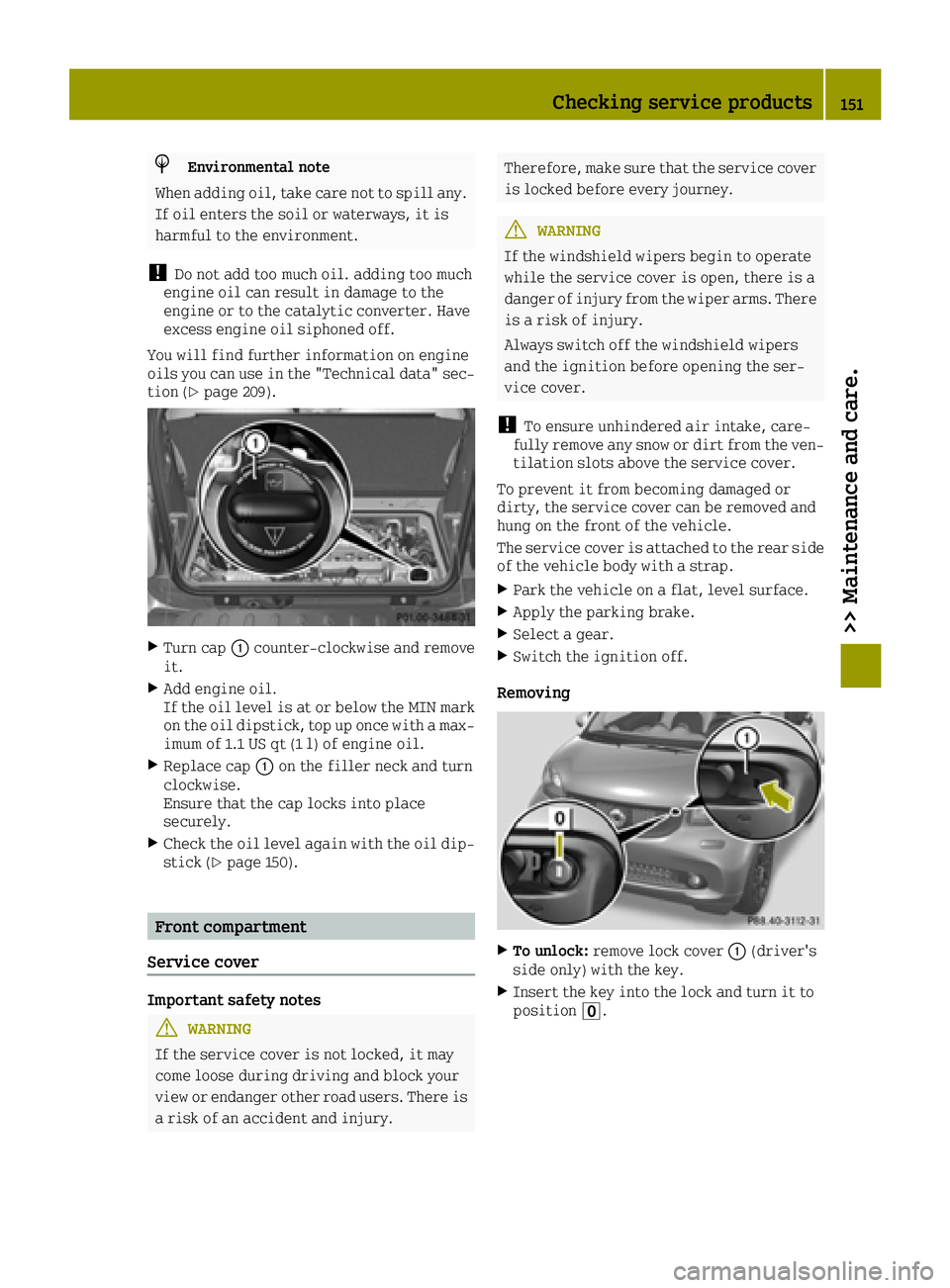
HEnvironmental note
When adding oil, take care not to spill any.
If oil enters the soil or waterways, it is
harmful to the environment.
!Do not add too much oil. adding too much
engine oil can result in damage to the
engine or to the catalytic converter. Have
excess engine oil siphoned off.
You will find further information on engine
oils you can use in the "Technical data" sec-
tion (
Ypage 209).
XTurn cap 0043counter-clockwise and remove
it.
XAdd engine oil.
If the oil level is at or below the MIN mark on the oil dipstick, top up once with a max-
imum of 1.1 US qt (1 l) of engine oil.
XReplace cap 0043on the filler neck and turn
clockwise.
Ensure that the cap locks into place
securely.
XCheck the oil level again with the oil dip- stick (Ypage 150).
Front compartment
Service cover
Important safety notes
GWARNING
If the service cover is not locked, it may
come loose during driving and block your
view or endanger other road users. There is
a risk of an accident and injury.
Therefore, make sure that the service cover
is locked before every journey.
GWARNING
If the windshield wipers begin to operate
while the service cover is open, there is a
danger of injury from the wiper arms. There
is a risk of injury.
Always switch off the windshield wipers
and the ignition before opening the ser-
vice cover.
!To ensure unhindered air intake, care-
fully remove any snow or dirt from the ven- tilation slots above the service cover.
To prevent it from becoming damaged or
dirty, the service cover can be removed and
hung on the front of the vehicle.
The service cover is attached to the rear side
of the vehicle body with a strap.
XPark the vehicle on a flat, level surface.
XApply the parking brake.
XSelect a gear.
XSwitch the ignition off.
Removing
XTo unlock: remove lock cover 0043(driver's
side only) with the key.
XInsert the key into the lock and turn it to
position 0092.
Checking service products151
>> Maintenance and care.
Z
Page 155 of 214

Coolant
Important safety notes
GWARNING
The cooling system is pressurized, partic- ularly when the motor is warm. If you open
the cap, you could be scalded if hot coolant
sprays out. There is a risk of injury.
Let the engine cool down before you open
the cap. Wear gloves and eye protection.
Slowly open the cap to relieve pressure.
Checking the coolant
The coolant expansion tank is in the area
under the service cover.
XOpen the service cover (Ypage 151).
XLet the coolant cool down for at least
30 minutes.
XPark the vehicle on a level surface.
Only check the coolant level when the vehi-cle is on a level surface and the engine has
cooled down.
XCheck the reservoir visually.
The fluid level must be between MIN and
MAX.
Adding coolant
XCover cap 0043of coolant expansion tank 0044
with a cloth.
XSlowly turn cover cap 0043anti-clockwise to
allow excess pressure to escape.
XTurn cap 0043further anti-clockwise and
remove it.
XDo not exceed the maximum filling level
when adding coolant.
XScrew on cap 0043tightly. For further information on coolant, see
(
Ypage 210).
Windshield washer system
GWARNING
Windshield washer concentrate is highly
flammable. If it comes into contact with hot
components in the front compartment, it
may ignite. There is a risk of fire and
injury.
Make sure that no windshield washer con-
centrate is spilled next to the filler neck.
XOpen the service cover (Ypage 151).
XTo open: pull cap0043upwards by the tab.
XIf available, pull the removable nozzle up
as far as the stop.
XAdd the premixed washer fluid.
XTo close: if available, push the removable
nozzle down and push it inside.
XPress cap 0043onto the filler neck until it
engages.
Further information on windshield washer
fluid/antifreeze (
Ypage 211).
Maintenance
Service display
Service message
The service display informs you of the next
service due date. Depending on the operating
conditions of the vehicle, the remaining time
or distance until the next service due date is displayed.
Maintenance153
>> Maintenance and care.
Z
Page 173 of 214

It is better to have the vehicle transported
than to have it towed.
Vehicles with automatic transmission:when
towing a vehicle, the transmission must be in
position N.
The battery must be connected and charged.
Otherwise, you:
Rcannot turn the SmartKey to position 2in
the ignition lock
Rcannot shift the transmission to position N
on vehicles with automatic transmission
iDeactivate the automatic locking feature
(Ypage 55). You could otherwise be locked
out when pushing or towing the vehicle.
iVehicles with the basic carrier fitted:
Do not tow away the vehicle with the basic
carrier fitted.
Do not secure the tow cable or tow bar to the
basic carrier.
Installing/removing the towing eye
Installing the towing eye
XRemove the towing eye from the stowage
space. The towing eye is located in the vehicle
tool kit stowage compartment in the front-
passenger footwell (
Ypage 161).
XCarefully prise out cover 0043using a suit-
able tool, e.g. a plastic wedge.
XScrew in the towing eye clockwise to the
stop and tighten it.
Removing the towing eye
XUnscrew and remove the towing eye.
XPosition top of cover 0043in the bumper and
press it in at the bottom until it engages.
XPlace the towing eye in the vehicle tool kit
stowage compartment in the front-
passenger footwell (
Ypage 161).
Towing the vehicle with the rear axle
raised
When towing your vehicle with the rear axle
raised, it is important that you observe the
safety instructions (
Ypage 170).
!The ignition must be switched off if you
are towing the vehicle with the rear axle
raised. Intervention by ESP
®could other-
wise damage the brake system.
XSwitch on the hazard warning lamps
(Ypage 69).
XBring the front wheels into the straight-
ahead position.
XTurn the SmartKey to position 0in the igni-
tion lock and remove the SmartKey from the
ignition lock.
XVehicles with automatic transmission:
shift the automatic transmission to posi-
tion P.
or
XVehicles with manual transmission:
depress the clutch pedal fully and select
neutral.
XTake the SmartKey with you when you leave
the vehicle.
Towing a vehicle with both axles on the
ground
i
In order to signal a change of direction
when towing with the hazard warning lamps
Towing and tow-starting171
>> Breakdown assistance.
Z