2016 SMART FORTWO warning
[x] Cancel search: warningPage 108 of 214

Do not use cruise control:
Rin road and traffic conditions which do not
allow you to maintain a constant speed e.g.
in heavy traffic or on winding roads
Ron slippery road surfaces. Braking or
accelerating could cause the drive wheels
to lose traction and the vehicle could then
skid
Rwhen there is poor visibility, e.g. due to
fog, heavy rain or snow
If there is a change of drivers, advise the new
driver of the speed stored.
Cruise control buttons
0043Activates/deactivates cruise control
0044Stores, increases or reduces the current
speed
0087Calls up the last speed stored
0085Interrupts cruise control
Activating cruise control
Cruise control must be activated before it can
be used.
XPress switch 0043(ON).
Cruise control is activated.
The 0085 symbol appears in the multifunc-
tion display.
iWhen you switch off the engine, cruise
control remains activated and the last
speed stored is cleared.
Storing and maintaining the current
speed
While cruise control is active, you can set the
current speed starting from 20 mph (30 km/h).
XAccelerate the vehicle to the desired
speed.
XPress switch 0044(®) and release it.
XRemove your foot from the accelerator
pedal.
Cruise control is activated. The vehicle
automatically maintains the stored speed.
0085 SET
is shown in the multifunction
display.
iCruise control may be unable to maintain
the stored speed on uphill gradients. The
stored speed is resumed when the gradient
evens out.
On downhill gradients, only the engine's
braking effect is available. You have to
operate the brakes yourself to reduce
speed. This interrupts cruise control.
Calling up the last speed stored
GWARNING
If you call up the stored speed and it is
different to the current speed, the vehicle
will accelerate. If you are not aware of the
stored speed, the vehicle may accelerate
unexpectedly. There is a risk of an acci-
dent.
Pay attention to the road and traffic con-
ditions before calling up the stored speed. If you do not know the stored speed, store
the desired speed again.
XPress button 0087° and release it.
Cruise control is activated and adjusts the vehicle's speed to the last speed stored.
XRemove your foot from the accelerator
pedal.
iWhen you switch off the engine, the last
speed stored is cleared.
Increasing or decreasing the speed
In order to be able to increase or decrease the
speed, a speed must already have been stored.
iCruise control is not deactivated if you
depress the accelerator pedal. For exam-
ple, if you accelerate briefly to overtake,
cruise control adjusts the vehicle's speed
to the last speed stored after you have fin-
ished overtaking.
106Driving systems
>> Driving and parking.
Page 111 of 214
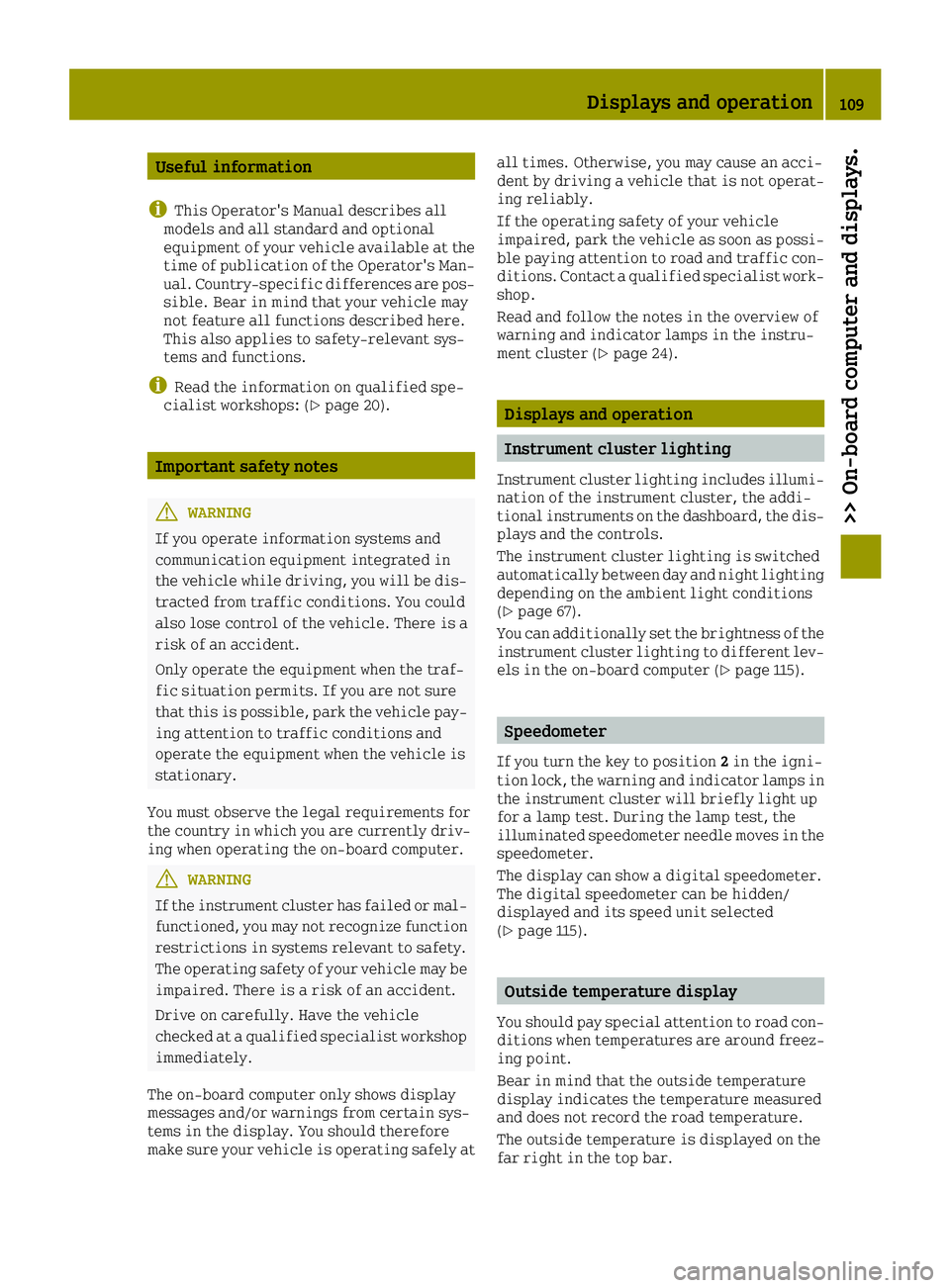
Useful information
i
This Operator's Manual describes all
models and all standard and optional
equipment of your vehicle available at the
time of publication of the Operator's Man- ual. Country-specific differences are pos-
sible. Bear in mind that your vehicle may
not feature all functions described here.
This also applies to safety-relevant sys-
tems and functions.
iRead the information on qualified spe-
cialist workshops: (Ypage 20).
Important safety notes
GWARNING
If you operate information systems and
communication equipment integrated in
the vehicle while driving, you will be dis- tracted from traffic conditions. You could
also lose control of the vehicle. There is a
risk of an accident.
Only operate the equipment when the traf-
fic situation permits. If you are not sure
that this is possible, park the vehicle pay-
ing attention to traffic conditions and
operate the equipment when the vehicle is
stationary.
You must observe the legal requirements for
the country in which you are currently driv-
ing when operating the on-board computer.
GWARNING
If the instrument cluster has failed or mal- functioned, you may not recognize function
restrictions in systems relevant to safety.
The operating safety of your vehicle may beimpaired. There is a risk of an accident.
Drive on carefully. Have the vehicle
checked at a qualified specialist workshop
immediately.
The on-board computer only shows display
messages and/or warnings from certain sys-
tems in the display. You should therefore
make sure your vehicle is operating safely at all times. Otherwise, you may cause an acci-
dent by driving a vehicle that is not operat-
ing reliably.
If the operating safety of your vehicle
impaired, park the vehicle as soon as possi-
ble paying attention to road and traffic con-
ditions. Contact a qualified specialist work-
shop.
Read and follow the notes in the overview of
warning and indicator lamps in the instru-
ment cluster (
Ypage 24).
Displays and operation
Instrument cluster lighting
Instrument cluster lighting includes illumi-
nation of the instrument cluster, the addi-
tional instruments on the dashboard, the dis-
plays and the controls.
The instrument cluster lighting is switched
automatically between day and night lighting
depending on the ambient light conditions
(
Ypage 67).
You can additionally set the brightness of the
instrument cluster lighting to different lev-
els in the on-board computer (
Ypage 115).
Speedometer
If you turn the key to position 2in the igni-
tion lock, the warning and indicator lamps in
the instrument cluster will briefly light up
for a lamp test. During the lamp test, the
illuminated speedometer needle moves in the
speedometer.
The display can show a digital speedometer.
The digital speedometer can be hidden/
displayed and its speed unit selected
(
Ypage 115).
Outside temperature display
You should pay special attention to road con-
ditions when temperatures are around freez-
ing point.
Bear in mind that the outside temperature
display indicates the temperature measured
and does not record the road temperature.
The outside temperature is displayed on the
far right in the top bar.
Displays and operation109
>> On-board computer and displays.
Z
Page 112 of 214

Changes in the outside temperature are dis-
played after a short delay.
You can set the temperature unit of the out-
door temperature display (
Ypage 116).
Fuel gauge
Fuel gauge
0043
Reserve fuel display
0044Fuel gauge
0087Fuel filler flap location indicator
0080The fuel filler cap is located on the
right
008500B4 Reserve fuel (yellow)
Fuel gauge 0044is shown in the display as a
segment display with eight segments.
When the fuel level falls below the reserve
range of 5.0 l, the last illuminated segment of
the fuel display will flash and a warning tone
will sound. Reserve fuel display 0043will also
appear. The reserve fuel display shows the
numeric value of the remaining fuel level in
0.5 l increments.
In addition:
R00B4 symbol 0085also appears in yellow
Ra display message is also shown
(Ypage 125).
Dashboard instruments
!Do not drive in the overrevving range, as
this could damage the engine.
HEnvironmental note
Avoid driving at high engine speeds. This
unnecessarily increases the fuel consump-
tion of your vehicle and harms the envi-
ronment as a result of increased emissions.
The overrevving range of the engine is shown with dashed lines in the orange marking of
rev counter 0043. The fuel supply is interrupted
to protect the engine when the overrevving
range is reached.
Dashboard clock 0044is synchronized with the
clock in the on-board computer.
Rev counter 0043, together with dashboard
clock 0044, can be rotated approximately 60° on
the dashboard.
You can additionally set the brightness of the
instrument cluster lighting to different lev-
els (
Ypage 115).
110Displays and operation
>> On-board computer and displays.
Page 120 of 214

Display messages
Introduction
Display messages with graphic symbols are simplified in the Operator's Manual and may differ
from the symbols in the display. The display shows high-priority messages in red. For certain
display messages a warning tone also sounds.
Please respond in accordance with the display messages and follow the additional notes in this
Operator's Manual.
You can use the0076button on the multifunction steering wheel to hide low-priority mes-
sages. The display messages are stored in the message memory and can be called up as for as
long as the ignition remains switched on (
Ypage 113). When the ignition is turned off, the
message memory is deleted and no display messages are stored. The cause of a display message
should be remedied as soon as possible.
High-priority display messages cannot be hidden. The multifunction display shows these
messages continuously until the causes for the messages have been remedied.
118Display messages
>> On-board computer and displays.
Page 121 of 214

Safety systems
Display messagesPossible causes/consequences and0050Solutions
0075
Malfunction VisitWorkshop
The restraint system is faulty.
GWARNING
The air bags or Emergency Tensioning Devices may either be trig-
gered unintentionally or, in the event of an accident, may not be
triggered.
There is an increased risk of injury.
XDrive on carefully.
XHave the restraint system checked at a qualified specialist
workshop immediately.
For further information about the restraint system, see
(
Ypage 29).
Electronics Mal‐function Stop SeeOperator's Manual
In addition, the 00E5,00DFand0027 (USA) or 00E50025 and004D
(Canada) warning lamps light up in the instrument cluster and a
warning tone sounds.
ABS (Anti-lock Braking System) and ESP
®(Electronic Stability
Program) are malfunctioning. This means that Crosswind Assist
and hill start assist, for example, are also unavailable.
Further driving systems could be switched off automatically.
GWARNING
The brake system continues to function normally, but without the
functions listed above. The front and rear wheels could therefore
lock if you brake hard, for example.
The steerability and braking characteristics may be severely
affected. The braking distance in an emergency braking situation
can increase.
If ESP
®is not operational, ESP®is unable to stabilize the vehicle.
There is an increased risk of skidding and an accident.
XPull over and stop the vehicle safely as soon as possible, paying
attention to road and traffic conditions. Do not continue driv-
ing under any circumstances.
XSecure the vehicle against rolling away (Ypage 100).
XConsult a qualified specialist workshop.
0027(USA
only)
004D(Canada
only)
Release Parking
Brake
You are driving with the parking brake engaged.
XRelease the parking brake.
Display messages119
>> On-board computer and displays.
Z
Page 122 of 214

Display messagesPossible causes/consequences and0050Solutions
Brake Force Distri‐bution InoperativeStopSeeOperator'sManual
In addition, the0027(USA) or 004Dwarning lamps light up in the
instrument cluster and a warning tone sounds.
EBD is malfunctioning. This means that ABS, ESP
®, Crosswind
Assist and hill start assist, for example, are also unavailable.
Further driving systems could be switched off automatically.
GWARNING
The brake system continues to function normally, but without the
functions listed above. The front and rear wheels could therefore
lock if you brake hard, for example.
The steerability and braking characteristics may be severely
affected. The braking distance in an emergency braking situation
can increase.
If ESP
®is not operational, ESP®is unable to stabilize the vehicle.
There is an increased risk of skidding and an accident.
XPull over and stop the vehicle safely as soon as possible, paying
attention to road and traffic conditions. Do not continue driv-
ing under any circumstances.
XSecure the vehicle against rolling away (Ypage 100).
XConsult a qualified specialist workshop.
0027(USA
only)
004D(Canada
only)
Check Brake Fluid
Level
There is not enough brake fluid in the brake fluid reservoir.
GWARNING
The braking effect may be impaired.
There is a risk of an accident.
XPull over and stop the vehicle safely as soon as possible, paying
attention to road and traffic conditions. Do not continue driv-
ing under any circumstances.
XSecure the vehicle against rolling away (Ypage 100).
XDo not add brake fluid. This does not correct the malfunction.
XConsult a qualified specialist workshop.
120Display messages
>> On-board computer and displays.
Page 123 of 214

Display messagesPossible causes/consequences and0050Solutions
00DF(USA
only)
0025(Canada
only)
System Inoperative
ABS is malfunctioning. This means that ESP®, Crosswind Assist and
hill start assist, for example, are also unavailable.
Further driving systems could be switched off automatically.
GWARNING
The brake system continues to function normally, but without the
functions listed above. The wheels could therefore lock if you
brake hard, for example.
The steerability and braking characteristics may be severely
affected. The braking distance in an emergency braking situation
can increase.
If ESP
®is not operational, ESP®is unable to stabilize the vehicle.
There is an increased risk of skidding and an accident.
XDrive on carefully.
XVisit a qualified specialist workshop.
If the ABS control unit is faulty, there is also a possibility that
other systems may be unavailable.
00E5
System Inoperative
ESP®is not available due to a malfunction.
Further driving systems could be switched off automatically.
GWARNING
The brake system continues to function normally, but without the
functions listed above.
The braking distance in an emergency braking situation can thus
increase.
The brake lamps may not be functioning and thus no longer working
when braking.
If ESP
®is not operational, ESP®is unable to stabilize the vehicle.
There is an increased risk of skidding and an accident.
XPull over and stop the vehicle safely as soon as possible, paying
attention to road and traffic conditions. Do not continue driv-
ing under any circumstances.
XSecure the vehicle against rolling away (Ypage 100).
XCheck that the brake lamps are working.
If the brake lamps are not working:
XConsult a qualified specialist workshop.
If the brake lamps are working:
XDrive on carefully.
XVisit a qualified specialist workshop.
Display messages121
>> On-board computer and displays.
Z
Page 124 of 214

Display messagesPossible causes/consequences and0050Solutions
Hill Start AssistInoperativeThe00E5 warning lamp also lights up in the instrument cluster.
Hill start assist is malfunctioning. If you release the brake, your
vehicle will not be held automatically when pulling away uphill
and may roll away immediately.
Further driving systems could be switched off automatically.
GWARNING
The brake system continues to function normally, but without the
functions listed above.
If ESP
®is not operational, ESP®is unable to stabilize the vehicle.
There is an increased risk of skidding and an accident.
XDrive on carefully.
XVisit a qualified specialist workshop.
122Display messages
>> On-board computer and displays.