2016 SKODA SUPERB seats
[x] Cancel search: seatsPage 87 of 336
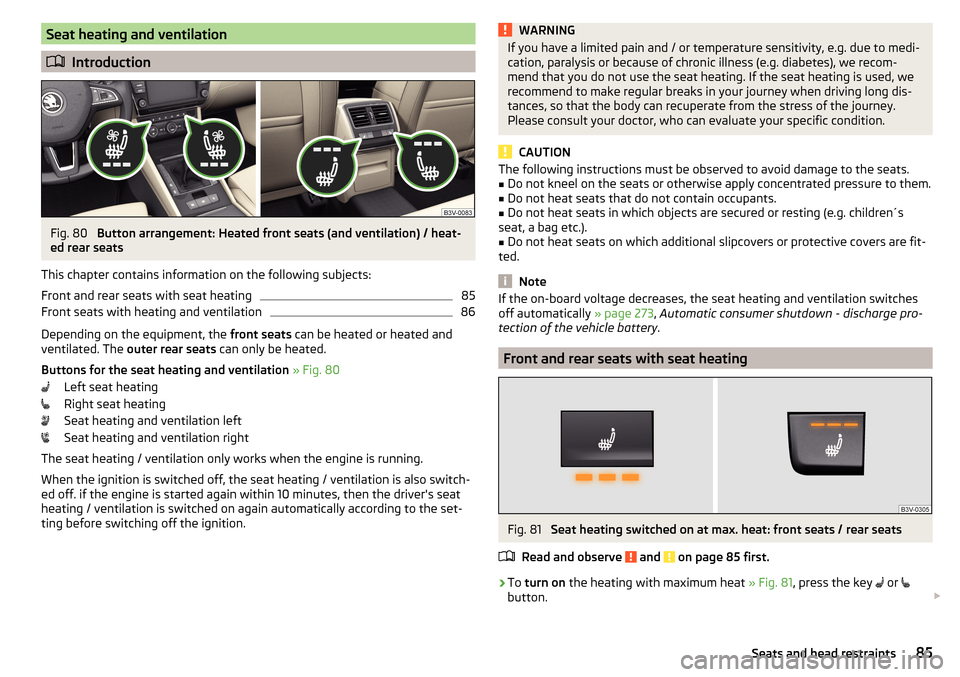
Seat heating and ventilation
Introduction
Fig. 80
Button arrangement: Heated front seats (and ventilation) / heat-
ed rear seats
This chapter contains information on the following subjects:
Front and rear seats with seat heating
85
Front seats with heating and ventilation
86
Depending on the equipment, the front seats can be heated or heated and
ventilated. The outer rear seats can only be heated.
Buttons for the seat heating and ventilation » Fig. 80
Left seat heating
Right seat heating
Seat heating and ventilation left
Seat heating and ventilation right
The seat heating / ventilation only works when the engine is running. When the ignition is switched off, the seat heating / ventilation is also switch-ed off. if the engine is started again within 10 minutes, then the driver's seat
heating / ventilation is switched on again automatically according to the set-
ting before switching off the ignition.
WARNINGIf you have a limited pain and / or temperature sensitivity, e.g. due to medi-
cation, paralysis or because of chronic illness (e.g. diabetes), we recom-
mend that you do not use the seat heating. If the seat heating is used, we
recommend to make regular breaks in your journey when driving long dis-
tances, so that the body can recuperate from the stress of the journey.
Please consult your doctor, who can evaluate your specific condition.
CAUTION
The following instructions must be observed to avoid damage to the seats.■Do not kneel on the seats or otherwise apply concentrated pressure to them.■
Do not heat seats that do not contain occupants.
■
Do not heat seats in which objects are secured or resting (e.g. children´s
seat, a bag etc.).
■
Do not heat seats on which additional slipcovers or protective covers are fit-
ted.
Note
If the on-board voltage decreases, the seat heating and ventilation switches
off automatically » page 273, Automatic consumer shutdown - discharge pro-
tection of the vehicle battery .
Front and rear seats with seat heating
Fig. 81
Seat heating switched on at max. heat: front seats / rear seats
Read and observe
and on page 85 first.
›
To turn on the heating with maximum heat » Fig. 81, press the key
or
button.
85Seats and head restraints
Page 88 of 336

With repeated pressing of the button, the level is down-regulated until it
switches off . The level of the seat heating is indicated by the number of illu-
minated warning lights underneath / in the button.
Increasing in heating power of the rear seats can be locked / unlocked , to do
this, press button
on the Climatronic → Tap the function surfaces
/
on
the Infotainment screen. In the locked heating power increase, the heating
power can only be adjusted down to turn off.
Front seats with heating and ventilation
Fig. 82
Heating switched on / cooling switched on / heating and cooling
are switched on simultaneously
Fig. 83
Infotainment screen: Front seat heating and ventilation with
maximum heating / ventilation level switched on
Read and observe
and on page 85 first.
›
Press the button
or
on the control panel of the air conditioner, a menu
for operating the front seat heating and ventilation is displayed on the Info-
tainment screen » Fig. 83,
Function surfaces for setting the ventilation level
Function surfaces for setting the heating power
Functional surfaces for switching off the ventilation (in addition to the
function surfaces A
) or for switching off the heating (in addition to the
function surfaces
B
)
If the seat heating was switched on before the ignition was switched off, then,
by pressing the buttons
and
, the seat heating will » Fig. 82 - switch on
with maximum output
.
If the seat cooling was switched on before the ignition was switched off, then,
by pressing the buttons
and
, the seat cooling will » Fig. 82 - switch on with
maximum output .
By repeatedly pressing the button or.
, the heating or cooling output is con-
trolled down to off. The power of the seat heating is indicated by the number
of illuminated warning lights underneath the switch.
Only the heating or ventilation can be operated using the buttons or.
.
If ventilation and heating are switched on simultaneously on the infotainment
screen, under each button or.
the blue and red light warning illuminates
» Fig. 82 -
, the button
or.
is not functioning (as long as the ventilation
and the heating is switched on simultaneously).
Heated steering wheel
Fig. 84
Button for steering wheel heat-
ing
Switching steering wheel heating on/off using Infotainment
›
To switch on / off press the button
on the Climatronic
→ Tap on the
function area on the Infotainment screen. When the heating is switched
on, the symbol in the function surface
A
is green » Fig. 84 .
AB86Using the system
Page 89 of 336

Heated steering wheel, along with the driver's seat heating›To activate / deactivate the heated steering wheel with the driver's seat
heating, press the button
on the Climatronic, then tap on the function
surface
→
Link seats and steering wheel heating
in the Infotainment screen.
›
To switch on / off the heated steering wheel, press the button for the driver
seat heating.
Setting the heat output of the steering wheel heater
›
Press the button
on the Climatronic, then tap the function surface
→
intensity
on the Infotainment screen.
›
Select one of the three heating levels (this remains stored even after switch-
ing off the engine).
The selected heat output of the heated steering wheel is shown on the Info- tainment screen
B
» Fig. 84 ,
Note
■
The heated steering wheel only works when the engine is running.■If the on-board voltage decreases, the heated steering wheel switches off
automatically.Practical features
Interior equipment
Introduction
This chapter contains information on the following subjects:
Parking ticket holder
88
Storage compartment on the driver's side
88
stowage compartments in the doors
88
Storage compartment in the front centre console
89
Phonebox
89
USB and AUX inputs
90
Cup holders
90
Waste container
91
Storage compartment under the front arm rest
91
Glasses compartment
92
Storage compartment on the front passenger side
92
Storage compartment under the front passenger seat
93
Storage compartments for umbrella
93
Clothes hook
93
Storage pockets on the backs of the front seats
94
Storage pockets at the inner sides of the front seats
94
Storage compartment in the rear centre console
94
Storage compartment in the rear armrest
94
Long cargo channel
95
Removable through-loading bag
95WARNING■ Do not place anything on the dashboard. These objects might slide or fall
down when driving and may distract you from concentrating on the traffic –
risk of accident!■
Make sure that while driving no objects can enter the driver's footwell -
cause an accident!
■
Do not carry any objects on the front passenger seat except objects de-
signed for this purpose (e.g. child seats) – risk of accident!
87Practical features
Page 96 of 336

Storage pockets on the backs of the front seatsFig. 102
Map pockets
Read and observe and on page 87 first.
The Storage pockets » Fig. 102 are intended for the Storage e.g. of maps, mag-
azines, etc.
Storage pockets at the inner sides of the front seats
Fig. 103
Storage pocket
Read and observe and on page 87 first.
The storage pockets are located on the inside of the driver, if necessary, also
the front passenger seat » Fig. 103 and are used to store small and light ob-
jects (e.g. mobile telephones).
The maximum permissible load of each of the pockets is 200 g.
Storage compartment in the rear centre consoleFig. 104
Open storage compartment,
open lockable storage compart-
ments
Read and observe and on page 87 first.
In the rear centre console there is an equipment-dependent open storage
compartment
A
and a lockable storage compartment
B
» Fig. 104 .
›
To open , pull the storage compartment
B
on the upper part of the recess
and fold down the compartment in the direction of arrow » Fig. 104.
›
To close , swivel the compartment against the direction of the arrow.
Storage compartment in the rear armrest
Fig. 105
Open storage compartment / interior of the compartment
Read and observe
and on page 87 first.
The storage compartment provides a cup holder
B
, a stowage compartment
for attaching the multimedia holder
C
as well as a pen holder
D
» Fig. 105 .
›
To open , hold the lid on the recess
A
and fold in the direction of arrow until
the stop.
›
To close , push the cover against the direction of the arrow.
94Using the system
Page 103 of 336

Transport of cargo
Luggage compartment
Introduction
This chapter contains information on the following subjects:
Fastening elements
101
Fixing nets
102
Foldable hook
103
Fasten the flooring
103
Floor covering on both sides
103
Net on the luggage compartment cover
103
Luggage compartment cover
104
Roll-up cover
105
Roll-up cover - automatic rolling-up
105
Side storage compartment and trays
106
Cargo element
106
Storage compartments under the floor covering
107
Multi-function pocket
108
Removable light
109
Class N1 vehicles
109
When transporting heavy objects, the driving characteristics change due to the
shift in centre-of-gravity. The speed and style of driving must be adjusted ac-
cordingly.
When transporting cargo the following the instructions must be adhered to
▶ Distribute the load evenly in the luggage compartment and secure it with
suitable lashing straps to the lashing eyes or securing nets so that they can-
not slip.
▶ Place heavy objects as far forward as possible.
▶ Tyre pressure is to match the load.
In the event of an accident, even small and light objects gain so much kinetic
energy that they can cause severe injuries.
The magnitude of the kinetic energy is dependent on the speed at which the
vehicle is travelling and the weight of the object.
Luggage compartment light
The light switches on/off when the boot lid is opened or closed.
If the boot lid is open and the ignition switched off, the light will extinguish
automatically after around 10 minutes.WARNING■ Never exceed the maximum permissible load of the respective fasteners,
nets, hooks etc. Heavy objects were not secured sufficiently – risk of injury!■
Do not exceed the permissible axle loads and permissible gross weight of
the vehicle – risk of accident!
■
An unfixed or improperly fixed load can slip during a sudden manoeuvre
or an accident - danger of injury!
■
Loose cargo could hit a deployed airbag and injure occupants – danger of
death!
■
When transporting loads in the luggage compartment that has been en-
larged by folding the rear seats forward, ensure the safety of the passen-
gers transported on the other rear seats .
CAUTION
■ Never exceed the maximum permissible load of the respective fasteners,
nets, hooks etc. - these could be damaged.■
Make sure that the heating elements of the rear window heater, the ele-
ments of the integrated aerial in the rear window or in the rear side windows
are not damaged by abrasive items.
■
Do not place sharp objects in the nets and storage compartments in the lug-
gage compartment - there is a risk of damage to the net as well as the com-
partments.
■
Put the items in the storage compartments carefully and not load these
punctiform - there is a risk of damage to the compartments.
Fastening elements
Fig. 120
Fasteners: Variant 1 / Variant 2
101Transport of cargo
Page 106 of 336

Luggage compartment coverFig. 126
Remove the luggage compartment cover
Fig. 127
Luggage compartment cover
stowed behind the rear seats
Read and observe and on page 101 first.
If the support straps
A
» Fig. 126 are attached to the boot lid, then opening
the lid will raise the boot lid cover (hereafter only referred to as "cover").
The cover can be removed from the vehicle and stowed behind the rear seat
backrests if required » Fig. 127. Before removing the cover, the sunshade at the
back must be rolled up » page 75.
Removing
›
On both sides of the boot lid, unhook the straps
A
in direction of arrow
1
» Fig. 126 .
›
Hold the raised cover and press on the two sides on the underside of the
cover in the area of the recess
C
.
›
Remove the cover in the direction of the arrow
2
.
Fitting›First, insert the front mounting B and then the rear mounting C in the re-
cess D
» Fig. 126 .
›
Press on the two sides on the upper side of the cover in the area of the re-
cess
D
. The mountings
B
and
C
must engage with the recess
D
on both
sides of the luggage compartment.
›
On both sides of the boot lid unhook the straps
A
.
WARNINGDuring the trip there must be no objects on the cover - risk of injury in the
event of sudden braking or a vehicle collision!
CAUTION
■ Observe the following instructions to avoid canting and the subsequent
damage to the cover or the side trim. ■ The cover must be inserted properly and the load must not exceed the
height of the cover.
■ The cover must not be jammed in the surrounding seal of the luggage com-
partment lid when it is in the raised position. ■ There must be no object in the gap between the cover in the raise position
and the rear backrest.■
Never fold the raised cover forwards to the rear seats - there is a risk of dam-
aging the cover and the boot lid.
104Using the system
Page 108 of 336

When opening the boot lid with the function activated, the roll-up cover auto-
matic rolls-up of the intermediate position B » Fig. 128 on page 105 .
Activation/deactivation can be carried out in Infotainment in the menu
→
→
Opening and closing
.
Note
The setting (activation/deactivation) of the automatic rolling up is stored (de-
pending on the Infotainment type) in the active user account personalisation
» page 49 .
Side storage compartment and trays
Fig. 130
Side shelf removal / open side pocket
Read and observe
and on page 101 first.
Located at the two sides of the luggage compartment, depending on vehicle equipment are side trays » Fig. 130 -
or lockable side compartments
» Fig. 130 -
.
The space behind the tray and in the tray is provided for storing small objects
up to a total weight of 2.5 kg.
Side compartment
›
Remove the storage compartment cover in the direction of the ar-
row » Fig. 130 -
.
To insert , proceed in reverse order.
Side compartment
›
To open , pull the handle in direction of arrow
1
and open the compartment
in the direction of arrow
2
» Fig. 130
. The tray can be removed.
›
To close , swivel the compartment against the direction of arrow
2
.
Cargo elementFig. 131
Pull out Cargo elements: Variant 1 / Variant 2
Fig. 132
Pull out Cargo elements: Variant 3 / Load fastening example
Read and observe
and on page 101 first.
The cargo elements are designed for mounting and securing loads with a max- imum gross weight of 8 kg.
›
Before use, remove the Cargo elements in the direction of the arrows
» Fig. 131 and» Fig. 132 -
.
›
Use the cargo elements to secure the load as close as possible to the rear
seats » Fig. 132
.
›
After use, stow the Cargoelements in their original position.
106Using the system
Page 113 of 336

Dividing the luggage compartmentFig. 142
Dividing the boot with variable
loading floor
›
To divide , lift the variable loading floor by the handle
A
and push in the rear
edge of the variable loading floor in the grooves
B
in the direction of the ar-
row » Fig. 142 .
The variable loading floor is secured against movements in the grooves
B
.
Folding out takes place in reverse order.
The variable loading floor is divided in the same way in the upper and lower
position.
Net partition
Introduction
This chapter contains information on the following subjects:
Using the net partition
111
Removing and installing the net partition housing
112Using the net partitionFig. 143
Open part of the roll-up luggage compartment cover / release
lever
Fig. 144
Correctly secure net partition behind the front seats in the
pulled-out state
The net partition can either be pulled out and secured from behind the rear
seats or behind the front seats.
Pull out and secure the net partition behind the rear seats
›
Fold out part
A
of the roll-up luggage compartment cover in the direction of
arrow » Fig. 143 .
›
Pull out the net partition at the crossbar
C
, insert in one of the mountings
D
and push forwards » Fig. 144.
›
Insert the crossbar on the other side of the vehicle in the mounting
D
in the
same way.
111Transport of cargo