2016 SKODA SUPERB brakes
[x] Cancel search: brakesPage 241 of 336
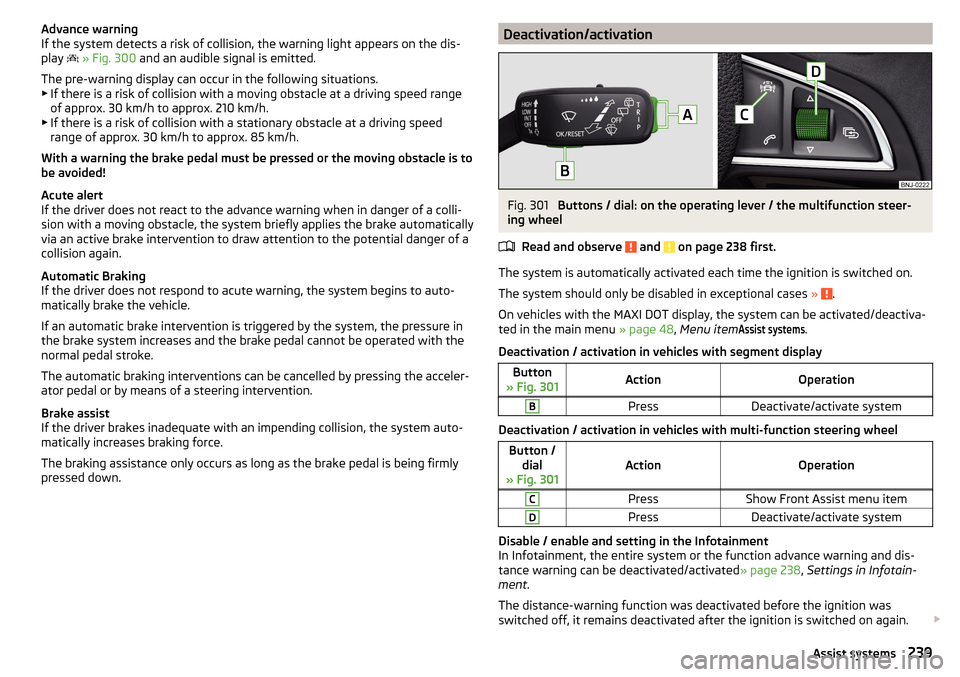
Advance warning
If the system detects a risk of collision, the warning light appears on the dis-
play
» Fig. 300 and an audible signal is emitted.
The pre-warning display can occur in the following situations.
▶ If there is a risk of collision with a moving obstacle at a driving speed range
of approx. 30 km/h to approx. 210 km/h.
▶ If there is a risk of collision with a stationary obstacle at a driving speed
range of approx. 30 km/h to approx. 85 km/h.
With a warning the brake pedal must be pressed or the moving obstacle is to
be avoided!
Acute alert
If the driver does not react to the advance warning when in danger of a colli-
sion with a moving obstacle, the system briefly applies the brake automatically
via an active brake intervention to draw attention to the potential danger of a
collision again.
Automatic Braking
If the driver does not respond to acute warning, the system begins to auto-
matically brake the vehicle.
If an automatic brake intervention is triggered by the system, the pressure in
the brake system increases and the brake pedal cannot be operated with the
normal pedal stroke.
The automatic braking interventions can be cancelled by pressing the acceler-
ator pedal or by means of a steering intervention.
Brake assist
If the driver brakes inadequate with an impending collision, the system auto-
matically increases braking force.
The braking assistance only occurs as long as the brake pedal is being firmly
pressed down.Deactivation/activationFig. 301
Buttons / dial: on the operating lever / the multifunction steer-
ing wheel
Read and observe
and on page 238 first.
The system is automatically activated each time the ignition is switched on.
The system should only be disabled in exceptional cases »
.
On vehicles with the MAXI DOT display, the system can be activated/deactiva- ted in the main menu » page 48, Menu item
Assist systems
.
Deactivation / activation in vehicles with segment display
Button
» Fig. 301ActionOperationBPressDeactivate/activate system
Deactivation / activation in vehicles with multi-function steering wheel
Button / dial
» Fig. 301ActionOperation
CPressShow Front Assist menu itemDPressDeactivate/activate system
Disable / enable and setting in the Infotainment
In Infotainment, the entire system or the function advance warning and dis-
tance warning can be deactivated/activated » page 238, Settings in Infotain-
ment .
The distance-warning function was deactivated before the ignition was
switched off, it remains deactivated after the ignition is switched on again.
239Assist systems
Page 248 of 336

Assistant for emergencies
Introduction
This chapter contains information on the following subjects:
Function
246
Operating conditions
246WARNING■ Please take note of the general points relating to the use of assistance
systems » page 212, in section Introduction .■
The system is intended for emergency situations when the driver is sud-
denly unable to take over the steering task. Therefore, never try to test out
the system - there is a risk of an accident!
Function
Read and observe
on page 246 first.
The assistant for emergencies (following known as system) detects inactivity
of the driver, which for example can be caused by a sudden loss of conscious-
ness. The system then performs measures as safely as possible to decelerate
the vehicle to a stop.
The system is only available for vehicles with Automatic transmission.
The assistant for emergencies is an extension of the systems Lane Assist
» page 243 and ACC » page 233 and works by using the functions of these two
systems.
For this reason, the chapters on System Lane Assist and ACC are to be read
carefully and the safety notes are to be observed.
System intervention
If the system detects the driver's inactivity, it draws attention to this fact by a beep and a message on the display of the instrument cluster. It keeps the ve-
hicle in its lane.
If the driver does not take over the steering even after a repeated warning,
the system automatically brakes the vehicle and after it has come to a stand-
still the parking brake switch on.
With automatic braking, the hazard warning system is switched on.
The automatic braking interventions can be cancelled by pressing the acceler-
ator pedal or by means of a steering intervention.
Operating conditions
Read and observe
on page 246 first.
The system can intervene when the following basic conditions are present. Lane Assist is activated and the boundary line is detected at least on one
side of the lane » page 243.
ACC is activated and the regulation » page 233 follows.
Traffic sign recognition
Introduction
This chapter contains information on the following subjects:
Settings in Infotainment
247
Operation
247
Additional display
248
Malfunction and information messages
248
The traffic sign recognition (following known as system) shows certain traffic
signs (e.g. speed limits) on the display of the instrument cluster and if necessa-
ry warns against excessive speeds.
WARNING■ Please take note of the general points relating to the use of assistance
systems » page 212, in section Introduction .■
Vertical traffic signs must always take precedence over the traffic signs
shown in the display. The driver is always responsible for correctly assess-
ing the traffic situation.
■
Speed specifications in the displayed road signs refer to the customary
speed units. For example, the display
the display can therefore refer to
km / h or mph, specific to the country.
246Driving
Page 256 of 336

Permissible trailer load - Superb EstateEngineGearboxPermissible trailer weight, braked (kg)with gradients up to 12%.Permissible trailer weight, unbraked (kg) 1.4 l/92 kW TSIMG1600690
1.4 l/110 kW TSI ACT
MG1600700MG 4x41800750DSG16007201.4 l/110 kW TSIMG1600700DSG16007101.8 ltr./132 kW TSIMG1800740DSG18007502.0 l/162 kW TSIDSG20007502.0 l/206 kW TSIDSG 4x42200750
1.6 l/88 kW TDI CR
MG1500740MG (Green Line)1500750DSG1500750
2.0 l/110 kW TDI CR
MG2000750MG 4x42200750DSG20007502.0 l/130 kW TDI CRDSG2000750
2.0 l/140 kW TDI CR
MG2000750DSG2000750DSG 4x42200750WARNINGThe maximum vertical load and the maximum trailer load must not be ex-
ceeded - there is risk of accident!
Towing a trailer
Driving speed
For safety reasons, do not drive with the trailer any faster than 100 km/h
(when the towing vehicle is a passenger car of category M1) or 80 km/h (when
the towing vehicle is a truck of category N1).
Immediately reduce your speed as soon as even the slightest swaying of the
trailer is detected. Never attempt to stop the trailer from “swaying” by acceler-
ating.
Brakes
Apply the brakes in good time! If the trailer is fitted with a trailer brake, apply
the brakes gently at first, then brake firmly. This will avoid brake jolts resulting
from the trailer wheels locking.
On downhill sections shift down a gear in good time to also use the engine as
a brake. 254Driving
Page 261 of 336

Overview of service intervalsFig. 312
Vehicle data: Service interval
The service interval is predefined by the manufacturer indicated on the vehicle
data carrier » Fig. 312. The vehicle data carrier is affixed in the instructions and
under the floor covering in the luggage compartment.
One of the following service intervals applies to your vehicle:
▶ Fixed service interval QI1.
▶ Fixed service interval QI2.
▶ Fixed service interval QI3.
▶ Fixed service interval QI4.
▶ Variable service interval QI6.
In order to operate a vehicle with a flexible service interval, it is necessary
that only the prescribed engine oil is used.
If this engine oil is not available, the oil change is subject to a fixed service in-
terval. In this case, the vehicle must be changed to the fixed service interval.
Note
■
The corresponding motor oil specifications » page 270.■For vehicles with flexible service interval QI6, you can initiate a return to the
fixed service interval or back to the flexible service interval to be performed by
a specialist garage.Fixed service intervals QI1 - QI4
Oil change serv- ice
QI1Every 5,000 km or every 1 year a)
.QI2Every 7,500 km or every 1 year a)
.QI3Every 10,000 km or every 1 year a)
.QI4Every 15,000 km or every 1 year. a)Inspectionb)
Variant 1
QI1 - QI4
After the first 30,000 km or 2 years a)
, then every
30,000 km or every 1 year a)
.Inspection b)
Variant 2Every 15,000 km or every 1 year. a)Inspectionb)
Variant 3Every 10,000 km or every 1 year a)
.Brake fluid
changeQI1 - QI4First change after 3 years, then every 2 years,a)
(whichever comes first).
b)
For information about the valid version for your vehicle, please contact a ŠKODA partner.
WARNINGThe brake fluid must always be changed after the first 3 years and then ev-
ery 2 years. Longer intervals between changing the brake fluid can cause
vapour bubbles to form in the brake system on sharp braking. This can im-
pair the efficiency of the brakes – risk of accident!
Note
For diesel operation with a high sulphur content, the oil must be changed ev-
ery 7,500 km. Ask your specialist garage for information on the countries
where diesel fuel has a high sulphur content.
Flexible service interval QI6
The oil change service intervals depend on the intensity at which the vehicle is
driven and the local conditions in which the vehicle is used. For example, your
vehicle is subjected to different demands when driven over short distances
than when driven over long distances. The intervals are therefore flexible.
Oil change serv-
iceAccording to the service interval display (at the latest af-
ter 30,000 km or 2 years a)
).Inspection b)
Variant 1After the first 30,000 km or 2 years a)
, then every 30,000
km or every 1 year a)
. 259Care and maintenance
Page 262 of 336

Inspectionb)
Variant 2Every 15 000 km or every 1 year a)
.Brake fluid
changeFirst change after 3 years, then every 2 years,a)
(whichever comes first).
b)
For information about the valid version for your vehicle, please contact a ŠKODA partner.
WARNINGThe brake fluid must always be changed after the first 3 years and then ev-
ery 2 years. Longer intervals between changing the brake fluid can cause
vapour bubbles to form in the brake system on sharp braking. This can im-
pair the efficiency of the brakes – risk of accident!
Digital Service Plan
A specialist garage does not confirm the corresponding service evidence in this
Owner´s Manual, but in the service information system called Digital Service
Plan.
Therefore, we recommend that you always print the respective Service Certifi-
cate as evidence of the service work carried out.
Benefits of the digital service plan
▶ High level of security when it comes to the manipulation of the event entries.
▶ Transparent documentation of service work carried out.
▶ Protection against loss or damage of the event entries – you receive a com-
plete service-verification if required.
▶ Optional; request of complete verification in electronic form.
▶ You can have the vehicle serviced in any specialist garage (also abroad) – the
database is accessible worldwide.
▶ Increased transparency when purchasing a used vehicle due to event entries
being stored centrally.
▶ The system entries support you in the enforcement of obligations under the
ŠKODA extended warranty and mobility guarantee.
Cleaning and care
Introduction
This chapter contains information on the following subjects:
Washing the vehicle
260
Caring for the outside of the vehicle
261
Remove ice and snow from the windows
263
Caring for the interior
263
Regular and thorough care retains the value of your vehicle.
When using the care product, always observe the instructions on the packag-
ing. We recommend that you use the preservative from the ŠKODA Original Ac-
cessories.
WARNING■ Vehicle care products may be harmful to your health if not used according
to the instructions.■
Always keep the vehicle care products safe from people who are not com-
pletely independent, e.g. children - there is a danger of poisoning!
CAUTION
■ Do not use any insect sponges, rough kitchen sponges or similar cleaning
products – risk of damaging the paintwork surface.■
Do not use aggressive cleaning agents or chemical solvents - there is a dan-
ger of damaging the material that is to be cleaned.
Note
We recommend that the vehicle is cleaned and cared for by a ŠKODA Service
Partner.
Washing the vehicle
Read and observe
and on page 260 first.
The best way to protect your vehicle against harmful environmental influencesis frequent washing.
260General Maintenance
Page 316 of 336
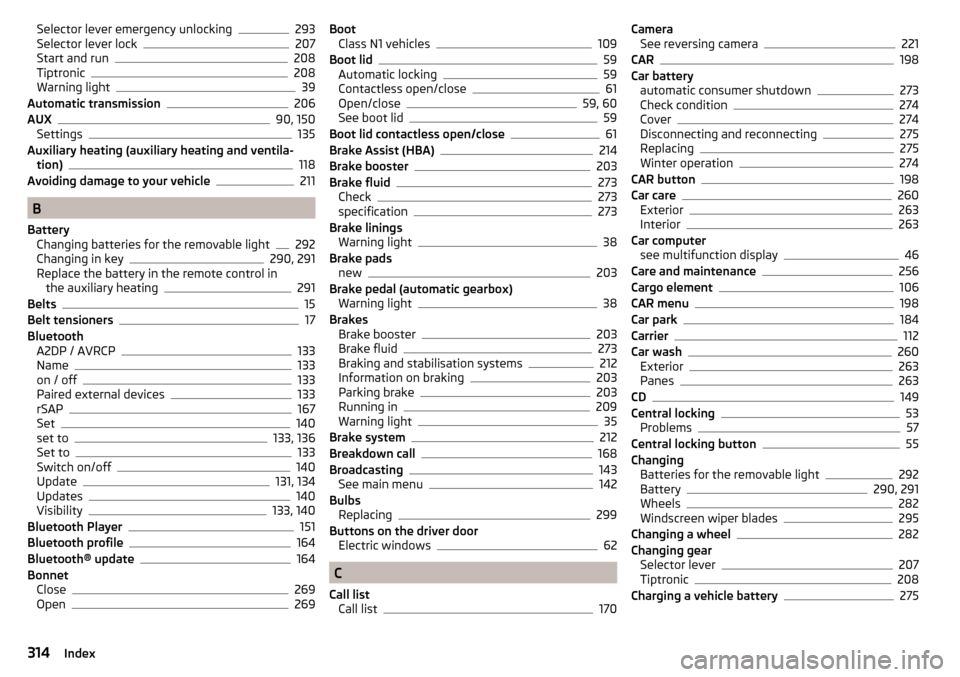
Selector lever emergency unlocking293
Selector lever lock207
Start and run208
Tiptronic208
Warning light39
Automatic transmission206
AUX90, 150
Settings135
Auxiliary heating (auxiliary heating and ventila- tion)
118
Avoiding damage to your vehicle211
B
Battery Changing batteries for the removable light
292
Changing in key290, 291
Replace the battery in the remote control in the auxiliary heating
291
Belts15
Belt tensioners17
Bluetooth A2DP / AVRCP
133
Name133
on / off133
Paired external devices133
rSAP167
Set140
set to133, 136
Set to133
Switch on/off140
Update131, 134
Updates140
Visibility133, 140
Bluetooth Player151
Bluetooth profile164
Bluetooth® update164
Bonnet Close
269
Open269
Boot Class N1 vehicles109
Boot lid59
Automatic locking59
Contactless open/close61
Open/close59, 60
See boot lid59
Boot lid contactless open/close61
Brake Assist (HBA)214
Brake booster203
Brake fluid273
Check273
specification273
Brake linings Warning light
38
Brake pads new
203
Brake pedal (automatic gearbox) Warning light
38
Brakes Brake booster
203
Brake fluid273
Braking and stabilisation systems212
Information on braking203
Parking brake203
Running in209
Warning light35
Brake system212
Breakdown call168
Broadcasting143
See main menu142
Bulbs Replacing
299
Buttons on the driver door Electric windows
62
C
Call list Call list
170
CameraSee reversing camera221
CAR198
Car battery automatic consumer shutdown
273
Check condition274
Cover274
Disconnecting and reconnecting275
Replacing275
Winter operation274
CAR button198
Car care260
Exterior263
Interior263
Car computer see multifunction display
46
Care and maintenance256
Cargo element106
CAR menu198
Car park184
Carrier112
Car wash260
Exterior263
Panes263
CD149
Central locking53
Problems57
Central locking button55
Changing Batteries for the removable light
292
Battery290, 291
Wheels282
Windscreen wiper blades295
Changing a wheel282
Changing gear Selector lever
207
Tiptronic208
Charging a vehicle battery275
314Index