2016 SKODA RAPID SPACEBACK service
[x] Cancel search: servicePage 133 of 184

Vehicles with fixed service intervalsPetrol enginesSpecification1.2 l/66, 81 kW TSI
VW 502 00
1.4 l/92 kW TSI1.6 l./81 kW MPIDiesel enginesSpecification1.4 l/66 kW TDI CRVW 507 001.6 l/85 kW TDI CR
Engine oil VW 505 01 can optionally be used in diesel engines without a DPF.
CAUTION
■
If no prescribed engine oil is available, then max. 0.5 l oil of the following
specifications can be refilled. ■Petrol engines: ACEA A3/ACEA B4 or API SN, (API SM);
■ Diesel engines: ACEA C3 or API CJ-4.
Check and refill
Fig. 154
Dipstick variants
Read and observe
and on page 130 first.
Check and refill oil under the following conditions. The vehicle is standing on a horizontal surface.
The engine operating temperature is reached.
The engine is turned off.
Checking the level
›
Wait a few minutes until the engine oil flows back into the oil trough.
› Pull the dipstick out and wipe with a clean cloth.›Push the dipstick back to the stop and then pull it out again.›
Read the oil level and push the dipstick back in.
The oil level must lie in range
A
» Fig. 154 . If the oil level is below range
A
, oil
must be added.
Refilling
›
Unscrew the cap of the engine oil filler opening
D
» Fig. 152 on page 129 .
›
Add oil of the correct specification in portions of 0.5 litres » page 130.
›
Check the oil level.
›
Screw the lid of the engine oil filler closed carefully.
CAUTION
■
The oil level must never be below range A » Fig. 154 – risk of damage to the
engine as well as to the exhaust system.■
If a top up with oil is not possible or the oil level is above range
A
,
do not
continue driving! Switch off the engine and seek assistance from a specialist
garage.
Note
Too low engine oil level is shown in the instrument cluster by the warning light
illuminating and also indicated by the message » page 35. Nevertheless, we
recommend checking the oil level on a regular basis using the dipstick.
Coolant
Introduction
This chapter contains information on the following subjects:
Checking and refilling
132
The coolant helps to keep the engine temperature down, and consists of wa- ter and coolant additive (with additives that protect the cooling system against
corrosion and prevent furring).
The proportion of coolant additive in the coolant must be 40 to 60 %.
The correct mix of water and coolant additive should be checked and if neces-
sary corrected by a specialist garage.
131Inspecting and replenishing
Page 135 of 184

Brake fluidFig. 156
Brake fluid reservoir
Check the brake fluid under the following conditions.The vehicle is on a horizontal surface.
The engine is turned off.
Check brake fluid level - the brake fluid level must lie between the markings
“MIN” and “MAX” » Fig. 156.
Specification - the brake fluid must comply with the standard VW 501 14 (this
standard meets the requirements of FMVSS 116 DOT4).
WARNING■ The following instructions must be followed at all times when working on
the engine compartment » page 128.■
If the fluid level drops significantly within a short time or if it drops below
the “MIN” » Fig. 156mark, this may be an indication of a leak in the brake
system.
Stop driving - There is a risk of an accident! Seek help from a
specialist garage.
Note
■ The brake fluid is changed as part of a compulsory inspection service.■Too low brake fluid level is indicated by the warning light being shown on
the display of the instrument cluster as well as the corresponding message
» page 30 . We still recommend inspecting the brake fluid level in the reservoir
from time to time.Vehicle battery
Introduction
This chapter contains information on the following subjects:
Check condition
134
Charging
135
Disconnect/reconnect and change
135
The vehicle battery represents a power source for the motor to start and for the supply of electrical consumers in the car.
Depending on the engine, the vehicle battery is either in the engine compart-
ment or the luggage compartment.
Automatic shutdown of consumers - vehicle battery discharge protection
The on-board power supply system tries to prevent the vehicle battery from
discharging in the following ways when it is subject to heavy loading. ▶ By increasing the engine idle speed.
▶ Through the power limitation of certain consumers.
▶ By switching off some consumers (e.g. heated seats) for as long as necessa-
ry.
Warning symbols on the vehicle battery
SymbolMeaningAlways wear eye protection!Battery acid is severely caustic. Always wear gloves and eye pro-
tection!Keep fire, sparks, open flames and lit cigarettes well clear of the
vehicle battery!When charging the vehicle battery, a highly explosive gas mixture
is produced!Keep children away from the vehicle battery! 133Inspecting and replenishing
Page 136 of 184
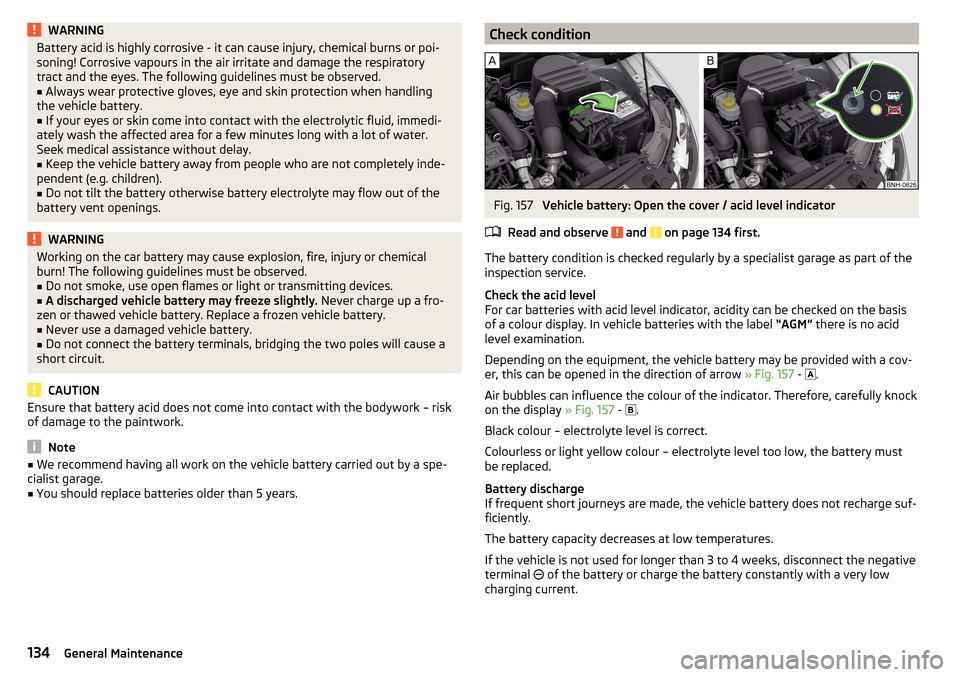
WARNINGBattery acid is highly corrosive - it can cause injury, chemical burns or poi-
soning! Corrosive vapours in the air irritate and damage the respiratory
tract and the eyes. The following guidelines must be observed.■
Always wear protective gloves, eye and skin protection when handling
the vehicle battery.
■
If your eyes or skin come into contact with the electrolytic fluid, immedi-
ately wash the affected area for a few minutes long with a lot of water.
Seek medical assistance without delay.
■
Keep the vehicle battery away from people who are not completely inde-
pendent (e.g. children).
■
Do not tilt the battery otherwise battery electrolyte may flow out of the
battery vent openings.
WARNINGWorking on the car battery may cause explosion, fire, injury or chemical
burn! The following guidelines must be observed.■
Do not smoke, use open flames or light or transmitting devices.
■
A discharged vehicle battery may freeze slightly. Never charge up a fro-
zen or thawed vehicle battery. Replace a frozen vehicle battery.
■
Never use a damaged vehicle battery.
■
Do not connect the battery terminals, bridging the two poles will cause a
short circuit.
CAUTION
Ensure that battery acid does not come into contact with the bodywork – risk
of damage to the paintwork.
Note
■ We recommend having all work on the vehicle battery carried out by a spe-
cialist garage.■
You should replace batteries older than 5 years.
Check conditionFig. 157
Vehicle battery: Open the cover / acid level indicator
Read and observe
and on page 134 first.
The battery condition is checked regularly by a specialist garage as part of the inspection service.
Check the acid level
For car batteries with acid level indicator, acidity can be checked on the basis
of a colour display. In vehicle batteries with the label “AGM” there is no acid
level examination.
Depending on the equipment, the vehicle battery may be provided with a cov-
er, this can be opened in the direction of arrow » Fig. 157 -
.
Air bubbles can influence the colour of the indicator. Therefore, carefully knock
on the display » Fig. 157 -
.
Black colour – electrolyte level is correct.
Colourless or light yellow colour – electrolyte level too low, the battery must
be replaced.
Battery discharge
If frequent short journeys are made, the vehicle battery does not recharge suf-
ficiently.
The battery capacity decreases at low temperatures.
If the vehicle is not used for longer than 3 to 4 weeks, disconnect the negative
terminal of the battery or charge the battery constantly with a very low
charging current.
134General Maintenance
Page 154 of 184

Replacing the windscreen wiper bladesFig. 181
Setting the service position for
the wiper arms
Fig. 182
Changing the windscreen wiper blade
Read and observe
on page 151 first.
Before replacing the windscreen wiper blades, close the bonnet and put the windscreen wiper arms into the service position.
Setting the service position
›
Switch the ignition on and off again.
›
Push the lever in the direction of arrow » Fig. 181 within 10 seconds and hold
for approximately 2 seconds.
Removing the wiper blade
›
Lift the wiper arm from the window in the direction of
1
» Fig. 182 .
›
Tilt the wiper blade to the stop in the same direction.
›
Grip the wiper arm and press securing latch
A
down in the direction of arrow
2
.
›
Remove the wiper blade in the direction of the arrow
3
.
Attaching the windscreen wiper blade›Slide the windscreen wiper blade in the opposite direction to arrow 3 until it
locks into place. Check that the windscreen wiper blade is correctly attached.›
Fold the windscreen wiper arm back to the windscreen.
›
Turn on the ignition and press the lever in the direction of the arrow
» Fig. 181 .
The windscreen wiper arms move into the home position.
Replacing the rear window wiper blade
Fig. 183
Changing the rear window wiper blade
Read and observe
on page 151 first.
Removing the wiper blade
›
Lift the wiper arm » page 152 from the window in the direction of arrow
1
» Fig. 183.
›
Tilt the wiper blade to the stop in the same direction.
›
Grip the wiper arm and press securing latch
A
down in the direction of arrow
2
.
›
Remove the wiper blade in the direction of the arrow
3
.
Attaching the windscreen wiper blade
›
Slide the windscreen wiper blade in the opposite direction to arrow
3
until it
locks into place. Check that the windscreen wiper blade is correctly attached.
›
Fold the windscreen wiper arm back to the windscreen.
152Do-it-yourself
Page 171 of 184

Index
A
ABS Operation
97
Warning light32
Acceptance and recycling of used vehicles
120
Accessories118
Adjusting Steering wheel
11
Adjusting the seats10
Adjustment Beam range
54
Advance warning / emergency braking37
Advice on tyre/wheel usage136
Air-conditioning system Air outlet vents
84
Airbag15
Adjustments and impairments to the airbag system
119
Deactivation18
Deployment16
Warning light32
Airbag system15
Air conditioning82
Air distribution control84
Climatronic83
Manual air conditioning82
Air distribution control84
Air outlet vents84
Alarm49
Trailer117
All-year tyres139
Anti-lock braking system (ABS)97
Anti-theft alarm system49
Trailer117
Anti-theft wheel bolts143
Armrest Front64
Rear65
Ashtray70
Assembling the tow bar, Step 1
113
tow bar, Step 2113
Assist systems96
Auto Check Control38
Automatic drive Selector lever
92
Automatic driving light control55
Automatic gearbox92
Kickdown94
Malfunction34
Selector lever-emergency unlocking151
Selector lever lock93
Starting-off and driving94
Tiptronic93
Warning light34
Automatic shutdown of consumers133
Automatic transmission Selector lever lock
93
AUX68
Avoiding damage to your vehicle95
B
Ball bar Standby position
112
Ball head Check fitting
114
Ready position112
Battery Change in key
150
Belts12
Belt tensioners14
Bluetooth See Owner´s Manual -Infotainment
6
Bonnet Closing129
Opening129
Boot Cargo element
79
Class N1 vehicles79
Hooks77
See boot lid51
Storage compartments78
Boot cover Parking position
78
Boot lid Automatic locking
51
Open/Close51
Brake Assist (HBA)98
Brake booster89
Brake fluid133
Check133
specification133
Brake pads New
89
Brake pedal (automatic transmission) Warning light
34
Brakes Brake booster
89
Brake fluid133
Braking and stabilisation systems96
Handbrake90
Information on braking89
Warning lights30
Brake system96
Braking Running in
94
Breakdown kit145
Breakdown service see Help in an emergency
8
Buttons in the door Electric window
52
169Index
Page 172 of 184

C
Camera See reversing camera
101
CAR See Owner´s Manual -Infotainment
6
Car battery Check condition
134
Cover134
Disconnecting and reconnecting135
Replacing135
Warning light34
Winter operation134
CAR button See Owner´s Manual -Infotainment
6
Car care Exterior
123
Interior125
Outside124
Car computer see multifunction display
39
Care and maintenance118
Cargo element79
Carrier81
Car washing122
Exterior123
Interior125
Washing122
Central locking45
Problems49
Central locking button47
Change battery
150
Changing Windscreen wiper blades
152
Changing a wheel141
Changing141
Changing gear Selector lever
92
Changing wheelsWheels141
Charging a vehicle battery135
Check Brake fluid
133
Engine oil131
Fit ball head properly114
Oil level131
Checking Battery status
134
Coolant132
Checks Statutory checks
118
Children and safety19
Child safety lock49
Child seat19
Classification21
Installation location21, 23
ISOFIX22, 23
on the front passenger seat20, 21
TOP TETHER24
Cigarette lighter70
Cleaning the vehicle Outside
124
Windows124
Climatronic82
air distribution control84
Automatic mode84
Operating elements83
Clothes hook73
Cockpit27
Lighting57
Comfort signalling55
COMING HOME56
Compartments67
Component protection119
Computer see multifunction display
39
Coolant131
Checking132
Refilling132
Temperature display29
Warning light35
CORNER See Fog lights with the CORNER function
56
Correct routing of seat belt
13
Correct seated position10
Correct seating position12
Cup holders69
D
DAY LIGHT See Daytime running lights
54
Daytime running lights54
Dazzle60
De-icing the windscreen and rear window59
Deactivation Airbag
18
Delayed locking of the boot lid See boot lid
51
Departure angle166
Diesel127
Diesel fuel127
Diesel particle filter (DPF)36
Digital Clock38
Digital Service Plan121
Dipstick131
Display Cardinal points
37
Coolant temperature29
Fuel level29
Gear changes38
In the instrument cluster37
MAXI DOT41
Service intervals42
170Index
Page 174 of 184

Gear changeGear recommendation38
Information on the selected gear38
Gear changing Gear stick
91
Genuine parts119
Glasses compartment72
GPS See Owner´s Manual -Infotainment
6
H
Handbrake
90
Warning light30
Hazard warning light system57
HBA98
Headrests65
Heating82
Air distribution control84
Mirrors62
Seats66
Windscreen and rear window59
Help in an emergency8
HHC98
Hill Start Assist (HHC)98
Hitch111
Hooks77
Horn27
I
Ignition lock
87
Images See Owner´s Manual -Infotainment
6
Immobiliser86
In an emergency Changing a wheel
141
Inertia reels14
Information about the towing process148
Information system37
Auto Check Control37
Door alarm37
Gear recommendation38
MAXI DOT display41
Multifunction display39
Service interval display42
Infotainment6
Instrument cluster28
See instrument cluster28
Warning lights29
interior light58
Interior lighting58
Interior monitor50
iPad holder74
ISOFIX22, 23
J
Jack
141
Jacking points Raise vehicle
144
Jump-starting147
K
KESSY Unlocking/locking
47
key Switch on/off ignition
87
Key Change battery
150
Lock46
Starting / stopping the engine87
Unlock46
L
Lamp failure Warning light
36
Lamps Warning light
36
LEAVING HOME56
Lever Cruise control
104
Front Assist108
Operation of the information system39
Speed regulating system105
Turn signal/main beam55
Windscreen wipers60, 61
Light Automatic driving light control
55
Beam range adjustment54
Cockpit57
COMING HOME / LEAVING HOME56
Daytime running lights54
Driving abroad57
Flash55
Fog lights/rear fog light56
Fog lights with the CORNER function56
Hazard warning light system57
Headlight cleaning system61
Low beam54
Parking light54, 57
Replacing bulbs156
Switching on/off54
Turn signal/main beam55
Light bulbs Replacing
156
Lighting Interior lighting
57
Luggage compartment75
Lights53
Warning lights29
Load163
Lock Individual settings
48
Key46
Locking Central locking button
47
in case of emergency151
KESSY47
Remote control46
172Index
Page 176 of 184

R
Radio See Owner´s Manual - Infotainment
6
Raise vehicle144
Rear fog light56
Warning light32
Rear seats64
Rear view camera Function keys
102
Operation102
Orientation lines102
Rear view mirror61
Rear window - heating59
Refilling Coolant
132
Engine oil131
Windscreen washer fluid130
Reflective vest140
Refuelling126
Fuel126
Remote Change battery
150
Synchronization process49
Remote control Unlocking/locking the vehicle
46
Removing the tow bar, Step 1
114
tow bar, Step 2114
Repairs and technical alterations118
Replacing Bulbs
156
Fuses153
Windscreen wiper blades152
Rev counter28
Reversing camera101
Rims136
Roof Load
81
Roof rack81
Running in Brake pads
89
Engine94
Tyres136
S
SafeLock
48
Safety10
Airbag15
Child safety19
Child safety seats19
Correct seated position10
Headrests65
ISOFIX22, 23
TOP TETHER24
SAFE, SAFELOCK See SafeLock
48
Saving electrical energy94
Saving fuel94
SD card See Owner´s Manual -Infotainment
6
Seat belt height adjustment
13
Warning light34
Seat belts12
Belt tensioners14
fastening and unfastening14
Inertia reels14
Warning light30
Seats Adjusting the front seats
63
front63
Front armrest64
Headrests65
Heating66
Rear64
Rear armrest65
Rear seat backrests64
Setting63
Seats and head restraint63
Selector lever92
Selector lever control92
Selector lever lock Warning light
34
Service118
Service interval display42
Warning light37
Service intervals120
Service Plan121
Set lower position of the variable loading floor
80
upper position of the variable loading floor80
Setting Headrests
65
Mirror62
Seat belt height13
Seats63
Setting the Clock
38
Shifting Tiptronic
93
SmartGate Connection via Wi-Fi
43
introductory information43
Password/PIN code change44
Setting44
Wi-Fi direct connection44
SmartLink See Owner´s Manual -Infotainment
6
Snow chains139
Sockets 12-volt socket in the interior
71
12-volt socket in the luggage compartment71
Sound See Owner´s Manual -Infotainment
6
Spare wheel138
Removing / stowing142
Speed control system103
174Index