2016 SKODA RAPID SPACEBACK infotainment
[x] Cancel search: infotainmentPage 101 of 184

Parking assistance (ParkPilot)
Introduction
This chapter contains information on the following subjects:
Function
99
Display in the Infotainment display
100
Activation / deactivation
100
Automatic system activation when moving forward
101
Park Assist (hereinafter referred to as the system) draws attention via acoustic
signals or the Infotainment display when manoeuvring around obstacles in the
vicinity of the vehicle.
WARNING■ The general information relating to the use of assistance systems must
be observed » page 96, in section Introduction .■
Moving persons or objects may not be recognised by the system sensors.
■
Under certain circumstances, surfaces of certain objects and types of
clothing cannot reflect the system signals. There is a danger that such ob-
jects or people may not be recognised by the system sensors.
■
External noise sources may affect the signals of the system sensors.
There is a danger that obstacles may not be recognised by the system sen-
sors.
■
Before reversing, you should satisfy yourself that there are no small ob-
stacle, such as a rock, thin post etc., in front or behind your vehicle. Such
obstacles may not be recognised by the system sensors.
CAUTION
■ Keep the system sensors » Fig. 116 on page 99 clean, snow-and ice-free
and do not cover with any objects of any kind, otherwise the system function-
ing may be impaired.■
In adverse weather conditions (heavy rain, water vapour, very low or high
temperatures, etc.), the functioning of the system may be impaired - “incorrect
recognition of obstacles”.
■
Accessories additionally installed on the vehicle rear, such as bicycle carriers,
can impair the system function.
FunctionFig. 116
Installation location of the sensors on the left side of the vehicle:
front / rear
Fig. 117
Sampled areas and range of the
sensors
Read and observe and on page 99 first.
The system uses ultrasound waves to calculate the distance between the
bumper and an obstacle. The ultrasonic sensors are, depending on vehicle
equipment,, located in the back or in the front bumper » Fig. 116.
Depending on the equipment, the following system variants are possible
» Fig. 117 .
▶ Variant 1: warns of obstacles in the areas
C
,
D
.
▶ Variant 2: warns of obstacles in the areas
A
,
B
,
C
,
D
.
99Assist systems
Page 102 of 184

Approximate range of sensors (in cm)Area » Fig. 117Variant 1
(3 sensors)Variant 2
(7 sensors)A-120B-60C160160D6060
Audible signals
The interval between the acoustic signals becomes shorter as the clearance is
reduced. At a distance of approx. 30 cm, a continuous tone starts to sound -
danger area. From this moment do not continue to move towards the obsta-
cle!
The acoustic signals can be set in Infotainment » Owner´s Manual - Infotain-
ment .
Towing a trailer
When towing, or when another accessory is connected to the trailer socket on-
ly the areas
A
and
B
» Fig. 117 are active in the system.
Note
The signal tones for front obstacle recognition are factory-set to be higher
than for rear obstacle recognition.
Display in the Infotainment display
Fig. 118
Display
Read and observe and on page 99 first.
Function surfaces and warnings » Fig. 118ARoad display. Depending on the Infotainment type: Switching off park assistant dis-
play. Switching audible parking signals on/off.Change to rear-view camera display.There is an obstacle in the collision area (the distance to the obstacle
is less than 30 cm).
Stop moving in the direction of the obstacle!There is an obstacle in the road (the distance to the obstacle is great-
er than 30 cm).An obstacle is located outside of the road (the distance to the obsta-
cle is greater than 30 cm).System failure (there is no indication of obstacles).
Road display
The road display
A
» Fig. 118 indicates the road on which the vehicle would
take the current steering wheel and shift / selector lever position.
The shift lever is in the neutral position and the gear selector is in mode N, the
road display is at the front.
Activation / deactivation
Fig. 119
System key (option 2)
Read and observe and on page 99 first.
Activation
The activation of the system is initiated when the reverse gear is engaged, or
vehicles with the variant 2, also by pressing the button
» Fig. 119 .
When activating, an alarm sounds and the symbol illuminates in the button.
Deactivation
On vehicles with Version 1, the system can be deactivated by moving out of re-
verse gear.
100Driving
Page 103 of 184

For vehicles with variant 2, the system is automatically deactivated by press-
ing the button or at a speed above 15 km/h (the symbol in the button
goes out).
Displaying an error
If a warning signal sounds for 3 seconds after activating the system and there
is no obstacle close to your car, this indicates a system fault. The fault is also
indicated by the symbol
flashing in the button. Seek help from a specialist
garage.
Note
The system can only be activated with the button at a speed of below 15
km/h.
Automatic system activation when moving forward
Fig. 120
Infotainment display: Display
with automatic activation
Read and observe and on page 99 first.
The automatic system activation occurs when moving forward at a speed be- low 10 km/h when the vehicle approaches an obstacle.
After activation, the following is shown in the left pane of the Infotainment
display » Fig. 120 .
Acoustic signals are sounded as of a distance from the obstacle of around
50 cm.
The automatic display can be activated / deactivated in Infotainment » Owner
´s Manual - Infotainment .
Reversing camera
Introduction
This chapter contains information on the following subjects:
Operation
102
Guidelines and function keys
102
The rear view camera (following as system) helps the driver when parking and
manoeuvring by displaying the area behind the vehicle in the Infotainment dis-
play (following as display).
WARNING■ The general information relating to the use of assistance systems must
be observed » page 96, in section Introduction .■
The camera may not be soiled or obscured, otherwise the system function
will be significantly affected - there is a risk of accident. For information on
cleaning » page 123 , Exterior car care .
CAUTION
■
The camera image is distorted by contrast with eyesight. The display is
therefore only of limited use for estimating distances to following vehicles.■
Some items, such as thin columns, chain link fences or lattice, may not be
represented adequately in terms of display resolution.
■
In a crash or damage, the vehicle's rear camera can possibly deviate from the
correct position. If this is the case, have the sensor checked by a specialist ga-
rage.
Note
The camera must be equipped with a cleaning system » page 61. The spraying
is carried out automatically when the rear window is sprayed.101Assist systems
Page 104 of 184

OperationFig. 121
Installation location of the camera / scanned area behind the ve-
hicle
Read and observe
and on page 101 first.
The camera for capturing the area behind the vehicle is in the grip of the bootlid » Fig. 121 .
Area behind the vehicle » Fig. 121
Detection range of the camera
Area outside the detection range of the camera
The system can assist the driver when parking and manoeuvring under the fol- lowing basic conditions.
The ignition is switched on.
The reverse gear is engaged. 1)
The luggage compartment lid is completely closed.
The vehicle is travelling at less than 15 km/h.
The area behind the vehicle is clearly visible.
The selected parking / manoeuvring area is clear and even.
Note
■ The display can be interrupted by pressing the symbol button » Fig. 119 on
page 100 .■
After disengaging the reverse gear, automatic display of the parking aid is
carried out (variant 2, 3) » page 99.
ABGuidelines and function keysFig. 122
Infotainment display: orientation lines / functional surfaces
Read and observe
and on page 101 first.
Orientation lines are shown along with the monitored area behind the vehicle
in the display.
Distance of the orientation lines behind the vehicle » Fig. 122
The distance is about 40 cm (safety distance limit).
The distance is about 100 cm.
The distance is about 200 cm.
The distance may vary slightly depending on the load of the vehicle and the
road inclination.
The distance between the side lines corresponds approximately to the vehicle
width including mirrors.
Functional surfaces » Fig. 122
Depending on the Infotainment type: Turns the display of the area be-
hind the vehicle off
Display settings - brightness, contrast, colour Switching on/off audible parking signals
Switching on/off the reduced park assistance display
Change to park assistance display
ABC
1)
The area behind the vehicle can be displayed for a few seconds more after disengaging the reverse gear.
102Driving
Page 110 of 184

Deactivation/activationFig. 132
Keys / dial: on the operating lever / the multifunction steering
wheel
Read and observe
and on page 106 first.
The system is automatically activated each time the ignition is switched on.The system should only be disabled in exceptional cases »
.
On vehicles with the MAXI DOT display, the system can be activated/deactiva- ted in the main menu » page 42, Menu item
Assist systems
.
Deactivation / activation in vehicles with segment display
Button
» Fig. 132ActionFunctionAHold up / downShow Front Assist menu itemBPressDeactivate/activate system
Deactivation / activation in vehicles with multi-function steering wheel
Button / dial
» Fig. 132ActionFunction
CPressShow Front Assist menu itemDPressDeactivate/activate system
Disable / enable and setting in the Infotainment
In Infotainment, the entire system or the functions warning and distance
warning can be deactivated/activated » Owner´s Manual - Infotainment .
If the distance-warning function was deactivated before the ignition was
switched off, it remains deactivated after the ignition is switched on again.WARNINGIn the following situations, Front Assist should be switched off for safety
reasons.■
When the vehicle is being towed away.
■
When the vehicle is on a rolling test bench.
■
If an unfounded warning or a system action was taken.
■
When on a truck, or a car ferry service or similar.
Malfunctions
Read and observe
and on page 106 first.
If, for some unknown reason, the system is not available, an appropriate mes-
sage appears in the display of the instrument cluster.
Sensor covered / dirty
If the sensor is dirty or covered, a message indicating that there is no sensor
view appears. Clean the sensor cover or remove the obstacle » Fig. 129 on
page 106 .
System unavailable
If the system is currently unavailable, a message concerning the unavailability
appears. Stop the vehicle, switch off the engine and then start it again. If the
system still is not available, seek the assistance of a specialist garage.
Fatigue detection
The fatigue detection system (hereinafter referred to as the system) recom-
mends the driver takes a break from driving when driver fatigue can be detec-
ted due to the driver's steering behaviour.
From the starting of the journey, the system evaluates the steering behaviour
at speeds 65-200 km/h. If, while driving, there have been changes in the steer-
ing behaviours that are evaluated by the system as indicating possible fatigue,
a break recommendation is issued.
Conditions under which a break from driving is detected by the system ▶ The vehicle is stopped and the ignition switched off.
▶ The vehicle is stopped, the seat belt removed and the driver's door opened.
▶ The vehicle is stopped for more than 15 minutes.
108Driving
Page 111 of 184

If none of these conditions are met or if the driving style is not changed, the
system recommends a driving break again after 15 minutes.
The system can be activated/deactivated in Infotainment » Owner´s Manual -
Infotainment .
Pause recommendation
The icon appears and the following message for a few seconds in the display
of the instrument cluster and a message about the detected fatigue. An au-
dible signal is also emitted.WARNING■ The general information relating to the use of assistance systems must
be observed » page 96, in section Introduction .■
For the driving ability is always the driver's responsibility. Never drive if
you feel tired.
■
The system may not detect all cases where a break is needed.
■
Therefore, take regular, sufficient breaks during long trips.
■
There will be no system warning during the so-called micro-sleep.
Note
■ In some situations, the system may evaluate the driving incorrectly and thus
mistakenly recommend a break (e.g. sporty driving, adverse weather condi-
tions or poor road conditions).■
The system is designed primarily for use on motorways.
Tyre pressure monitoring
Introduction
This chapter contains information on the following subjects:
Storing the tyre pressure values
109
Storing the tyre pressure values and Infotainment display
110
Storing the tyre pressure values by means of the button
110
The tyre pressure monitoring function (hereinafter referred to as the system)
monitors the tyre pressure while driving.
If the tyre inflation pressure changes, the warning light
lights up in the in-
strument cluster and an audible signal is heard » page 33,
Tyre pressure .
The system can only function properly if the tyres have the prescribed inflation
pressure and this pressure values are stored in the system.
WARNING■ The general information relating to the use of assistance systems must
be observed » page 96, in section Introduction .■
Having the correct tyre inflation pressure is always the driver's responsi-
bility. Tyre pressure should be checked regularly » page 137.
■
The system cannot warn in case of very rapid tyre inflation pressure loss,
e.g. in case of sudden tyre damage.
Storing the tyre pressure values
Read and observe
on page 109 first.
The tyre pressure values are always stored in the system, if one of the fol-
lowing events occurs. ▶ Change of tyre inflation pressure.
▶ Change one or more wheels.
▶ Change in position of a wheel on the vehicle.
▶ The warning light in the instrument cluster.
The storage of the tyre pressure values depends on equipment, either in the
infotainment or by pressing a button.
WARNINGBefore storing the pressures, the tyres must be inflated to the specified in-
flation pressure » page 137. When storing incorrect pressure values, the
system could possibly not issue any warnings, even with a too low tyre
pressure.
CAUTION
The tyre pressure values are to be saved every 10,000 km or once annually to
ensure correct system functioning.109Assist systems
Page 112 of 184

Storing the tyre pressure values and Infotainment displayFig. 133
Button for storing the pressure
values / display example: the
system indicates a front right
tyre pressure change
Read and observe on page 109 first.
›
Inflate all the tyres to the specified pressure.
›
Turn on the ignition and switch on Infotainment.
›
Press the button in Infotainment and then tap on the
Tap
→
Vehiclestatus
.
›
Use the function surfaces
Select the menu item
Tyre Pressure Loss Indi-
cator .
›
Tap on the function
Tap on
» Fig. 133 .
In addition, follow the instructions that appear on the display.
A message in the display informs about the storage of the tyre pressure val-
ues.
Note
When a warning light in the instrument cluster appears, the affected tyre
can be displayed on the infotainment » Fig. 133.
Storing the tyre pressure values by means of the button
Fig. 134
Key for storing the pressure val-
ues
Read and observe on page 109 first.›
Inflate all the tyres to the specified pressure.
›
Switch on the ignition.
›
Press the symbol key
» Fig. 134 on the button.
The warning light
in the instrument cluster illuminates.
An acoustic signal and the control indicator provide information about the
storage of the tyre pressure values.
›
Release the symbol key
.
110Driving
Page 141 of 184
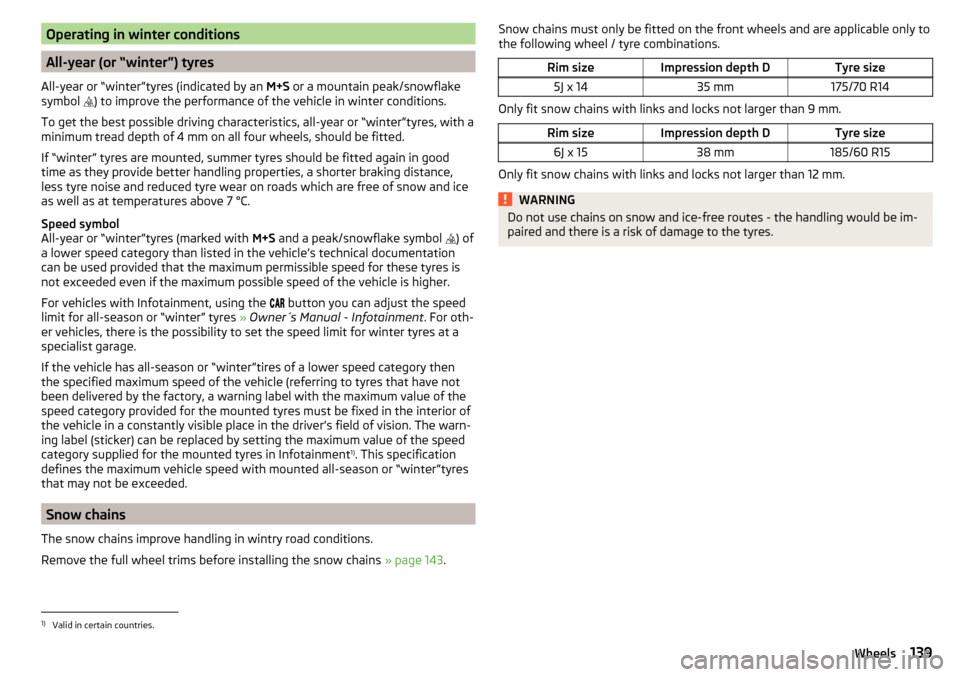
Operating in winter conditions
All-year (or “winter”) tyres
All-year or “winter”tyres (indicated by an M+S or a mountain peak/snowflake
symbol ) to improve the performance of the vehicle in winter conditions.
To get the best possible driving characteristics, all-year or “winter”tyres, with a
minimum tread depth of 4 mm on all four wheels, should be fitted.
If “winter” tyres are mounted, summer tyres should be fitted again in good
time as they provide better handling properties, a shorter braking distance,
less tyre noise and reduced tyre wear on roads which are free of snow and ice
as well as at temperatures above 7 °C.
Speed symbol
All-year or “winter”tyres (marked with M+S and a peak/snowflake symbol
) of
a lower speed category than listed in the vehicle’s technical documentation
can be used provided that the maximum permissible speed for these tyres is
not exceeded even if the maximum possible speed of the vehicle is higher.
For vehicles with Infotainment, using the button you can adjust the speed
limit for all-season or “winter” tyres » Owner´s Manual - Infotainment . For oth-
er vehicles, there is the possibility to set the speed limit for winter tyres at a
specialist garage.
If the vehicle has all-season or “winter”tires of a lower speed category then
the specified maximum speed of the vehicle (referring to tyres that have not
been delivered by the factory, a warning label with the maximum value of the
speed category provided for the mounted tyres must be fixed in the interior of
the vehicle in a constantly visible place in the driver’s field of vision. The warn-
ing label (sticker) can be replaced by setting the maximum value of the speed
category supplied for the mounted tyres in Infotainment 1)
. This specification
defines the maximum vehicle speed with mounted all-season or “winter”tyres
that may not be exceeded.
Snow chains
The snow chains improve handling in wintry road conditions.
Remove the full wheel trims before installing the snow chains » page 143.
Snow chains must only be fitted on the front wheels and are applicable only to
the following wheel / tyre combinations.Rim sizeImpression depth DTyre size5J x 1435 mm175/70 R14
Only fit snow chains with links and locks not larger than 9 mm.
Rim sizeImpression depth DTyre size6J x 1538 mm185/60 R15
Only fit snow chains with links and locks not larger than 12 mm.
WARNINGDo not use chains on snow and ice-free routes - the handling would be im-
paired and there is a risk of damage to the tyres.1)
Valid in certain countries.
139Wheels