2016 SKODA RAPID traction control
[x] Cancel search: traction controlPage 11 of 184

AbbreviationsAbbreviationDefinitionrpmEngine revolutions per minuteABSAnti-lock brake systemAGAutomatic gearboxAGMVehicle battery typeTCSTraction controlCO2Carbon dioxideCOCDeclaration of conformityDSGAutomatic double clutch gearboxEDLElectronic differential lockECEEconomic Commission for EuropeEPCEPC fault lightESCElectronic Stability ControlETRim depthEUEuropean UnionHBAHydraulic brake assistHHCUphill start assistKESSYKeyless unlocking, starting and lockingkWKilowatt, measuring unit for outputLEDLighting element typeMCBMulti-collision brakeMGManual gearboxMPIGasoline engine with a multi-point fuel injectionMSREngine drag torque controlN1Panel van intended exclusively or mainly for the transporta-
tion of goodsNmNewton meter, measuring unit for the engine torquePINpersonal identification numberTDI CRDiesel engine with turbo charging and common rail injection
systemTSATrailer stabilisationAbbreviationDefinitionTSIPetrol engine with turbo charging and direct injectionVINVehicle identification numberWWatt, unit of powerWi-Fiwireless data network9Abbreviations
Page 29 of 184

Using the system
Cockpit
OverviewElectric windows
52
Door opening lever
48
Electric exterior mirror adjustment
62
Air outlet nozzles
82
Ticket holder
66
Operating lever (depending on equipment):
▶ Direction and high beam
55
▶Speed regulating system
100
▶Speed limiter
101
Steering wheel with horn / with driver's front airbag
15
Buttons for operating the information system
37
Instrument cluster
28
Operating lever:
▶ Windscreen wipers and washers
60
▶Information system
37
Depending on equipment fitted:
▶ Storage compartment
67
▶Infotainment » Owner's Manual for Infotainment
Button for hazard warning light system
57
Warning light for the front passenger airbag
18
Interior rear-view mirror
61
Key switch for switching off the front passenger airbag (in front
passenger storage compartment)
18
Front passenger airbag
15
External Infotainment module (in the front passenger storage
compartment) » Owner's Manual - Infotainment
Storage compartment on the front passenger side
71
Electric window in the front passenger door
52
Storage compartments
67
Light switch
54
Headlight range control (in the dashboard)
5412345678910111213141516171819202122Bonnet release lever126
Steering wheel locking lever
11
Depending on equipment fitted:
▶ Ignition lock
84
▶Starter button
84
Storage compartment
67
Handbrake lever
87
Depending on equipment fitted:
▶ Gearshift lever (manual gearbox)
88
▶Selector lever (automatic gearbox)
89
Cup holder
68
AUX / USB input
67
Bar with keys depending on the equipment fitted:
▶ Left seat heating
65
▶
Traction control (TCS)
94
▶
Parking aid
96
▶
Central locking system
47
▶
Rear window heater
59
▶
START STOP
85
▶
Windscreen heater
59
▶
Right seat heating
65
Controls for heating / air conditioning
79
Note
The layout of the controls on right-hand drive vehicles differs partially from
that shown in this layout » Fig. 16.2324252627282930313227Cockpit
Page 31 of 184

Coolant temperature gaugeFig. 19
Coolant temperature gauge
Applies to cars with the instrument cluster - Version 1 » Fig. 17 on page 28 .
The display » Fig. 19 only works if the ignition is switched on.
Cold range - the pointer is in the range
A
, the engine has not yet reached its
operating temperature. Avoid high speeds and high engine loads.
Operating range - the pointer is in the range
B
.
High temperature range - the pointer is in the range
C
. The coolant tempera-
ture is too high. The warning light illuminates in the instrument cluster
» page 35 .
Fuel gauge
Fig. 20
Fuel gauge: in the instrument cluster / the display of the instru-
ment cluster
The display » Fig. 20 only works if the ignition is switched on.
The fuel tank has a capacity of about 55 litres.
If the fuel level reaches the reserve level A or B, the warning light illumi-
nates in the instrument cluster » page 33.WARNINGFor the vehicle systems to function correctly, and thus for safe driving,
there must be sufficient fuel in the tank. Never drain the fuel tank com-
pletely – risk of accident!
CAUTION
Never drive until the fuel tank is completely empty! Irregular supply of fuel can
cause misfiring, which can result in damage to parts of the engine and the ex-
haust system.
Note
■ After filling up, it can occur that during dynamic driving (e.g. numerous
curves, braking, driving downhill and climbing a steep hill) the fuel gauge indi-
cates a fraction less.■
The arrow
next to the symbol
within the fuel gauge displays the installa-
tion location of the fuel filler on the right side of the vehicle.
Warning lights
Introduction
This chapter contains information on the following subjects:
Handbrake
30
Braking system
30
Front seat belt warning light
30
Power steering / steering lock (engine start push-button)
31
Stability control (ESC) / Traction control (TCS)
31
Traction control (TCS) deactivated
32
Anti-lock braking system (ABS)
32
Rear fog light
32
Emission control system
32
Preheating unit (diesel)
32
Control of the engine electronics (petrol engine)
32
Airbag system
32
Tyre pressure
33
Fuel reserve
33
29Instruments and warning lights
Page 33 of 184

If the seat belt is not fastened by the driver or front passenger during the next
approx. 2 minutes, the warning signal is deactivated and the warning light
illuminates permanently.
Power steering / steering lock (engine start push-button)
Read and observe
on page 30 first.
Fault in the power steering
lights up – this indicates a complete failure of the power steering and the
steering assist is no longer working (significantly higher steering forces).
lights up – this indicates a partial failure of the power steering and the
steering forces can be greater.
▶ Switch off the ignition, start the engine again and travel a short distance.
▶ If the warning light does not go off, stop the vehicle,
do not continue to
drive . Seek help from a specialist garage.
▶ If the warning light does not go out, it is possible to continue driving with
due caution. Seek assistance from a specialist garage immediately.
Steering lock defective (engine start push-button)
An audible signal sounds as a warning.
flashes
Steering column lock faulty. Stop!STOP VEHICLE STEERING FAULTY
▶ Park the vehicle, and
stop driving . After switching off the ignition, it is no
longer possible to lock the steering, to activate the electrical components
(e.g. Infotainment ), to switch on the ignition again and to start the engine.
Seek help from a specialist garage.
flashes
Steering lock: Workshop!STEERING WORKSHOP
▶ It is possible to continue driving with due caution. Seek assistance from a
specialist garage immediately.
Steering lock not unlocked (engine start push-button)
flashes
Move the steering wheel!MOVE STEERING WHEEL
▶ Move the steering wheel slightly back and forth, thereby facilitating unlock-
ing the steering lock.
▶ If the steering does also not unlock then, the help of a specialist garage is
required.
Disconnecting the vehicle battery
If the vehicle's battery has been disconnected and reconnected, the warning
light
illuminates after switching on the ignition.
The warning light should go out after driving a short distance.
If, after the motor is restarted and a short drive, the indicator light does not go
out, there is a system error.
▶ It is possible to continue driving with due caution. Seek assistance from a
specialist garage immediately.
Stability control (ESC) / Traction control (TCS)
Read and observe
on page 30 first.
flashes – the ESC or TCS is currently active.
System fault
lights up – there is an ESC or TCS fault.
▶ It is possible to continue driving with due caution. Seek assistance from a
specialist garage immediately.
If the warning light comes on after starting the engine, the TCS may be
switched off for technical reasons. ▶ Switch the ignition off and on again.
If the warning light does not illuminate after you switch the engine back on,
the ASR is fully functional again.
Disconnecting the vehicle battery
If the vehicle's battery has been disconnected and reconnected, the indicator
light comes on after switching on the ignition.
The warning light should go out after driving a short distance.
If, after a short drive, the indicator light does not go out, there is a system er- ror.
▶ It is possible to continue driving with due caution. Seek assistance from a
specialist garage immediately.
For more information on the ESC system » page 94, Stability Control (ESC) or
TCS system » page 94, Traction control (TCS) .
31Instruments and warning lights
Page 34 of 184
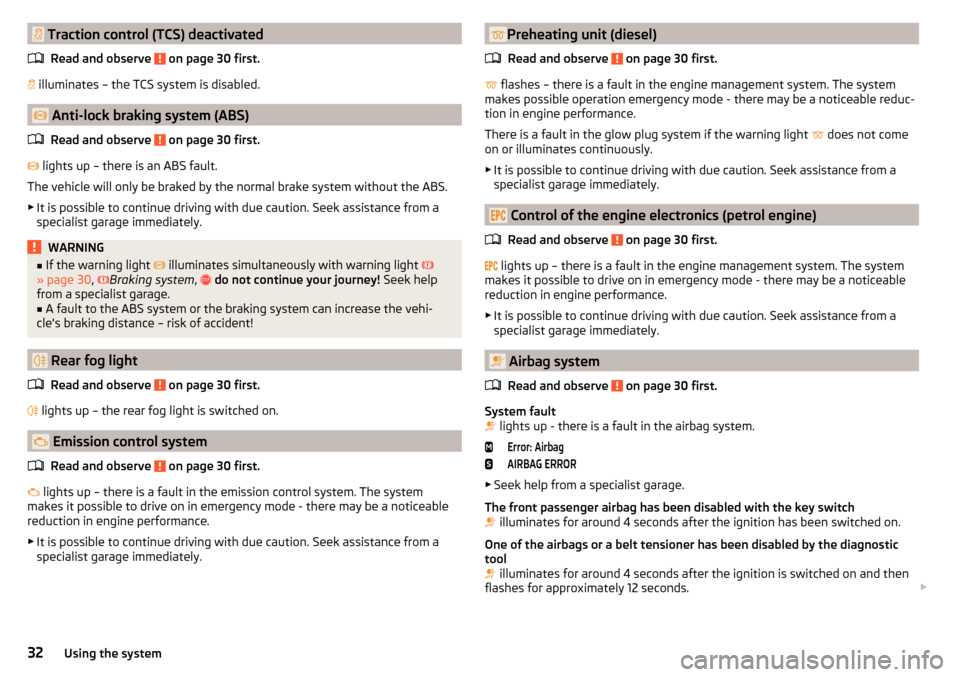
Traction control (TCS) deactivatedRead and observe
on page 30 first.
illuminates – the TCS system is disabled.
Anti-lock braking system (ABS)
Read and observe
on page 30 first.
lights up – there is an ABS fault.
The vehicle will only be braked by the normal brake system without the ABS.
▶ It is possible to continue driving with due caution. Seek assistance from a
specialist garage immediately.
WARNING■ If the warning light illuminates simultaneously with warning light
» page 30 , Braking system , do not continue your journey! Seek help
from a specialist garage.■
A fault to the ABS system or the braking system can increase the vehi-
cle's braking distance – risk of accident!
Rear fog light
Read and observe
on page 30 first.
lights up – the rear fog light is switched on.
Emission control system
Read and observe
on page 30 first.
lights up – there is a fault in the emission control system. The system
makes it possible to drive on in emergency mode - there may be a noticeable
reduction in engine performance.
▶ It is possible to continue driving with due caution. Seek assistance from a
specialist garage immediately.
Preheating unit (diesel)
Read and observe
on page 30 first.
flashes – there is a fault in the engine management system. The system
makes possible operation emergency mode - there may be a noticeable reduc-
tion in engine performance.
There is a fault in the glow plug system if the warning light
does not come
on or illuminates continuously.
▶ It is possible to continue driving with due caution. Seek assistance from a
specialist garage immediately.
Control of the engine electronics (petrol engine)
Read and observe
on page 30 first.
lights up – there is a fault in the engine management system. The system
makes it possible to drive on in emergency mode - there may be a noticeable
reduction in engine performance.
▶ It is possible to continue driving with due caution. Seek assistance from a
specialist garage immediately.
Airbag system
Read and observe
on page 30 first.
System fault
lights up - there is a fault in the airbag system.
Error: AirbagAIRBAG ERROR
▶
Seek help from a specialist garage.
The front passenger airbag has been disabled with the key switch
illuminates for around 4 seconds after the ignition has been switched on.
One of the airbags or a belt tensioner has been disabled by the diagnostic
tool
illuminates for around 4 seconds after the ignition is switched on and then
flashes for approximately 12 seconds.
32Using the system
Page 95 of 184

The following instructions must be observed if vehicle damage is to be avoided
when driving through water (e.g. flooded roads).›
Therefore determine the depth of the water before driving through water.
The water level must not go above the web of the lower beam » Fig. 108.
›
Drive at no more than walking pace, otherwise a wave may form in front of
the vehicle, which could cause the water to enter into the vehicle’s systems
(e.g. the air intake system for the engine).
›
Never stop in the water, do not reverse and do not switch the engine off.
CAUTION
■ If water gets into the vehicle’s systems (e.g. the air intake system for the en-
gine) it can cause serious damage to the vehicle!■
Oncoming vehicles can generate water waves which can exceed the permis-
sible water level for your vehicle.
■
Do not drive through salt water, as the salt can cause corrosion. A vehicle
coming into contact with salt water is to be thoroughly rinsed with fresh wa-
ter.
Assist systems
General information
Introduction
WARNING■
The assistance systems only serve to support and do not relieve the driv-
er of the responsibility for driving the vehicle.■
The increased safety provision, as well as the increased occupant protec-
tion provided by the assistance systems must not tempt you to take risks -
risk of accident!
■
Adjust the speed and driving style to the current visibility, weather, road
and traffic conditions.
■
The assistance systems have physical and system-related limitations. For
this reason, the driver may experience some undesired or delayed system
responses in certain situations. You should therefore always be alert and
ready to intervene!
■
Only enable, disable or set the assistance systems so that you have the
vehicle fully under control in every traffic situation - risk of accident!
Braking and stabilisation systems
Introduction
This chapter contains information on the following subjects:
Stability Control (ESC)
94
Anti-lock braking system (ABS)
94
Engine drag torque control (MSR)
94
Traction control (TCS)
94
Electronic Differential Lock (EDL)
95
Brake Assist (HBA)
95
Hill Start Assist (HHC)
95
Multi collision brake (MCB)
95
Trailer stabilization system (TSA)
95
The brake and stabilization systems are automatically activated each time the
ignition is switched on, unless otherwise indicated.
The error display is in Chapter » page 29, Warning lights .
93Assist systems
Page 96 of 184

WARNINGThe general information relating to the use of assistance systems must be
observed » page 93, in section Introduction .
Stability Control (ESC)
Read and observe
on page 94 first.
The ESC improves vehicle stability when driving at the limit (e.g. if the vehicle
starts to skid) by braking individual wheels to maintain the desired direction.
If there is an ESC intervention, the warning light flashes in the instrument
cluster.
Anti-lock braking system (ABS)
Read and observe
on page 94 first.
ABS prevents the wheels locking when braking. Thus helping the driver to
maintain control of the vehicle.
The intervention of the ABS is noticeable from the pulsating movements of
the brake pedal which is accompanied by noises.
When the ABS system is active, do not brake periodically or reduce the pres- sure on the brake pedal.
Engine drag torque control (MSR)
Read and observe
on page 94 first.
MSR counteracts the tendency of the drive wheels to lock during downshifts
or sudden deceleration (e.g. on icy or an otherwise slippery road surface).
If the drive wheels should lock, then the engine speed is automatically in-
creased. This reduces the braking effect of the engine and the wheels can ro-
tate freely again.
Traction control (TCS)Fig. 109
Button for the TCS system:
Read and observe on page 94 first.
TCS prevents the spinning of the wheels of the driven axle. TCS reduces the
drive power transmitted to the wheels in the case of slipping wheels. Thus, for
example, driving on road surfaces with low grip is made easier.
During a TCS intervention, the indicator light flashes in the instrument clus-
ter.
The deactivation/activation of TCS can be carried out, depending on equip-
ment, in one of the following ways. ▶ Infotainment » Owner's Manual - Infotainment .
▶ By pressing the
» Fig. 109 button.
With deactivation , the warning light lights up in the instrument cluster
and
an appropriate message is displayed in the instrument cluster.
With activation , the warning light
is
extinguished and an appropriate mes-
sage is displayed in the instrument cluster.
The TCS should normally always be enabled. The system should be deactivated
only in the following situations, for example. ▶ When driving with snow chains.
▶ When driving in deep snow or on a very loose surface.
▶ When “rocking a car free” when it has become stuck.
94Driving
Page 176 of 184

Speed limiter101
Warning light34
Speed regulating system Warning light
34
Speed symbol136
Spoiler116
Stabilisation system93
Stability Control (ESC)94
START-STOP85
Jump-starting145
Manually deactivating/activating the system86
operation85
Warning light36
START-STOP system85
Start engine Immobiliser
83
Starter button Lock / unlock the steering lock
83
Problems with the engine start85
Starting / stopping the engine84
Switch on/off ignition84
Starting engine Jump-starting
145
Starting the engine Jump-starting
145
Key84
Starter button84
Steering lock (KESSY system) Warning light
31
Steering wheel Buttons
39
Correct posture11
setting11
Stopping see Parking
88
Stopping the engine Key
84
Starter button84
Storage66
Storage compartment for umbrella72
Glasses compartment71
in the boot77
in the centre console67
in the front arm rest71
on the dashboard67
on the front passenger side71
Storage compartments66
Stowage compartments in the doors
67
Sun visors59
Switch Car battery
133
Switch light on/off54
Switch off Alarm
50
Switch off ignition84
Key84
Switch off TCS Warning light
32
Switch on ignition84
Key84
T
Tablet holder
73
TCS Deactivate/activate
94
Function94
Warning light31, 32
Technical data160
Telephone See Owner´s Manual -Infotainment
6
Ticket holder66
Time38
Tiptronic90
Tools139
TOP TETHER24
Towing147
Towing a trailer114
Towing away146
Towing device112
Accessories112
Description108
Vertical load108
Towing eye147
Towing protection50
Towing the vehicle146
Traction control (TCS)31, 94
Trailer Connect and disconnect
112
Load113
Loading113
Towing a trailer114
Trailer stabilization system (TSA)95
Trailer towing108
Transport Luggage compartment
74
Roof rack78
Towing device and trailer108
Transporting children19
Triangle138
TSA95
Turn signal55
Turn signal system Warning light
33, 34
Tyre load capacity136
Tyre pressure134
Warning light33
Tyre pressure monitoring106
Warning light33
Tyre repair143
Tyres133
damage133
Explanation of the label136
new133
Tyre pressure134
Wear indicator135
174Index