2016 SKODA FABIA headlamp
[x] Cancel search: headlampPage 28 of 196

Operation
cockpit
OverviewElectric windows
51
Door opening lever
47
Electric exterior mirror adjustment
61
Air outlet vents
88
Ticket holder
66
Operating lever (depending on equipment):
▶ Direction and high beam
54
▶Speed regulating system
107
▶Speed limiter
108
Steering wheel with horn / with driver's front airbag
16
Buttons for operating the information system
36
Instrument cluster
27
Operating lever:
▶ Windscreen wipers and washers
59
▶Information system
36
Depending on equipment fitted:
▶ Storage compartment
68
▶Infotainment » User Owner's Manual for Infotainment
Bar with keys depending on the equipment fitted:
▶ Left seat heating
65
▶
Rear window heating
58
▶
Central locking system
46
▶
Hazard lights
56
▶
Warning light for the front passenger airbag
19
▶
Right seat heating
65
Interior rear-view mirror
61
Memory card slot (in the front passenger storage compartment)
» Infotainment Owner's Manual
Front passenger airbag
16
Storage compartment on the front passenger side
71
Key switch for switching off the front passenger airbag (in front
passenger storage compartment)
191234567891011121314151617Electric window in the front passenger door51
Storage compartment
67
Bar with keys depending on the equipment fitted:
▶ START STOP
92
▶
Traction control (TCS)
102
▶
Parking aid
103
▶
Tyre Press. Loss Indicator
117
Light switch
53
Bonnet release lever
138
Regulator for headlamp beam adjustment for the headlights
53
Operating lever for adaptive cruise control
111
Steering wheel locking lever
11
Depending on equipment fitted:
▶ Ignition lock
91
▶Starter button
91
Cup holder
68
Coin and card holders
67
Handbrake lever
94
Depending on equipment fitted:
▶ Gearshift lever (manual gearbox)
95
▶Selector lever (automatic gearbox)
96
Storage compartment
67
USB input / AUX input
67
Depending on equipment fitted:
▶ 12-Volt power socket
70
▶Cigarette lighter
69
Controls for heating / air conditioning
85
Note
The layout of the controls on right-hand drive vehicles differs partially from
that shown in this layout » Fig. 16.181920212223242526272829303132333426Operation
Page 56 of 196

Note■If, with a dipped beam, the ignition is turned off, then the dipped beam will
automatically switch off 1)
and the parking lights will come on. The parking
lights are switched off when the ignition key is removed (for vehicles with the
start button, after opening the driver's door).■
If there is a fault in the light switch, the low beam comes on automatically.
Daylight running lights (DAY LIGHT)
Read and observe
on page 53 first.
The daytime running lights (hereinafter only referred to as "function") lightsthe front and rear vehicle area (only valid for some countries).
The lights are switched on automatically if the following conditions are met. The light switch is in the position or
.
The ignition is switched on.
The parking aid is activated.
Activating/deactivating function on vehicles with Infotainment
This function can be activated/deactivated in Infotainment » Infotainment
Owner´s Manual .
Deactivating on vehicles without Infotainment
›
Turn off the ignition, pull the indicator / main beam lever towards the steer- ing wheel, push down and hold in this position.
›
Switch on the ignition and hold the lever in the above position until an audi-
ble signal sounds (about 3 s).
Activating on vehicles without Infotainment
›
Turn off the ignition, pull the indicator / main beam lever towards the steer- ing wheel, push down and hold in this position.
›
Switch on the ignition and hold the lever in the above position until an audi-
ble signal sounds (about 3 s)..
WARNINGAlways switch on the low beam when the visibility is poor.Turn signal and main beamFig. 41
Operating lever: Turn signal and
main beam operation
Read and observe on page 53 first.
Control stalk positions » Fig. 41
Switch on right turn signal
Switch on left turn signal
Switch on high beam Switching off main beam / switching on headlamp flasher (spring-loaded
position)
The main beam can only be switched on when the low beam lights are on.
The headlight flasher can be operated even if the ignition is switched off.
The turn signal switches off automatically, depending on the steering angle
after completing the turn.
Comfort signalling
When the operating lever is pressed lightly up or down, the indicator in ques-
tion flashes three times.
If during the convenience turn signal, the operating lever is pressed in the op-
posite direction, the indicating will stop.
The convenience turn signal can be activated/deactivated » Owner's Manual
Infotainment .
1)
Does not apply to the position , as long as the conditions are met for the COMING HOME function
» page 56 .
54Operation
Page 135 of 196
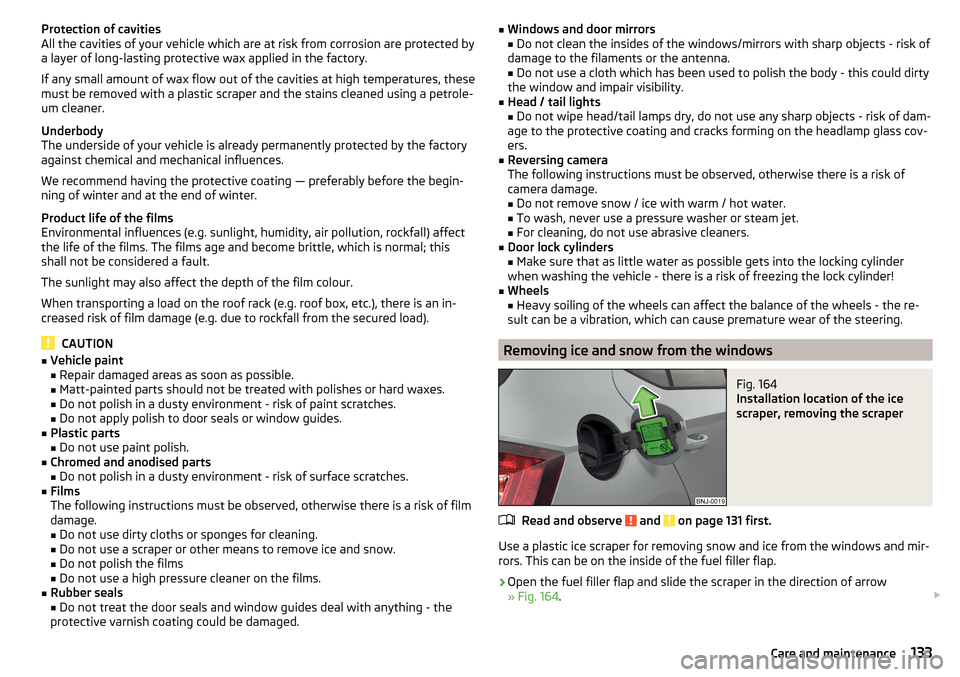
Protection of cavities
All the cavities of your vehicle which are at risk from corrosion are protected by
a layer of long-lasting protective wax applied in the factory.
If any small amount of wax flow out of the cavities at high temperatures, these
must be removed with a plastic scraper and the stains cleaned using a petrole-
um cleaner.
Underbody
The underside of your vehicle is already permanently protected by the factory
against chemical and mechanical influences.
We recommend having the protective coating — preferably before the begin-
ning of winter and at the end of winter.
Product life of the films
Environmental influences (e.g. sunlight, humidity, air pollution, rockfall) affect
the life of the films. The films age and become brittle, which is normal; this
shall not be considered a fault.
The sunlight may also affect the depth of the film colour.
When transporting a load on the roof rack (e.g. roof box, etc.), there is an in- creased risk of film damage (e.g. due to rockfall from the secured load).
CAUTION
■ Vehicle paint
■ Repair damaged areas as soon as possible.
■ Matt-painted parts should not be treated with polishes or hard waxes.
■ Do not polish in a dusty environment - risk of paint scratches.
■ Do not apply polish to door seals or window guides.■
Plastic parts
■ Do not use paint polish.
■
Chromed and anodised parts
■ Do not polish in a dusty environment - risk of surface scratches.
■
Films
The following instructions must be observed, otherwise there is a risk of film
damage.
■ Do not use dirty cloths or sponges for cleaning.
■ Do not use a scraper or other means to remove ice and snow.
■ Do not polish the films
■ Do not use a high pressure cleaner on the films.
■
Rubber seals
■ Do not treat the door seals and window guides deal with anything - the
protective varnish coating could be damaged.
■ Windows and door mirrors
■ Do not clean the insides of the windows/mirrors with sharp objects - risk of
damage to the filaments or the antenna. ■ Do not use a cloth which has been used to polish the body - this could dirty
the window and impair visibility.■
Head / tail lights
■ Do not wipe head/tail lamps dry, do not use any sharp objects - risk of dam-
age to the protective coating and cracks forming on the headlamp glass cov-
ers.
■
Reversing camera
The following instructions must be observed, otherwise there is a risk of
camera damage.
■ Do not remove snow / ice with warm / hot water.
■ To wash, never use a pressure washer or steam jet.
■ For cleaning, do not use abrasive cleaners.
■
Door lock cylinders
■ Make sure that as little water as possible gets into the locking cylinder
when washing the vehicle - there is a risk of freezing the lock cylinder!
■
Wheels
■ Heavy soiling of the wheels can affect the balance of the wheels - the re-
sult can be a vibration, which can cause premature wear of the steering.
Removing ice and snow from the windows
Fig. 164
Installation location of the ice
scraper, removing the scraper
Read and observe and on page 131 first.
Use a plastic ice scraper for removing snow and ice from the windows and mir-
rors. This can be on the inside of the fuel filler flap.
›
Open the fuel filler flap and slide the scraper in the direction of arrow
» Fig. 164 .
133Care and maintenance
Page 169 of 196

Remove/replace the mounting for the mopping water containernozzleFig. 207
Remove the mounting for the mopping water container nozzle
Read and observe
and on page 166 first.
The mounting for the mopping water container nozzle must be removed in or-
der to replace some light bulbs. The holder is located in the engine compart-
ment, front right.
Details about removing the mounting, if needed,are given in each lamp re-
placement description.
Removal
›
Remove the container nozzle
A
from the holder in the direction of arrow
1
» Fig. 207 .
›
Insert a finger into the recess
B
in the direction of arrow
2
and lift the catch
C
in the direction of arrow
3
.
›
Remove the holder of the container nozzle in the direction of arrow
4
.
Inserting›Slide the holder of the container nozzle in the opposite direction to the ar-
row 4
» Fig. 207 .
The holder must engage firmly.
›
Push the container nozzle into the holder in the opposite direction to the ar-
row
1
.
Changing bulbs for low and main beam (Halogen headlights)
Fig. 208
Removing bulbs for low and main beam
Read and observe
and on page 166 first.
›
Remove the relevant cover in the front wheel well » page 166.
To replace lamp, first remove the mounting for the mopping water container
nozzle in the right headlight » page 167.
›
Remove the protective cap
B
» Fig. 205 on page 166 .
›
Press the connector latch and remove the plug connector by jiggling in the
direction of arrow
1
» Fig. 208 .
›
Push in the spring in the direction of the arrow
2
.
›
Release the spring in the direction of the arrow
3
.
›
Remove the defective bulb in the direction of arrow
4
.
›
Fit a new bulb into the headlamp and secure the spring in the opposite direc-
tion to the arrow
3
.
›
Insert the plug in the opposite direction to the arrow
1
.
›
Fit protective cap
B
» Fig. 205 on page 166 .
After changing the lamp in the right headlamp, replace the mounting for the
mopping water container nozzle » page 167.
›
Replace the appropriate cover in the front wheel well » page 166.
167Fuses and light bulbs
Page 170 of 196

Replacing the bulb for the side light (Halogen headlights)Fig. 209
Changing the bulb for the front
turn signal light
Read and observe and on page 166 first.
Remove the mounting for the mopping water container nozzle before replac-
ing the lamp in the right headlight » page 167.
›
Remove the protective cap
C
» Fig. 205 on page 166 .
›
Turn the socket with the bulb in the direction of arrow
1
» Fig. 209 .
›
Remove the socket with the bulb in the direction of arrow
2
.
›
Insert the socket with the new bulb in the opposite direction to the arrow
2
.
›
Turn the socket with the new bulb in the opposite direction to the arrow
1
until it stops.
›
Fit protective cap
C
» Fig. 205 on page 166 .
Replacing the bulb for the side light (Halogen headlights)
Fig. 210
Change the light bulb for the parking light
Read and observe
and on page 166 first.
›
Remove the relevant cover in the front wheel well » page 166.
Remove the mounting for the mopping water container nozzle before replac-
ing the lamp in the right headlight » page 167.›
Remove the protective cap
B
» Fig. 205 on page 166 .
›
Remove the bulb holder with the bulb by jiggling it out in the direction of the
arrow
1
» Fig. 210 .
›
Grasp the pedestal with the light bulb in the area
A
.
›
Remove the faulty bulb from the holder in the direction of the arrow
2
.
›
Push a new bulb into the bulb holder up to the stop.
›
Replace the bulb holder in the headlamp with the bulb.
›
Fit protective cap
B
» Fig. 205 on page 166 .
After changing the lamp in the right headlamp, replace the mounting for the
mopping water container nozzle » page 167.
›
Replace the appropriate cover in the front wheel well » page 166.
Replacing the bulb for the daytime running lights light (Halogen
headlights)
Fig. 211
Changing the bulb for the day-
time running light
Read and observe and on page 166 first.
›
Remove the relevant cover in the front wheel well » page 166.
›
Turn the socket with the bulb in the direction of arrow
1
» Fig. 211 .
›
Remove the socket with the bulb in the direction of arrow
2
.
›
Change the bulb in the socket.
›
Insert the socket with the new bulb into the headlight in the opposite direc-
tion to the arrow
2
.
›
Turn the socket with the new bulb in the opposite direction to the arrow
1
until it stops.
›
Replace the appropriate cover in the front wheel well » page 166.
168Do-it-yourself
Page 171 of 196

Replacing the bulb for the low beam (Halogen headlights)Fig. 212
Changing the bulb for the low beam
Read and observe
and on page 166 first.
›
Remove the relevant cover in the front wheel well » page 166.
›
Remove the protective cap
D
» Fig. 205 on page 166 .
›
Turn the holder with the bulb in the direction of arrow
1
» Fig. 212 .
›
Remove the holder with the bulb in the direction of arrow
2
.
›
Remove the bulb from the holder in the direction of the arrow
3
.
›
Insert a new bulb into the connector so that the lug
A
on the connector
snaps into the groove on the bulb.
›
Insert the connector with the new bulb into the headlight in the opposite di-
rection to the arrow
2
.
›
Turn the connector with the new bulb in the opposite direction to the arrow
1
until it stops.
›
Fit protective cap
D
» Fig. 205 on page 166 .
›
Replace the appropriate cover in the front wheel well » page 166.
Replacing the bulb for the main beam (Halogen headlights)Fig. 213
Changing the bulb for the main beam
Read and observe
and on page 166 first.
Remove the mounting for the mopping water container nozzle before replac-
ing the lamp in the right headlight » page 167.
›
Remove the protective cap
E
» Fig. 205 on page 166 .
›
Turn the holder with the bulb in the direction of arrow
1
» Fig. 213 .
›
Remove the holder with the bulb in the direction of arrow
2
.
›
Remove the bulb from the holder in the direction of the arrow
3
.
›
Insert a new bulb into the connector so that the lug
A
on the connector
snaps into the groove on the bulb.
›
Insert the connector with the new bulb into the headlight in the opposite di-
rection to the arrow
2
.
›
Turn the connector with the new bulb in the opposite direction to the arrow
1
until it stops.
›
Fit protective cap
E
» Fig. 205 on page 166 .
After changing the lamp in the right headlamp, replace mounting for the mop-
ping water container nozzle » page 167.
169Fuses and light bulbs
Page 172 of 196

Replacing the bulb for the turn signal light (Halogen headlights)Fig. 214
Changing the bulb for the turn signal light
Read and observe
and on page 166 first.
To replace lamp, first remove mounting for the mopping water container noz-
zle in the right headlight » page 167.
›
Remove the protective cap
E
» Fig. 205 on page 166 .
›
Remove the bulb holder with the bulb by jiggling it out in the direction of the
arrow
1
» Fig. 214 .
›
Grasp the pedestal with the light bulb in the area
A
.
›
Remove the faulty bulb from the holder in the direction of the arrow
2
.
›
Push a new bulb into the bulb holder up to the stop.
›
Replace the bulb holder in the headlamp with the bulb.
›
Fit protective cap
E
» Fig. 205 on page 166 .
After changing the lamp in the right headlamp, replace the mounting for the
mopping water container nozzle » page 167.
Changing light bulbs for fog lightsFig. 215
Removing the fog lights/ changing bulb for fog lights
Read and observe
and on page 166 first.
Remove the protective grille and headlight
›
Insert the clamps for removing the full wheel covers into opening
A
» page 150 , Vehicle tool kit .
›
By pulling the hook in direction of arrow
1
remove the protective grille in
the arrow direction
2
» Fig. 215 .
›
Unscrew the screws
B
using the screwdriver from the tool kit.
›
Remove the headlight in the direction of arrow
3
.
Replacing the light bulb
›
Press the latch on the connector in the direction of arrow
4
» Fig. 215 .
›
Remove the key in the direction of the arrow
5
.
›
Turn the socket with the bulb to the stop in the direction of the arrow
6
.
›
Remove the socket with the bulb in the direction of arrow
7
.
›
Insert the new bulb into the headlight and turn counter to the direction of
arrow
6
as far as the stop.
›
Attach the connector.
170Do-it-yourself