2016 SKODA FABIA light
[x] Cancel search: lightPage 67 of 196

Removing/insertingFig. 60
Removing/instaling the headrest
The removal and installation of headrests is the same in the front and rear.
›
Before removing/installingthe headrests, fold the corresponding seat back-
rest slightly forward » page 63.
›
To remove the headrest, pull it out of the seat backrestup to the latch.
›
Press locking button
A
in the direction of arrow
1,
and pull out the head re-
straint in the direction of arrow
2
» Fig. 60 .
›
To insert the headrest, push the headrest into the seat backrest in the direc-
tion of arrow
3
until the locking button clicks into place.
Front seat heater
Fig. 61
Buttons for front seat heater
The seat backrests and seats can be heated electrically.
Seat heating buttons » Fig. 61
Left seat heating
Right seat heating
›
To turn on the heater at maximum heat (level 2) press button
or
.
By repeatedly pressing the button, the heat is turned down until it is com-
pletely switched off . The level of the seat heater is indicated by the number of
illuminated warning lights in the switch.
The seat heating only operates when the engine is running.WARNINGIf you are sensitive to pain and/or temperature, e.g. through medication,
paralysis or because of chronic illness (e.g. diabetes), we recommend not to
use the seat heating. If the seat heater is used, we recommend to make
regular breaks in your journey when driving long distances, so that the
body can recuperate from the stress of the journey. Please consult your
doctor, who can evaluate your specific condition.
CAUTION
The following instructions must be observed to avoid damage to the seats.■Do not kneel on the seats or otherwise apply concentrated pressure to them.■
Do not switch on the heating for unoccupied seats.
■
Do not switch on the heating for seats which have objects on them (e.g. a
child seat, bag or similar).
■
Do not switch on the heating for seats which have seat covers or protective
covers on them.
Note
■ If the heaters for the rear seats are set to their highest intensity (level 2),
they are automatically switched down to level 1 after 10 minutes.■
If the on-board voltage decreases, the seat heating switches off automati-
cally » page 142 , Automatic shutdown of consumers - vehicle battery dis-
charge protection .
65Seats and headrests
Page 68 of 196

Useful features
Interior fittings
Introduction
This chapter contains information on the following subjects:
Ticket holder
66
Storage compartments in the doors
67
Storage compartment in the front centre console
67
USB and AUX input
67
Coin and card holders
67
Storage compartment on the dash panel
68
Cup holders
68
Waste container
68
Cigarette lighter
69
Ashtray
69
12-volt power outlet
70
Multimedia holder
70
Storage compartment in the front arm rest
71
Glasses compartment
71
Storage compartment on the front passenger side
71
Storage compartment on the side of front seat
72
storage compartment under the passenger seat
72
Storage compartment for umbrella
72
Clothes hook
72
Storage pockets on the backs of the front seats
73
Storage pockets on the inner sides of the front seats
73
Storage compartment in the rear centre console
73WARNING■ Do not place anything on the dash panel. These objects might slide or fall
down when driving and may distract you from concentrating on the traffic –
risk of accident!■
Make sure that while driving no objects can enter the driver's footwell -
they could cause an accident!
WARNING (Continued)■ Do not transport any objects on the front passenger seat other than ob-
jects intended for this purpose (e.g. child safety seat) – risk of accident.■
No objects should be placed in the storage compartments nor in the
drinks holders; the vehicle occupants could be endangered if there is sud-
den braking or the vehicle collides with something.
■
For safety reasons, lockable storage compartments should be closed
while driving - there is a risk of injury from the opened lid or through the
loose objects in the compartment.
■
Make sure no objects protrude from the storage compartments - There is
a risk of injury!
■
Do not exceed the permissible loads for the storage compartments and
pockets - risk of injury and risk of damage to the compartments and pock-
ets!
■
Ash, cigarettes, cigars etc. should only be stored in the ashtray - danger
of fire/burns!
■
The storage compartments, multimedia holder and waste container are
not a substitute for the ashtray and must not be used for such purposes –
risk of fire!
CAUTION
Do not place any large or sharp objects in the storage compartments and pock-
ets - there is a risk of damage to the compartments and pockets.
Ticket holder
Fig. 62
Ticket holder
Read and observe and on page 66 first.
The ticket holder » Fig. 62 is provided for the holding and displaying e.g. car
park tickets.
66Operation
Page 71 of 196

Closing takes place in reverse order.
Replace bags›
Remove the waste container from the slot.
›
Press the two locking lugs on the frame in the direction of arrow
1
» Fig. 70 .
›
Pull the bag together with the frame down in the direction of arrow
2
.
›
Remove the bag from the frame.
›
Pull the new bag through the frame and pull it over the frame in the direction
of arrow
3
.
›
Place the bag with the frame in the direction of arrow
4
into the container
body, so that the two lugs engage audibly on the frame.
Note
We recommend that you use 20x30 cm bags.
Cigarette lighter
Fig. 71
Cigarette lighter
Read and observe and on page 66 first.
›
To use the lighter, push it in as far as the stop and wait until the glowing
lighter clicks out again » Fig. 71.
›
Take out the glowing lighter instantly, use it and insert it back into the sock-
et.
WARNING■ The cigarette lighter also works if the ignition is switched off. When leav-
ing the vehicle, never leave people who are not completely independent,
such as children, unattended in the vehicle - there is a risk of burning, fire
or damage to the vehicle interior.■
Be careful when using the cigarette lighter - It can cause burns.
NoteThe cigarette lighter socket can also be used as a 12-volt socket.
Ashtray
Fig. 72
Removing ashtray and opening
Read and observe and on page 66 first.
The ashtray can be used for disposing of ash, cigarettes, cigars and the like etc
›
Remove the ashtray in the direction of the arrow
A
» Fig. 72 .
›
To the Openturn the ashtray cover in the direction of arrow
B
.
Closing takes place in reverse order.
WARNINGNever place hot or flammable objects in the ashtray – risk of fire!69Useful features
Page 73 of 196

Storage compartment in the front arm restFig. 75
Storage compartment / open storage compartment
Read and observe
and on page 66 first.
›
To open the armrest in the area
A
grasp and lift the lid of the storage com-
partment in the direction of arrow » Fig. 75.
›
To close , swing the lid against the direction of the arrow until it audibly clicks
into place.
Glasses compartment
Fig. 76
Opening the glasses storage box
Read and observe and on page 66 first.
›
To open , press on the outer edge of the glasses compartment in area
A
.
The compartment folds in the direction of the arrow » Fig. 76.
›
To close , swivel the compartment against the direction of the arrow until it
audibly clicks into place.
The maximum permissible load of the glasses compartment is 250 g.
CAUTION■ Do not put any heat-sensitive objects in the glasses storage box - with high
temperatures there is risk of damage.■
The tray must be closed before leaving and locking the vehicle – risk of im-
pairment to the functions of the anti-theft alarm system.
Storage compartment on the front passenger side
Fig. 77
Open storage compartment / interior of the storage compartment
Read and observe
and on page 66 first.
Depending on the equipment provided, the storage compartment is equipped with a room lamp (this lights when opening the compartment), a bottle rack
with a capacity of max. 1 l
B
and a card holder
C
» Fig. 77 .
›
To open , pull the opening lever
A
in the direction of arrow
1
. The cover
folds in the arrow direction
2
.
›
To close , screw in the lid in the opposite direction of arrow
2
until it audibly
clicks into place.
71Useful features
Page 75 of 196

WARNING■Never leave any heavy or sharp-edged objects in the pockets of the items
of clothing that has been hung up - is a risk of injury.■
Do not use hangers to hang up the clothes - there is a risk of restricting
the effectiveness of head airbags and a danger of injury from the hanger.
■
Make sure that any clothes hanging from the hooks do not impede your
vision.
Storage pockets on the backs of the front seats
Fig. 82
Map pockets
Read and observe and on page 66 first.
The Storage pockets » Fig. 82 are intended for the Storage e.g. of maps, maga-
zines, etc.
Storage pockets on the inner sides of the front seats
Fig. 83
Storage pocket
Read and observe and on page 66 first.
The storage pockets are located on the inside of the front seats » Fig. 83and
are used to store small and light objects (e.g. mobile phones).
The maximum permissible load of each of the pockets is 150 g.
Storage compartment in the rear centre console
Fig. 84
Storage compartment: Version 1 / version 2
Read and observe
and on page 66 first.
The open storage compartment is in the rear of the centre console » Fig. 84.
Tablet holder
Introduction
This chapter contains information on the following subjects:
Installing / Remove
74
Handle holder
74
External devices (e.g. tablet, smartphone, etc.) measuring min. 122 mm and
max. 195 mm can be secured in the support.
The maximum permissible load of the compartment is 750 g.
CAUTION
Never exceed the maximum permissible load of the holder - there is a risk of
damage or functional impairment.73Useful features
Page 77 of 196

Transport of cargo
Luggage compartment and transporting objects
Introduction
This chapter contains information on the following subjects:
Fastening elements
76
Fixing nets
76
Multifunction pocket
77
Hooks
77
Storage compartments in the luggage compartment
77
Luggage compartment cover
78
Other positions of the luggage compartment cover
78
Roll-up cover
79
Net partition
79
Storage compartments under the floor
80
Cargo elements
80
Flexible storage compartment
80
Class N1 vehicles
80
When transporting heavy objects, the driving characteristics change due to the
shift in the centre of gravity. The speed and style of driving must be adjusted
accordingly.
When transporting cargo the instructions below must be followed
▶ Distribute the load evenly in the luggage compartment and secure it with
suitable lashing straps to the lashing eyes or fixing nets so that they cannot
slip.
▶ Place heavy objects as far forward as possible.
▶ Match the tyre pressure to the load.
In the event of an accident, even small and light objects gain so much kinetic
energy that they can cause severe injuries.
The magnitude of the kinetic energy is dependent on the speed at which the
vehicle is travelling and the weight of the object.
Luggage compartment light
The light switches on/off when the luggage compartment lid is opened or
closed.
If the boot lid is open and the ignition switched off, the light will go out auto-
matically after 10 minutes.WARNING■ Never exceed the maximum permissible load of the respective fasteners,
nets, hooks etc. Heavy objects were not secured sufficiently – There is a
risk of injury!■
Do not exceed the permissible axle loads and permissible gross weight of
the vehicle – There is a risk of an accident!
■
An unsecured dirt or improperly attached load could slip during a sudden
manoeuvre or in an accident in the vehicle - There is a risk of injury!
■
Loose cargo could hit a deployed airbag and injure occupants – danger of
death!
■
When transporting loads in the luggage compartment that has been en-
larged by folding the rear seats forward, ensure the safety of the passen-
gers transported on the other rear seats.
CAUTION
■ Never exceed the maximum permissible load of the respective fasteners,
nets, hooks etc. - these could be damaged.■
Please ensure that the heating elements for the rear window heater are not
damaged as a result of abrasive objects.
■
Do not place sharp objects in the nets and storage compartments in the lug-
gage compartment - there is a risk of damage to the net as well as the com-
partments.
■
Put the items in the storage compartments carefully and not load these
punctiform - there is a risk of damage to the compartments.
75Transport of cargo
Page 88 of 196
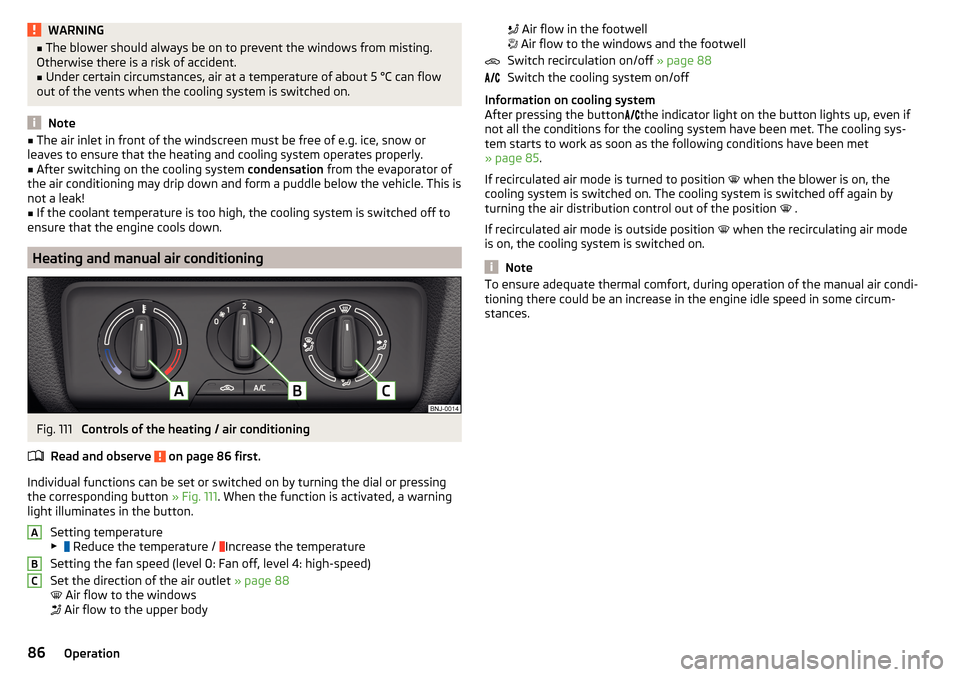
WARNING■The blower should always be on to prevent the windows from misting.
Otherwise there is a risk of accident.■
Under certain circumstances, air at a temperature of about 5 °C can flow
out of the vents when the cooling system is switched on.
Note
■ The air inlet in front of the windscreen must be free of e.g. ice, snow or
leaves to ensure that the heating and cooling system operates properly.■
After switching on the cooling system condensation from the evaporator of
the air conditioning may drip down and form a puddle below the vehicle. This is
not a leak!
■
If the coolant temperature is too high, the cooling system is switched off to
ensure that the engine cools down.
Heating and manual air conditioning
Fig. 111
Controls of the heating / air conditioning
Read and observe
on page 86 first.
Individual functions can be set or switched on by turning the dial or pressing the corresponding button » Fig. 111. When the function is activated, a warning
light illuminates in the button.
Setting temperature
▶ Reduce the temperature /
Increase the temperature
Setting the fan speed (level 0: Fan off, level 4: high-speed)
Set the direction of the air outlet » page 88
Air flow to the windows
Air flow to the upper body
ABC
Air flow in the footwell
Air flow to the windows and the footwell
Switch recirculation on/off » page 88
Switch the cooling system on/off
Information on cooling system
After pressing the button
the indicator light on the button lights up, even if
not all the conditions for the cooling system have been met. The cooling sys-
tem starts to work as soon as the following conditions have been met
» page 85 .
If recirculated air mode is turned to position
when the blower is on, the
cooling system is switched on. The cooling system is switched off again by
turning the air distribution control out of the position .
If recirculated air mode is outside position when the recirculating air mode
is on, the cooling system is switched on.
Note
To ensure adequate thermal comfort, during operation of the manual air condi-
tioning there could be an increase in the engine idle speed in some circum-
stances.86Operation
Page 89 of 196
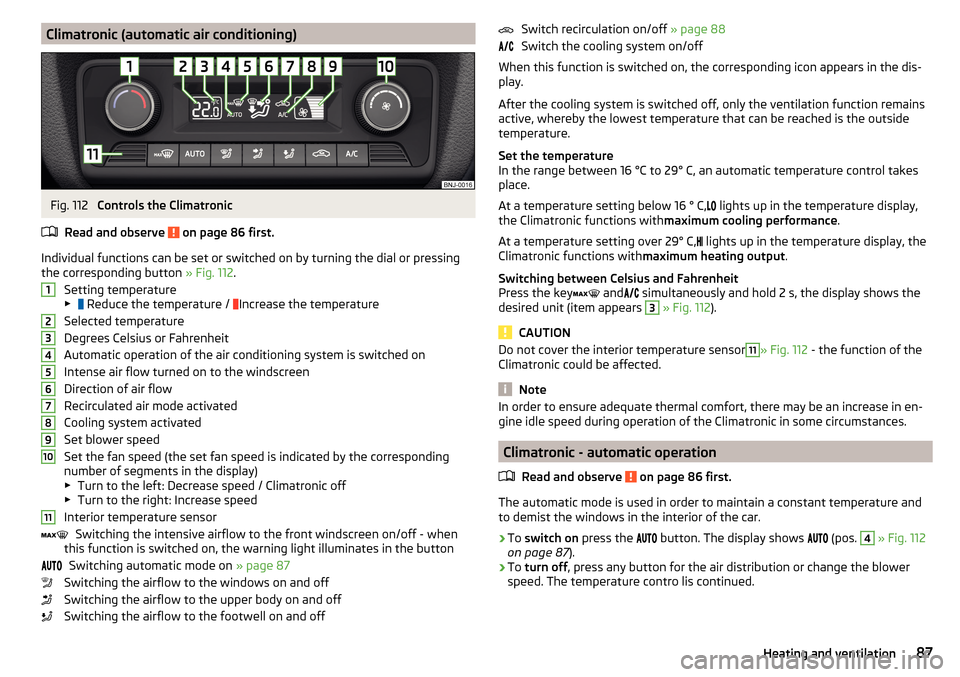
Climatronic (automatic air conditioning)Fig. 112
Controls the Climatronic
Read and observe
on page 86 first.
Individual functions can be set or switched on by turning the dial or pressing the corresponding button » Fig. 112.
Setting temperature
▶ Reduce the temperature /
Increase the temperature
Selected temperature
Degrees Celsius or Fahrenheit
Automatic operation of the air conditioning system is switched on
Intense air flow turned on to the windscreen
Direction of air flow
Recirculated air mode activated
Cooling system activated
Set blower speed
Set the fan speed (the set fan speed is indicated by the corresponding
number of segments in the display)
▶ Turn to the left: Decrease speed / Climatronic off
▶ Turn to the right: Increase speed
Interior temperature sensor Switching the intensive airflow to the front windscreen on/off - when
this function is switched on, the warning light illuminates in the button
Switching automatic mode on » page 87
Switching the airflow to the windows on and off
Switching the airflow to the upper body on and off
Switching the airflow to the footwell on and off
1234567891011Switch recirculation on/off » page 88
Switch the cooling system on/off
When this function is switched on, the corresponding icon appears in the dis-
play.
After the cooling system is switched off, only the ventilation function remains
active, whereby the lowest temperature that can be reached is the outside
temperature.
Set the temperature
In the range between 16 °C to 29° C, an automatic temperature control takes
place.
At a temperature setting below 16 ° C, lights up in the temperature display,
the Climatronic functions with maximum cooling performance .
At a temperature setting over 29° C, lights up in the temperature display, the
Climatronic functions with maximum heating output.
Switching between Celsius and Fahrenheit
Press the key and
simultaneously and hold 2 s, the display shows the
desired unit (item appears 3
» Fig. 112 ).
CAUTION
Do not cover the interior temperature sensor11» Fig. 112 - the function of the
Climatronic could be affected.
Note
In order to ensure adequate thermal comfort, there may be an increase in en-
gine idle speed during operation of the Climatronic in some circumstances.
Climatronic - automatic operation
Read and observe
on page 86 first.
The automatic mode is used in order to maintain a constant temperature andto demist the windows in the interior of the car.
›
To switch on press the
button. The display shows
(pos.
4
» Fig. 112
on page 87 ).
›
To turn off , press any button for the air distribution or change the blower
speed. The temperature contro lis continued.
87Heating and ventilation