2016 SKODA CITIGO automatic transmission
[x] Cancel search: automatic transmissionPage 13 of 172

AbbreviationsAbbreviationDefinitionrpmEngine revolutions per minuteA2DPa Bluetooth®
profile for one-sided audio data transmissionABSAnti-lock brake systemAFAlternative frequencies for the current radio stationAGMVehicle battery typeAMIdentifying the broadcast rangeASGAutomatic gearboxTCSTraction controlAVRCPa Bluetooth ®
profile for the operation associated with trans-
mission of audio data multimedia functionsBTBluetooth ®
- wireless communication for reception and
transmission of voice and data informationCNGcompressed natural gasCO 2Carbon dioxideCOCDeclaration of conformityDABDigital radio receptionDRMa system for monitoring or restricting the use of digital me-
dia contentEDLElectronic differential lockECEEconomic Commission for EuropeEPCEngine performance checkESCElectronic Stability ControlDRim depthEUEuropean UnionFMIdentifying the broadcast rangeG-TECLabelling for natural gas vehiclesGPTmethod for division of areas in the data devices (used for
mass storage sources)HBAHydraulic brake assistAbbreviationDefinitionHFPa Bluetooth ®
profile for communication between a mobile
phone and the Swing radioHHCUphill start assistID3 tagan additional feature of a music file, which enables artist, ti-
tle, album name, etc. to be displayed.kWKilowatt, measuring unit for outputLEDLighting element typeMGManual gearboxMFAMultifunction displaymp3compressed audio formatMPIGasoline engine with a multi-point fuel injectionMSCa communication protocol for a USB deviceMSREngine drag torque controlMTPa communication protocol for a data deviceN1Panel van intended exclusively or mainly for the transporta-
tion of goodsNmNewton meter, measuring unit for the engine torqueOPSvisual parking systemPI codeA program identification of the radio station, which enables
a group sort of radio stationsPINpersonal identification numberRDSa system for transmission of additional information for FM
radio receptionTPIdentification of a traffic information stationVINVehicle identification numberWWatt, unit of powerwmacompressed audio format11Abbreviations
Page 33 of 172

Fuel gauge- PetrolFig. 18
Petrol fuel gauge: Variant 1 /Variant 2 / Variant 3
The display » Fig. 18 only works if the ignition is switched on.
The fuel tank has a capacity of about 35 litres.
When the fuel level goes down to the reserve level
A
» Fig. 18 in the fuel tank,
the warning light lights up in the display variant 1 and 2 or the symbol flashes
in the display variant 3 for 10 seconds together with the remaining segments
of the display. There are now about 4 litres of fuel in the tank.
An audible signal sounds as a warning.
WARNINGIn order for the vehicle systems to function properly and thus to make driv-
ing safe, there must be sufficient fuel in the tank. Never drive until the fuel
tank is completely empty - there is a risk of accidents!
CAUTION
Never drive until the fuel tank is completely empty! Irregular supply of fuel can
cause misfiring, which can result in damage to parts of the engine and the ex-
haust system.
Note
The arrow next to the symbol within the fuel gauge displays the installation
location of the fuel filler on the right side of the vehicle.Fuel gauge - petrol / natural gasFig. 19
Petrol and natural gas gauge
The display » Fig. 19 only works if the ignition is switched on.
The pointer shows the supply of the of fuel type currently used. Gasoline reserve
Natural gas reserve
The capacity of the gasoline fuel tank is approximately 10 litres. The capacity
of the natural gas fuel tank is approximately 11 kg.
If the fuel level in the fuel tank reaches the reserve area for petrol, the warn-
ing light lights up in the display. There are now about 5 litres of fuel in the
tank.
If the fuel level in the fuel tank reaches the reserve area for natural gas the
warning light light up in the display. There is now about 1.5 kg of fuel in the
tank.
Warning lights
Introduction
This chapter contains information on the following subjects:
Handbrake
32
Braking system
32
Front seat belt warning light
32
Alternator
32
Engine oil pressure
33
Coolant
33
Automatic transmission
33
Power steering
33
AB31Instruments and warning lights
Page 34 of 172

Stability control (ESC) / Traction control (TCS)34 Anti-lock braking system (ABS)34
34
Low fuel - petrol
35
Low fuel - natural gas
35
Rear fog light
35
Emission control system
35
Engine electronics check
35
Airbag system
35
Handbrake - automatic transmission
36
Brake pedal (automatic transmission)
36
Turn signal system
36
Cruise control system
36
Main beam
36
/
Rear seat belt warning light
36
City Safe Drive
36
/
START-STOP
36
The warning lights in the instrument cluster indicate the status of certain
functions or the presence of faults.
Some warning lights can be accompanied by acoustic signals and messages in
the display of the instrument cluster if required.
After switching on the ignition, some warning lights light up briefly as a func-
tion test. If the tested systems are OK, the corresponding warning lights extin-
guishes for a few seconds after switching on the ignition or after starting the
engine.
WARNING■ Ignoring light-up indicator lamps in the instrument cluster and the control
symbols in the display may cause serious injury or damage to the vehicle.■
If you have to stop for technical reasons, then park the vehicle at a safe
distance from the traffic, switch off the engine and activate the hazard
warning light system » page 52. Place the warning triangle at the prescri-
bed distance.
■
The engine compartment of your car is a hazardous area. The following
warning instructions must be followed at all times when working in the en-
gine compartment » page 120, Engine compartment .
Handbrake
Read and observe
on page 32 first.
lights up – the hand brake has been applied.
An audible warning is also given if you drive the vehicle for at least 3 seconds
at a speed of more than 6 km/h.
Braking system
Read and observe
on page 32 first.
lights up - the brake fluid level in the brake system is too low or there is an
ABS fault.
▶ Stop the vehicle, switch off the engine, and check the level of the brake fluid
» page 125 .
WARNING■
If the warning light lights up at the same time as warning light
» page 34 , Anti-lock braking system (ABS) , do not continue your
journey! Seek help from a specialist garage.■
A fault to the ABS system or the braking system can increase the vehi-
cle's braking distance – risk of accident!
Front seat belt warning light
Read and observe
on page 32 first.
lights up - the driver or front passenger has not fastened their seat belt.
At a speed of over 20 km/h the warning light flashes and an audible warning
sounds at the same time.
The warning signal is switched of and the indicator light is permanently lit if
the driver and front passenger have not fastened their seat belts within the
next 90 seconds.
Alternator
Read and observe
on page 32 first.
lights up – the battery is not being charged whilst the engine is running.
32Using the system
Page 35 of 172

▶Seek help from a specialist garage.
CAUTION
If, while driving, the warning light lights up in addition to the warning
light » page 33 , do not drive any further - risk of damage to the engine!
Switch off the engine and seek assistance from a specialist garage.
Engine oil pressure
Read and observe
on page 32 first.
lights up or flashes - the engine oil pressure is too low.
An audible signal sounds as a warning. ▶ Stop the vehicle, switch off the engine, and check the engine oil level
» page 124 , Check and refill .
▶ If the warning light lights up or flashes, do not drive any further, even if
the oil level is correct! Switch off the engine and seek assistance from a spe-
cialist garage.
CAUTION
■ The oil pressure light is not an oil level indicator! One should therefore
check the oil level at regular intervals, preferably after every refuelling stop.■
If for some reason it is not possible to top up the engine oil under the current
circumstances,
do not continue driving! Switch off the engine and seek as-
sistance from a specialist garage.
Coolant
Read and observe
on page 32 first.
lights up or flashes – the coolant temperature is too high or the coolant lev-
el is too low.
An audible signal sounds as a warning tone. ▶ Stop the vehicle, switch off the engine, and allow the engine to cool down.
▶ Check the coolant level, if necessary top up the coolant.
If the coolant level is within the specified range and the warning light
lights
up or flashes again, then there may be a malfunction of the cooling fan.
▶ Switch off the ignition.
▶ Check the fuse for the cooling fan, replace if necessary.
If the coolant level and fan fuse are both OK but the warning light is still
illuminated , do not drive any further!
▶ Seek help from a specialist garage.
Automatic transmission
Read and observe
on page 32 first.
fault
lights up - there is a fault in the automatic transmission.
An audible signal sounds as a warning tone. ▶
Do not drive the vehicle! Switch off the engine and seek assistance from a
specialist garage.
Functional impairment
lights up and gear change is not possible - for technical reasons there may
be an impairment of the automatic transmission.
▶ Stop the car, turn the ignition off and on again.
If the warning light lights up after you again switch on the ignition, seek as-
sistance from a specialist garage.
Gearbox overheating
May also light up - the automatic transmission is overheating.
An audible signal sounds as a warning tone. ▶ Stop and allow the transmission to cool down or drive more quickly than
20 km/h (12 mph).
If the warning light lights up again, switch off the vehicle, shut off the en-
gine and allow the gearbox to cool down.
Further information » page 100, Automated transmission .
Power steering
Read and observe
on page 32 first.
Fault in the power steering
lights up – this indicates a complete failure of the power steering and the
steering assist is no longer working (significantly higher steering forces).
lights up – this indicates a partial failure of the power steering and the
steering forces can be greater.
33Instruments and warning lights
Page 38 of 172

Below the lettering in the middle of the dash panel lights
up after switching on the ignition » page 20, Deactivating the front passenger
airbag .WARNINGWhen a fault in the airbag system occurs, there is a risk of the system not
being triggered in the event of an accident. Therefore, this must be
checked immediately by a specialized garage.
Handbrake - automatic transmission
Read and observe
on page 32 first.
lights up or flashes - engage the parking brake.
Further information » page 100, Automated transmission .
Brake pedal (automatic transmission)
Read and observe
on page 32 first.
lights up – apply the brake.
Further information » page 100, Automated transmission .
Turn signal system
Read and observe
on page 32 first.
flashes – the left turn signal is turned on.
flashes – the right turn signal is turned on.
If there is a fault in the turn signal system, the warning light flashes at twice
its normal rate.
When the hazard warning light system is switched on, this will cause all of the
turn signal lights as well as both warning lights to flash.
Cruise control system
Read and observe
on page 32 first.
lights up – the vehicle speed is regulated by the cruise control system.
Main beam
Read and observe
on page 32 first.
lights up – the main beam or the headlight flasher is switched on.
/ Rear seat belt warning light
Read and observe
on page 32 first.
lights up – a rear seat belt is not fastened.
lights up – a rear seat belt is fastened.
When the seat belt is fastened/unfastened, the particular light lights up briefly
and indicates the current belt status!
City Safe Drive
Read and observe
on page 32 first.
flashes quickly - the City Safe Drivesystem is braking the vehicle automati-
cally.
flashes slowly - the system is not available or there is a system malfunction.
If the system is turned off and the vehicle is moving at a speed of about 5-30
km/h, the warning light
lights up in the instrument cluster display.
If the system is activated again, the warning light
lights up in the instru-
ment cluster display for about 5 s.
Further information » page 107, City Safe Drive .
/ START-STOP
Read and observe
on page 32 first.
lights up - the START-STOPsystem is active.
lights up - the START-STOPsystem is active, but the automatic engine cut-
off is not possible.
flashes - the START-STOPsystem is not available.
Further information » page 96, START-STOPsystem .
36Using the system
Page 40 of 172

›Release the button and keep it pressed down until the hour display starts
flashing.›
Release the button and set the hour by pressing repeatedly.
›
Press and hold the button until the minutes display flashes.
›
Release the button and set the minutes by pressing repeatedly.
›
Keep the button pressed down until the minute indicator stops flashing on
the display.
Trip counter
Fig. 22
Counter for distance travelled (trip)
Display » Fig. 22
MAXI DOTdisplay- Counter showing the distance travelled since the last
reset (trip)
Segment display- Counter showing the distance travelled since the last re-
set (trip)
Segment display - Odometer
Choose between the odometer display and the counter showing the distance
driven (trip)
Only applies to vehicles with a segment display.
›
Press the button
B
or.
C
» Fig. 21 on page 37 .
On vehicles with the MAXI DOTdisplay, an indication of the total odometer is
part of the driving data » page 39.
Reset counter for distance travelled (trip)
›
Select the counter for the distance driven which has been reset (trip) and
hold the button
B
C
or » Fig. 21 on page 37 .
Recommended gearFig. 23
Information on the selected gear / Recommended gear
A suitable engaged gear or, where appropriate, a recommended gear is dis- played, with the aim of conserving the life of the engine and increasing driving
efficiency.
For vehicles with automatic transmission the recommended gear will be
shown when the mode for manual gear-changing (Tiptronic) is selected.
Display
MAXI DOT display » Fig. 23
Optimal gear engaged
Gear recommendation (e.g.
means that it is advantageous to switch
from 3. to 4. gear)
Segment display » Fig. 23
Optimal gear engaged
Recommended gear
- Recommends that you change up to a higher gear
- Recommends that you change down to a lower gear
Recommended gear (e.g.
means that it would be beneficial to change
from 3. gear to a higher gear)
WARNINGThe driver is always responsible for selecting the correct gear in different
driving situations (e.g. when overtaking).38Using the system
Page 98 of 172

Ignition on / offFig. 117
Positions of the vehicle key in the ignition lock
Read and observe and on page 95 first.
Positions of the vehicle key in the ignition lock » Fig. 117
Ignition switched off, engine switched off
Ignition switched on
Starting engine
Starting / Stopping the engine
Read and observe
and on page 95 first.
Before starting the engine
›
Firmly apply the handbrake.
›
For vehicles with manual transmission , shift gear stick to neutral, depress
the clutch pedal and hold it there until the engine starts.
›
On vehicles with automatic gearbox , place the selector lever in position N
and depress the brake pedal until the engine starts.
Starting the engine
›
Turn the key to position
3
» Fig. 117 on page 96 , the start-up process will
begin. Then release the key, the engine will start automatically.
If the engine does not start within 10 seconds, turn the key to position
1
. Re-
peat the start-up process after 30 s.
Switching the engine off
›
Stop the vehicle.
›
Turn key to position
1
» Fig. 117 on page 96 .
123Do not switch the engine off immediately at the end of your journey if the en-
gine has been working at high revs over a prolonged period, but leave it to run
at an idling speed for about 1 minute. This prevents any possible accumulation
of heat when the engine is switched off.
Note
After switching off the ignition, the radiator fan may (also intermittently) con-
tinue to operate for approx. 10 minutes.
START-STOPsystem
Introduction
This chapter contains information on the following subjects:
Operation
97
Manually deactivating/activating the system
97
The START-STOPsystem (hereinafter referred to as: the system) reduces CO 2emissions and harmful emissions, and saves fuel.
If the system determine that the engine is not needed when the vehicle stops
(e.g. at the traffic lights), it turns off the engine and starts it again when mov-
ing off.
The system function depends on many factors. Some of them are down to the
driver, the others are systemic and can neither be influenced nor identified.
Therefore the system may react differently in situations which seem identi-
cal from the driver's perspective.
The system is automatically activated every time the ignition is switched on
(even where this has previously been manually deactivated with the button
).
Note
If the engine has stopped due to the system, the ignition remains on.96Driving
Page 99 of 172
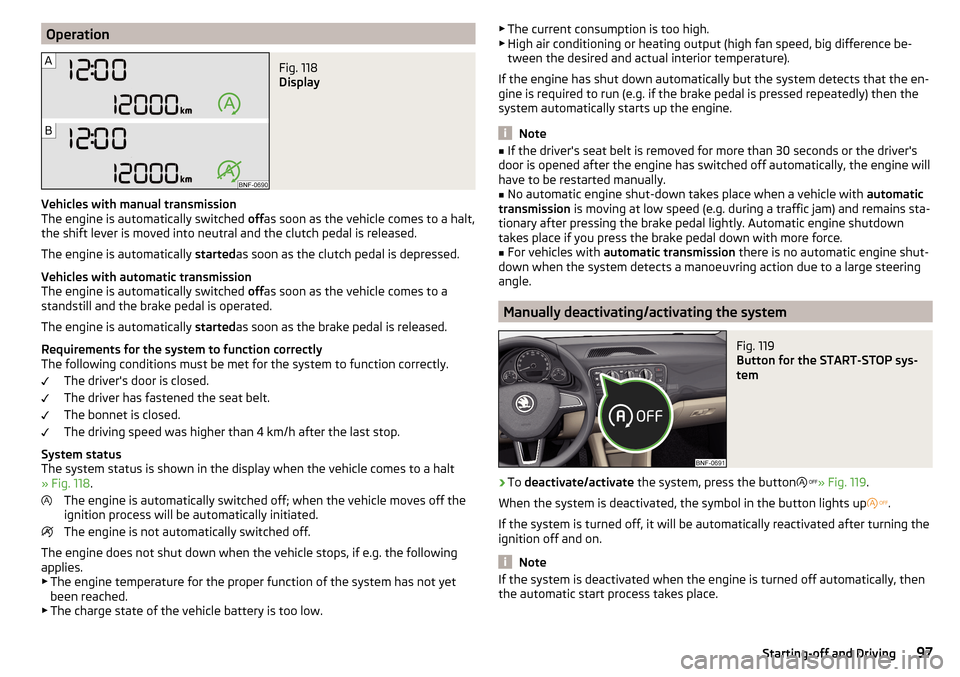
OperationFig. 118
Display
Vehicles with manual transmission
The engine is automatically switched offas soon as the vehicle comes to a halt,
the shift lever is moved into neutral and the clutch pedal is released.
The engine is automatically startedas soon as the clutch pedal is depressed.
Vehicles with automatic transmission
The engine is automatically switched offas soon as the vehicle comes to a
standstill and the brake pedal is operated.
The engine is automatically startedas soon as the brake pedal is released.
Requirements for the system to function correctly
The following conditions must be met for the system to function correctly.
The driver's door is closed.
The driver has fastened the seat belt.
The bonnet is closed.
The driving speed was higher than 4 km/h after the last stop.
System status
The system status is shown in the display when the vehicle comes to a halt
» Fig. 118 .
The engine is automatically switched off; when the vehicle moves off the
ignition process will be automatically initiated.
The engine is not automatically switched off.
The engine does not shut down when the vehicle stops, if e.g. the following
applies.
▶ The engine temperature for the proper function of the system has not yet
been reached.
▶ The charge state of the vehicle battery is too low.
▶
The current consumption is too high.
▶ High air conditioning or heating output (high fan speed, big difference be-
tween the desired and actual interior temperature).
If the engine has shut down automatically but the system detects that the en-
gine is required to run (e.g. if the brake pedal is pressed repeatedly) then the
system automatically starts up the engine.
Note
■ If the driver's seat belt is removed for more than 30 seconds or the driver's
door is opened after the engine has switched off automatically, the engine will
have to be restarted manually.■
No automatic engine shut-down takes place when a vehicle with automatic
transmission is moving at low speed (e.g. during a traffic jam) and remains sta-
tionary after pressing the brake pedal lightly. Automatic engine shutdown
takes place if you press the brake pedal down with more force.
■
For vehicles with automatic transmission there is no automatic engine shut-
down when the system detects a manoeuvring action due to a large steering
angle.
Manually deactivating/activating the system
Fig. 119
Button for the START-STOP sys-
tem
›
To deactivate/activate the system, press the button
» Fig. 119 .
When the system is deactivated, the symbol in the button lights up
.
If the system is turned off, it will be automatically reactivated after turning the
ignition off and on.
Note
If the system is deactivated when the engine is turned off automatically, then
the automatic start process takes place.97Starting-off and Driving