2016 Seat Toledo infotainment
[x] Cancel search: infotainmentPage 171 of 248

Driver assistance systems
The approximate measurement range of the
sen sor
s
is:
1.20 m
0.90 m
1.60 m
0.90 m
As you approach the obstacle, the time inter-
val between the audible warnings will be re-
duced. When you reach around 0.30 m the
warning will be constant: do not continue to
move forward (or backward)!
If you maintain separation from the obstacle,
the volume of the warning begins to reduce
after four seconds (does not affect the tone
of the constant warning).
Parking Aid Operation Fig. 182
Centre console: parking aid button. A
B
C
D Manual connection of Parking Aid
●
Press the butt
on
once.
Manual disconnection of Parking Aid
● Press the button
again.
Manual disconnection of Parking Aid display
(the audible sounds remain active)
● Press a button on the main menu of the fac-
tory
-assembled infotainment system.
● OR: press the BACK fu
nction button.
Automatic connection of Parking Aid ● Engage reverse gear or turn the selector
lever t
o position R.
● OR: If the vehicle approaches an obstacle
that
is in its forwards path at a speed below
10 km/h (6 mph) ››› page 169, Automatic ac-
tivation. The obstacle is detected as of a dis-
tance of approx. 95 cm if the automatic con-
nection is activated in the infotainment sys-
tem. A reduced display is shown.
Automatic disconnection of Parking Aid
● Move the selector lever to position P.
● OR: accelerate to more than approx.
10 km/h (6 mph) for
ward.
Temporary suppression of sound in Parking
Aid
● Press the function b
utton. Change from reduced view to full view
●
Engage reverse gear or turn the selector
lever t
o position R.
● OR: press the car icon in reduced view.
If nec
essary, switch to the rear-assist image
(Rear View Camera “RVC”)
● Engage reverse gear or turn the selector
lever t
o position R.
● OR: Press the RVC fu
nction button.
A short confirmation signal will be heard and
the button symbol will light up yellow when
the system is switched on.
Automatic activation Fig. 183
Miniature indication of automatic ac-
tiv ation When the Parking System Plus is switched on
aut
om
atic
ally, a miniature of the vehicle will »
169
Technical data
Advice
Operation
Emergencies
Safety
Page 174 of 248

Operation
●
Some ob j
ects may, due to the resolution of
the display screen - not be displayed in a sat-
isfactory manner or may not be displayed at
all. Take special care with thin posts, fences,
railings or trees that might not be displayed
on screen and could damage the vehicle.
● The rear assist has blind spots where it is
not pos
sible to represent people or objects
(small children, animals and certain objects
cannot be detected in its field of vision). Mon-
itor the vehicle's surrounding area at all
times.
● Keep the camera lens clean, free of ice and
snow
, and do not cover it.
● The system is not a replacement for driver
awar
eness. Supervise the parking operation
at all times, as well as the vehicle's surround-
ing area. Adapt your speed and driving style
at all times to suit visibility, weather, road
and traffic conditions.
● Do not be distracted from the traffic by
looking at
the screen.
● The images on the rear assist screen are
only tw
o-dimensional. Due to a lack of spatial
depth, protruding parts or holes in the road,
for example, are more difficult to detect or
may not be seen at all.
● Vehicle load modifies the representation of
the orientation lines
displayed. The width
represented by the lines diminishes with ve-
hicle load. Pay special attention to the vehi-
cle's surroundings when the inside of the ve-
hicle of the luggage compartment is carrying
a heavy load. ●
In the fo l
lowing situations, the objects or
other vehicles shown in the navigation sys-
tem display appear to be further away or
closer than they really are: Pay special atten-
tion:
–On moving from a horizontal plane to a
slope.
– On moving from a slope to a horizontal
plane.
– If the vehicle is heavily loaded at the
rear.
– When the vehicle approaches objects
that are not on the ground surface or are
jutting out from it. These objects may al-
so be outside the camera's angle of vi-
sion when reversing. Note
● It i s
important to take great care and pay
special attention if you are not yet familiar
with the system.
● Rear assist will not be available if the vehi-
cle's
rear lid is open. Instructions for use
Fig. 185
On the rear bumper: location of the
r e
ar a
ssist camera A camera on the rear bumper aids the driver
durin
g r
ev
erse parking or manoeuvring
››› Fig. 185. The camera image is viewed to-
gether with orientation lines projected by the
system on the Infotainment system screen.
The bottom of the screen displays part of the
bumper corresponding to the number plate
area that will be used as reference by the
driver.
Rear assist settings:
Rear assist offers the user the possibility to
change the image's brightness, contrast and
colour settings.
To change these settings:
● Park the vehicle in a safe place.
● Apply the parking brake.
172
Page 175 of 248
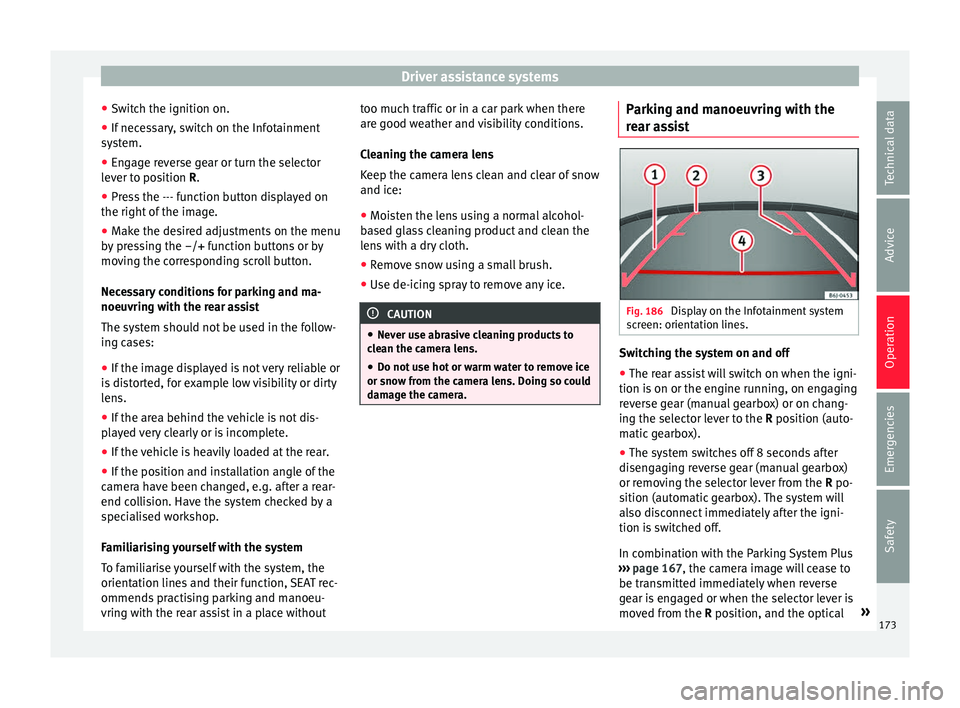
Driver assistance systems
● Sw it
c
h the ignition on.
● If necessary, switch on the Infotainment
syst
em.
● Engage reverse gear or turn the selector
lever t
o position R.
● Press the --- function button displayed on
the right of the im
age.
● Make the desired adjustments on the menu
by pr
essing the –/+ function buttons or by
moving the corresponding scroll button.
Necessary conditions for parking and ma-
noeuvring with the rear assist
The system should not be used in the follow-
ing cases:
● If the image displayed is not very reliable or
is di
storted, for example low visibility or dirty
lens.
● If the area behind the vehicle is not dis-
pla
yed very clearly or is incomplete.
● If the vehicle is heavily loaded at the rear.
● If the position and installation angle of the
camera h
ave been changed, e.g. after a rear-
end collision. Have the system checked by a
specialised workshop.
Familiarising yourself with the system
To familiarise yourself with the system, the
orientation lines and their function, SEAT rec-
ommends practising parking and manoeu-
vring with the rear assist in a place without too much traffic or in a car park when there
are good w
eather and visibility conditions.
Cleaning the camera lens
Keep the camera lens clean and clear of snow
and ice:
● Moisten the lens using a normal alcohol-
based gl
ass cleaning product and clean the
lens with a dry cloth.
● Remove snow using a small brush.
● Use de-icing spray to remove any ice. CAUTION
● Never u se abr
asive cleaning products to
clean the camera lens.
● Do not use hot or warm water to remove ice
or snow fr
om the camera lens. Doing so could
damage the camera. Parking and manoeuvring with the
r
e
ar a
ssist Fig. 186
Display on the Infotainment system
s c
r
een: orientation lines. Switching the system on and off
●
The rear assist will switch on when the igni-
tion i s
on or the en
gine running, on engaging
reverse gear (manual gearbox) or on chang-
ing the selector lever to the R position (auto-
matic gearbox).
● The system switches off 8 seconds after
diseng
aging reverse gear (manual gearbox)
or removing the selector lever from the R po-
sition (automatic gearbox). The system will
also disconnect immediately after the igni-
tion is switched off.
In combination with the Parking System Plus
››› page 167, the camera image will cease to
be transmitted immediately when reverse
gear is engaged or when the selector lever is
moved from the R position, and the optical »
173
Technical data
Advice
Operation
Emergencies
Safety
Page 176 of 248
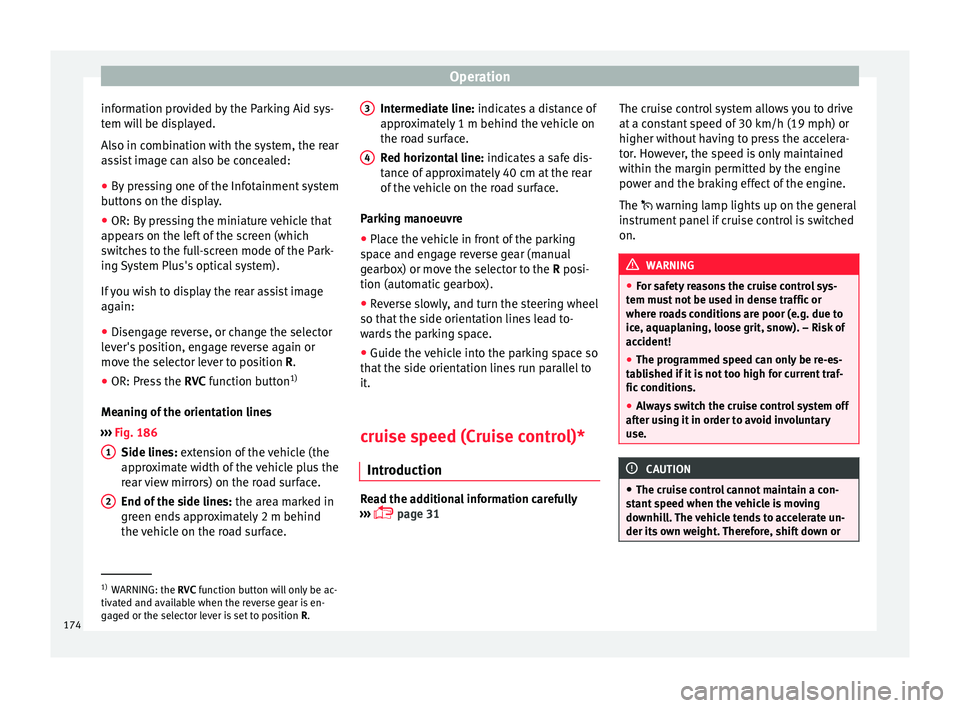
Operation
information provided by the Parking Aid sys-
t em w
i
ll be displayed.
Also in combination with the system, the rear
assist image can also be concealed:
● By pressing one of the Infotainment system
button
s on the display.
● OR: By pressing the miniature vehicle that
appear
s on the left of the screen (which
switches to the full-screen mode of the Park-
ing System Plus's optical system).
If you wish to display the rear assist image
again:
● Disengage reverse, or change the selector
lever's
position, engage reverse again or
move the selector lever to position R.
● OR: Press the RVC function b
utton1)
Meaning of the orientation lines
››› Fig. 186
Side lines: extension of the vehicle (the
approximate width of the vehicle plus the
rear view mirrors) on the road surface.
End of the side lines: the area marked in
green ends approximately 2 m behind
the vehicle on the road surface.
1 2 Intermediate line: indic
at
e
s a distance of
approximately 1 m behind the vehicle on
the road surface.
Red horizontal line: indicates a safe dis-
tance of approximately 40 cm at the rear
of the vehicle on the road surface.
Parking manoeuvre
● Place the vehicle in front of the parking
spac
e and engage reverse gear (manual
gearbox) or move the selector to the R posi-
tion (automatic gearbox).
● Reverse slowly, and turn the steering wheel
so that the s
ide orientation lines lead to-
wards the parking space.
● Guide the vehicle into the parking space so
that the s
ide orientation lines run parallel to
it.
cruise speed (Cruise control)*
Introduction Read the additional information carefully
› ›
›
page 31
3 4 The cruise control system allows you to drive
at
a c
on
stant speed of 30 km/h (19 mph) or
higher without having to press the accelera-
tor. However, the speed is only maintained
within the margin permitted by the engine
power and the braking effect of the engine.
The warning lamp lights up on the general
instrument panel if cruise control is switched
on. WARNING
● For s af
ety reasons the cruise control sys-
tem must not be used in dense traffic or
where roads conditions are poor (e.g. due to
ice, aquaplaning, loose grit, snow). – Risk of
accident!
● The programmed speed can only be re-es-
tabli
shed if it is not too high for current traf-
fic conditions.
● Always switch the cruise control system off
after u
sing it in order to avoid involuntary
use. CAUTION
● The crui se c
ontrol cannot maintain a con-
stant speed when the vehicle is moving
downhill. The vehicle tends to accelerate un-
der its own weight. Therefore, shift down or 1)
WARNING: the RVC function b
utton will only be ac-
tivated and available when the reverse gear is en-
gaged or the selector lever is set to position R.
174
Page 239 of 248

Index
Fuses . . . . . . . . . . . . . . . . . . . . . . . . . . . . . . . . . . . . 80 identif y
in
g blown fuses . . . . . . . . . . . . . . . . . . . 43
identifying by colours . . . . . . . . . . . . . . . . . . . . . 43
in the dash panel . . . . . . . . . . . . . . . . . . . . . . . . 81
in the engine compartment . . . . . . . . . . . . . . . . 82
in the instrument panel . . . . . . . . . . . . . . . . . . . 43
preparation before replacing . . . . . . . . . . . . . . . 43
replacing . . . . . . . . . . . . . . . . . . . . . . . . . . . . . . . 43
G Gauge fuel level . . . . . . . . . . . . . . . . . . . . . . . . . . . . . . . 98
Gear-change indicator . . . . . . . . . . . . . . . . . . . . . . 25
Gearbox lever . . . . . . . . . . . . . . . . . . . . . . . . . . . . . 34
Gear change . . . . . . . . . . . . . . . . . . . . . . . . . . . . . . 34 automatic . . . . . . . . . . . . . . . . . . . . . . . . . . . . . . 35
engaging the gears (manual gearbox) . . . . . . 156
manual . . . . . . . . . . . . . . . . . . . . . . . . . . . . . . . . 34
manual gearbox . . . . . . . . . . . . . . . . . . . . . . . . 156
Gear engaged . . . . . . . . . . . . . . . . . . . . . . . . . . . . . 34
Gear recommendation . . . . . . . . . . . . . . . . . . . . . . 25
Gearshift paddles (automatic gearbox) . . . . . . . 159
General instrument panel control lamps . . . . . . . . . . . . . . . . . . . . . . . . . . . 32
controls and displays . . . . . . . . . . . . . . . . . . . . . 93
warning lamps . . . . . . . . . . . . . . . . . . . . . . . . . . 32
GRA . . . . . . . . . . . . . . . . . . . . . . . . . . . . . . . . . . . . 174 see also Cruise control . . . . . . . . . . . . . . . . . . . 174
H
Handbrake . . . . . . . . . . . . . . . . . . . . . . . . . 152, 154
Hand brake control lamp . . . . . . . . . . . . . . . . . . . . . . . . . . . 154
Hazard warning lights . . . . . . . . . . . . . . . . . 19, 121
HBA . . . . . . . . . . . . . . . . . . . . . . . . . . . . . . . . . . . . 154 Head-protection airbags
desc ription . . . . . . . . . . . . . . . . . . . . . . . . . . . . . 16
safety instructions . . . . . . . . . . . . . . . . . . . . . . . 70
Headlight range control . . . . . . . . . . . . . . . . . . . . 117
Headlights change a bulb . . . . . . . . . . . . . . . . . . . . . . . . . . . 83
driving abroad . . . . . . . . . . . . . . . . . . . . . . . . . 122
headlight washers . . . . . . . . . . . . . . . . . . . . . . 126
Head restraints . . . . . . . . . . . . . . . . . . . . . . . . . . . . 12 adjustment . . . . . . . . . . . . . . . . . . . . . . . . . . . . 128
front head restraints . . . . . . . . . . . . . . . . . . . . . . 59
rear head restraints . . . . . . . . . . . . . . . . . . . . . . 59
Headrests . . . . . . . . . . . . . . . . . . . . . . . . . . . . . . . . 12 adjustment . . . . . . . . . . . . . . . . . . . . . . . . . . . . 128
front . . . . . . . . . . . . . . . . . . . . . . . . . . . . . . . . . . . 59
rear . . . . . . . . . . . . . . . . . . . . . . . . . . . . . . . . . . . 59
Heated rear window . . . . . . . . . . . . . . . . . . . . . . . 123
Heating . . . . . . . . . . . . . . . . . . . . . . . . . . . . . . . . . 144 air recirculation . . . . . . . . . . . . . . . . . . . . . . . . . 144
introduction . . . . . . . . . . . . . . . . . . . . . . . . . . . 142
rear window . . . . . . . . . . . . . . . . . . . . . . . . . . . 123
Heating and fresh air . . . . . . . . . . . . . . . . . . . . . . . 38
HHC . . . . . . . . . . . . . . . . . . . . . . . . . . . . . . . . . . . . 154
Hill hold control . . . . . . . . . . . . . . . . . . . . . . . . . . 154
Horn . . . . . . . . . . . . . . . . . . . . . . . . . . . . . . . . . . . . 93
How to jump start . . . . . . . . . . . . . . . . . . . . . . . . . . 51 description . . . . . . . . . . . . . . . . . . . . . . . . . . . . . 52
I
Identifying letters on engine . . . . . . . . . . . . . . . . 221
Ignition . . . . . . . . . . . . . . . . . . . . . . . . . 18, 149, 151
Ignition lock . . . . . . . . . . . . . . . . . . . . . 18, 149, 151
Incorrect sitting position . . . . . . . . . . . . . . . . . . . . 58
Indications on the display . . . . . . . . . . . . . . . . . . . 95 assist systems submenu . . . . . . . . . . . . . . . . . . 26
compass . . . . . . . . . . . . . . . . . . . . . . . . . . . . . . . 96
distance travelled . . . . . . . . . . . . . . . . . . . . . . . . 95 doors, bonnet and rear lid open . . . . . . . . . . . . 25
driver inform
ation system . . . . . . . . . . . . . . . . . 23
driving data . . . . . . . . . . . . . . . . . . . . . . . . . . . . . 26
ECO . . . . . . . . . . . . . . . . . . . . . . . . . . . . . . . . . . . 96
MKB . . . . . . . . . . . . . . . . . . . . . . . . . . . . . . . . . . . 96
outside temperature . . . . . . . . . . . . . . . . . . . . . . 24
recommended gear . . . . . . . . . . . . . . . . . . . . . . 96
second speed display . . . . . . . . . . . . . . . . . . . . 96
selector lever position . . . . . . . . . . . . . . . 96, 158
service intervals . . . . . . . . . . . . . . . . . . . . . . . . . 30
speed warning . . . . . . . . . . . . . . . . . . . . . . . . . . 96
Start-Stop . . . . . . . . . . . . . . . . . . . . . . . . . . . . . . 96
time . . . . . . . . . . . . . . . . . . . . . . . . . . . . . . . . . . . 96
warning and information messages . . . . . . . . . 26
Infotainment system . . . . . . . . . . . . . . . . . . . . . . . 21
Inspection . . . . . . . . . . . . . . . . . . . . . . . . . . . . . . . 205
Inspection service . . . . . . . . . . . . . . . . . . . . . . . . 205
Instrument panel . . . . . . . . . . . . . . . . . . . . . . . . . . 94 display . . . . . . . . . . . . . . . . . . . . . . . . . . . . . . 94, 95
instruments . . . . . . . . . . . . . . . . . . . . . . . . . . . . . 94
odometer . . . . . . . . . . . . . . . . . . . . . . . . . . . . . . . 97
service interval indication . . . . . . . . . . . . . . . . . 30
warning and control lamps . . . . . . . . . . . . . . . . 98
warning and indication lamps . . . . . . . . . . . . . . 98
Instruments . . . . . . . . . . . . . . . . . . . . . . . . . . . . . . 94
Interior lighting . . . . . . . . . . . . . . . . . . . . . . . . . . . . . . . 122
Interior lights . . . . . . . . . . . . . . . . . . . . . . . . . . . . . 20
Interior view left guide . . . . . . . . . . . . . . . . . . . . . . . . . . . . . . . . 7
right-hand drive . . . . . . . . . . . . . . . . . . . . . . . . . . 8
ISOFIX . . . . . . . . . . . . . . . . . . . . . . . . . . . . . . . . . . . 17
ISOFIX system . . . . . . . . . . . . . . . . . . . . . . . . . . . . . 17
J Jack . . . . . . . . . . . . . . . . . . . . . . . . . . . . . . . . . . 46, 75 mounting points . . . . . . . . . . . . . . . . . . . . . . . . . 48
237