2016 Seat Mii cruise control
[x] Cancel search: cruise controlPage 5 of 232

Table of Contents
Table of Contents
The e s
senti
als . . . . . . . . . . . . . . . . . . . . . . . . 5
Exterior view . . . . . . . . . . . . . . . . . . . . . . . . . . . . 5
Exterior view . . . . . . . . . . . . . . . . . . . . . . . . . . . . 6
Interior view (left guide) . . . . . . . . . . . . . . . . . . 7
How it works . . . . . . . . . . . . . . . . . . . . . . . . . . . . 8
Unlocking and locking . . . . . . . . . . . . . . . . . . . . 8
Before driving . . . . . . . . . . . . . . . . . . . . . . . . . . . 12
Airbags . . . . . . . . . . . . . . . . . . . . . . . . . . . . . . . . 14
Child seats . . . . . . . . . . . . . . . . . . . . . . . . . . . . . 16
Starting the vehicle . . . . . . . . . . . . . . . . . . . . . . 20
Lights and visibility . . . . . . . . . . . . . . . . . . . . . . 21
SEAT information system . . . . . . . . . . . . . . . . . . 22
Cruise control . . . . . . . . . . . . . . . . . . . . . . . . . . . 24
Warning lamps . . . . . . . . . . . . . . . . . . . . . . . . . . 24
Gearbox lever . . . . . . . . . . . . . . . . . . . . . . . . . . . 26
Air conditioning . . . . . . . . . . . . . . . . . . . . . . . . . 27
Fluid Level control . . . . . . . . . . . . . . . . . . . . . . . 31
Emergencies . . . . . . . . . . . . . . . . . . . . . . . . . . . . 34
Fuses . . . . . . . . . . . . . . . . . . . . . . . . . . . . . . . . . . 34
Bulbs . . . . . . . . . . . . . . . . . . . . . . . . . . . . . . . . . . 35
Action in the event of a puncture . . . . . . . . . . . 35
Changing a wheel . . . . . . . . . . . . . . . . . . . . . . . 36
Snow chains . . . . . . . . . . . . . . . . . . . . . . . . . . . . 41
Emergency towing of the vehicle . . . . . . . . . . . 42
How to jump start . . . . . . . . . . . . . . . . . . . . . . . . 43
Changing the wiper blades . . . . . . . . . . . . . . . . 45
Safety . . . . . . . . . . . . . . . . . . . . . . . . . . . . . . . . 47
Safe driving . . . . . . . . . . . . . . . . . . . . . . . . . . . . 47
Safety first! . . . . . . . . . . . . . . . . . . . . . . . . . . . . . 47
Driving advice . . . . . . . . . . . . . . . . . . . . . . . . . . . 47
Correct position of the vehicle occupants . . . . 48
Pedal area . . . . . . . . . . . . . . . . . . . . . . . . . . . . . . 52 Seat belts
. . . . . . . . . . . . . . . . . . . . . . . . . . . . . . 52
Why wear a seat belt? . . . . . . . . . . . . . . . . . . . . 52
How to properly adjust your seatbelt . . . . . . . . 56
Seat belt tensioners . . . . . . . . . . . . . . . . . . . . . . 58
Airbag system . . . . . . . . . . . . . . . . . . . . . . . . . . 59
Brief introduction . . . . . . . . . . . . . . . . . . . . . . . . 59
Airbag safety instructions . . . . . . . . . . . . . . . . . 62
Deactivating airbags . . . . . . . . . . . . . . . . . . . . . 63
Transporting children safely . . . . . . . . . . . . . . . 64
Safety for children . . . . . . . . . . . . . . . . . . . . . . . 64
Child seats . . . . . . . . . . . . . . . . . . . . . . . . . . . . . 66
Emergencies . . . . . . . . . . . . . . . . . . . . . . . . . . 70
Self-help . . . . . . . . . . . . . . . . . . . . . . . . . . . . . . . 70
In case of emergency . . . . . . . . . . . . . . . . . . . . . 70
Vehicle tool kit* . . . . . . . . . . . . . . . . . . . . . . . . . 70
Changing a wheel . . . . . . . . . . . . . . . . . . . . . . . 72
Tyre repair . . . . . . . . . . . . . . . . . . . . . . . . . . . . . . 72
Changing the windscreen wiper blades . . . . . . 75
Tow-starting and towing . . . . . . . . . . . . . . . . . . 75
Emergency locking and unlocking . . . . . . . . . . 77
Fuses and bulbs . . . . . . . . . . . . . . . . . . . . . . . . . 78
Fuses . . . . . . . . . . . . . . . . . . . . . . . . . . . . . . . . . . 78
Changing bulbs . . . . . . . . . . . . . . . . . . . . . . . . . 79
Operation . . . . . . . . . . . . . . . . . . . . . . . . . . . . . 87
General instrument panel . . . . . . . . . . . . . . . . . 87
Instrument panel . . . . . . . . . . . . . . . . . . . . . . . . 86
Instruments . . . . . . . . . . . . . . . . . . . . . . . . . . . . 88
Opening and closing . . . . . . . . . . . . . . . . . . . . . 92
Vehicle key set . . . . . . . . . . . . . . . . . . . . . . . . . . 92
Central locking* and locking system . . . . . . . . 94
Doors . . . . . . . . . . . . . . . . . . . . . . . . . . . . . . . . . . 98
Rear lid . . . . . . . . . . . . . . . . . . . . . . . . . . . . . . . . 99
Electric windows . . . . . . . . . . . . . . . . . . . . . . . . . 101
Sliding/tilting electric panoramic sunroof . . . . 102 Lights and visibility
. . . . . . . . . . . . . . . . . . . . . . 103
Lights . . . . . . . . . . . . . . . . . . . . . . . . . . . . . . . . . 103
Visibility . . . . . . . . . . . . . . . . . . . . . . . . . . . . . . . 108
Windscreen wiper and window wiper sys-
tems . . . . . . . . . . . . . . . . . . . . . . . . . . . . . . . . . . 108
Mirr
or . . . . . . . . . . . . . . . . . . . . . . . . . . . . . . . . . 111
Seats and head restraints . . . . . . . . . . . . . . . . . 112
Adjusting the seat and head restraints . . . . . . 112
Seat functions . . . . . . . . . . . . . . . . . . . . . . . . . . 113
Transport and practical equipment . . . . . . . . . 114
Transporting objects . . . . . . . . . . . . . . . . . . . . . 114
Practical equipment . . . . . . . . . . . . . . . . . . . . . . 116
Luggage compartment . . . . . . . . . . . . . . . . . . . . 123
Roof carrier . . . . . . . . . . . . . . . . . . . . . . . . . . . . . 127
Air conditioning . . . . . . . . . . . . . . . . . . . . . . . . . 130
Heating, ventilation and cooling . . . . . . . . . . . . 130
Driving . . . . . . . . . . . . . . . . . . . . . . . . . . . . . . . . 133
Steering . . . . . . . . . . . . . . . . . . . . . . . . . . . . . . . 133
Stopping and starting the engine . . . . . . . . . . . 135
Braking and parking . . . . . . . . . . . . . . . . . . . . . 137
Changing gear . . . . . . . . . . . . . . . . . . . . . . . . . . 143
Run-in and economical driving . . . . . . . . . . . . . 148
Engine management and exhaust gas purifica-
tion syst
em . . . . . . . . . . . . . . . . . . . . . . . . . . . . . 151
Driving tips . . . . . . . . . . . . . . . . . . . . . . . . . . . . . 152
Driver assistance systems . . . . . . . . . . . . . . . . . 153
Parking distance warning system* . . . . . . . . . . 153
Cruise control* (Cruise control system -
CCS)
. . . . . . . . . . . . . . . . . . . . . . . . . . . . . . . . . . . 155
Safety Assist* (City Safety Assist function) . . . . 156
Hill driving assistant* . . . . . . . . . . . . . . . . . . . . 160
Start-Stop System . . . . . . . . . . . . . . . . . . . . . . . . 161
Towing bracket device . . . . . . . . . . . . . . . . . . . . 163
Driving with a trailer . . . . . . . . . . . . . . . . . . . . . . 163
3
Page 26 of 232

The essentialsMenuFunction
Digital
display of
speedCurrent speed displayed digitally.
Liquid coolant
temperature
digital
displayDigital display of the current tempera-
ture of the engine liquid coolant.
Warning at
--- km/hIf the stored speed is exceeded (be-
tween 30 - 250 km/h, or 18 -
155 mph), an audible warning is giv-
en together with a visual warning. Changing between display modes
● Press the rocker switch in the windscreen
w iper l
ev
er.
Storing a speed for the speed warning
● Select the display Speed warning at
--- km/h .
● Pre
ss OK on the windscreen wiper lever to
s t
or
e the current speed and switch off the
warning.
● In addition, set the required speed by
pres
sing the rocker switch on the windscreen
wiper lever or or
buttons on the multi-
f u
nction s
teering wheel for 5 seconds. Next,
press OK again or wait a few seconds. The
s peed i
s
stored and the warning activated.
● To switch off , pres
s OK . The stored speed is
del et
ed. M
anually erasing memory 1 or 2
● Select the memory to be erased.
● Press and hold the eject button OK for ap-
pr o
x
imately 2 seconds.
Cruise control Operating the c
ruise control system
(CCS)* Fig. 34
Switches and controls for operating
the C CS ●
Switching on the CCS: Move switch
› ›
›
Fig. 34 1 to .
The system is on. If no
s peed h
as been programmed, the system will
not control it.
● Activating the CCS: Press button ›››
Fig. 34
2 in the ar
e
a. The current speed is
memorised and controlled. ●
Temporari
ly switching off the CCS: Move
switch ››› Fig. 34 1 to
or push the
br ak
e. The cruise control system is switched
off temporarily.
● Reactivating the CCS: Press button
›››
Fig. 34 2 in
. The memorised speed
i s
saved and controlled again.
● Increasing stored speed during CCS regula-
tion: pres
s button 2 in
. The vehicle ac-
c el
erates until the new stored speed.
● Reducing stored speed during CCS regula-
tion: pres
s button 2 in t
o lower the
s peed b
y 1 km/h (1 mph). Speed is reduced
until reaching the new stored speed.
● Switching off the CCS: Move switch
›››
Fig. 34 1 to .
The system is disconnec-
t ed and the memori
sed speed is deleted.
››› in Cruise control operation on
page 156
››› page 155 Warning lamps
On the in strument
panel The control and warning lamps are indicators
of
w
arnin
gs, ››› , faults
››
› or certain func-
tion s.
Some c
ontrol and warning lamps come
on when the ignition is switched on, and 24
Page 27 of 232
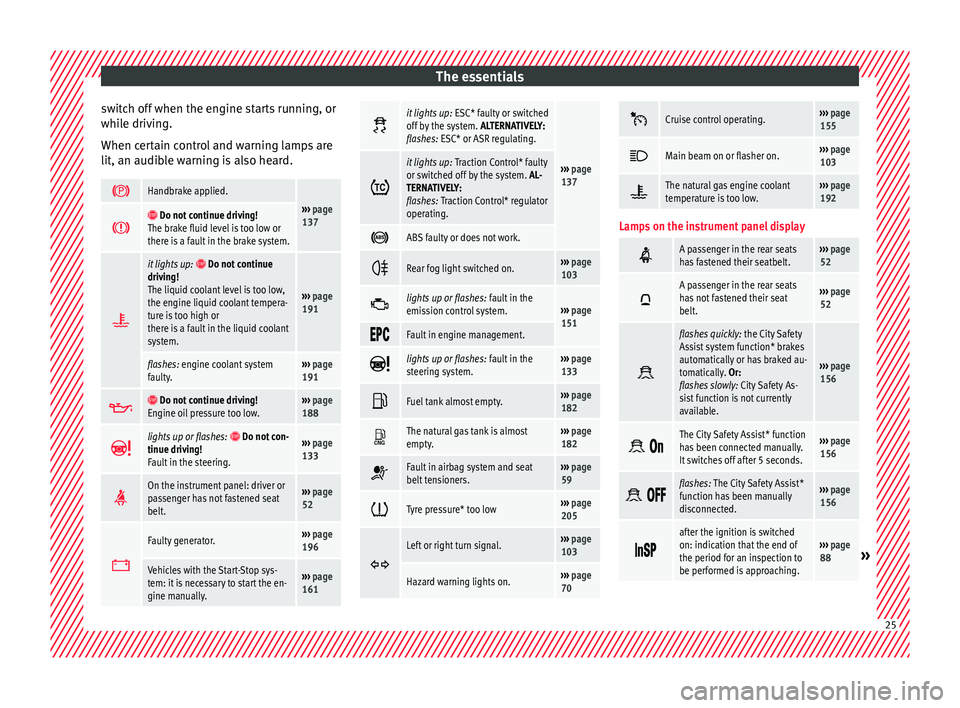
The essentials
switch off when the engine starts running, or
whi l
e driv
ing.
When certain control and warning lamps are
lit, an audible warning is also heard.
Handbrake applied.
›››
page
137 Do not continue driving!
The brake fluid level is too low or
there is a fault in the brake system.
it lights up:
Do not continue
driving!
The liquid coolant level is too low,
the engine liquid coolant tempera-
ture is too high or
there is a fault in the liquid coolant
system.
››› page
191
flashes: engine coolant system
faulty.››› page
191
Do not continue driving!
Engine oil pressure too low.››› page
188
lights up or flashes:
Do not con-
tinue driving!
Fault in the steering.››› page
133
On the instrument panel: driver or
passenger has not fastened seat
belt.›››
page
52
Faulty generator.›››
page
196
Vehicles with the Start-Stop sys-
tem: it is necessary to start the en-
gine manually.››› page
161
it lights up:
ESC* faulty or switched
off by the system. ALTERNATIVELY:
flashes: ESC* or ASR regulating.
››› page
137 it lights up:
Traction Control* faulty
or switched off by the system. AL-
TERNATIVELY:
flashes: Traction Control* regulator
operating.
ABS faulty or does not work.
Rear fog light switched on.›››
page
103
lights up or flashes:
fault in the
emission control system.››› page
151
Fault in engine management.
lights up or flashes:
fault in the
steering system.››› page
133
Fuel tank almost empty.›››
page
182
The natural gas tank is almost
empty.›››
page
182
Fault in airbag system and seat
belt tensioners.›››
page
59
Tyre pressure* too low›››
page
205
Left or right turn signal.›››
page
103
Hazard warning lights on.››› page
70
Cruise control operating.›››
page
155
Main beam on or flasher on.›››
page
103
The natural gas engine coolant
temperature is too low.›››
page
192
Lamps on the instrument panel display
A passenger in the rear seats
has fastened their seatbelt.›››
page
52
A passenger in the rear seats
has not fastened their seat
belt.›››
page
52
flashes quickly:
the City Safety
Assist system function* brakes
automatically or has braked au-
tomatically. Or:
flashes slowly: City Safety As-
sist function is not currently
available.
››› page
156
The City Safety Assist* function
has been connected manually.
It switches off after 5 seconds.›››
page
156
flashes: The City Safety Assist*
function has been manually
disconnected.›››
page
156
after the ignition is switched
on: indication that the end of
the period for an inspection to
be performed is approaching.›››
page
88» 25
Page 89 of 232

General instrument panel
Operation
Gener a
l
instrument panel
Instrument panel Key to
Fig. 94:
Interior door r el
ease lever . . . . . . . . . 98
Turn switch for adjusting the exteri-
or mirrors . . . . . . . . . . . . . . . . . . . . . . . . 111
– Exterior mirr or a
djustment
– Heated exterior mirrors
Air outlets . . . . . . . . . . . . . . . . . . . . . . . . 130
Lever for . . . . . . . . . . . . . . . . . . . . . . . . . 103
– Turn sign
als and main beam
headlights
– Cruise control system (CCS) –
– – /+ – /- . . . . . . .155
Steering wheel with horn and – Driver airb ag . . . . . . . . . . . . . . . . . . . 14
Da
sh panel . . . . . . . . . . . . . . . . . . . . . . . 88, 24
Windscreen wiper/ windscreen
wash l
ever . . . . . . . . . . . . . . . . . . . . . . . 108
– Wind s
creen wipers
– Rear window wiper
1 2
3
4
5
6
7 –
Lev
er w
ith buttons for controlling
the SEAT information system - ,
/ . . . . . . . . . . . . . . . . . . . . . . . . . 22
Controls for:
– Start
-Stop system button . . .161
– Rear w
indow heating button . .130
– Left
seat heating controls . . . . . 113
Switches for: – Heating and
ventilation system .130
– Manual air c
onditioning . . . . . . . . . 130
– Clim atr
onic . . . . . . . . . . . . . . . . . . . . . 130
Radio (factory fitted) ›››
Booklet Ra-
dio
Controls for:
– Hazard warning lights switch
. . . . . . . . . . . . . . . . . . . . . . . . . . . . . . 70
– Pa s
senger front airbag off warn-
ing lamp . .59
– Right seat
heating controls
or rear window heating button
(alternative position) . . . . . . . . . . .113, 130
Storage compartment with drink
hol der in the c
entre console . . . . . . .120
Handle of the storage compartment
or stor
age compartment open 1)
. . . 116
8 9
10
11
12
13 In the side of the dash panel: Key
sw
it
c
h for switching off the front
passenger airbag 1)
. . . . . . . . . . . . . . . 59
Position of passenger front airbag
on the dash p
anel . . . . . . . . . . . . . . . . 59
Ashtray* . . . . . . . . . . . . . . . . . . . . . . . . . 120
12 volt socket or cigarette light-
er* . . . . . . . . . . . . . . . . . . . . . . . . . . . . . . . 121, 120
Lever for:
– Manual g
earbox . . . . . . . . . . . . . . . . 145
– Autom atic
gearbox . . . . . . . . . . . . . 145
Handbrake . . . . . . . . . . . . . . . . . . . . . . . 137
Button for:
– City
Safety Assist function
. . . . . . . . . . . . . . . . . . . . . . . . . . . 156
Ignition lock . . . . . . . . . . . . . . . . . . . . . . 135
Pedals . . . . . . . . . . . . . . . . . . . . . . . . . . . 143
Storage compartment . . . . . . . . . . . . .116
Steering column adjustment lev-
er . . . . . . . . . . . . . . . . . . . . . . . . . . . . . . . . 48
Open bonnet lever . . . . . . . . . . . . . . . . 186
Headlight range control . . . . . . . . 103
Light switch . . . . . . . . . . . . . . . . . . . 103
Central lock button . . . . . . . . . .94
Knobs to operate the front electric
window
s . . . . . . . . . . . . . . . . . . . . . . 101 14
15
16
17
18
19
20
21
22
23
24
25
26
27
28
29
1)
According to version
87
Technical data
Advice
Operation
Emergencies
Safety
Page 152 of 232

Operation
(25 mph) in fourth gear and at 50 km/h
(31 mph) in fif th g
e
ar.
In addition, “skipping” gears when shifting
up helps to save fuel, weather and traffic
conditions permitting.
Do not wait until the last moment before
changing gear. Only use first gear when you
move off and change to second gear quickly.
Avoid the kick-down function in vehicles with
automatic gearbox.
Vehicles with a gear display help to achieve
an economical driving style as the display in-
dicates the best moment to change gear.
Let the vehicle roll
If you take your foot off the accelerator, the
fuel supply is stopped and consumption is
reduced.
Allow the vehicle to roll without accelerating,
for example when approaching a red traffic
light. However, if the vehicle is rolling too
slowly or the distance is too long, the clutch
pedal should be pressed to declutch. The en-
gine will then operate at idle speed.
If the vehicle is going to be at a standstill for
a period of time, switch off the engine; for ex-
ample, while waiting at a level crossing.
Think ahead and “flow” with the traffic
Frequent acceleration and braking considera-
bly increase fuel consumption. If you think ahead as you drive and keep a safe distance
from the v
ehicle in front, it is possible to slow
down by simply lifting your foot off the accel-
erator. This eliminates the need for constant
braking and acceleration.
Calm and steady driving
Constancy is more important than speed: The
more you drive at a constant speed, the lower
the fuel consumption.
When driving on the motorway, it is more effi-
cient to drive at a constant and more moder-
ate speed than to be continuously accelerat-
ing and braking. As a general rule, you will
reach your destination just as quickly when
you drive at a constant speed.
The cruise control function helps you to ach-
ieve a constant style of driving.
Moderate use of additional devices
It is important to travel in comfort, but con-
venience systems should be used ecological-
ly.
Some equipment, when connected, increase
fuel consumption considerably, for example:
● Air conditioning cooling system: If the air
conditioning sy
stem is required to cool to
significantly lower temperatures than the true
outside temperature, it will require a large
amount of energy from the engine. Therefore,
we recommend that the selected temperature for the vehicle is not too different to the out-
side temper
ature. It is a good idea to air the
vehicle before starting your journey and to
drive a short distance with the windows
open. Then you can close the windows and
switch on the air conditioning. Keep windows
closed when travelling at high speeds. Driv-
ing with the windows open increases fuel
consumption.
● Switch off the seat heating when the seats
have w
armed up.
● Switch off the heated rear window when it
is not
moist or covered in ice.
Avoid short journeys
Fuel consumption is much higher when the
engine is cold, immediately after it has been
started. It takes a few kilometres of driving
for the engine to warm up and to normalise
consumption.
The engine and catalytic converter need to
reach their proper working temperature in or-
der to minimise fuel consumption and emis-
sions. The ambient temperature has a deci-
sive influence.
Fig. 150 shows the difference in consump-
tion for the same journey at +20 °C (+68 °F)
and at -10 °C (+14 °F).
Therefore, unnecessary short journeys
should be avoided. Try to combine trips.
150
Page 157 of 232

Driver assistance systems
Optical parking system* (OPS) Fig. 152
On-screen OPS display: A has de-
tect ed an o
bstacle in the collision zone; Bhas detected an obstacle in the segment;
Czone recorded behind the vehicle.
The optical parking system is an extension of
the p
ark
in
g distance warning system
››› page 154.
The area recorded by the sensors behind the
vehicle is visible on the radio screen. Any ob-
stacles are displayed in relation to the vehi-
cle ››› .
FunctionNecessary operations
Switching the
display on:Switching on the
››› page 154 park-
ing distance warning system. The
OPS switches on automatically.
Switching the
display off man-
ually:Release reverse gear. Zones explored
B
ehind the
v
ehicle ››› Fig. 152 C , the zone
an aly
sed r
eaches a distance of up to 150 cm
and around 60 cm to the sides.
Screen display
The image displayed represents the super-
vised zones in several segments. As the vehi-
cle moves closer to an obstacle, the segment
moves closer to the vehicle displayed A or
B . When the penultimate segment is dis-
p l
a
yed, this means that the vehicle has
reached the collision zone. Stop the vehicle!
Distance from
the vehicle to
the obstacleAudible
warning
Displayed in col-
our on the screen: colour of the seg-ment if an obsta-cle is recognised
behind:
approx. 31-150
cmbeeping soundYellow
behind:
approx. 0-30 cmperma- nent
soundRed WARNING
Do not be distracted from traffic to look at the
sc r
een. Note
● SEA T r
ecommends practising using the
parking distance warning system in a traffic-
free zone or in a car park to familiarise your-
self with the system and its operation.
● Visualisation of the recorded area by the
sensors
on the screen may last take up to 5
seconds. Cruise control* (Cruise control
sys
t
em - CCS)
Control lamp
It lights upPossible cause
This cruise control system maintains the
set speed of the vehicle.
Several warning and control lamps light up
f
or a f
ew sec
onds when the ignition is switch-
ed on, signalling that the function is being
verified. They will switch off after a few sec-
onds. WARNING
If the warning lamps are ignored, the vehicle
ma y
stall in traffic, or may cause accidents
and severe injuries.
● Never ignore the warning lamps. » 155
Technical data
Advice
Operation
Emergencies
Safety
Page 158 of 232

Operation
CAUTION
Failure to heed the warning lamps when they
appe ar m
ay result in faults in the vehicle. Cruise control operation
Read the additional information carefully
›› ›
page 24
The cruise control system (CCS) is able to in-
dividually maintain the set speed when driv-
ing forwards from approx. 20 km/h (15 mph).
The CCS only slows down by reducing the ac-
celerator but not by braking ››› .
T r
av
elling down hills with the CCS
When travelling down hills the CCS cannot
maintain a constant speed. Slow the vehicle
down using the brake pedal and reduce
gears if required.
Automatic off
The cruise control system (CCS) is switched
off automatically or temporarily:
● If the system detects a fault that could af-
fect the w
orking order of the CCS.
● If you increase the stored speed by press-
ing the acc
elerator pedal for a certain time.
● if the brake or clutch pedal is depressed. ●
If the ge
ar is changed with the manual
gearbox.
● If the airbag is triggered. WARNING
Use of the cruise control could cause acci-
dents and sev
ere injuries if it is not possible
to drive at a constant speed maintaining the
safety distance.
● Do not use the cruise control in heavy traf-
fic, if the dis
tance from the vehicle in front is
insufficient, on steep roads, with several
bends or in slippery circumstances (snow,
ice, rain or loose gravel), or on flooded roads.
● Never use the CCS when driving off-road or
on unpav
ed roads.
● Always adapt your speed and the distance
to the v
ehicles ahead in line with visibility,
weather conditions, the condition of the road
and the traffic situation.
● To avoid unexpected operation of the cruise
contro
l system, turn it off every time you fin-
ish using it.
● It is dangerous to use a set speed which is
too high for the pr
evailing road, traffic or
weather conditions.
● When travelling down hills, the CCS cannot
maintain a c
onstant speed. The vehicle tends
to accelerate under its own weight. Select a
lower gear or use the foot brake to slow the
vehicle. Safety Assist* (City Safety As-
s
i
s
t function)
Introduction The City Safety Assist function covers driving
sit
uation
s at a distance of about 10 metres in
front of the vehicle, in a speed range of ap-
proximately 5-30 km/h (3-19 mph).
When the system detects a possible collision
with a vehicle in front, the vehicle prepares
for a possible emergency braking ››› .
If the driv
er doe
s not react to an imminent
collision, the system can automatically brake
the vehicle in order to reduce speed faced
with a possible collision. The system can
help to reduce the consequences of an acci-
dent.
If the City Safety Assist function determines
that the driver has braked insufficiently when
faced with an imminent collision, the system
can increase the brake force in order to re-
duce speed. The system can help to reduce
the consequences of an accident. WARNING
The smart technology in the City Safety As-
si s
t system cannot change the limits imposed
by the laws of physics and by the system it-
self. The increased convenience offered by
the City Safety Assist system should never
prompt you to take risks. The driver always 156
Page 166 of 232

Advice
Advice
C ar
e and m
aintenance
Accessories, replacement of
parts and modifications Introduction WARNING
The use of spare parts and accessories, or in-
corr ectly
performed modifications or repairs
may result in damage to the vehicle, acci-
dents and serious injury.
● SEAT strongly recommends you to only use
SEAT ap
proved accessories and SEAT ®
origi-
nal spare parts. These parts and accessories
have been specially tested by SEAT for suita-
bility, reliability and safety.
● Have any repairs or modifications carried
out at a s
pecialised workshop. These work-
shops have the necessary tools, diagnostics
equipment, repair information and qualified
personnel.
● Only mount parts with the same specifica-
tions a
s the parts fitted at factory.
● Never mount, fasten or fit objects such as
drink hol
ders or telephone cradles over the
covers of the airbag modules or within their
deployment zones. ●
Only u
se wheels and tyre combinations
which have been approved by SEAT for your
vehicle type. Accessories and spare parts
SEAT recommends you consult an Official
Serv
ic
e before purchasing accessories and
spare parts or consumables. For example,
when fitting accessories at a later date, or
when replacing a component. A SEAT Official
Service will advise you as to the legal require-
ments and manufacturer's recommendations
regarding accessories, spare parts and other
components.
SEAT recommend you use only approved
SEAT accessories and genuine SEAT spare
parts ®
. These parts and accessories have
been specially tested by SEAT for suitability,
reliability and safety. In addition, SEAT tech-
nical services will guarantee that assembly is
performed professionally.
Although we continually monitor the market,
SEAT cannot guarantee that products not ap-
proved by SEAT are reliable, safe or suitable
for the vehicle. Therefore, SEAT cannot accept
liability, even in those cases authorised by
an officially recognised technical inspection
office or other official body.
Any retro-fitted equipment which has a direct
effect on vehicle control must be approved by SEAT for use in your vehicle and bear the
e
mark (the E
uropean Union's authorisation
symbol). This includes cruise control systems
or electronically controlled suspension.
If any additional electrical devices are fitted
which do not serve to control the vehicle it-
self, these must bear the mark (European
Union manufacturer conformity declaration).
This includes refrigerator boxes, laptops or
ventilator fans. WARNING
Unprofessional repairs or modifications to
the v ehic
le may affect the performance of the
airbags, and may cause operating faults or fa-
tal accidents.
● Never mount, fasten or fit objects such as
drink hol
ders or telephone cradles over or
next to the covers of the airbag modules or
within their deployment zones.
● Objects placed over the airbag covers, or
within their deplo
yment zones, could lead to
serious injury or loss of life if the airbags are
triggered. Service fluids and components
All vehicle fluids and consumables
, suc
h a
s
notched belts, tyres, coolant fluids, engine
oils, spark plugs and batteries are continual-
ly being developed. Therefore all fluids and
164