2016 Seat Leon 5D ignition
[x] Cancel search: ignitionPage 7 of 324

Table of Contents
Table of Contents
The e s
senti
als . . . . . . . . . . . . . . . . . . . . . . . . 7
Exterior view . . . . . . . . . . . . . . . . . . . . . . . . . . . . 7
Exterior view . . . . . . . . . . . . . . . . . . . . . . . . . . . . 8
Interior view (left-hand drive) . . . . . . . . . . . . . . 9
How it works . . . . . . . . . . . . . . . . . . . . . . . . . . . . 10
Unlocking and locking . . . . . . . . . . . . . . . . . . . . 10
Before driving . . . . . . . . . . . . . . . . . . . . . . . . . . . 14
Airbags . . . . . . . . . . . . . . . . . . . . . . . . . . . . . . . . 16
Child seats . . . . . . . . . . . . . . . . . . . . . . . . . . . . . 19
Starting the vehicle . . . . . . . . . . . . . . . . . . . . . . 24
Lights and visibility . . . . . . . . . . . . . . . . . . . . . . 24
Easy Connect . . . . . . . . . . . . . . . . . . . . . . . . . . . 27
Driver information system . . . . . . . . . . . . . . . . . 30
Driving data . . . . . . . . . . . . . . . . . . . . . . . . . . . . 34
Cruise control . . . . . . . . . . . . . . . . . . . . . . . . . . . 39
Warning lamps . . . . . . . . . . . . . . . . . . . . . . . . . . 40
Gearbox lever . . . . . . . . . . . . . . . . . . . . . . . . . . . 42
Air conditioning . . . . . . . . . . . . . . . . . . . . . . . . . 45
Fluid Level control . . . . . . . . . . . . . . . . . . . . . . . 50
Emergencies . . . . . . . . . . . . . . . . . . . . . . . . . . . . 54
Fuses . . . . . . . . . . . . . . . . . . . . . . . . . . . . . . . . . . 54
Bulbs . . . . . . . . . . . . . . . . . . . . . . . . . . . . . . . . . . 55
Action in the event of a puncture . . . . . . . . . . . 55
Changing a wheel . . . . . . . . . . . . . . . . . . . . . . . 57
Snow chains . . . . . . . . . . . . . . . . . . . . . . . . . . . . 60
Emergency towing of the vehicle . . . . . . . . . . . 60
How to jump start . . . . . . . . . . . . . . . . . . . . . . . . 61
Changing the wiper blades . . . . . . . . . . . . . . . . 63
Safety . . . . . . . . . . . . . . . . . . . . . . . . . . . . . . . . 65
Safe driving . . . . . . . . . . . . . . . . . . . . . . . . . . . . 65
Safety first! . . . . . . . . . . . . . . . . . . . . . . . . . . . . . 65
Advice about driving . . . . . . . . . . . . . . . . . . . . . 65
Correct position for passengers . . . . . . . . . . . . 66
Pedal area . . . . . . . . . . . . . . . . . . . . . . . . . . . . . . 70 Seat belts
. . . . . . . . . . . . . . . . . . . . . . . . . . . . . . 71
Why wear a seat belt? . . . . . . . . . . . . . . . . . . . . 71
How to properly adjust your seatbelt . . . . . . . . 74
Seat belt tensioners . . . . . . . . . . . . . . . . . . . . . . 75
Airbag system . . . . . . . . . . . . . . . . . . . . . . . . . . 76
Brief introduction . . . . . . . . . . . . . . . . . . . . . . . . 76
Airbag safety instructions . . . . . . . . . . . . . . . . . 78
Deactivating airbags . . . . . . . . . . . . . . . . . . . . . 80
Transporting children safely . . . . . . . . . . . . . . . 82
Safety for children . . . . . . . . . . . . . . . . . . . . . . . 82
Child seats . . . . . . . . . . . . . . . . . . . . . . . . . . . . . 84
Emergencies . . . . . . . . . . . . . . . . . . . . . . . . . . 85
Self-help . . . . . . . . . . . . . . . . . . . . . . . . . . . . . . . 85
Vehicle tool kit anti-puncture kit* . . . . . . . . . . . 85
Tyre repair . . . . . . . . . . . . . . . . . . . . . . . . . . . . . . 85
Manual unlocking/locking . . . . . . . . . . . . . . . . . 87
Changing the windscreen wiper blades . . . . . . 87
Towing and tow-starting the vehicle . . . . . . . . . 88
Fuses and bulbs . . . . . . . . . . . . . . . . . . . . . . . . . 91
Fuses . . . . . . . . . . . . . . . . . . . . . . . . . . . . . . . . . . 91
Changing bulbs . . . . . . . . . . . . . . . . . . . . . . . . . 93
Change the front bulbs . . . . . . . . . . . . . . . . . . . 95
Changing incandescent rear light bulbs . . . . . . 97
Operation . . . . . . . . . . . . . . . . . . . . . . . . . . . . . 103
Controls and displays . . . . . . . . . . . . . . . . . . . . 103
General instrument panel . . . . . . . . . . . . . . . . . 102
Instruments and warning/control lamps . . . . . 104
Instruments . . . . . . . . . . . . . . . . . . . . . . . . . . . . 104
Control lamps . . . . . . . . . . . . . . . . . . . . . . . . . . . 109
Introduction to the Easy Connect system* . . . . 110
System settings (CAR)* . . . . . . . . . . . . . . . . . . . 110
Communications and multimedia . . . . . . . . . . . 111
Steering wheel controls* . . . . . . . . . . . . . . . . . . 111
Multimedia . . . . . . . . . . . . . . . . . . . . . . . . . . . . . 115 Opening and closing
. . . . . . . . . . . . . . . . . . . . . 116
Central locking system . . . . . . . . . . . . . . . . . . . . 116
Anti-theft alarm system* . . . . . . . . . . . . . . . . . . 124
Rear lid (luggage compartment) . . . . . . . . . . . . 126
Electric windows . . . . . . . . . . . . . . . . . . . . . . . . . 127
Panoramic sliding sunroof* . . . . . . . . . . . . . . . . 129
Lights and visibility . . . . . . . . . . . . . . . . . . . . . . 131
Lights . . . . . . . . . . . . . . . . . . . . . . . . . . . . . . . . . 131
Visibility . . . . . . . . . . . . . . . . . . . . . . . . . . . . . . . 138
Windscreen wiper and window wiper sys-
tems . . . . . . . . . . . . . . . . . . . . . . . . . . . . . . . . . . 139
Mirr
or . . . . . . . . . . . . . . . . . . . . . . . . . . . . . . . . . 141
Seats and head restraints . . . . . . . . . . . . . . . . . 143
Adjusting the seats and headrests . . . . . . . . . . 143
Seat functions . . . . . . . . . . . . . . . . . . . . . . . . . . 144
Transport and practical equipment . . . . . . . . . 148
Storage compartments . . . . . . . . . . . . . . . . . . . 148
Storing objects . . . . . . . . . . . . . . . . . . . . . . . . . . 151
Roof carrier . . . . . . . . . . . . . . . . . . . . . . . . . . . . . 160
Air conditioning . . . . . . . . . . . . . . . . . . . . . . . . . 163
Heating, ventilation and cooling . . . . . . . . . . . . 163
Driving . . . . . . . . . . . . . . . . . . . . . . . . . . . . . . . . 167
Ignition lock . . . . . . . . . . . . . . . . . . . . . . . . . . . . 167
Braking and parking . . . . . . . . . . . . . . . . . . . . . 172
Braking and stability systems . . . . . . . . . . . . . . 176
Manual gearbox . . . . . . . . . . . . . . . . . . . . . . . . . 179
Automatic gearbox/DSG automatic gear-
box* . . . . . . . . . . . . . . . . . . . . . . . . . . . . . . . . . . . 180
R
un-in and economical driving . . . . . . . . . . . . . 187
Engine management and exhaust gas purifica-
tion syst
em . . . . . . . . . . . . . . . . . . . . . . . . . . . . . 189
Driving tips . . . . . . . . . . . . . . . . . . . . . . . . . . . . . 191
Driver assistance systems . . . . . . . . . . . . . . . . . 191
Start-Stop system* . . . . . . . . . . . . . . . . . . . . . . . 191
Auto Hold Function* . . . . . . . . . . . . . . . . . . . . . . 194
Cruise control system (CCS)* . . . . . . . . . . . . . . . 195
Adaptive Cruise Control ACC* . . . . . . . . . . . . . . 196
5
Page 13 of 324

The essentials
Special Characteristics
● The anti-theft alarm will remain active when
v ehic
l
es are unlocked. However, the alarm
will not be triggered ›››
page 116.
● After the driver door is opened, you have
15 seconds
to switch on the ignition. Once
this time has elapsed, the alarm is triggered.
● Switch the ignition on. The electronic im-
mobi
lizer recognises a valid vehicle key and
deactivates the anti-theft alarm system. Note
The anti-theft alarm is not activated when the
vehic l
e is locked manually using the key
shaft ›››
page 116. Manual locking of the doors with no
loc
k
cylinder Fig. 4
Locking the door manually. If the central locking system should fail to
w
ork
at
any time, doors with no lock cylinder
will have to be locked separately.
A mechanical locking device (only visible
when the door is open) is provided on the
front passenger door.
● Pull the cap out of the opening.
● Insert the key in the inside slot and turn it
to the right a
s far as it will go (if the door is
on the right side) or to the left (if the door is
on the left side).
Once the door has been closed it can no lon-
ger be opened from the outside. Pull the inte-
rior door handle once to unlock and open the
door.
Rear lid Fig. 5
Rear lid: opening from the outside. The rear lid opening system operates electri-
c
al
ly
. It is activated by using the handle on
the boot lid.
To lock/unlock, press the button or button
››› Fig. 1 on the remote control key.
A warning appears on the instrument panel
display if the rear lid is open or not properly
closed.* An audible warning is also given if it
is opened while the vehicle is moving faster
than 6 km/h (4 mph)*.
Opening and closing ● Opening the rear lid: Pull on the release
lever and lif
t it up ››› Fig. 5. The rear lid opens
automatically.
● Closing the rear lid: Hold it by one of the
handle
s on the interior lining and close it by
pushing gently.
››› in Tailgate automatic lock on
page 126
››› page 126
››› page 12, ››› page 12 11
Page 26 of 324
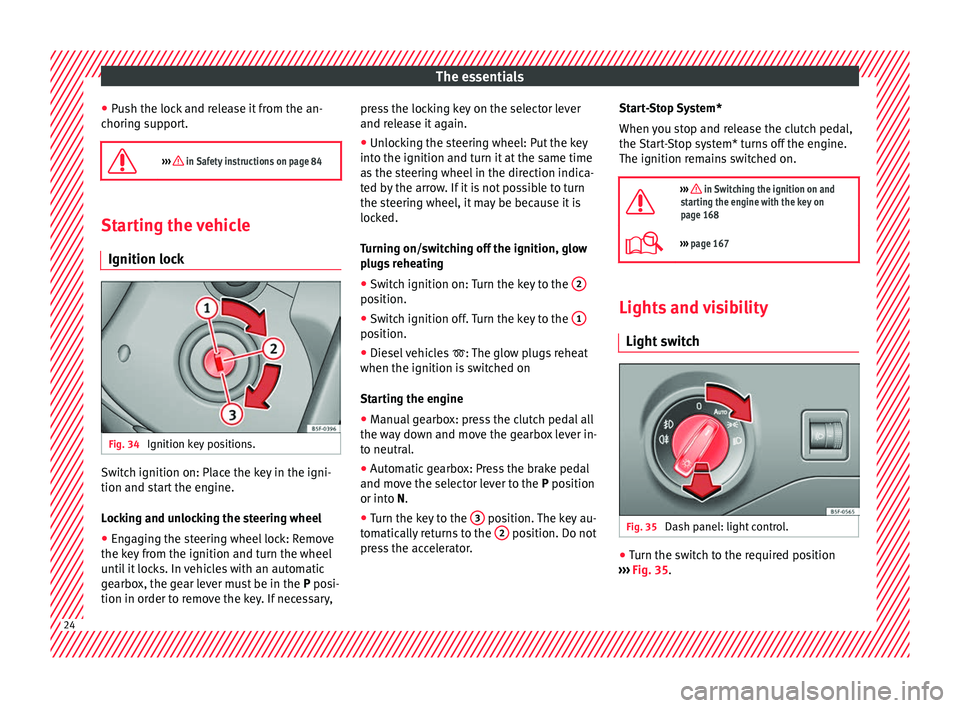
The essentials
● Pu
sh the loc
k and release it from the an-
choring support.
››› in Safety instructions on page 84 Starting the vehicle
Ignition lock Fig. 34
Ignition key positions. Switch ignition on: Place the key in the igni-
tion and s
t
ar
t the engine.
Locking and unlocking the steering wheel
● Engaging the steering wheel lock: Remove
the key fr
om the ignition and turn the wheel
until it locks. In vehicles with an automatic
gearbox, the gear lever must be in the P posi-
tion in order to remove the key. If necessary, press the locking key on the selector lever
and rele
ase it again.
● Unlocking the steering wheel: Put the key
into the ignition and turn it
at the same time
as the steering wheel in the direction indica-
ted by the arrow. If it is not possible to turn
the steering wheel, it may be because it is
locked.
Turning on/switching off the ignition, glow
plugs reheating
● Switch ignition on: Turn the key to the 2 position.
●
Switch ignition off. Turn the key to the 1 position.
●
Diesel vehicles : The glo
w p
lugs reheat
when the ignition is switched on
Starting the engine
● Manual gearbox: press the clutch pedal all
the way
down and move the gearbox lever in-
to neutral.
● Automatic gearbox: Press the brake pedal
and move the sel
ector lever to the P position
or into N.
● Turn the key to the 3 position. The key au-
t om
atic
ally returns to the 2 position. Do not
pr e
s
s the accelerator. Start-Stop System*
When you s
top and release the clutch pedal,
the Start-Stop system* turns off the engine.
The ignition remains switched on.
››› in Switching the ignition on and
starting the engine with the key on
page 168
››› page 167 Lights and visibility
Light sw
it
ch Fig. 35
Dash panel: light control. ●
Turn the switch to the required position
› ›
›
Fig. 35. 24
Page 27 of 324

The essentialsSym-
bolIgnition switched
offIgnition is
switched on
Fog lights, dipped
beam and side lights
off.Light off or daytime
driving light on.
The “Coming home”
and “Leaving home”
guide lights may be
switched on.Automatic control of
dipped beam and
daytime running
light.
Side light on.
Dipped beam head-
light offDipped beam
switched on.
Front fog lights: mo
ve the switch to the
first position, from positions , or .
Rear fog light: move the switch completely
from positions , or .
● Switching off fog lights: Push the switch or
turn it t
o the position.
››› in Side light and dipped beam head-
light on page 131
››› page 131 Turn signal and main beam lever
Fig. 36
Turn signal and main beam lever More the lever to the required position:
Right t
urn s
ignal: Right-hand parking
light (ignition switched off).
Left turn signal: Left-hand parking light
(ignition switched off).
Main beam switched on: Control lamp
lit up on the instrument panel.
Headlight flasher: lit up when the lever is
pushed. Control lamp lit up.
Lever all the way down to switch it off.
››› in Turn signal and main beam lever
on page 132
››› page 131 1
2
3
4 Hazard warning lights
Fig. 37
Dash panel: switch for hazard warn-
in g lights. Switched on, for example:
●
When approaching a traffic jam
● In an emergency
● The vehicle has broken down
● When towing or being towed
››› in Hazard warning lights on
page 136
››› page 135 25
Page 28 of 324

The essentials
Interior lights Fig. 38
Detail of headliner: front interior light-
in g.KnobFunction
Switches interior lights off.
Switches interior lights on.
Switches door contact control on (central po-
sition).
The interior lights come on automatically
when the vehicle is unlocked, a door is
opened or the key is removed from the igni-
tion.
The lights go off a few seconds after all the
doors are closed, the vehicle is locked or the
ignition is switched on.
KnobFunction
Turning the reading light on and off
›››
page 138 Windscreen wipers and window wiper
bl
a
de Fig. 39
Operating the windscreen wiper and
r e
ar w
iper
More the lever to the required position:
0 Windscreen wiper off.
More the lever to the required position:
1
Windscreen wipers interval wipe.
Using the control
››› Fig. 39 A adjust the
interval (vehicles without rain sensor), or
the sensitivity of the rain sensor.
2 Slow wipe.
3
Continuous wipe.
4
Short wipe. Brief press, short clean. Hold
the lever down for more time to increase
the wipe frequency.
5
Automatic wipe. The windscreen washer
function is activated by pushing the lever
forwards, and simultaneously the wind-
screen wipers start.
6
Interval wipe for rear window. The wiper
will wipe the window approximately every
six seconds.
7
The rear window wash function is activa-
ted by pressing the lever, and the rear
wiper starts simultaneously.
›››
page 139
››› page 63 26
Page 29 of 324

The essentials
Easy Connect CAR menu settin g
s
(Setup)Fig. 40
Easy Connect: Main menu Fig. 41
Easy Connect: CAR menu To select the settings menus, press the Easy
C
onnect
button and the
S
ETUP function
b utt
on.
The act
ual number of menus available and
the name of the various options will depend
on the vehicle’s electronics and equipment.
● Switch the ignition on.
● If the Infotainment System is off, switch it
on. ●
Pres s the system's button and then
the f u
nction b
utton Vehicle
› ››
Fig. 40
, or the
sy
stem's button to go to the menu Vehi-
cle › ›
›
Fig. 41.
● Press the function button SETUP to open
the menu Vehicle settings › ›
›
Fig. 41.
● To select a function in the menu, press the
desir
ed button. When you press the menu button, the last se-
lected menu w
ill always be displayed.
When the function button check box is activa-
ted , the function is active.
Any changes made using the settings menus
are automatically saved on closing the BACK menus.
MenuSubmenuPossible settingDescription
ESC system–Activation of the Electronic Stability Programme (ESC)›››
page 176
TyresTyre pressure monitoringTyre pressure storing (Calibration)››› page 275
Winter tyresActivation and deactivation of the speed warning. Setting the speed warning value››› page 279» 27
Page 32 of 324

The essentials
Driver information system Intr oduction With the ignition switched on, it is possible
to r
e
ad the different functions of the display
by scrolling through the menus.
In vehicles with multifunction steering wheel,
the multifunction display can only be operat-
ed with the steering wheel buttons.
The number of menus displayed on the in-
strument panel will vary according to the ve-
hicle electronics and equipment.
A specialised workshop will be able to pro-
gramme or modify additional functions, ac-
cording to the vehicle equipment. SEAT rec-
ommends visiting a SEAT Official Service.
Some menu options can only be read when
the vehicle is at a standstill.
As long as a priority 1 warning is displayed, it
will not be possible to read the menus. Some
warning messages can be confirmed and
made to disappear with the windscreen wiper
lever button or the multifunction steering
wheel button.
The information system also provides the fol-
lowing information and displays (depending
on the vehicle's equipment):
Driving data ›››
page 34
■ Vehicle status ■
MFD from dep ar
ture
■ MFD from refuelling
■ MFD total calculation
Assist systems ››› table on page 31
■ Activate/deactivate Lane Assist
■ Reverse (optional)
Navigation ››› Booklet Navigation system
Audio ››› Booklet Radio or ››› Booklet Naviga-
tion system
Telephone ››› Booklet Radio or ››› Book-
let Navigation system
Vehicle ››› table on page 31 WARNING
Any distraction may lead to an accident, with
the risk of
injury.
● Do not operate the instrument panel con-
trol
s when driving. Using the menus on the instrument
p
anel Fig. 42
Windscreen wiper lever: control but-
t on
s. Fig. 43
Right side of multifunction steering
wheel: c ontr
o
l buttons. The driver information system is controlled
w
ith the mu
ltif
unction steering wheel buttons
››› Fig. 43 or with the windscreen wiper lever
››› Fig. 42 (if the vehicle is not equipped with
multifunction steering wheel). 30
Page 33 of 324

The essentials
Enabling the main menu
● Switch the ignition on.
● If a message or vehicle pictogram appears,
pr e
s
s button ››› Fig. 42 1 on the windscreen
w iper l
ev
er or button on the multifunction
s t
eerin
g wheel ››› Fig. 43.
● If managed from the windscreen wiper lev-
er: to dis
play the main screen ››› page 31 or
to return to the main menu from another
menu hold down the rocker button ››› Fig. 42
2 .
● If managed from the multifunction steering
whe e
l:
the main menu list is not displayed.
To go from point to point in the main menu,
press button
or
several times
› ›
›
Fig. 43.
Select a submenu ● Press the rocker switch ›››
Fig. 42 2 on the
w ind
s
creen wiper lever up or down or turn
the thumbwheel of the multifunction steering
wheel ››› Fig. 43 until the desired option ap-
pears marked on the menu.
● The selected option is displayed between
two horizont
al lines. In addition, a triangle is
displayed on the right:
● To consult the submenu option, press but-
ton ››
› Fig. 42 1 on the windscreen wiper
l ev
er or b
utton on the multifunction steer-
in g wheel
›
›› Fig. 43. Making changes according to the menu
● With the rocker switch on the windscreen
wiper lev
er or the thumbwheel of the multi-
function steering wheel, make the desired
changes. To increase or decrease the values
more quickly, turn the thumbwheel faster.
● Mark or confirm the selection with button
›››
Fig. 42 1 on the windscreen wiper lever
or b utt
on on the multifunction steering
wheel
›
›
› Fig. 43.
Button for the driver assistance sys-
tems* Fig. 44
On the turn signal and main beam
he a
dlight
lever: button for the driver assis-
tance systems With the turn signal and main beam head-
light
l
ev
er button, you can activate or deacti-
vate the driver assistance systems displayed in the Assist systems
menu
›››
page 191.
Activate or deactivate a driver assistance
system ● Briefly press the button ›››
Fig. 44 in the di-
rection of the arrow to open the menu As-
sist systems .
● Select the driver assistance system and ac-
tivate or de
activate it ››› page 30. A mark indi-
cates that driver assistance system is switch-
ed on.
Menu
MenuFunction
DrivingdataInformation and possible configurations
of the multifunction display (MFD)
››› page 34, ››› page 110.
Assist
systemsInformation and possible configurations
of the driver assistance systems
››› page 110.
Naviga-
tion
Information instructions from the activa-
ted navigation system: when a route guid-
ance is activated, the turning arrows and
proximity bars are displayed. The appear-
ance is similar to the Easy Connect sys-
tem.
If route guidance is not activated, the di-
rection of travel (compass) and the name
of the street along which you are driving
are shown ››› Booklet Navigation system.
» 31