2016 Seat Leon 5D brake
[x] Cancel search: brakePage 8 of 324

Table of Contents
Front Assist system including City emergency
br ak
in
g and pedestrian monitoring* . . . . . . . . 207
Lane Assist system* . . . . . . . . . . . . . . . . . . . . . . 213
Traffic Jam Assist . . . . . . . . . . . . . . . . . . . . . . . . 216
Emergency Assist . . . . . . . . . . . . . . . . . . . . . . . . 217
SEAT Drive Profile* . . . . . . . . . . . . . . . . . . . . . . . 219
Traffic sign detection system . . . . . . . . . . . . . . . 222
Fatigue detection (break recommendation)* . . 224
Parking aid . . . . . . . . . . . . . . . . . . . . . . . . . . . . . 225
Rear Assist “Rear View Camera”* . . . . . . . . . . . 231
Towing bracket device . . . . . . . . . . . . . . . . . . . . 234
Towing bracket device* . . . . . . . . . . . . . . . . . . . 234
Trailer towing . . . . . . . . . . . . . . . . . . . . . . . . . . . 239
Advice . . . . . . . . . . . . . . . . . . . . . . . . . . . . . . . . 245
Care and maintenance . . . . . . . . . . . . . . . . . . . . 245
Accessories and modifications to the vehi-
cle
. . . . . . . . . . . . . . . . . . . . . . . . . . . . . . . . . . . . 245
Care and cleaning . . . . . . . . . . . . . . . . . . . . . . . 246
Vehicle exterior care . . . . . . . . . . . . . . . . . . . . . . 246
Caring for the vehicle interior . . . . . . . . . . . . . . 250
Intelligent technology . . . . . . . . . . . . . . . . . . . . 253
Electromechanical steering . . . . . . . . . . . . . . . . 253
Progressive steering . . . . . . . . . . . . . . . . . . . . . 254
Four-wheel drive . . . . . . . . . . . . . . . . . . . . . . . . . 254
Power Management . . . . . . . . . . . . . . . . . . . . . . 255
Checking and refilling levels . . . . . . . . . . . . . . . 256
Filling the tank . . . . . . . . . . . . . . . . . . . . . . . . . . 256
Fuel . . . . . . . . . . . . . . . . . . . . . . . . . . . . . . . . . . . 258
Engine compartment . . . . . . . . . . . . . . . . . . . . . 262
Engine oil . . . . . . . . . . . . . . . . . . . . . . . . . . . . . . 264
Cooling system . . . . . . . . . . . . . . . . . . . . . . . . . . 266
Brake fluid . . . . . . . . . . . . . . . . . . . . . . . . . . . . . 267
Windscreen washer reservoir . . . . . . . . . . . . . . 268
Battery . . . . . . . . . . . . . . . . . . . . . . . . . . . . . . . . . 269
Wheels . . . . . . . . . . . . . . . . . . . . . . . . . . . . . . . . 271
Wheels and tyres . . . . . . . . . . . . . . . . . . . . . . . . 271
Tyre monitoring systems . . . . . . . . . . . . . . . . . . 275 Temporary spare wheel . . . . . . . . . . . . . . . . . . . 278
Winter service . . . . . . . . . . . . . . . . . . . . . . . . . . . 279
Technical data . . . . . . . . . . . . . . . . . . . . . . . . 281
Technical specifications . . . . . . . . . . . . . . . . . . 281
Important . . . . . . . . . . . . . . . . . . . . . . . . . . . . . . 281
Vehicle identification data . . . . . . . . . . . . . . . . . 281
Information on fuel consumption . . . . . . . . . . . 282
Trailer mode . . . . . . . . . . . . . . . . . . . . . . . . . . . . 282
Wheels . . . . . . . . . . . . . . . . . . . . . . . . . . . . . . . . 283
Engine data . . . . . . . . . . . . . . . . . . . . . . . . . . . . . 284
Dimensions . . . . . . . . . . . . . . . . . . . . . . . . . . . . . 305
Index . . . . . . . . . . . . . . . . . . . . . . . . . . . . . . . . . 307
6
Page 26 of 324
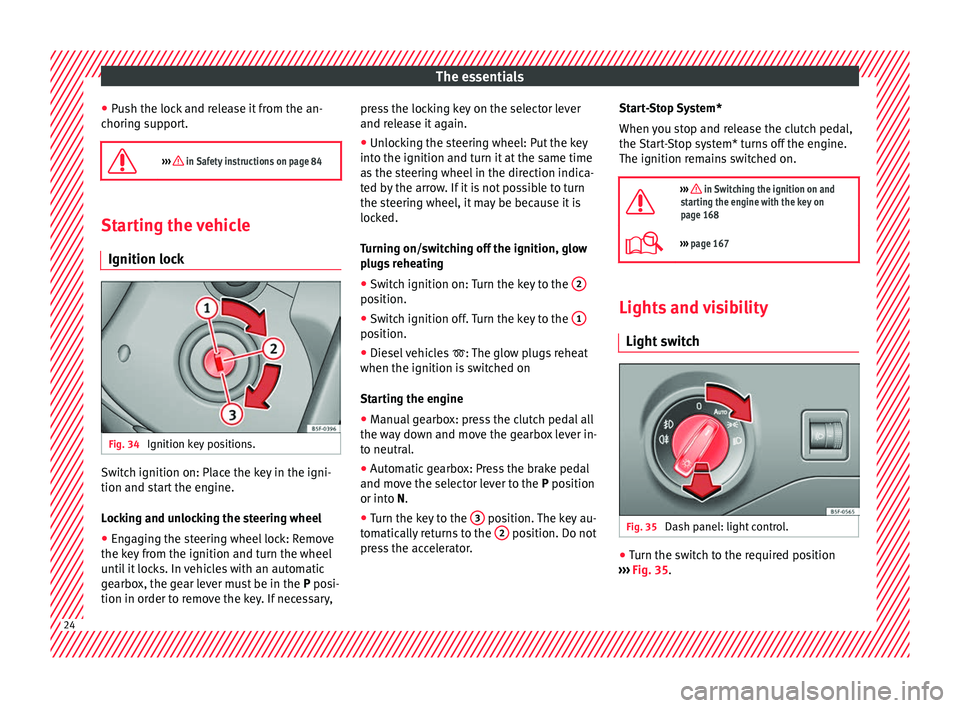
The essentials
● Pu
sh the loc
k and release it from the an-
choring support.
››› in Safety instructions on page 84 Starting the vehicle
Ignition lock Fig. 34
Ignition key positions. Switch ignition on: Place the key in the igni-
tion and s
t
ar
t the engine.
Locking and unlocking the steering wheel
● Engaging the steering wheel lock: Remove
the key fr
om the ignition and turn the wheel
until it locks. In vehicles with an automatic
gearbox, the gear lever must be in the P posi-
tion in order to remove the key. If necessary, press the locking key on the selector lever
and rele
ase it again.
● Unlocking the steering wheel: Put the key
into the ignition and turn it
at the same time
as the steering wheel in the direction indica-
ted by the arrow. If it is not possible to turn
the steering wheel, it may be because it is
locked.
Turning on/switching off the ignition, glow
plugs reheating
● Switch ignition on: Turn the key to the 2 position.
●
Switch ignition off. Turn the key to the 1 position.
●
Diesel vehicles : The glo
w p
lugs reheat
when the ignition is switched on
Starting the engine
● Manual gearbox: press the clutch pedal all
the way
down and move the gearbox lever in-
to neutral.
● Automatic gearbox: Press the brake pedal
and move the sel
ector lever to the P position
or into N.
● Turn the key to the 3 position. The key au-
t om
atic
ally returns to the 2 position. Do not
pr e
s
s the accelerator. Start-Stop System*
When you s
top and release the clutch pedal,
the Start-Stop system* turns off the engine.
The ignition remains switched on.
››› in Switching the ignition on and
starting the engine with the key on
page 168
››› page 167 Lights and visibility
Light sw
it
ch Fig. 35
Dash panel: light control. ●
Turn the switch to the required position
› ›
›
Fig. 35. 24
Page 41 of 324

The essentials
Cruise control Oper atin
g the c
ruise control system
(CCS)* Fig. 47
On the left of the steering column:
sw it
c
hes and controls for operating the CCS Fig. 48
On the left of the steering column:
thir d l
ev
er to operate the CCS. Operation of the turn signal lever
●
Switching on the CCS: Move switch
› ›
›
Fig. 47 1 to .
The system is on. If no
s peed h
as been programmed, the system will
not control it.
● Activating the CCS: Press button ›››
Fig. 47
2 in the ar
e
a. The current speed is
memorised and controlled.
● Temporarily switching off the CCS: Move
switc
h ››› Fig. 47 1 to
or push the
br ak
e. The cruise control system is switched
off temporarily.
● Reactivating the CCS: Press button
›››
Fig. 47 2 in
. The memorised speed
i
s saved and controlled again.
● Increasing stored speed during CCS regula-
tion: pres
s button 2 in
. The vehicle ac-
c
elerates until the new stored speed.
● Reducing stored speed during CCS regula-
tion: pres
s button 2 in t
o lower the
s peed b
y 1 km/h (1 mph). Speed is reduced
until reaching the new stored speed.
● Switching off the CCS: Move switch
›››
Fig. 47 1 to .
The system is disconnec-
t ed and the memori
sed speed is deleted. Operation using the third lever
●
Switching on the CCS: move the third lever
to
››› Fig. 48. The system switches on but it
does not control the speed as no speed has
been programmed.
● Activating the CCS: press the ›››
Fig. 48
button. It memorises and maintains the cur-
rent speed.
● Temporarily switching off the CCS: move
the lever t
o ››› Fig. 48 and release it or
press the brake pedal. The cruise control sys-
tem is switched off temporarily.
● Reactivating the CCS: move the lever to
›
›› Fig. 48 and release it. The memo-
rised speed is saved and controlled again.
● Switching off the CCS: move the third lever
to pos
ition ››› Fig. 48. The system is dis-
connected and the memorised speed is de-
leted.
››› in Operation on page 196
››› page 195 39
Page 42 of 324
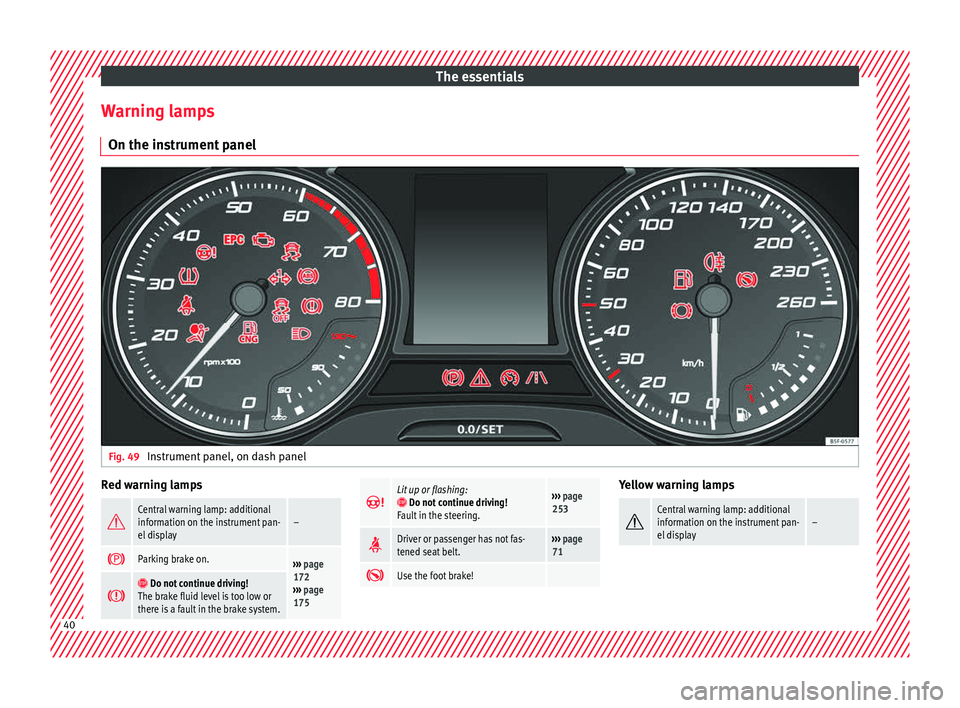
The essentials
Warning lamps On the in s
trument
panelFig. 49
Instrument panel, on dash panel Red warning lamps
Central warning lamp: additional
information on the instrument pan-
el display–
Parking brake on.›››
page
172
››› page
175
Do not continue driving!
The brake fluid level is too low or
there is a fault in the brake system.
Lit up or flashing: Do not continue driving!
Fault in the steering.››› page
253
Driver or passenger has not fas-
tened seat belt.›››
page
71
Use the foot brake! Yellow warning lamps
Central warning lamp: additional
information on the instrument pan-
el display–
40
Page 43 of 324

The essentials
Front brake pads worn.
›››
page
176
it lights up:
Fault in the ESC, or dis-
connection caused by the system.
flashes: ESC or ASR activated.
ASR manually deactivated.
ESC in Sport mode or OFF
ABS faulty or does not work.
Rear fog light switched on.›››
page
131
lights up or flashes:
fault in the
emission control system.››› page
189
it lights up:
pre-heating of diesel
engine.
››› page
190
flashes: fault in the diesel engine
management.
fault in the petrol engine manage-
ment.›››
page
190
lights up or flashes:
fault in the
steering system.››› page
253
Tyre pressure too low, or fault in
the tyre pressure monitoring sys-
tem.›››
page
275
Fuel tank almost empty.›››
page
104
Fault in airbag system and seat
belt tensioners.›››
page
76
Lane Assist is switched on, but not
active.›››
page
213 Other warning lamps
Left or right turn signal.›››
page
131
Hazard warning lights on.››› page
135
Trailer turn signals›››
page
234
it lights up:
Press the foot brake!
flashes: the selector lever locking
button has not engaged.››› page
180
it lights up:
cruise control activated
or speed limiter switched on and
active.
››› page
195
flashes: the speed set by the
speed limiter has been exceeded.
green warning lamp: Lane Assist is
switched on and active.›››
page
213
Main beam on or flasher on.›››
page
131
Natural gas operating mode›››
page
108 On the instrument panel display
Fig. 50
On the instrument panel display: door
open.
Do not continue driving!
With the corresponding indica-
tion: door(s), rear lid or bonnet
open or not properly closed.››› page
116
››› page
126
››› page
262
Ignition: Do not carry on driv-
ing! Engine coolant level too low,
coolant temperature too high
››› page
266
Flashing: Fault in the engine
coolant system.» 41
Page 45 of 324

The essentials
● Pr e
s
s the clutch pedal and keep your foot
right down.
● Move the gearbox lever to the required po-
sition.
● Rel
ease the clutch.
Selecting r
everse gear
● Press the clutch pedal and keep your foot
right down.
● W
ith the gearbox lever in neutral, push it
upwar
ds, move it to the left as far as it will go
and then forwards to select reverse ››› Fig. 52
R .
● Release the clutch.
››› in Changing gear on page 179
››› page 179 Automatic gearbox*
Fig. 53
Automatic gearbox: selector lever po-
s ition
s. Parking lock
R
ev
er
se gear
Neutral (idling)
Drive (forward)
Tiptronic mode: pull the lever forwards
(+) to go up a gear or backwards ( –) to
go down a gear.
››› in Selector lever positions on
page 181
››› page 180
››› page 43 P
R
N
D/S
+/–
Manual release of the selector lever Fig. 54
Selector lever: manual release from
po s
ition P
. Should the power supply be interrupted,
ther
e i
s
a manual unlocking device located
under the console of the selector lever, on
the right. Releasing the selector lever re-
quires a certain degree of practical skill.
● Unlocking: use the flat part of a screwdriver
bla
de.
Removing the cover from the selector lever
● Apply the handbrake ›››
to ensure that
the c ar doe
s
not move.
● Carefully pull the corners of the selector
lever boot
and twist it upwards above the lev-
er handle. » 43
Page 46 of 324

The essentials
Releasing the selector lever
● Using a screwdriver, press and hold the yel-
lo w u
n
locking tab sideways ››› Fig. 54.
● Now press the interlock button on the se-
lector l
ever A and move the selector lever to
po s
ition
N.
● After carrying out the manual release, at-
tach the sel
ector lever boot on the gearbox
console again. If the power supply should ever fail (e.g. dis-
char
ged battery) and the vehicle has to be
pushed or towed, the selector lever must first
be moved to position N, after operating the
manual release mechanism. WARNING
The selector lever may be moved out of posi-
tion P only when the h
andbrake is firmly ap-
plied. If this does not work, secure the vehi-
cle with the brake pedal. On a slope the vehi- cle could otherwise start to move inadver-
tently
af
ter shifting the selector lever out of
position P - accident risk! 44
Page 54 of 324

The essentials
even in warm climates where anti-freeze pro-
t ection i
s
not required.
If for weather reasons further protection is
necessary, the proportion of additive may be
increased, but only up to 60 %; otherwise an-
tifreeze protection will diminish and this will
worsen cooling.
When the coolant is topped up, use a mixture
of distilled water and at least 40 % of the
G13 or G12 plus-plus (TL-VW 774 G) additive
(both are purple) to obtain an optimum anti-
corrosion protection ››› in Topping up cool-
ant on p ag
e 267
. The mixture of G13 with
G12 plus (TL-VW 774 F), G12 (red) or G11
(green-blue) engine coolants will significant-
ly reduce anti-corrosion protection and
should therefore be avoided ››› in Topping
up c oo
l
ant on page 267.
››› in Topping up coolant on page 267
››› page 266 Brake fluid
Fig. 62
Engine compartment: brake fluid res-
er v
oir c
ap The brake fluid reservoir is located in the en-
gine c
omp
ar
tment ›››
page 262.
The level should be between the and
marks. If it is below , please visit a Techni-
cal Service.
››› in Topping up brake fluid on
page 268
››› page 267 Windscreen washer
Fig. 63
In the engine compartment: wind-
s c
r
een washer reservoir top. The windscreen washer reservoir is located in
the en
gine c
omp
artment ›››
page 262.
To top up, mix water with a product recom-
mended by SEAT.
In cold temperatures, add anti-freeze.
››› in Checking and topping up the
windscreen washer reservoir on
page 268
››› page 268 Battery
The battery is located in the engine compart-
ment
›
›
› page 262. It does not require52