2016 Seat Ibiza ST ECU
[x] Cancel search: ECUPage 109 of 252
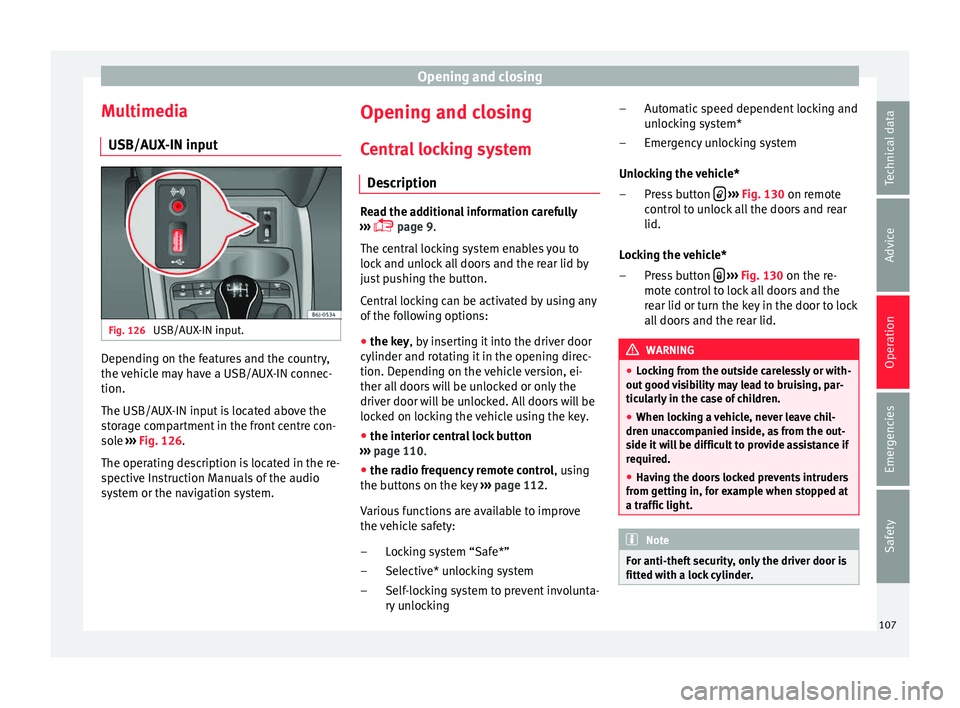
Opening and closing
Multimedia USB/A UX
-IN inp ut Fig. 126
USB/AUX-IN input. Depending on the features and the country,
the
v
ehic l
e may have a USB/AUX-IN connec-
tion.
The USB/AUX-IN input is located above the
storage compartment in the front centre con-
sole ››› Fig. 126.
The operating description is located in the re-
spective Instruction Manuals of the audio
system or the navigation system. Opening and closing
C entr
al
locking system
Description Read the additional information carefully
›››
p
age 9.
The central locking system enables you to
lock and unlock all doors and the rear lid by
just pushing the button.
Central locking can be activated by using any
of the following options:
● the key, by inserting it into the driver door
cylinder and rot atin
g it in the opening direc-
tion. Depending on the vehicle version, ei-
ther all doors will be unlocked or only the
driver door will be unlocked. All doors will be
locked on locking the vehicle using the key.
● the interior central lock button
››› p
age 110.
● the radio frequency remote control , using
the b
uttons on the key ›››
page 112.
Various functions are available to improve
the vehicle safety: Locking system “Safe*”
Selective* unlocking system
Self-locking system to prevent involunta-
ry unlocking
–
–
– Automatic speed dependent locking and
unlock
ing system*
Emergency unlocking system
Unlocking the vehicle* Press button
› ››
Fig. 130
on remot
e
control to unlock all the doors and rear
lid.
Locking the vehicle* Press button
› ››
Fig. 130
on the r e-
mot
e control to lock all doors and the
rear lid or turn the key in the door to lock
all doors and the rear lid. WARNING
● Lock in
g from the outside carelessly or with-
out good visibility may lead to bruising, par-
ticularly in the case of children.
● When locking a vehicle, never leave chil-
dren unac
companied inside, as from the out-
side it will be difficult to provide assistance if
required.
● Having the doors locked prevents intruders
from getting in, f
or example when stopped at
a traffic light. Note
For anti-theft security, only the driver door is
fitted with a loc k
cylinder. –
–
–
–
107
Technical data
Advice
Operation
Emergencies
Safety
Page 110 of 252

Operation
“Safe” security system** This is an anti-theft device which consists of
a double loc
k
for the door locks and a deacti-
vation function for the boot in order to pre-
vent forced entry.
Activation
The “safe” system is activated when the vehi-
cle is locked using the key or the remote con-
trol.
To activate it with the key, rotate once it is in-
serted in the door lock cylinder in the locking
direction.
To activate the system using the remote con-
trol, press the lock button once on the re-
mot e.
Onc e thi s
system is activated, opening doors
from the outside and the inside is not possi-
ble. The rear lid can not be opened. The cen-
tral lock button does not work.
When the ignition is switched off, the instru-
ment panel display indicates that the “Safe”
system is on.
Deactivation
Rotate the key inserted in the lock cylinder
twice towards the locking direction.
To activate the system using the remote con-
trol, press the lock button on the remote
twice in less than five seconds. On deactivating the “Safe” system, the alarm
v
o
lumetric sen
sor is also deactivated.
With the “Safe” switched off, doors can be
opened from the interior but not from the ex-
terior.
See “Selective unlocking system*”
“Safe” status
On the driver door, there is warning lamp visi-
ble from outside the vehicle through the win-
dow which shows the “Safe” system status.
We will know that “Safe” system is activated
by the flashing warning lamp. The indicator
will flash on all vehicles, fitted and nor fitted
with an alarm, until they unlock.
Remember:
Safe activated with or without an alarm:
warning lamp flashes continuously.
Safe deactivated without an alarm: the warn-
ing lamp stays off.
Safe deactivated with an alarm: the warning
lamp stays off. WARNING
No one should remain inside the vehicle if the
“Safe” sys t
em is activated because opening
the doors will not be possible in the event of
an emergency neither from the inside nor the
outside and help from the outside is made difficult. Danger of death. Passengers could
become trap
ped in
side in case of emergency. Selective unlocking system*
This system allows to unlock either just the
driver door or all
the
vehicle.
Driver door unlock button
Unlock once. Use either the key or the remote
control.
Once the key is inserted in the lock cylinder,
rotate once in the unlock direction. The driver
door will remain without “Safe” and un-
locked. In vehicles fitted with an alarm, see
the Anti-theft Alarm section ››› page 113.
Using the remote control, press the unlock
button on the remote once. The “Safe”
sy s
tem f
or all the vehicle is deactivated, only
the driver door is unlocked and both the
alarm and the warning lamp are also turned
off.
Unlocking all doors and the luggage com-
partment
The unlock button on the remote control
must be pressed twice so that all doors
and the lug g
ag e c
ompartment can be
opened.
Press twice within 5 seconds to deactivate
the “Safe” system for all vehicle, to unlock all
108
Page 115 of 252

Opening and closing
While the vehicle is open:
– Press the button
2
› ››
Fig. 130
on the
r emot
e control.
– Then close the vehicle using the key shaft
within one minute.
Whil
e the vehicle is closed:
– Press the button
1
› ››
Fig. 130
on the
r emot
e control.
– Then close the vehicle using the key shaft
within one minute.
It i
s possible that the vehicle could no longer
be opened and closed with the remote con-
trol if the button is repeatedly pressed
outs ide of
the eff ectiv
e range of the radio fre-
quency remote control. The remote control
key will have to be resynchronised.
Spare remote control keys are available at
your Technical Service, where they must be
matched to the locking system.
Up to five remote control keys can be used. Anti-theft alarm*
Desc
ription of anti-theft alarm sys-
tem* The anti-theft alarm makes it more difficult to
break
int
o the vehicle or steal it. The system
will initiate acoustic and optical warning sig-
nals when your vehicle is tried to be forced.
The anti-theft alarm system is automatically
switched on when locking the vehicle. The
system is immediately activated and the turn
signal light located on the driver door will
flash along with the turn signals, indicating
that the alarm and the locking security sys-
tem (double lock) have been turned on.
If any of the doors or the bonnet are open,
they will not be included in the protection
zones of the vehicle when the alarm is con-
nected. If the door or the bonnet are subse-
quently closed, they will be automatically in-
cluded in the protection areas of the vehicle
and the turn signals will flash accordingly
when the doors close.
● The turn signal light will flash twice on
opening and deactiv atin
g the alarm.
● The turn signal light will flash once on clos-
ing and activating the al
arm. When does the system trigger an alarm?
The system trig
gers an alarm, if the following
unauthorised actions are carried out when
the vehicle is locked:
● Mechanical opening of the vehicle with the
vehicle k
ey without switching on the ignition
in the next 15 seconds (in certain markets,
such as the Netherlands, the alarm is activa-
ted immediately).
● A door is opened.
● Opening the bonnet.
● The rear lid is opened.
● Ignition switched on with a non-validated
key.
● Mov
ements in the driving compartment
(vehicle
s with a volume sensor).
● Towing of the vehicle 1)
.
● Vehicle tilt angle 1)
.
● Undue manipulation of the alarm.
● Battery handling.
In this ca
se, the acoustic signals will go off
and the turn signal will flash for approximate-
ly 30 seconds. This cycle may be repeated up
to 10 times depending on the country. »1)
With vehicles fitted with a tow-away protection
113
Technical data
Advice
Operation
Emergencies
Safety
Page 130 of 252

Operation
●
If pos s
ible, use the rear vision mirror to es-
timate distances to vehicles behind you.
● Make sure that you do not get your finger
trapped between the mirr
or and the mirror
base when folding back the mirrors. Risk of
injury! For the sake of the environment
The exterior mirror heating should be switch-
ed off when it i s
no longer needed. Other-
wise, it is an unnecessary fuel waste. Note
● If the electric a
l adjustment ever fails to op-
erate, the mirrors can be adjusted by hand by
lightly pressing the edge of the mirror glass.
● In vehicles with electric exterior mirrors,
the follo
wing points should be observed: if,
due to an external force (e.g. being knocked
while manoeuvring), the adjustment of the
mirror housing is altered, the mirror will have
to be fully folded electrically. Do not readjust
the rear vision mirror housing by hand, as
this will interfere with the mirror adjuster
function.
● The rear vision mirrors can be adjusted sep-
arately or s
imultaneously, as described
above.
● The fold-in function on the exterior mirrors
will
not activate at speeds over 40 km/h
(25 mph). Seats and head restraints
Adju
s
tin g the se
at and head re-
straints
Adjusting the front seats Read the additional information carefully
›››
p
age 12 WARNING
The safe driving chapter contains important
information, tip s, s
uggestions and warnings
that you should read and observe for your
own safety and the safety of your passengers
››› page 56. WARNING
● Never adju s
t the driver or front passenger
seat while the vehicle is in motion. While ad-
justing your seat, you will assume an incor-
rect sitting position. Risk of accidents. Adjust
the driver or front passenger seat only when
the vehicle is stationary.
● To reduce the risk of injury to the driver and
front pa
ssenger in case of a sudden braking
or an accident, never drive with the backrest
tilted towards the rear. The maximum protec-
tion of the seat belt can be achieved only
when the backrests are in an upright position
and the driver and front passenger have prop-
erly adjusted their seat belts. The further the backrests are tilted to the rear, the greater
the risk of
injur
y due to improper positioning
of the belt web!
● Exercise caution when securing the seat
height into for
wards/backwards position. In-
juries can be caused if the seat height is ad-
justed without due care and attention.
● To move the seat forwards and backwards,
pull
upwards and not sideways on the lever,
as the force exerted on it in that direction
could damage it. Folding and lifting the backrest of the
fr
ont
seat
s 3 Applies to vehicles with 3 doors:
Fig. 140
Front seats: lever for folding down
the b ac
kr
est. Read the additional information carefully
› ›
›
p
age 12
128
Page 131 of 252

Seats and head restraints
Vehicles without the Easy-Entry function
– To f old the backrest, pull the lever 1 up-
w ar
ds
and push the backrest forwards.
– To unfold the backrest, push it back.
Vehicl
es with the Easy-Entry function
– To fold the backrest, pull the lever 1 up-
w ar
ds
and push the backrest forwards. You
can push the seat forwards at the same
time to make entry to the rear seats easier.
– To unfold the backrest, first move the seat
compl
etely back.
The Easy-Entry function facilitates the access
to the vehicle rear seats. Before lifting the
backrest, return the seat to the original posi-
tion. The seat inserts when the backrest is lif-
ted. Adjusting or disassembling the head
restr
aints Fig. 141
Adjusting and removing the head re-
s tr
aints. Read the additional information carefully
› ›
›
p
age 12
Adjusting height (front seats)
– Press the button on the side and pull up-
wards
to the desired position.
– To lower the head restraint, press the but-
ton and push he
ad restraint downwards.
– Make sure that it engages securely into one
of its pos
itions.
Adjusting height (rear seats)
– Press the button on the side and pull up-
wards
to the desired position.
– To lower the head restraint, press the but-
ton and push he
ad restraint downwards. –
Make sur
e that the head restraint engages
securely in one of its positions ››› page 60.
Removing the head restraint – Push the head restraint up as far as it will
go.
– Pre
ss the button ››› Fig. 141
(arrow).
– Pull head restraint out of fitting without re-
leas
ing the button.
Fitting the head restraint
– Insert the head restraint into the guides on
the corres
ponding backrest.
– Push head restraint down.
– Adjust the head restraint to suit body size
››› p
age 60. WARNING
● Never drive if the he
ad restraints have been
removed. Risk of injury.
● Never drive if the head restraints are in an
unsuit
able position (the lowest position) as
there is a risk of serious injury.
● After refitting the head restraint, you must
alway
s adjust it properly for height to achieve
optimal protection.
● Please observe the safety warnings in ››› in Correct adjustment of front head restraints
on page 60
. » 129
Technical data
Advice
Operation
Emergencies
Safety
Page 133 of 252

Transport and practical equipment
– Lif t
the c u
shion 2 forwards in the direc-
tion of the arr
ow
.
– Pull the release button ››› Fig. 144 in the di-
r
ection of the arrow and fold the backrest
forwards.
– Insert the head restraints in the spaces on
the rear of the se
at cushion which are visi-
ble when the seat cushion is lowered.
Folding seat forward
– Remove the head restraints from the
space
s in the seat cushion.
– Lift the backrest, and before securing it, re-
place the he
ad restraints in the seat cush-
ion, and then click the seat correctly onto
the locking rails.
– Once the backrest is locked, pull on the
central se
at belt or directly on the backrest
to check that the backrest has properly en-
gaged in position.
– Check that the position lever is in neutral
position.
– Lo
wer the cushion and push it backwards
below the seat belt
buckles.
– Press the front part of the cushion down-
wards.
On s
plit rear seats*, the backrest and cush-
ion can be lowered and raised respectively in
two sections. WARNING
● Plea se be c
areful when folding back the
backrest! Injuries can be caused if the seat
height is adjusted without due care and at-
tention.
● Do no trap or damage seat belts when rais-
ing the back
rest.
● After raising the backrest, check it has en-
gaged properly
in position. Do this by pulling
on the central seat belt or directly on the
backrest and check that the position lever is
in the neutral position.
● The three point automatic seat belt only
works c
orrectly when the backrest of the cen-
tral seat is correctly engaged. Transport and practical
equipment
Pr actic
al
equipment
Glove compartment Fig. 145
Passenger side: glove compartment. Fig. 146
Glove compartment: storage com-
p ar tment
f
or instruction manual. » 131
Technical data
Advice
Operation
Emergencies
Safety
Page 137 of 252

Transport and practical equipment
CAUTION
Always use the correct type of plugs to avoid
damagin g the soc
kets.Note
● The power soc k
ets will only work with the
ignition on.
● The use of electrical appliances with the
engine switc
hed off will cause a battery dis-
charge. Luggage compartment
Lo
adin
g the luggage compartment Fig. 156
Position heavy items as far forward
a s
po s
sible. All luggage and other loose objects must be
s
af
ely sec
ured in the luggage compartment.
Unsecured objects which shift back and forth could affect safety or driving characteristics
of the vehic
le by shifting the centre of gravity.
– Distribute the load evenly in the luggage
compartment
.
– Place heavy objects as far forward as possi-
ble in the lugg
age compartment
››› Fig. 156.
– Place the heavy objects first.
– Secure heavy objects to the fitted fastening
rings* ››
› page 136.
– Secure loose loads with a luggage net* or
with non-elas
tic straps secured to the fas-
tening* rings ››› page 136. WARNING
● Loose lug g
age and other objects in the lug-
gage compartment could cause serious inju-
ries.
● Always stow objects in the luggage com-
partment and sec
ure them with the fastening
rings*.
● During sudden manoeuvres or accidents,
loose obj
ects can be thrown forward, injuring
vehicle occupants or even third parties. This
increased risk of injury will be further in-
creased if a loose object is struck by an inflat-
ing airbag. If this happens, objects may
shoot outward like a missile. Risk of fatal in-
jury.
● Always keep all objects in the luggage com-
partment and u
se appropriate grips to secure them, particularly in the case of heavy ob-
jects.
●
Nev er e
xceed the allowed axle weights or
allow
ed maximum weight. If said weights are
exceeded, the driving characteristics of the
vehicle may change, leading to accidents, in-
juries and damage to the vehicle.
● Please note that the centre of gravity may
shift when tran
sporting heavy objects; this
may affect vehicle handling and lead to an ac-
cident. Therefore, it is essential to adjust
your speed and driving style accordingly, to
avoid accidents.
● Never leave your vehicle unattended, espe-
cial
ly when the rear lid is open. Children
could climb into the luggage compartment,
closing the door behind them; they will be
trapped and run the risk of death.
● Never allow children to play in or around
the vehicl
e. Close and lock all the doors and
rear lid when you leave the vehicle. Before
you lock the vehicle, make sure that there are
no adults or children in the vehicle.
● Please observe the notes on the ››› p
age 56. CAUTION
Hard objects on the rear shelf could chafe
agains t
the wires of the heating element in
the heated rear window and cause damage. » 135
Technical data
Advice
Operation
Emergencies
Safety
Page 138 of 252

Operation
Note
● The tyre pr e
ssure must be adjusted accord-
ing to the load. When necessary check the
tyre pressures on the label located on the in-
side fuel tank flap ››› page 213.
● Air circulation in the vehicle helps reduce
fogging of
the windows. Used air escapes
through ventilation slits in the side trim of
the luggage compartment. Ensure that the
ventilation slots are never covered.
● Straps for securing the load to the fasten-
ing rings* ar
e commercially available from ac-
cessory shops. Fastening rings*
3 Applies to the model: IBIZA ST
Fig. 157
Location of fastening rings in lug-
g ag
e c omp
artment. There may be four fastening rings included in
the lug
g
ag e c
ompartment for fastening lug-
gage and other objects ››› Fig. 157 (arrows).
– Always use suitable and undamaged straps
to secure lug
gage and other objects to the
fastening rings ››› in Loading the lug-
g ag
e c omp
artment on page 135.
– Pull up the fastening rings to attach the
straps.
Ex
ample: An object weighing 4.5 kg is lying
unsecured in the vehicle. During a frontal col-
lision at a speed of 50 km/h (31 mph), this
object generates a force corresponding to 20
times its weight. That means that the effec-
tive weight of the object increases to approxi-
mately 90 kg. You can imagine the severity of
the injuries which might be sustained if this
“object” strikes an occupant as it flies
through the interior of the vehicle. This in-
creased risk of injury will be further increased
if a loose object is struck by an inflating air-
bag. WARNING
● If piece s
of baggage or other objects are se-
cured to the fastening rings with inappropri-
ate or damaged retaining cords, injuries
could result in the event of braking manoeu-
vres or accidents.
● Never secure a child seat on the fastening
rings. Stretched luggage net*
3 Applies to the model: IBIZA ST
Fig. 158
Stretched luggage net. The luggage net can be used to secure and
r
et
ain light it
ems in the luggage compart-
ment.
Luggage net
– Secure the luggage net to the four fasten-
ing rings
››› Fig. 158 (arrows). WARNING
The luggage net should only be used to hold
obj ect
s weighing up to 5 kg. Heavier objects
cannot be safely secured (risk of injury). 136