2016 Seat Ibiza 5D change wheel
[x] Cancel search: change wheelPage 5 of 248

Table of Contents
Table of Contents
The e s
senti
als . . . . . . . . . . . . . . . . . . . . . . . . 5
Exterior view . . . . . . . . . . . . . . . . . . . . . . . . . . . . 5
Exterior view . . . . . . . . . . . . . . . . . . . . . . . . . . . . 6
Interior view (left-hand drive) . . . . . . . . . . . . . . 7
Interior view (right-hand drive) . . . . . . . . . . . . . 8
How it works . . . . . . . . . . . . . . . . . . . . . . . . . . . . 9
Opening and closing . . . . . . . . . . . . . . . . . . . . . 9
Before driving . . . . . . . . . . . . . . . . . . . . . . . . . . . 12
Airbags . . . . . . . . . . . . . . . . . . . . . . . . . . . . . . . . 14
Child seats . . . . . . . . . . . . . . . . . . . . . . . . . . . . . 16
Starting the vehicle . . . . . . . . . . . . . . . . . . . . . . 21
Lights and visibility . . . . . . . . . . . . . . . . . . . . . . 21
Easy Connect . . . . . . . . . . . . . . . . . . . . . . . . . . . 24
Driver information system . . . . . . . . . . . . . . . . . 25
Journey data . . . . . . . . . . . . . . . . . . . . . . . . . . . . 29
Cruise control . . . . . . . . . . . . . . . . . . . . . . . . . . . 34
Warning lamps . . . . . . . . . . . . . . . . . . . . . . . . . . 35
Gearbox lever . . . . . . . . . . . . . . . . . . . . . . . . . . . 37
Air conditioning . . . . . . . . . . . . . . . . . . . . . . . . . 39
Fluid Level control . . . . . . . . . . . . . . . . . . . . . . . 40
Emergencies . . . . . . . . . . . . . . . . . . . . . . . . . . . . 44
Fuses . . . . . . . . . . . . . . . . . . . . . . . . . . . . . . . . . . 44
Bulbs . . . . . . . . . . . . . . . . . . . . . . . . . . . . . . . . . . 45
Action in the event of a puncture . . . . . . . . . . . 45
Changing a wheel . . . . . . . . . . . . . . . . . . . . . . . 47
Snow chains . . . . . . . . . . . . . . . . . . . . . . . . . . . . 50
Emergency towing of the vehicle . . . . . . . . . . . 51
How to jump start . . . . . . . . . . . . . . . . . . . . . . . . 52
Changing the windscreen wiper blades . . . . . . 54
Safety . . . . . . . . . . . . . . . . . . . . . . . . . . . . . . . . 56
Safe driving . . . . . . . . . . . . . . . . . . . . . . . . . . . . 56
Safety first! . . . . . . . . . . . . . . . . . . . . . . . . . . . . . 56
Advice about driving . . . . . . . . . . . . . . . . . . . . . 56 Correct position for passengers . . . . . . . . . . . . 57
Pedal area . . . . . . . . . . . . . . . . . . . . . . . . . . . . . . 61
Seat belts
. . . . . . . . . . . . . . . . . . . . . . . . . . . . . . 61
Why wear a seat belt? . . . . . . . . . . . . . . . . . . . . 61
How to properly adjust your seatbelt . . . . . . . . 64
Belt pretensioners* . . . . . . . . . . . . . . . . . . . . . . 65
Airbag system . . . . . . . . . . . . . . . . . . . . . . . . . . 66
Brief introduction . . . . . . . . . . . . . . . . . . . . . . . . 66
Airbag safety instructions . . . . . . . . . . . . . . . . . 69
Deactivating airbags . . . . . . . . . . . . . . . . . . . . . 70
Transporting children safely . . . . . . . . . . . . . . . 72
Safety for children . . . . . . . . . . . . . . . . . . . . . . . 72
Child seats . . . . . . . . . . . . . . . . . . . . . . . . . . . . . 73
Emergencies . . . . . . . . . . . . . . . . . . . . . . . . . . 75
Self-help . . . . . . . . . . . . . . . . . . . . . . . . . . . . . . . 75
Emergency equipment . . . . . . . . . . . . . . . . . . . . 75
Tyre repair . . . . . . . . . . . . . . . . . . . . . . . . . . . . . . 76
Changing the windscreen wiper blades . . . . . . 78
Towing or tow-starting . . . . . . . . . . . . . . . . . . . . 79
Fuses and bulbs . . . . . . . . . . . . . . . . . . . . . . . . . 80
Fuses . . . . . . . . . . . . . . . . . . . . . . . . . . . . . . . . . . 80
Changing bulbs . . . . . . . . . . . . . . . . . . . . . . . . . 83
Single headlight bulb change . . . . . . . . . . . . . . 84
Double headlight bulb change . . . . . . . . . . . . . 85
Changing the AFS headlight bulbs . . . . . . . . . . 87
Changing the fog light bulbs . . . . . . . . . . . . . . . 87
Changing the tail light bulbs . . . . . . . . . . . . . . . 88
Changing the side and interior bulbs . . . . . . . . 89
Operation . . . . . . . . . . . . . . . . . . . . . . . . . . . . . 93
Controls and displays . . . . . . . . . . . . . . . . . . . . 93
General instrument panel . . . . . . . . . . . . . . . . . 92
Instruments and warning/control lamps . . . . . 94
Instruments . . . . . . . . . . . . . . . . . . . . . . . . . . . . 94
Warning and control lamps . . . . . . . . . . . . . . . . 98
Introduction to the Easy Connect system* . . . . 99
System settings (CAR)* . . . . . . . . . . . . . . . . . . . 99 Communications and multimedia
. . . . . . . . . . . 101
Steering wheel controls* . . . . . . . . . . . . . . . . . . 101
Multimedia . . . . . . . . . . . . . . . . . . . . . . . . . . . . . 105
Opening and closing . . . . . . . . . . . . . . . . . . . . . 106
Central locking system . . . . . . . . . . . . . . . . . . . . 106
Keys . . . . . . . . . . . . . . . . . . . . . . . . . . . . . . . . . . . 110
Radio frequency remote control* . . . . . . . . . . . 110
Anti-theft alarm* . . . . . . . . . . . . . . . . . . . . . . . . 111
Boot hatch . . . . . . . . . . . . . . . . . . . . . . . . . . . . . 113
Electric windows . . . . . . . . . . . . . . . . . . . . . . . . . 114
Tilting panoramic roof* . . . . . . . . . . . . . . . . . . . 116
Lights and visibility . . . . . . . . . . . . . . . . . . . . . . 117
Lights . . . . . . . . . . . . . . . . . . . . . . . . . . . . . . . . . 117
Interior lights . . . . . . . . . . . . . . . . . . . . . . . . . . . 122
Visibility . . . . . . . . . . . . . . . . . . . . . . . . . . . . . . . 123
Windscreen wiper and rear window wiper sys-
tems . . . . . . . . . . . . . . . . . . . . . . . . . . . . . . . . . . 123
R
ear view mirrors . . . . . . . . . . . . . . . . . . . . . . . . 125
Seats and head restraints . . . . . . . . . . . . . . . . . 127
Adjusting the seat and head restraints . . . . . . 127
Seat functions . . . . . . . . . . . . . . . . . . . . . . . . . . 128
Transport and practical equipment . . . . . . . . . 130
Practical equipment . . . . . . . . . . . . . . . . . . . . . . 130
Luggage compartment . . . . . . . . . . . . . . . . . . . . 133
Roof rack/roof luggage rack* . . . . . . . . . . . . . . 135
Air conditioning . . . . . . . . . . . . . . . . . . . . . . . . . 137
Heating, ventilation and cooling . . . . . . . . . . . . 137
Heating and fresh air . . . . . . . . . . . . . . . . . . . . . 139
Air conditioning* . . . . . . . . . . . . . . . . . . . . . . . . 141
Climatronic* . . . . . . . . . . . . . . . . . . . . . . . . . . . . 143
Driving . . . . . . . . . . . . . . . . . . . . . . . . . . . . . . . . 145
Address . . . . . . . . . . . . . . . . . . . . . . . . . . . . . . . . 145
Starting and stopping the engine . . . . . . . . . . . 147
Braking and parking . . . . . . . . . . . . . . . . . . . . . 149
Braking and stability systems . . . . . . . . . . . . . . 152
Manual gearbox . . . . . . . . . . . . . . . . . . . . . . . . . 158
Automatic gearbox* . . . . . . . . . . . . . . . . . . . . . . 158
Run-in and economical driving . . . . . . . . . . . . . 164 3
Page 27 of 248

The essentialsMenuSubmenuPossible settingDescription
Driver assistanceFatigue detectionActivation/deactivation›››
page 171
Parking and manoeu-
vringParkPilotAutomatically activate, front volume, front sound settings, rear volume, rear sound set-
tings, adjust volume››› page 173
Vehicle lights
Vehicle interior lightingInstrument and switch lighting, footrest lighting››› page 122
Coming home/Leaving home func‐
tionStart time for “Coming home” function, start time for “Leaving home” function››› page 119
Windscreen wipersWindscreen wipersAutomatic windscreen wipers, wipe when reversing››› page 23
Opening and closingRadio-operated remote controlConvenience open function››› page 116
Central locking systemUnlocking doors, automatic locking/unlocking, audible confirmation››› page 106
Multifunction display–
Current consumption, average consumption, volume to fill up, convenience consum-
ers, ECOAdvice, travelling time, distance travelled, digital speed display, average
speed, speeding warning, oil temperature, coolant temperature, restore data “from
start”, restore data “total calculation”
››› page 25
Date and time–Time source, set the time, automatic summer time (DST) setting, select time zone,
time format, set the date, date format–
Measurement units–Distance, speed, temperature, volume, consumption–
Service–Chassis number, date of next SEAT service inspection, date of next oil change service››› page 33
Factory settings–All settings can be reset: driver assistance, parking and manoeuvring, lights, rear view
mirrors, opening and closing, multi-function display–
››› in CAR menu (Setup) on page 100
›››
page 99 Driver information system
Intr oduction With the ignition switched on, it is possible
to r
e
ad the different functions of the display
by scrolling through the menus. In vehicles with multifunction steering wheel,
the multif
u
nction display can only be operat-
ed with the steering wheel buttons.
The number of menus displayed on the in-
strument panel will vary according to the ve-
hicle electronics and equipment. » 25
Page 29 of 248

The essentials
press button
or
several times
› ›
›
Fig. 37.
Select a submenu ● Press the rocker switch ›››
Fig. 36 2 on the
w ind
s
creen wiper lever up or down or turn
the thumbwheel of the multifunction steering
wheel ››› Fig. 37 until the desired option ap-
pears marked on the menu.
● The selected option is displayed between
two horizont
al lines. In addition, a triangle is
displayed on the right:
● To consult the submenu option, press but-
ton ››
› Fig. 36 1 on the windscreen wiper
l ev
er or b
utton on the multifunction steer-
in g wheel
›
›› Fig. 37.
Making changes according to the menu ● Make the desired changes with the rocker
switc
h on the windscreen wiper lever or the
thumbwheel of the multifunction steering
wheel. To increase or decrease the values
more quickly, turn the thumbwheel faster.
● Mark or confirm the selection with button
›››
Fig. 36 1 on the windscreen wiper lever
or b utt
on on the multifunction steering
wheel
›
›
› Fig. 37. Menu
MenuFunction
Driving
dataInformation and possible configura-
tions of the multifunction display (MFD)
››› page 29, ››› page 99.
Assist
systemsInformation and possible configura-
tions of the driver assistance systems
››› page 99.
Navigation
Information instructions from the acti-
vated navigation system: when a route
guidance is activated, the turning ar-
rows and proximity bars are displayed.
The appearance is similar to the Easy
Connect system.
If route guidance is not activated, the
direction of travel (compass) and the
name of the street along which you are
driving are shown ››› Booklet Naviga-
tion system.
Audio
Station display on the radio.
Track name on the CD.
Track name in Media mode ››› Book-
let Radio or ››› Booklet Navigation sys-
tem.
Telephone
Information and possible configura-
tions of the mobile phone preinstalla-
tion ››› Booklet Radio or ››› Booklet Nav-
igation system.
Lap timer *
In a racing circuit, measurement and
memorisation of lap times by the vehi-
cle and comparison with previously
measured best times ››› page 31.
MenuFunction
Vehicle
statusDisplay of the current warning or infor-
mation texts and other system compo-
nents, depending on the equipment
››› page 99. Outside temperature display
When the outside temperature is below +4°C
(+39°F), the “ice c
r
ystal” symbol (warning of
risk of freezing) is also displayed. At first, this
symbol flashes and then it remains lit until
the outside temperature rises above +6°C
(+43°F) ››› in Indications on the display on
p ag
e 96
.
When the vehicle is at a standstill or when
travelling at very low speeds, the tempera-
ture displayed may be higher than the true
outside temperature as a result of the heat
produced by the engine.
The temperatures measured range from
-40°C to +50°C (-40°F to +122°F). 27
Page 34 of 248

The essentials
Change from one menu to another
● Vehicles without multifunction steering
whe e
l:
press the rocker switch in the
w ind
s
creen wiper lever.
● Vehicles with multifunction steering wheel:
pres
s or
.
Menu “Stop”
Start
The timer starts.
If there are existing laps and they are
included in the statistics, it will begin
with the number of laps in question.
It is only possible to begin with a new
first lap if the statistics have been re-
set first in the
Statistics menu.
Since
start
The timer begins when the vehicle sets
off.
If the vehicle is already moving, the
timer begins once the vehicle has
stopped.
StatisticsThe Statistics menu is displayed
on the screen.
Menu “Lap”
New lap
The timer of the current lap stops and a
new lap starts immediately. The time
for the lap you have just completed is
included in the statistics.
Partial timeFor about 5 seconds a partial time is
displayed. The timer continues in par-
allel.
Menu “Lap”
StopThe current lap timer will be interrup-
ted. The lap does not end. The Pause
menu is displayed.
Menu “Pause”
ContinueThe interrupted timer continues.
New lapA new timer starts. The halted lap ends
and is included in the statistics.
Interr. lapThe timer of the current lap ends and is
cancelled. It is not included in the sta-
tistics.
EndThe current timer ends. The lap is in-
cluded in the statistics.
Menu “Partial time”
Partial
timeFor about 5 seconds a partial time is
displayed. The timer continues in par-
allel.
New lap
The timer of the current lap stops and a
new lap starts immediately. The time
for the lap you have just completed is
included in the statistics.
StopThe current lap timer will be interrup-
ted. The lap does not end. The Pause
menu is displayed.
Menu “Long-term Statistics”
View of the latest lap times:
– total time
– best lap time
– worst lap time
– average lap duration
A maximum of 10 laps is possible, and
a total duration of 99 hours, 59 mi-
nutes and 59 seconds.
If one of the 2 limits is reached, you
will have to reset the statistics in order
to begin a new timer.
BackThis returns to the previous menu.
Resetting
to zeroAll the memorised statistical data are
reset. WARNING
Do your best to avoid handling the timer
whil e driv
ing.
● Only set the timer or consult statistics
when the vehic
le is stationary.
● While driving, do not handle the timer in
complic
ated driving situations. Speed warning device
The speed warning device warns the driver
when they
h
av
e exceeded the pre-set speed
limit by 3 km/h (2 mph). An audible warning
signal sounds, and the warning lamp and
the driver message Speed limit excee-
ded! will be displayed simultaneously on the32
Page 47 of 248

The essentials
Identifying a blown fuse
A f u
se i
s blown if its metal strip is ruptured
››› Fig. 58.
● Point a lamp at the fuse to see if it has
blown.
T
o replace a fuse
● Remove the fuse.
● Replace the blown fuse by one with an
identica
l amperage rating (same colour and
markings) and identical size.
● Replace the cover again or close the fuse
box lid.
B
ulbs
Bul
bs (12 V)
Light source used for each function
Double headlightsType
Dipped beam headlightsH7 Long Life
Main beam headlightsH7
Side lightsW5W Long Life
Turn signalPY 21W
Double headlightsType
DRL (day light)LEDa)
a)
In case of a LED failure, go to an authorised workshop to have
it replaced.
Single headlightType
Dipped/main beam headlightsH4 Long Life
Side lightsW5W Long Life
Turn signalPY 21W
DRL (day light)P21W SLL
Xenon/adaptive head-
lights*Type
Dipped/main beam headlightsD1S a)
Side lightsLEDb)
Turn signalPY 21W
DRL (day light)LEDb)
a)
This light should be changed by an Authorised Service.
b) In case of a LED failure, go to an authorised workshop to have
it replaced.
››› page 83 Action in the event of a punc-
t
ur
e
Wh
at to do first ●
Park the vehicle on a horizontal surface
and in a saf e p
lace as far away from traffic as
possible.
● Apply the handbrake.
● Switch on the hazard warning lights.
● Manual gearbox: select the 1s
t gear.
● Automatic gearbox: Move the sel
ector lever
to position P.
● If you are towing a trailer, unhitch it from
your v
ehicle.
● Have the vehicle tool kit* ›››
page 47 and
the spare wheel ›››
page 75 ready.
● Observe the applicable legislation for each
countr
y (reflective vest, warning triangles,
etc.).
● All occupants should leave the vehicle and
wait in a s
afe place (for instance behind the
roadside crash barrier). WARNING
● Alw a
ys observe the above steps and pro-
tect yourself and other road users.
● If you change the wheel on a slope, block
the wheel on the oppo
site side of the car with
a stone or similar to prevent the vehicle from
moving. 45
Page 51 of 248

The essentials
● Find the s up
por
t point on the strut (sunken
area) closest to the wheel to be changed
››› Fig. 65.
● Place the jack under the jacking point and
turn the cr
ank until the arm of the jack is di-
rectly below the vertical rib under the door
sill.
● Align the jack so that the arm of the jack
fits arou
nd the rib under the door sill and the
movable base plate of the jack is flat on the
ground ››› Fig. 66.
● Continue turning the jack* until the wheel
is s
lightly lifted off the ground. WARNING
● Mak e s
ure that the jack* remains stable. If
the surface is slippery or soft, the jack* could
slip or sink, respectively, with the resultant
risk of injury.
● Only raise the vehicle with the jack* sup-
plied by
the manufacturer. Other vehicles
could slip, with the consequent risk of injury.
● Only mount the jack* on the support points
designed f
or this purpose on the strut, and
always align the jack correctly. If you do not,
the jack* could slip as it does not have an ad-
equate grip on the vehicle: risk of injury!
● The height of the parked vehicle can
chan
ge as a result of variations in tempera-
ture and loading. CAUTION
The vehicle must not be raised on the cross-
bar . On
ly place the jack* on the points de-
signed for this purpose on the strut. Other-
wise, the vehicle may be damaged. Removing and fitting the wheel
Change the wheel after loosening the wheel
bolts
and r
aising the vehicle with the jack.
Taking off the wheel
● Unscrew the wheel bolts using the box
sp anner and p
lace them on a clean surface.
● Take off the wheel ›››
.
P uttin
g on the s
pare wheel
When fitting tyres with a compulsory rotation
direction, observe the instructions in
››› page 49.
● Mount the wheel.
● Screw on the wheel bolts in position and
tighten them loosely
with a box spanner.
● Carefully lower the vehicle using the jack*.
● Tighten the wheel bolts in diagonal pairs
usin
g the wheel brace.
The wheel bolts should be clean and turn
easily. Before fitting the spare wheel, inspect
the wheel condition and hub mounting surfa- ces. These surfaces must be clean before fit-
ting the wheel. CAUTION
When removing/fitting the wheel, the rim
ma y
hit and damage the brake disc. For this
reason, please take care and get a second
person to assist you. Tyres with compulsory rotation direc-
tion
A directional tread pattern can be identified
b
y
the arr
ows on the sidewall that point in
the direction of rotation. Always observe the
direction of rotation indicated when fitting
the wheel to guarantee optimum properties
of this type of tyres with regard to grip,
noises, wear and aquaplaning.
If it is absolutely necessary to fit the spare
tyre* against the direction of rotation, drive
with care as this means the tyre does not of-
fer optimum driving properties. This is of par-
ticular importance when the road surface is
wet.
To return to directional tread tires, replace
the punctured tyre as soon as possible and
restore the obligatory direction of rotation of
all tyres. 49
Page 60 of 248
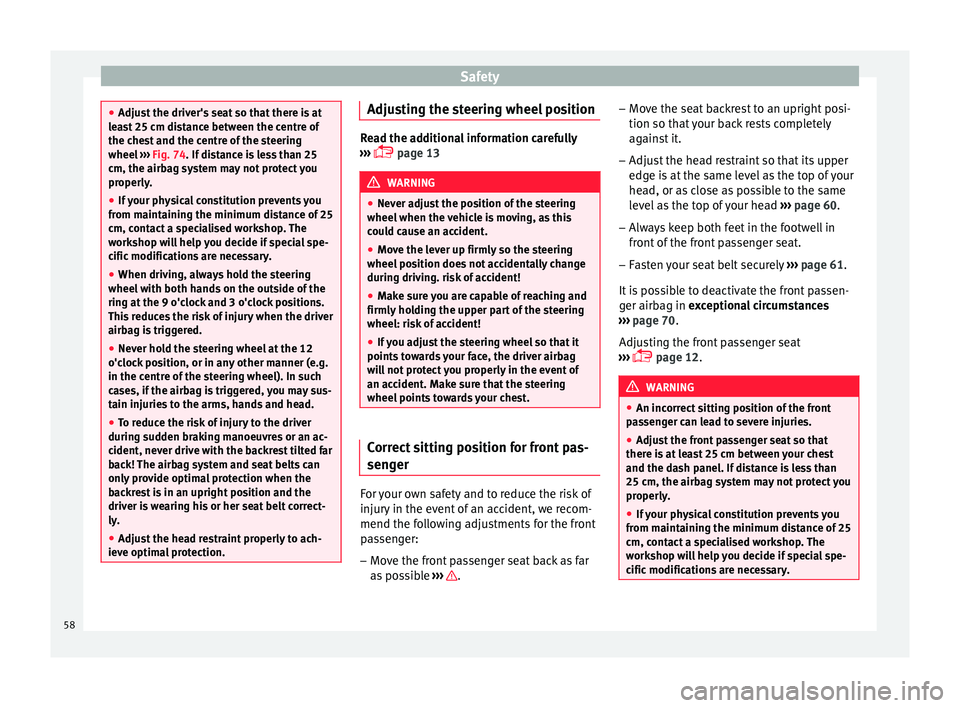
Safety
●
Adjus t
the driver's seat so that there is at
least 25 cm distance between the centre of
the chest and the centre of the steering
wheel ››› Fig. 74. If distance is less than 25
cm, the airbag system may not protect you
properly.
● If your physical constitution prevents you
from maint
aining the minimum distance of 25
cm, contact a specialised workshop. The
workshop will help you decide if special spe-
cific modifications are necessary.
● When driving, always hold the steering
wheel with both h
ands on the outside of the
ring at the 9 o'clock and 3 o'clock positions.
This reduces the risk of injury when the driver
airbag is triggered.
● Never hold the steering wheel at the 12
o'clock
position, or in any other manner (e.g.
in the centre of the steering wheel). In such
cases, if the airbag is triggered, you may sus-
tain injuries to the arms, hands and head.
● To reduce the risk of injury to the driver
during sud
den braking manoeuvres or an ac-
cident, never drive with the backrest tilted far
back! The airbag system and seat belts can
only provide optimal protection when the
backrest is in an upright position and the
driver is wearing his or her seat belt correct-
ly.
● Adjust the head restraint properly to ach-
ieve optima
l protection. Adjusting the steering wheel position
Read the additional information carefully
›› ›
page 13 WARNING
● Never a dju
st the position of the steering
wheel when the vehicle is moving, as this
could cause an accident.
● Move the lever up firmly so the steering
wheel pos
ition does not accidentally change
during driving. risk of accident!
● Make sure you are capable of reaching and
firmly ho
lding the upper part of the steering
wheel: risk of accident!
● If you adjust the steering wheel so that it
points t
owards your face, the driver airbag
will not protect you properly in the event of
an accident. Make sure that the steering
wheel points towards your chest. Correct sitting position for front pas-
sen
g
er For your own safety and to reduce the risk of
injur
y
in the ev
ent of an accident, we recom-
mend the following adjustments for the front
passenger:
– Move the front passenger seat back as far
as po
ssible ››› .–
Mo v
e the se
at backrest to an upright posi-
tion so that your back rests completely
against it.
– Adjust the head restraint so that its upper
edge is
at the same level as the top of your
head, or as close as possible to the same
level as the top of your head ››› page 60.
– Always keep both feet in the footwell in
front of
the front passenger seat.
– Fasten your seat belt securely ›››
page 61.
It is possible to deactivate the front passen-
ger airbag in exceptional circumstances
››› page 70.
Adjusting the front passenger seat
››› page 12. WARNING
● An incorr ect
sitting position of the front
passenger can lead to severe injuries.
● Adjust the front passenger seat so that
there is
at least 25 cm between your chest
and the dash panel. If distance is less than
25 cm, the airbag system may not protect you
properly.
● If your physical constitution prevents you
from maint
aining the minimum distance of 25
cm, contact a specialised workshop. The
workshop will help you decide if special spe-
cific modifications are necessary. 58
Page 77 of 248

Self-help
Emergencies
Self -help
Emer g
ency equipment
Emergency warning triangle* The use of reflective warning triangles is
ob
lig
atory in emergencies in some countries.
As are the first aid kit and a set of spare light
bulbs.
The warning triangle is under the storage
compartment which is located under the lug-
gage compartment floor. Note
● The warnin g tri
angle is not part of the vehi-
cle's standard equipment.
● The warning triangle should meet legal re-
quirements. First-aid kit and fire extinguisher*
The first-aid kit can go in the storage com-
p
ar
tment
which is located under the luggage
compartment floor.
The fire extinguisher* is attached to the lug-
gage compartment carpet with Velcro. Note
● The firs t
-aid kit and the fire extinguisher
are not part of the vehicle's standard equip-
ment.
● The first aid kit must comply with legal re-
quirements.
● O
bserve the expiry date of the contents of
the first
aid kit. After it has expired you
should purchase a new one.
● The fire extinguisher must comply with le-
gal
requirements.
● Ensure that the fire extinguisher is fully
function
al. The fire extinguisher should,
therefore, be checked regularly. The sticker
on the fire extinguisher will inform you of the
next date for checking.
● Before acquiring accessories and emergen-
cy equipment see the in
structions in “Acces-
sories and spares” ››› page 187. Vehicle tools
Read the additional information carefully
› ›
›
page 47
Some of the items listed are only provided in
certain model versions, or are optional ex-
tras. WARNING
● The fact or
y-supplied jack is only designed
for changing wheels on this model. On no ac- count attempt to use it for lifting heavier ve-
hicl
e
s or other loads. Risk of injury.
● Use the jack only on a firm, level ground.
● Never start the engine when the vehicle is
on the jack. Ri
sk of accident.
● If work is to be carried out underneath the
vehicl
e, this must be secured by suitable
means. Otherwise, there is a risk of injury. Note
The jack does not generally require any main-
t en anc
e. If required, it should be greased us-
ing universal type grease. Spare wheel (temporary spare
wheel)*
The temporary spare wheel is stored under
the floor p
anel
in the lug
gage compartment
and is attached by a thumbnut.
How to use the temporary spare wheel
If you ever have a punctured tyre or loss of
pressure, the temporary spare wheel is only
intended for temporary use until you reach a
workshop. Change it for a duty wheel as soon
as possible.
Please note the following restrictions when
using the temporary spare wheel. This tem-
porary spare wheel has been specially de-
signed for your vehicle, thus, it cannot be »
75
Technical data
Advice
Operation
Emergencies
Safety