2016 Seat Ateca key
[x] Cancel search: keyPage 11 of 328

The essentials
How it works
Un loc
king and locking
Doors Fig. 1
Remote control key: buttons. Fig. 2
Driver door: central locking switch. Locking and unlocking the vehicle using the
k
ey
● L
ocking: press the ››
› Fig. 1 button.
● Locking the vehicle without activating the
anti-theft
system: Press the ››› Fig. 1 button
for a second time within 2 seconds.
● Unlocking: press the ››
› Fig. 1 button.
● Unlocking the rear lid: Hold down the
››
› Fig. 1 button for at least 1 second.
Locking and unlocking with the central lock-
ing switch
● Locking: press the ››
› Fig. 2 button. None
of the doors can be opened from the outside.
The doors can be opened from the inside by
pulling the inside door handle.
● Unlocking: press the ››
› Fig. 2 button.
››› in Description on page 112
››› page 112
››› page 9, ››› page 10 Unlocking and locking the driver's
door
Fig. 3
Driver door lever: hidden lock cylinder. If the central locking system should fail to op-
er
at
e, the driver door can still be locked and
unlocked by turning the key in the lock.
As a general rule, when the driver door is
locked manually all other doors are locked.
When it is unlocked manually, only the driver
door opens. Please observe the instructions
relating to the anti-theft alarm system
››› page 112.
● Unfold the vehicle key blade
››
› page 113.
● Insert the key blade into the lower opening
in the co
ver on the driver door handle
››› Fig. 3 (arrow) then remove the cover up-
wards.
● Insert the key blade into the lock cylinder
to u
nlock or lock the vehicle. » 9
Page 12 of 328

The essentials
Special Characteristics
● The anti-theft alarm will remain active when
v ehic
les are unlocked. However, the alarm
will not be triggered ›››
page 112.
● After the driver door is opened, you have
15 second
s to switch on the ignition. Once
this time has elapsed, the alarm is triggered.
● Switch the ignition on. The electronic im-
mob
ilizer recognises a valid vehicle key and
deactivates the anti-theft alarm system. Note
The anti-theft alarm is not activated when the
v ehic
le is locked manually using the key
shaft ›››
page 112. Manual locking of the doors with no
loc
k
cylinder Fig. 4
Locking the door manually. If the central locking system should fail to
w
ork
at any time, doors with no lock cylinder
will have to be locked separately.
A mechanical locking device (only visible
when the door is open) is provided on the
front passenger door.
● Pull the cap out of the opening.
● Insert the key in the inside slot and turn it
to the right
as far as it will go (if the door is
on the right side) or to the left (if the door is
on the left side).
Once the door has been closed it can no lon-
ger be opened from the outside. Pull the inte-
rior door handle once to unlock and open the
door.
Rear lid Fig. 5
Rear lid: handle Fig. 6
Rear lid: button to close rear lid. The rear lid opening system operates electri-
c
al
ly. It is activated by exerting slight pres-
sure on the handle ››› Fig. 5.
To lock/unlock, press the button or button
››› Fig. 1 on the remote control key.
A warning appears on the instrument panel
display if the rear lid is open or not properly
closed.* An audible warning is also given if it
is opened while the vehicle is moving faster
than 6 km/h (4 mph)*.
Opening and closing
● Opening the rear lid: Exert slight pressure
on the handl
e. The rear lid opens automati-
cally.
● Closing the rear lid: hold one of the han-
dle
s on the inner trim and close it by sliding
down, or press the button on the rear lid*
››› Fig. 6.10
Page 13 of 328

The essentials
››› in Tailgate automatic lock on
page 125
››› page 123
››› page 11 Manual release of the rear lid
Fig. 7
Luggage compartment: access to man-
ual r
elease. Fig. 8
Luggage compartment: emergency re-
l e
ase. The rear lid can be released from the inside.
●
Remove the lid using the key blade as a
l ev
er ››› Fig. 7.
● To unlock the rear lid, press the lever in the
direction of
the arrow using the key blade
››› Fig. 8. Bonnet Fig. 9
Release lever in the driver's footwell
ar e
a. Fig. 10
Cam under the bonnet ●
Opening the bonnet: Pull the lever under
the d a
shboard ››› Fig. 9 1 .
● Lift up the bonnet. Press the release catch
u nder the bonnet
upwards ››› Fig. 10 2 . The
arr e
ster hook under the bonnet is released. » 11
Page 18 of 328

The essentials
● Inser
t the key blade into the slot provided
in the deactivation switch.
● Approximately ¾ of the length of the key
bl
ade remains inserted (the maximum).
● Turn the key blade, changing its position to
. Do not f
orce it. If you have difficulty, en-
sure that you have inserted the key as far as
it will go.
● Finally, check the control lamp on the in-
strument
panel where it shows
the following should appear .
››› in Front passenger front airbag
switch on page 79
››› page 78 Knee airbag*
Fig. 23
On the driver side: location of the
knee airb ag Fig. 24
On the driver side: radius of action of
the knee airb ag. The knee airbag is located on the driver side
belo
w the d
ash panel ››› Fig. 23. Airbags are
identified by the word “AIRBAG”.
The area framed in red (deployment area)
››› Fig. 24 is covered by the knee airbag when
it is deployed. Objects should never be
placed or mounted in this area.
››› page 75 Side airbags*
Fig. 25
Side airbag in driver's seat. Fig. 26
Illustration of completely inflated side
airb ag
s on the left side of the vehicle. The side airbags are located in the driver's
se
at
and front passenger seat backrests
››› Fig. 25. The locations are identified by the
text “AIRBAG” in the upper region of the
backrests. 16
Page 25 of 328
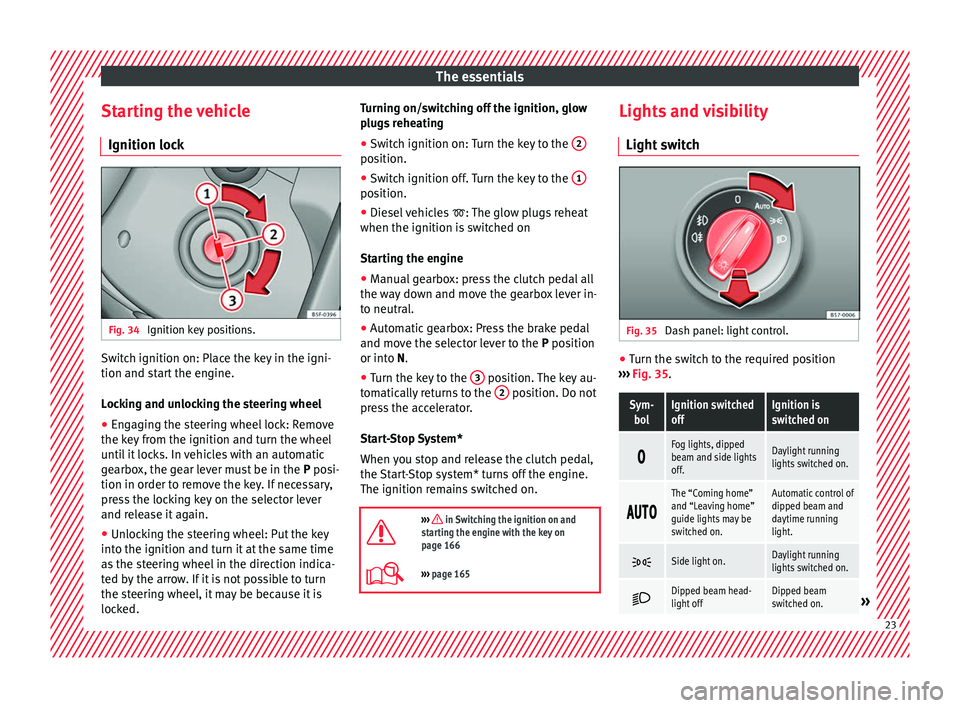
The essentials
Starting the vehicle Ignition loc kFig. 34
Ignition key positions. Switch ignition on: Place the key in the igni-
tion and s
t
art the engine.
Locking and unlocking the steering wheel
● Engaging the steering wheel lock: Remove
the key
from the ignition and turn the wheel
until it locks. In vehicles with an automatic
gearbox, the gear lever must be in the P posi-
tion in order to remove the key. If necessary,
press the locking key on the selector lever
and release it again.
● Unlocking the steering wheel: Put the key
into the ignition and t
urn it at the same time
as the steering wheel in the direction indica-
ted by the arrow. If it is not possible to turn
the steering wheel, it may be because it is
locked. Turning on/switching off the ignition, glow
plug
s reheating
● Switch ignition on: Turn the key to the 2 position.
●
Switch ignition off. Turn the key to the 1 position.
●
Diesel vehicles : The glo
w plugs reheat
when the ignition is switched on
Starting the engine
● Manual gearbox: press the clutch pedal all
the wa
y down and move the gearbox lever in-
to neutral.
● Automatic gearbox: Press the brake pedal
and mov
e the selector lever to the P position
or into N.
● Turn the key to the 3 position. The key au-
t om
atically returns to the 2 position. Do not
pr e
ss the accelerator.
Start-Stop System*
When you stop and release the clutch pedal,
the Start-Stop system* turns off the engine.
The ignition remains switched on.
››› in Switching the ignition on and
starting the engine with the key on
page 166
››› page 165 Lights and visibility
Light sw
itch Fig. 35
Dash panel: light control. ●
Turn the switch to the required position
› ›
› Fig. 35.
Sym-
bolIgnition switched
offIgnition is
switched on
Fog lights, dipped
beam and side lights
off.Daylight running
lights switched on.
The “Coming home”
and “Leaving home”
guide lights may be
switched on.Automatic control of
dipped beam and
daytime running
light.
Side light on.Daylight running
lights switched on.
Dipped beam head-
light offDipped beam
switched on.»
23
Page 27 of 328

The essentialsKnobFunction
Switches door contact control on (central po-
sition).
The interior lights come on automatically
when the vehicle is unlocked, a door is
opened or the key is removed from the igni-
tion.
The lights go off a few seconds after all the
doors are closed, the vehicle is locked or the
ignition is switched on.
Turning the reading light on and off
Ambient light*: light guide on door panel.
Lightin
g c
an be selected from 8 possible col-
ours via the menu and the Setup function
b utt
on.
››› page 138 Windscreen wipers and window wiper
b
l
ade Fig. 39
Operating the windscreen wiper and
r e
ar wiper
More the lever to the required position:
0 Windscreen wiper off.
1
Windscreen wipers interval wipe.
Using the control
››› Fig. 39 A adjust the
interval (vehicles without rain sensor), or
the sensitivity of the rain sensor.
More the lever to the required position:
2 Slow wipe.
3
Continuous wipe.
4
Short wipe. Brief press, short clean. Hold
the lever down for more time to increase
the wipe frequency.
5
Automatic wipe. The windscreen washer
function is activated by pushing the lever
forwards, and simultaneously the wind-
screen wipers start.
6
Interval wipe for rear window. The wiper
will wipe the window approximately every
six seconds.
7
The rear window wash function is activa-
ted by pressing the lever, and the rear
wiper starts simultaneously.
›››
page 139
››› page 60 25
Page 34 of 328

The essentials
Bonnet, rear lid and doors open Fig. 46
A: bonnet open; B: rear lid open; C:
fr ont
left door open; D: right rear door open. When the ignition is switched on or when
driv
in
g, the bonnet, rear lid or doors that are
open will be indicated on the instrument pan-
el display, and, as applicable, this will be in-
dicated audibly. The display may vary accord-
ing to the type of instrument panel fitted.
Illustra- tionKey to ››› Fig. 46
A Do not continue driving!
The bonnet is open or is not properly
closed ››› page 282.
B Do not continue driving!
The rear lid is open or is not properly
closed ››› page 123.
C, D Do not continue driving!
A vehicle door is open or is not properly
closed ››› page 112. Warning and information messages
The system runs a check on certain compo-
nents
and f
unctions when the ignition is
switched on and while the vehicle is moving.
Faults in the operation are displayed on the
screen using red and yellow symbols and
messages on the instrument panel display
( ›››
page 106) and, in some cases, with
audible warnings. The display may vary ac-
cording to the type of instrument panel fitted.
Priority 1 warning (red symbols)
Symbol flashing or lit; partly combined with audible
warnings.
Stop the vehicle! It is dangerous ››› in Warning
and control lamps on page 107!
Check the function that is faulty and repair it. If necessa-
ry, request assistance from specialised personnel.
Priority 2 warning (yellow symbols)
Symbol flashing or lit; partly combined with audible
warnings.
A faulty function, or fluids which are below the correct
levels may cause damage to the vehicle! ›››
in Warn-
ing and control lamps on page 107
Check the faulty function as soon as possible. If neces-
sary, request assistance from specialised personnel.
Informative text
Information relating to different vehicle processes. Submenu Assist systems
Assist
systems
menuFunction
ACCAdaptive cruise control (ACC) dis-
play ››› page 197.
Front AssistSwitching the monitoring system on
and off ››› page 207.
Lane Assist *Switching the Lane Assist system on
or off ››› page 215.
Detection of
traffic
signsDisplay of traffic signs ››› page 228:
Fatigue de-
tection *Switching the fatigue detection on
or off (pause recommendation)
››› page 231. 32
Page 38 of 328

The essentials
the display mode changes. A clock symbol
ap pe
ars and the number of days until the
next service is due.
Vehicles with text messages : Service in
--- km or --- days will be shown on the
instrument panel display.
Service due
When the service date is due , an audible
warning is given when the ignition is switch-
ed on and the spanner displayed on the
screen flashes for a few seconds .
Vehicles with text messages : Service now
will be shown on the instrument panel dis-
play.
Reading a service notification
With the ignition switched on, the engine off
and the vehicle at a standstill, the current
service notification can be read:
Press and hold the button ›››
Fig. 115
4 for more than 5 seconds to consult the serv-
ic
e me
ssage.
When the service date has passed , a minus
sign is displayed in front of the number of kil-
ometres or days.
Vehicles with text messages : the following
message is displayed: Service --- km
(miles) or --- days ago .The time can also be set via the
key and
Set up function button in the Easy Connect
sy s
tem ›››
page 108.
Resetting service interval display
If the service was not carried out by a SEAT
dealership, the display can be reset as fol-
lows: ● Switch off the ignition, press and hold but-
ton ›
›› Fig. 115
4 .
● Switch ignition back on.
● Release THE 4
› ›
›
Fig. 115 button and
press it again for the next 20 seconds. Note
● The ser v
ice message disappears after a few
seconds, when the engine is started or when OK/RESET is pressed on the windscreen wiper
l ev
er, or OK on the multifunction steering
wheel .
● In
vehicles with the LongLife system in
which the b
attery has been disconnected for
a long period of time, it is not possible to cal-
culate the date of the next service. Therefore
the service interval display may not be cor- rect. In this case, bear in mind the maximum
service intervals permitted in the ››› Book-
let Maintenance Programme.
● If you reset the display manually, the next
serv
ice interval will be indicated as in vehi-
cles with fixed service intervals. For this rea-
son we recommend that the service interval
display be reset by a SEAT authorised Dealer. Cruise control
Oper atin
g the cruise control system
(CCS)* Fig. 47
On the left of the steering column:
sw it
ches and controls for operating the CCS Fig. 48
On the left of the steering column:
thir d l
ever to operate the CCS. 36