2016 Seat Ateca lock
[x] Cancel search: lockPage 148 of 328

Operation
Folding down and lifting the rear seat
b ac
krest Fig. 143
On the rear seat backrest: release
c at
ch 1 ; red mark
2 .
Fig. 144
In the luggage compartment: levers
f or r
emote release of the left part 1 and right
p ar
t 2 of the rear seat backrest.
The rear seat backrest is split and each part
be lo
w
ered separately to extend the luggage
compartment. When the rear seat backrest is lowered no-
body el
se can travel in the corresponding
seats (not even a child).
Lowering the rear seat backrest with the un-
lock button
● Lower the head restraint properly.
● Push the unlock button ››
› Fig. 143 1 for-
w ar
ds and at the same time lift the backrest.
● The rear seat backrest is not engaged when
the red m
arking of the button 2 is visible.
L o
wering the rear seat backrest with the re-
mote release lever
● Lower the head restraint properly.
● Open the rear lid.
● Pull the remote release lever of the left part
››
› Fig. 144 1 or right part
2 of the backrest
in the dir ection of
the arrow. The released
part of the rear seat backrest is folded auto-
matically down and forwards.
● If this occurs, close the rear lid.
The re
ar seat backrest is not engaged when
the red marking of the button ››› Fig. 143 2 is visible.
F
o
lding up the rear seat backrest
● Lift the backrest and press it firmly into the
lock
until it engages ››› .●
It shou
ld not be possible to see the red
mark of the unlock button 2 .
● The backrest must be properly engaged. WARNING
Serious injuries can be caused if the rear seat
b ac
krest is lowered or lifted without due care
and attention.
● Never lower or lift the rear seat backrest
whil
e driving.
● Do no trap or damage the seat belt when
rai
sing the rear seat backrest.
● When lowering or lifting the rear seat back-
re
st, keep your hands, fingers, feet and other
body parts out of its path.
● For the rear seat belts to offer the necessa-
ry
protection all the parts of the rear backrest
must be properly engaged. This is particular-
ly important in the case of the centre rear
seat. If someone is seated in a seat whose
backrest is not properly engaged they will fly
forward, along with the backrest, during an
accident or a sudden driving or braking ma-
noeuvre.
● A red signal on the button 2 warns that
the b ac
krest is not engaged. Always check
that the red marking is not visible when the
backrest is in the upright position.
● When the rear seat backrest is lowered or is
not pr
operly engaged nobody else can travel
in the corresponding seats (not even a child). 146
Page 149 of 328

Transport and practical equipment
CAUTION
Serious damage can be caused to the vehicle
and other o b
jects if the rear seat backrest is
lowered or lifted without due care and atten-
tion.
● Before lowering the rear seat backrest, al-
wa
ys adjust the front seats so that neither
the head restraints nor the cushions of the
rear backrest can hit them. Transport and practical
equipment
St or
age compartments
Storage areas under the front seats* Fig. 145
Storage compartment under the
fr ont
seats. There is a storage compartment with a cover
u
nder e
ach front seat.
The drawer* is opened by pulling on the han-
dle of the cover ››› Fig. 145.
To close the drawer, press the cover until it
locks into position. WARNING
● The dr a
wers will hold a maximum weight of
1.5 kg. ●
Do not driv
e with the drawer cover open.
There is an injury risk for passengers if the
cargo is released in case of sudden braking or
an accident. Drink holders
Fig. 146
Centre console: front drink holders. Front drink holders
– Place drinks in the holder ››
› Fig. 146.
Placement of two drinks is possible. There
is also the possibility of placing larger plas-
tic bottles in the trims of the doors. WARNING
● Do not p
lace any hot drinks in the drink
holder while the vehicle is moving. Hot drinks
could spill and cause burns, which may cause
an accident. » 147
Technical data
Advice
Operation
Emergencies
Safety
Page 151 of 328

Transport and practical equipment
Electrical equipment can be connected to the
12 v
olt power socket. The appliances connec-
ted to each power socket must not exceed a
power rating of 120 Watt. WARNING
The power socket works only when the igni-
tion i s
on. Improper use may cause serious
injury or even fire. Children should therefore
not be left in the vehicle unattended if the
button is also left behind. Otherwise there is
a possibility that they may be injured. CAUTION
Always use the correct type of plugs to avoid
d am
aging the sockets. Note
The use of electrical appliances with the en-
gine sw it
ched off will cause a battery dis-
charge. Storing objects
Lo
ading the luggage compartment All luggage and other loose objects must be
s
af
ely secured in the luggage compartment.
Unsecured objects which shift back and forth
could impair the driving safety or driving characteristics of the vehicle by shifting the
centr
e of gravity.
– Distribute the load evenly in the luggage
comp
artment.
– Place heavy objects as far forward as possi-
bl
e in the luggage compartment.
– Place the heavy objects first.
– Secure heavy objects to the fitted fastening
ring
s ››› page 151. WARNING
● Loo
se luggage and other objects in the lug-
gage compartment could cause serious inju-
ries.
● Always stow objects in the luggage com-
par
tment and secure them on the fastening
rings.
● Use suitable straps to secure heavy ob-
ject
s.
● During sudden manoeuvres or accidents,
loose o
bjects can be thrown forward, injuring
vehicle occupants or passers-by. This in-
creased risk of injury will be further increased
if a loose object is struck by an inflating air-
bag. If this happens, objects may shoot out-
ward like a missile. Risk of fatal injury.
● Please note that the centre of gravity may
shift
when transporting heavy objects; this
may affect vehicle handling and lead to an ac-
cident. Therefore, it is essential to adjust
your speed and driving style accordingly, to
avoid accidents. ●
Nev er e
xceed the allowed axle weights or
allowed maximum weight. If said weights are
exceeded, the driving characteristics of the
vehicle may change, leading to accidents, in-
juries and damage to the vehicle.
● Never leave your vehicle unattended, espe-
ci
ally when the rear lid is open. Children
could climb into the luggage compartment,
closing the door behind them; they will be
trapped and run the risk of death.
● Never allow children to play in or around
the v
ehicle. Close and lock all the doors and
rear lid when you leave the vehicle. Before
you lock the vehicle, make sure that there are
no adults or children in the vehicle. Note
● Air c ir
culation in the vehicle helps reduce
fogging of the windows. Used air escapes
through ventilation slits in the side trim of
the luggage compartment. Ensure that the
ventilation slots are never covered.
● Straps for securing the load to the fasten-
ing rin
gs are commercially available. 149
Technical data
Advice
Operation
Emergencies
Safety
Page 152 of 328

Operation
Luggage compartment cover Fig. 149
Rear lid open with the luggage com-
p ar
tment cover. The luggage compartment cover blocks the
v
iew int
o the luggage compartment.
Removing – Remove the straps A and unfasten the
c o
ver of the support B by pressing up-
w ar
ds in the direction of arrow 1 .
Fittin g
– In
sert the cover horizontally so that it coin-
cide
s with the “plate” on the axis of the
supports B and press down until it engag-
e s.
– Att
ach the straps to the rear lid A
› ›
› . WARNING
● The lug g
age compartment cover must al-
ways be fixed properly (risk of accident).
● The luggage compartment cover should not
be used a
s a storage shelf. Articles placed on
this cover could cause injury to vehicle occu-
pants in an accident or if the brakes are ap-
plied suddenly. Storing the rear shelf
Fig. 150
In the luggage compartment: covers
f or s
toring the rear shelf. Fig. 151
In the luggage compartment: fitting
the s t
orage compartment shelf. The rear shelf can be stored under the lug-
g
ag
e compartment variable floor.
● Remove the left and right covers
››
› Fig. 150.
● Press the rear shelf until it engages in its
hous
ing ››› Fig. 151.
● Put the left and right covers in their original
pos
ition.
150
Page 164 of 328

OperationSwitching the auxiliary heater off:
Automatically once the programmed departure
time has arrived or after the programmed oper-
ating time has elapsed
››› page 163.
Automatically when the control lamp (fuel
level indicator) ››› page 276 lights up.
Automatically when the 12-volt battery charge
is too low ››› page 289. Special feature
Onc
e sw
itched off, the auxiliary heater will
continue to operate for a short period of time
in order to burn the fuel remaining in the sys-
tem and also to expel the exhaust fumes.
Remote control Fig. 162
Auxiliary heater: remote control.
Fig. 162Meaning
Switch the auxiliary heater on
Switch the auxiliary heater off
1Control lamp
If the buttons of the remote control are press-
ed u
nnec
essarily, it could switch on the auxil-
iary heater involuntarily, even when it is out
of range or when the control lamp is flashing.
Control lamp on the remote control
When the buttons are pressed, the control
lamp on the remote control provides the user
with different information:
Control lamp 1Meaning
It will light for about 2 sec-
onds in green.The auxiliary heater has
been switched on using
the
button.
It will light for about 2 sec-
onds in red.The auxiliary heater has
been switched off using
the
button.
It flashes green slowly for
approximately 2 seconds
(approximately 4 times per
second).No on a)
signal has been
received.
Control lamp 1Meaning
It flashes green quickly for
approximately 2 seconds
(approximately 10 times
per second).The auxiliary heater is
locked.
Possible causes: The fuel
tank is almost empty, the
12-volt battery charge is
too low or there is a fault.
It flashes red for approxi-
mately 2 seconds (approx-
imately 4 times per sec-
ond).No off a)
signal has been
received.
It will light for about 2 sec-
onds in orange, then
green or red.The remote control battery
is almost flat. However,
the on or off signal has
been received.
It will light for about 2 sec-
onds in orange, then it
flashes green or red.The remote control battery
is almost flat. No on or off
signal has been received.
It flashes orange for ap-
proximately 5 seconds.The remote control battery
is flat. No on or off signal
has been received.
a) The remote control is out of range. In this case it will be nec-
essary to get closer to the vehicle and press the corresponding
button again.
Replacing the remote control battery
If, when pressing the buttons of the remote
control, control lamp 1 flashes orange for
ap pr
oximately 5 seconds or it does not
switch on, the remote control battery will
need replacing.
162
Page 168 of 328

Operation
WARNING
● Nev er ru
n the engine in confined spaces, as
the exhaust gases are poisonous. CAUTION
Avoid high engine speeds, full throttle and
e xtr
eme load conditions until the engine has
reached its normal operating temperature,
otherwise this can damage the engine. For the sake of the environment
Do not warm up the engine by idling it. You
shou l
d drive off as soon as you start the en-
gine. This will help avoid unnecessary ex-
haust emissions. Note
● If it
is difficult to turn the ignition key to
the position 1 , turn the steering wheel to
both s ide
s to release the steering lock.
● When starting from cold, the engine may be
a little noi
sy for the first few seconds until oil
pressure has built up in the hydraulic valve
lifters. This is quite normal, and no cause for
concern.
● If the vehicle battery is disconnected and
rec
onnected, the key must remain in the posi-
tion 1 for around 5 seconds before starting
up .
● V
ehicles with automatic gearbox: after
swit
ching off the ignition, you can only re-
move the ignition key if the selector lever is in position “P” (parking lock). Next, the se-
l
ect
or lever is locked. Switching off the engine with the key
Switching off the engine
– Stop the vehicle.
– Turn the ignition key to position 1 ›››
Fig. 163.
En g
aging the steering wheel lock
In vehicles with automatic gearbox, the igni-
tion key can only be removed when the selec-
tor lever is in position P.
– Remove the key from the ignition in posi-
tion 1
› ›
›
Fig. 163 ››› .
– Turn the steering wheel until you hear it en-
gag
e.
Possible vehicle theft is prevented with the
steering lock engaged. WARNING
● Nev er sw
itch the engine off until the vehi-
cle is stationary. The brake servo and power
steering functions will not be completely cov-
ered under warranty. More force may also be
needed to turn the steering wheel or to brake.
As you cannot steer and brake in the normal
manner, there is a greater risk of accidents
and serious injury. ●
Nev er r
emove the key from the ignition if
the vehicle is in motion. Otherwise, the steer-
ing could suddenly lock, making it impossible
to steer the vehicle: risk of accident!
● Always take the key with you when you
le
ave the vehicle. This is particularly impor-
tant if there are children in the vehicle, as
they might otherwise be able to start the en-
gine or use power-operated equipment (e.g.
the electric windows), which could cause in-
juries. CAUTION
If the engine has been running under high
lo a
d for a long time, there is a risk of heat
building up in the engine compartment after
it has been switched off; this could cause en-
gine damage. For this reason, you should idle
the engine for approximately 2 minutes be-
fore you switch it off. Note
● Af t
er the engine is switched off the radiator
fan may run on for up to 10 minutes, even if
the ignition is switched off. It is also possible
that the fan turns itself on once more if the
coolant temperature increases due to the
heat accumulated in the engine compartment
or due to its prolonged exposure to solar ra-
diation.
● If the vehicle is stopped and the Start-Stop
sys
tem* switches off the engine, the ignition 166
Page 169 of 328
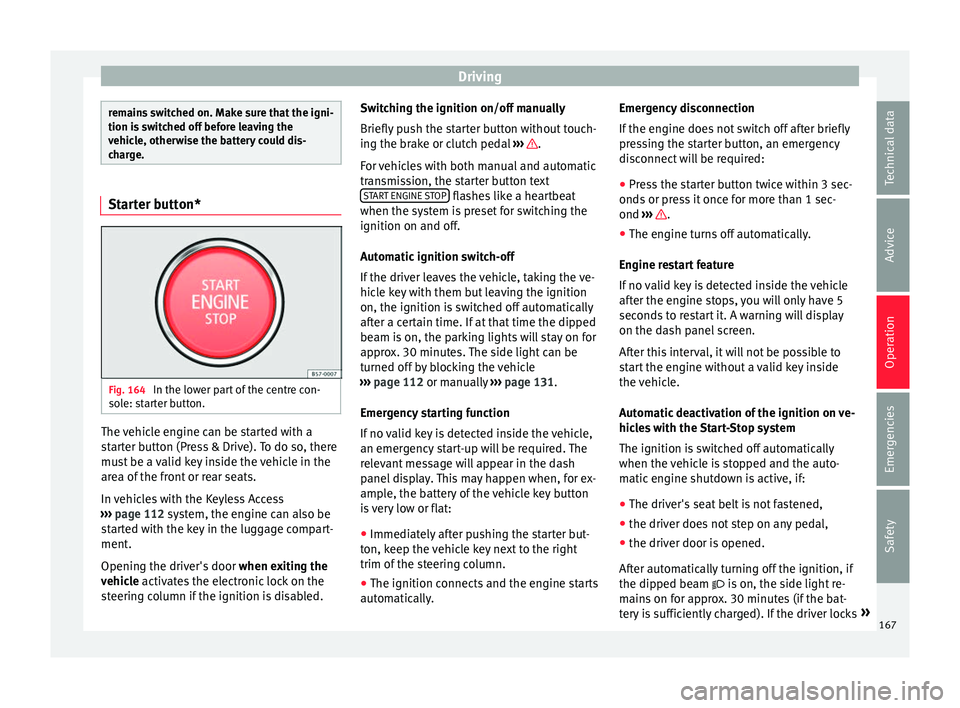
Driving
remains switched on. Make sure that the igni-
tion i
s
switched off before leaving the
vehicle, otherwise the battery could dis-
charge. Starter button*
Fig. 164
In the lower part of the centre con-
so l
e: starter button. The vehicle engine can be started with a
s
t
arter button (Press & Drive). To do so, there
must be a valid key inside the vehicle in the
area of the front or rear seats.
In vehicles with the Keyless Access
››› page 112 system, the engine can also be
started with the key in the luggage compart-
ment.
Opening the driver's door when exiting the
vehicle activates the electronic lock on the
steering column if the ignition is disabled. Switching the ignition on/off manually
Briefly p
ush the starter button without touch-
ing the brake or clutch pedal ››› .
F or
vehicles with both manual and automatic
transmission, the starter button text START ENGINE STOP flashes like a heartbeat
when the sy s
tem is preset for switching the
ignition on and off.
Automatic ignition switch-off
If the driver leaves the vehicle, taking the ve-
hicle key with them but leaving the ignition
on, the ignition is switched off automatically
after a certain time. If at that time the dipped
beam is on, the parking lights will stay on for
approx. 30 minutes. The side light can be
turned off by blocking the vehicle
››› page 112 or manually ››› page 131.
Emergency starting function
If no valid key is detected inside the vehicle,
an emergency start-up will be required. The
relevant message will appear in the dash
panel display. This may happen when, for ex-
ample, the battery of the vehicle key button
is very low or flat: ● Immediately after pushing the starter but-
ton, k
eep the vehicle key next to the right
trim of the steering column.
● The ignition connects and the engine starts
autom
atically. Emergency disconnection
If the en
gine does not switch off after briefly
pressing the starter button, an emergency
disconnect will be required:
● Press the starter button twice within 3 sec-
onds
or press it once for more than 1 sec-
ond ››› .
● The engine turns off automatically.
En gine r
estart feature
If no valid key is detected inside the vehicle
after the engine stops, you will only have 5
seconds to restart it. A warning will display
on the dash panel screen.
After this interval, it will not be possible to
start the engine without a valid key inside
the vehicle.
Automatic deactivation of the ignition on ve-
hicles with the Start-Stop system
The ignition is switched off automatically
when the vehicle is stopped and the auto-
matic engine shutdown is active, if:
● The driver's seat belt is not fastened,
● the driver does not step on any pedal,
● the driver door is opened.
Aft
er automatically turning off the ignition, if
the dipped beam is on, the side light re-
mains on for approx. 30 minutes (if the bat-
tery is sufficiently charged). If the driver locks »
167
Technical data
Advice
Operation
Emergencies
Safety
Page 170 of 328

Operation
the vehicle or manually turns off the light, the
s ide light
goes out. WARNING
Any accidental movement of the vehicle could
r e
sult in serious injury.
● When switching on the ignition, do not
pr
ess the brake or clutch pedal, otherwise
the engine could start immediately. WARNING
If vehicle keys are used negligently or with-
out due c
are, this may cause accidents and
serious injury.
● Never leave any key inside the vehicle
when ex
iting. Otherwise, a child or unauthor-
ised person could lock the vehicle, start the
engine or connect the ignition and, in this
way, operate electronic equipment (e.g. the
windows). Note
● Bef
ore leaving the vehicle, always discon-
nect the ignition manually and, if appropri-
ate, take into account the instructions on the
screen of the dash panel.
● If the vehicle is stationary for a long time
with the ignition on, the
vehicle battery
might be discharged and it might not be pos-
sible to start the engine.
● In diesel vehicles, there may be a delay in
the engine s
tarting if it requires preheating. ●
If durin
g the STOP phase you press the
START ENGINE STOP button, the ignition is
sw it
ched off and the button flashes.
● If the indication “Start-Stop system deacti-
vat
ed: Start the engine manually” is dis-
played on the dash panel display, the START ENGINE STOP button will blink.
Starting the engine
3
Valid for vehicles: with Keyless Access
StepStarting the engine with the starter but-
ton ››› page 167 (Press & Drive).
1.Press and hold the brake pedal until step 5 is
performed.
1a.In vehicles with a manual gearbox: press and
hold the clutch down until the engine starts.
2.Put the gearbox lever in neutral or the selector
lever in position P or N.
3.
Briefly press the starter button ››› Fig. 164 with-
out pressing the accelerator. For the engine to
start there must be a valid key in the vehicle.
After starting the engine, the light of the START ENGINE STOP
button changes to a fixed
light indicating that the engine has started.
4.If the engine does not start, stop and wait for
approx. 1 minute before trying again. If neces-
sary, perform an emergency start ››› page 167.
5.Disconnect the electronic parking brake when
you are about to start driving ››› page 170. WARNING
Never leave the vehicle with the engine run-
nin g, e
specially if a gear or gear range is en-
gaged. The vehicle could then suddenly move
or something strange could happen that
would cause damage, fire or serious injury. WARNING
Cold start sprays could explode or cause a
s ud
den increase in the engine speed.
● Never use sprays to cold start the engine. CAUTION
● The s t
arter motor or the engine may be
damaged if you try to start the engine while
driving or if you restart it immediately after
switching it off.
● If the engine is cold, avoid high engine
speed
s, pushing the engine too hard and rap-
id acceleration.
● Do not start the engine by pushing the ve-
hicl
e or towing it. Unburnt fuel could enter
the catalytic converter and damage it. Note
● Do not w
ait until the engine warms up with
the vehicle stationary; if you have good visi-
bility through the windows, start driving im-
mediately. This helps the engine reach oper-
ating temperature faster and reduces emis-
sions. 168