2016 Seat Ateca lights
[x] Cancel search: lightsPage 94 of 328

EmergenciesNo.Consumers/Amps
12Radio20
14Air conditioner fan40
15Steering column release10
16Connectivity box koppelantenne7.5
17Instrument panel5
18Rear camera7.5
19Kessy7.5
214x4 Haldex Control Unit15
22Trailer15
23Right lights40
24Electric sunroof30
25Left door30
26Heated seats30
28Trailer25
31Left lights40
32Parking aid control unit7.
5/10
33Airbag5
34Reverse switch, clima sensor, electro-
chromic mirror7.5
35Diagnosis, headlight control unit,
headlight adjuster10
No.Consumers/Amps
36Front camera, Radar5/10
38Trailer25
39Right door30
4012V socket20
42Central locking40
43Interior light30
44Trailer15
45Electric driver's seat15
47Rear window wiper15
49Starter motor; clutch sensor5
50Electric rear lid40
53Heated rear window30
Fuse arrangement in engine compartment
No.Consumers/Amps
1ESP control unit40
2ESP control unit40
3Engine control unit (diesel/pet-
rol)30/15
4Engine sensors5/10
5Engine sensors10
6Brake light sensor5
No.Consumers/Amps
7Engine power supply10
8Lambda probe10/15
9Engine5/20
10Fuel pump control unit15/20
11PTC40
12PTC40
13Automatic gearbox control unit15/30
14Heated windscreen40
15Horn15
17Engine control unit7.5
18Terminal 30 (positive reference)5
19Front windscreen washer30
20Alarm horn10
22Engine control unit5
23Starter motor30
24PTC40
31Pressure pump15
33Gearbox pump30
37Parking heating20 92
Page 95 of 328

Fuses and bulbs
CAUTION
● Alw
ays carefully remove the fuse box cov-
ers and refit them correctly to avoid problems
with your vehicle.
● Protect the fuse boxes when open to avoid
the entry
of dust or humidity. Dirt and humid-
ity inside fuse boxes can cause damage to
the electrical system. Note
● In the v
ehicle, there are more fuses than
those indicated in this chapter. These should
only be changed by a specialised workshop.
● Positions not containing a fuse do not ap-
pear in the f
ollowing tables.
● Some of the equipment listed in the tables
below per
tain only to certain versions of the
model or are optional extras.
● Please note that the above lists, while cor-
rect
at the time of printing, are subject to
change. Changing bulbs
Topic
introduction Read the additional information carefully
› ›
› page 52.
Changing bulbs requires a certain degree of
practical skill. If you choose to change the engine compart-
ment l
amps yourself, remember that it is a
dangerous area ››› in Work in the engine
c omp
artment on page 283.
Always use identical bulbs with the same
designation. The name can be found on the
base of the bulb holder.
Depending on how equipped the vehicle is,
there are different sets of headlights and tail
lights:
● Halogen headlights
● Full-LED main headlights*
● Rear bulb light
● LED rear light*
Fu
ll-LED headlight system*
Full-LED headlights handle all light functions
(daylight, side light, turn signal, dipped
beam and route light) with light emitting di-
odes (LEDs) as a light source.
Full-LED headlights are designed to last the
lifetime of the car and light bulbs cannot be
replaced. In case of headlight failure, go to
an authorised workshop to have it replaced. WARNING
● Tak
e particular care when working on com-
ponents in the engine compartment if the en-
gine is warm. Risk of burns. ●
Bu
lbs are highly sensitive to pressure. The
glass can break when you touch the bulb,
causing injury.
● When changing bulbs, please take care not
to injur
e yourself on sharp edges, in particu-
lar on the headlight housing. CAUTION
● Remo
ve the ignition key before working on
the electric system. Otherwise, a short circuit
could occur.
● Switch off the lights and the parking light
befor
e changing a bulb.
● Take good care to avoid damaging any com-
ponents. For the sake of the environment
Please ask your specialist retailer how to dis-
po se of
used bulbs in the proper manner. Note
● Ple
ase check at regular intervals that all
lighting (especially the exterior lighting) on
your vehicle is functioning properly. This is
not only in the interest of your own safety,
but also that of all other road users.
● Before changing a bulb, make sure you
hav
e the correct new bulb.
● Do not touch the glass part of the bulb with
your b
are hands, use a cloth or paper towel
instead, since the fingerprints left on the » 93
Technical data
Advice
Operation
Emergencies
Safety
Page 98 of 328

Emergencies
Fig. 107
Fog light: remove the bulb holder Follow the steps indicated:
Remo
ve the screw ››› Fig. 106 1 A fr
om
the f
og light grille using a screwdriver
and extract the grille.
Remove the screws (3x) ››› Fig. 106 2 B
and e xtr
act the fog light.
Remove the metal clip situated on the
upper part of the fog light by pulling to-
wards the exterior of the vehicle 3Remove connector
››
›
Fig. 107 1 from
the b u
lb.
Turn the bulb holder ›››
Fig. 107 2 anti-
c loc
kwise and pull.
Remove the bulb by pressing on the
bulb holder and turning it anticlockwise
at the same time.
Installation involves all of the above
steps in reverse sequence.
Check that the bulb works properly.
1.
2.
3.
4.
5.
6.
7.
8. Note
Due to the difficulty of accessing fog light
b u
lbs, have them replaced at a Technical
Service or specialised workshop. Change the rear bulbs
Ov er
view of tail lights Tail lights on side panel
Turn signalPY21W NA LL
Side light and brake lightP21W LL
Tail lights on the rear lid
Left side
Side lightsP21W LL
Fog light/side lightP21W LL
Reverse lightW16W
Right side
Side lights2 x P21W LL
Reverse lightW16W
The table corresponds to a right-hand traffic
v
ehic
le. The position of lights may vary ac-
cording to the country. Rear bulbs (in the side panel)
Fig. 108
Luggage compartment: access to the
bo lt
securing the tail light unit. Fig. 109
Retaining tabs on reverse side of tail
light . Follow the steps indicated:
Chec k
which of the bulbs is defective.
Open the rear lid.
1.
2.
96
Page 99 of 328

Fuses and bulbs
Remove the lid, levering it with the flat
s ide of
a screwdriver into the recess
››› Fig. 108 1 .
R emo
ve the bulb connector.
Unscrew the light securing bolt by hand
or using a screwdriver ››› Fig. 108 2 .
R emo
ve the light from the body, gently
pulling it toward you, and place on a
clean, smooth surface.
Disassemble the bulb holder unlocking
the securing tabs ››› Fig. 109 1 .
Ch an
ge the damaged bulb.
To refit follow the steps in reverse order,
taking special care when fitting the bulb
holder. The securing tabs must click into
place. CAUTION
Take care when removing the rear light unit to
m ak
e sure there is no damage to the paint-
work or any of its components. Note
● Mak
e sure you have a soft cloth ready to
place under the glass on the rear light unit, to
avoid any scratches.
● In the case of LED lights, change only the
turn s
ignal bulb. 3.
4.
5.
6.
7.
8.
9.
Rear lights (in the rear lid) Fig. 110
Rear lid open: remove the lid. Fig. 111
Remove the bulb holder. The rear lid must be open to change the
b
u
lbs.
Follow the steps indicated:
Remove the rear lid cover in the direc-
tion indicated ››› Fig. 110.
1. Unlock the securing tabs from the bulb
hol
der ››› Fig. 111 1 or turn the bulb
ho l
der to the left 2 and
3 .
R emo
ve the bulb holder from its loca-
tion.
Lightly press the defective bulb into the
bulb holder, then turn it to the left and
remove it.
Fit the new bulb, pressing it into the
bulb holder and turn it to the right as far
as it will go.
Use a cloth to remove any fingerprints
from the glass part of the bulb.
Check that the new bulb works properly.
Carry out the same actions in reverse or-
der for assembly and pay special atten-
tion to placing the bulb holder, ensuring
that the tabs are properly secured. Note
For LED pilots, you can only change the re-
v er
se bulb. 2.
3.
4.
5.
6.
7.
8.
97
Technical data
Advice
Operation
Emergencies
Safety
Page 100 of 328

Emergencies
Changing number plate light bulbs Fig. 112
In the rear bumper: number plate
light . Fig. 113
Number plate light: Remove the bulb
ho l
der. Follow the steps indicated:
Pre
ss the number plate light in the direc-
tion of the arrow ››› Fig. 112.
Remove the number plate bulb slightly.
1.
2. In the connector lock, turn
››
› Fig. 113 to-
wards the arrow 1 and pull the connec-
t or
.
Rotate the bulb holder in the direction of
arrow 2 and extract it with the bulb.
R ep
lace the defective bulb with a new
bulb with the same features.
Insert the bulb holder in the number
plate light and turn in the opposite di-
rection of arrow 2 until it stops.
Plug the c onnect
or into the bulb holder. Note
Depending on how equipped the vehicle is,
the number p l
ate lights may be LEDs. LEDs
have an estimated life that exceeds than that
of the car. If a light with LEDs fails, go to an
authorised workshop for replacement. 3.
4.
5.
6.
7.
98
Page 103 of 328

Controls and displays
Operation
C ontr
ols and displays
General instrument panel Door release lever
C
entr
al locking switch . . . . . . . . . . . .115
Control for the electric adjustment
of the e
xterior mirrors . . . . . . . . . . . . . 141
Air outlets . . . . . . . . . . . . . . . . . . . . . . . . 159
Control lever for:
– Turn s
ignals and main beam
headlights . . . . . . . . . . . . . . . . . . . . . 131
– Lane As s
ist . . . . . . . . . . . . . . . . . . . . . 213
– Main be
am assist . . . . . . . . . . . . . . . 132
– Crui
se control system (CCS) . . . . .193
Depending on equipment fitted:
– Lev
er for cruise control . . . . . . . . . .193
Steering wheel with horn and – Driver airb
ag . . . . . . . . . . . . . . . . . . . 15
– On-bo ar
d computer controls . . . .29
– Contr
ols for radio, telephone,
navigation and speech dialogue
system ›››
Booklet Radio
– Paddle levers for tiptronic gear-
shift (automatic gearbox) . . . . . . .179
Instrument panel . . . . . . . . . . . . . . . . . 102
1 2
3
4
5
6
7
8 Control lever for:
– Wind
screen wipers and washer . .139
– Wipe and w
ash system . . . . . . . . . . 139
– On-boar
d computer . . . . . . . . . . . . . 29
Depending on equipment fitted: ra-
dio or dis
play for Easy Connect
(navigation, radio, TV/video) . . . . . .108
Depending on the equipment, but-
ton
s for:
– Start-Stop system . . . . . . . . . . . . . . . 188
– Park
assist system . . . . . . . . . . . . . . 244
– Hazar
d warning lights . . . . . . . . . .135
– Ty
re pressure switch . . . . . . . . . . . .297
– Airbag off
display . . . . . . . . . . . . . . . 78
Depending on the equipment,
glo v
e compartment with: . . . . . . . . .148
– CD p l
ayer* and/or SD card*
››› Booklet Radio
Front passenger airbag . . . . . . . . . . .15
Front passenger airbag switch . . . .78
Passenger seat heating control . . . .144
Depending on the equipment, con-
tr o
ls for:
– Heating and ventilation system or
manual air conditioner . . . . . . . . . .46, 44
– Aut om
atic air conditioner . . . . . . .42
Depending on the equipment:
– USB/A UX
-IN input . . . . . . . . . . . . . . 111
9
10
11
12
13
14
15
16
17 –
Light er/po
wer socket . . . . . . . . . . . 148
– Wir
eless charger . . . . . . . . . . . . . . . . 111
– Stor
age compartment
Gear lever for: – Manual gearbox . . . . . . . . . . . . . . . . 176
– Autom
atic gearbox . . . . . . . . . . . . . 177
Rotating control(Driving Experience
butt
on) for driving modes . . . . . . . . .225
Auto Hold switch . . . . . . . . . . . . . . . . . 191
Electronic parking brake switch . . .170
Starter button (Keyless Access lock-
ing and ignition sy
stem) . . . . . . . . . . 167
Driver's seat heating control . . . . . .144
Ignition lock (vehicles without Key-
le
ss Access) . . . . . . . . . . . . . . . . . . . . . . 165
Steering column adjustment lev-
er . . . . . . . . . . . . . . . . . . . . . . . . . . . . . . . . 14
Knee airbag . . . . . . . . . . . . . . . . . . . . . . 16
Bonnet lock release . . . . . . . . . . . . . . .283
Headlight range control . . . . . . . . . . .137
Headlight switch . . . . . . . . . . . . . . . . . 131
Electric windows . . . . . . . . . . . . . . . . . 126 Note
● Some of the equipment
listed in this sec-
tion is only fitted on certain models or are op-
tional extras.
● A separate Instructions Manual is enclosed
if the
vehicle is equipped with a factory-fitted » 18
19
20
21
22
23
24
25
26
27
28
29
30
101
Technical data
Advice
Operation
Emergencies
Safety
Page 108 of 328
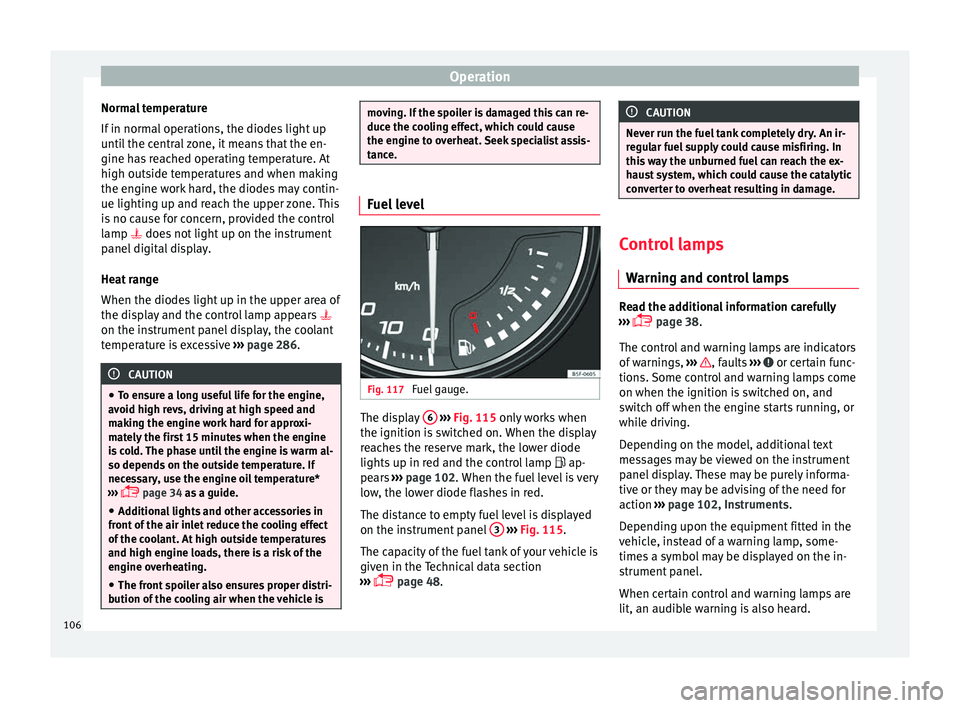
Operation
Normal temperature
If in norm
al operations, the diodes light up
until the central zone, it means that the en-
gine has reached operating temperature. At
high outside temperatures and when making
the engine work hard, the diodes may contin-
ue lighting up and reach the upper zone. This
is no cause for concern, provided the control
lamp does not light up on the instrument
panel digital display.
Heat range
When the diodes light up in the upper area of
the display and the control lamp appears
on the instrument panel display, the coolant
temperature is excessive ››› page 286. CAUTION
● To en
sure a long useful life for the engine,
avoid high revs, driving at high speed and
making the engine work hard for approxi-
mately the first 15 minutes when the engine
is cold. The phase until the engine is warm al-
so depends on the outside temperature. If
necessary, use the engine oil temperature*
››› page 34 as a guide.
● Additional lights and other accessories in
front
of the air inlet reduce the cooling effect
of the coolant. At high outside temperatures
and high engine loads, there is a risk of the
engine overheating.
● The front spoiler also ensures proper distri-
bution of
the cooling air when the vehicle is moving. If the spoiler is damaged this can re-
duc
e the c
ooling effect, which could cause
the engine to overheat. Seek specialist assis-
tance. Fuel level
Fig. 117
Fuel gauge. The display
6
› ›
›
Fig. 115 only works when
the ignition is switched on. When the display
reaches the reserve mark, the lower diode
lights up in red and the control lamp ap-
pears ››› page 102. When the fuel level is very
low, the lower diode flashes in red.
The distance to empty fuel level is displayed
on the instrument panel 3
› ›
›
Fig. 115.
The capacity of the fuel tank of your vehicle is
given in the Technical data section
››› page 48. CAUTION
Never run the fuel tank completely dry. An ir-
r e
gular fuel supply could cause misfiring. In
this way the unburned fuel can reach the ex-
haust system, which could cause the catalytic
converter to overheat resulting in damage. Control lamps
W arnin
g and control lamps Read the additional information carefully
› ›
› page 38.
The control and warning lamps are indicators
of warnings, ››› , faults
››
› or certain func-
tion s.
Some control and warning lamps come
on when the ignition is switched on, and
switch off when the engine starts running, or
while driving.
Depending on the model, additional text
messages may be viewed on the instrument
panel display. These may be purely informa-
tive or they may be advising of the need for
action ›››
page 102, Instruments.
Depending upon the equipment fitted in the
vehicle, instead of a warning lamp, some-
times a symbol may be displayed on the in-
strument panel.
When certain control and warning lamps are
lit, an audible warning is also heard.
106
Page 110 of 328

Operation
Introduction to the Easy
C onnect
system*
System settings (CAR)* CAR menu (Setup) Read the additional information carefully
› ›
› page 26
To select the settings menus, press the Easy
Connect button and the
Set
up function
b utt
on.
The actual number of menus available and
the name of the various options in these me-
nus will depend on the vehicle’s electronics
and equipment.
Pressing the menu button will always take
you to the last menu used.
When the function button check box is activa-
ted , the function is active.
Pressing the menu button will always take
y ou t
o the last menu used.
Any changes made using the settings menus
are automatically saved on closing those me-
nus.
Function buttons in the vehicle settings
menuPage
ESC system››› page 173
Tyres››› page 295
Driver assistance››› table on page 26
Parking and manoeuvring››› page 244
Vehicle lights››› table on page 26
Mirrors and windscreen wipers››› table on page 26
Opening and closing››› table on page 26
Multifunction display››› table on page 26
Date and time››› table on page 26
Units››› table on page 26
Service››› page 103
Factory settings››› table on page 26 WARNING
Any distraction may lead to an accident, with
the ri sk
of injury. Operating the Easy Connect
system while driving could distract you from
traffic. 108