2016 Seat Ateca cruise control
[x] Cancel search: cruise controlPage 178 of 328

Operation
Disable the ESC “Snow” mode
T urn the Driv
ing Experience button to select a
different driving mode ››› page 226. WARNING
The ESC Sport mode should be activated only
when tr affic
conditions and the ability of the
driver allow it. Danger of skidding!
● With ESC in Sport mode, the stabilising
fu
nction will be limited to allow for a sportier
drive. The driving wheels could spin and the
vehicle could skid. WARNING
You should only activate the Offroad Mode or
di s
able the ASR if the experience of the driver
and traffic conditions allow it. Danger of skid-
ding!
● With the Offroad mode activated, the stabi-
lis
ation function is limited. In particular, if
the road is too smooth and slippery, the driv-
ing wheels could spin and the vehicle could
skid. Note
If the ASR is disconnected or the ESC’s Sport
mode i s
selected, cruise control* will be
switched off. Manual gearbox
Ch an
ging gear Read the additional information carefully
› ›
› page 40
In some countries the clutch pedal must be
fully pressed down for the engine to start.
Selecting reverse gear ● Engage reverse gear only when the vehicle
is
stopped.
Changing down gears
While driving, changing down a gear must al-
ways be done gradually, i.e. to the gear di-
rectly below and when the engine speed is
not too high ››› . Changing down while by-
p a
ssing one or various gears at high speeds
or at high engine speeds can damage the
clutch and the gearbox, even if the clutch
pedal remains depressed ››› .
WARNING
When the engine is running, the vehicle will
s t
art to move as soon as a gear is engaged
and the clutch released. This is also the case
with the electronic parking brake switched
on.
● Never engage reverse gear when the vehi-
cl
e is moving. WARNING
If the gear is changed down inappropriately
b y
selecting a gear that is too low, you may
lose control of the vehicle, causing an acci-
dent and serious injuries. CAUTION
When travelling at high speeds or at high en-
gine s peed
s, selecting a gear that is too low
can cause considerable damage to the clutch
and the gearbox. This can also occur if the
clutch pedal is pressed and held and it does
not engage. CAUTION
To prevent damage and avoid premature
w e
ar, please observe the following:
● Do not rest your hand on the gear lever
whil
e driving. The pressure applied by your
hand is transmitted to the gearbox selector
forks.
● Always ensure that the vehicle is complete-
ly s
topped before engaging the reverse gear.
● Always press the clutch to the floor when
ch
anging gears.
● Never hold the vehicle “on the clutch” on
hil
ls with the engine on. 176
Page 184 of 328

Operation
●
Mak
e sure that the ESC remains switched
on. Please note that when the ASR and ESC
are deactivated, the wheels may start to spin,
causing the vehicle to lose grip. Risk of acci-
dent!
● After putting the vehicle into gear, the
“spor
t” mode of the ESC should be deactiva-
ted again by briefly pressing the OFF but-
t on. Note
● Af t
er using the Launch control programme,
the temperature in the gearbox may have in-
creased considerably. In this case, the pro-
gramme could be disabled for several mi-
nutes. The programme can be used again af-
ter the cooling phase.
● Accelerating with the Launch control pro-
gramme p
laces a heavy load on all parts of
the vehicle. This can result in increased wear
and tear. Downhill speed control*
The downhill speed control function helps
the driv
er when driv
ing down steep gradi-
ents.
Downhill speed control is activated when the
selector lever is in D/S and the driver applies
the foot brake. The automatic gearbox auto-
matically engages a lower gear that is suita-
ble for the slope. The downhill speed control function attempts to maintain the speed at
which the
vehicle was travelling when the
foot brake was applied (subject to the laws of
physics and technical drive limitations). It
may be necessary to adjust the speed again
using the foot brake in certain situations. Giv-
en that the downhill speed control can only
change down to 3rd gear, on very steep de-
scents the tiptronic mode may be required. In
this case, manually reduce the tiptronic to
2nd or 1st gear to use the engine brake and
reduce the charge on the brakes.
Downhill speed control is deactivated as
soon as the road levels out again or you
press the accelerator pedal.
On vehicles with cruise control system*
››› page 193, downhill speed control is acti-
vated when you set a cruising speed. WARNING
The downhill speed control cannot defy the
l a
ws of physics. Therefore, speed cannot be
maintained constant in all situations. Always
be prepared to use the brakes! Inertia mode
The inertia mode enables the kinetic energy
of
the
vehicle to be harnessed enabling cer-
tain stretches to be driven without using the
accelerator. This enables fuel to be saved. Use the inertia mode to “let the vehicle roll”
befor
e, for example, arriving in a town.
Switching on inertia mode
Important: selector lever must be in position
D, gradients below 12 %.
– Select, in SEAT Drive Profile*, Eco mode
››
› page 225.
– Take your foot off the accelerator.
The driver me
ssage Inertia will be dis-
played. At speeds higher than 20 km/h (12
mph), the gearbox will automatically disen-
gage and the vehicle will roll freely, without
the effect of the engine brake. While the vehi-
cle rolls, the engine runs at idling speed.
Stopping inertia mode
– Press the brake or the accelerator pedal.
To m
ake use of the braking force and switch
off the engine again, simply press the brake
pedal briefly.
Applying both the inertia mode (= prolonged
section with less energy) and the switching
off using inertia (= shorter section without
the need for fuel) facilitates improved fuel
consumption and emission balance.
182
Page 195 of 328

Driver assistance systems
Cruise control system (CCS)* Oper ation Fig. 171
Instrument panel display: CCS status
indic ation
s Read the additional information carefully
› ›
› page 36
The cruise control system (CCS) is able to
maintain the set speed from 20 km/h (15
mph).
The CSS only reduces vehicle speed by ceas-
ing to accelerate, not by actively braking the
vehicle ››› .
C ontr
ol lamp
When the warning lamp is lit, cruise con-
trol is active. Several warning and control lamps light up
for a f
ew seconds when the ignition is switch-
ed on, signalling that the function is being
verified. They will switch off after a few sec-
onds.
Displayed on the CCS screen
Status Fig. 171:
CCS temporarily switched off. The set
speed is displayed in small or darkened
figures.
System error. Contact a specialised work-
shop.
CCS switched on. The speed memory is
empty.
The CCS is switched on. The set speed is
displayed in large figures. WARNING
Use of the cruise control could cause acci-
dent s
and severe injuries if it is not possible
to drive at a constant speed maintaining the
safety distance.
● Do not use the cruise control in heavy traf-
fic, if the di
stance from the vehicle in front is
insufficient, on steep roads, with several
bends or in slippery circumstances (snow,
ice, rain or loose gravel), or on flooded roads.
● Never use the CCS when driving off-road or
on unp
aved roads. A
B
C
D ●
Alw
ays adapt your speed and the distance
to the vehicles ahead in line with visibility,
weather conditions, the condition of the road
and the traffic situation.
● To avoid unexpected operation of the cruise
contr
ol system, turn it off every time you fin-
ish using it.
● It is dangerous to use a set speed which is
too high f
or the prevailing road, traffic or
weather conditions.
● When travelling down hills, the CCS cannot
maint
ain a constant speed. The vehicle tends
to accelerate under its own weight. Select a
lower gear or use the foot brake to slow the
vehicle. WARNING
Observe the safety warnings ››
› in Warning
and c ontr
ol lamps on page 107. Operating the cruise control system*
Read the additional information carefully
› ›
› page 36
The value indicated in the table in brackets
(in mph, miles per hour) only refers to instru-
ment panels with indications in miles. »
193
Technical data
Advice
Operation
Emergencies
Safety
Page 196 of 328

Operation
Changing gear in CCS mode
The C C
S decelerates as soon as the clutch
pedal is pressed, intervening again automati-
cally after a gear is engaged.
Travelling down hills with the CCS
When travelling down hills the CCS cannot
maintain a constant speed. Slow the vehicle
down using the brake pedal and reduce
gears if required.
Automatic off
The cruise control system (CCS) is switched
off automatically or temporarily:
● If the system detects a fault that could af-
fect
the working order of the CCS.
● If you press and maintain the accelerator
pedal
for a certain time, driving faster than
the stored speed.
● If the dynamic driving control systems in-
ter
vene (e.g. ASR or ESC).
● If the airbag is triggered. Speed limiter
Dis
play messages and warning and
control lamp Fig. 172
On the instrument panel display:
me s
sages on the status of the speed limiter. The speed limiter helps avoid exceeding a
s peed indiv
idually programmed upwards of
approximately 30 km/h (19 mph) driving in
forwards gears ››› Display messages on the speed limiter
St
at
us ››› Fig. 172:
The speed limiter is active. The last
speed set is displayed in large figures.
The speed limiter is not active. The last
speed set is displayed in small or dark-
ened figures.
The speed limiter is switched off. The to-
tal mileage is displayed.
A B
C Warning and control lamp
Lights up green
The speed limiter is switched on and active.
Flashes green
The speed set by the speed limiter has been exceeded.
Lights up
The adaptive cruise control (ACC) and the speed limiter
are active.
Some warning and control lamps will light up
briefly
when the ignition i
s switched on to
check certain functions. They will switch off
after a few seconds. WARNING
After use, always switch off the speed limiter
t o pr
event the speed being regulated against
your wishes.
● The speed limiter does not relieve the driv-
er of their r
esponsibility to drive at the appro-
priate speed. Do not drive at high speed if not
necessary.
● Using the speed limiter with adverse
we
ather conditions is dangerous and can
cause serious accidents, e.g. because of
aquaplaning, snow, ice, leaves, etc. You
should use the speed limiter function only
when traffic, road and weather conditions al-
low it to be used safely. 194
Page 197 of 328
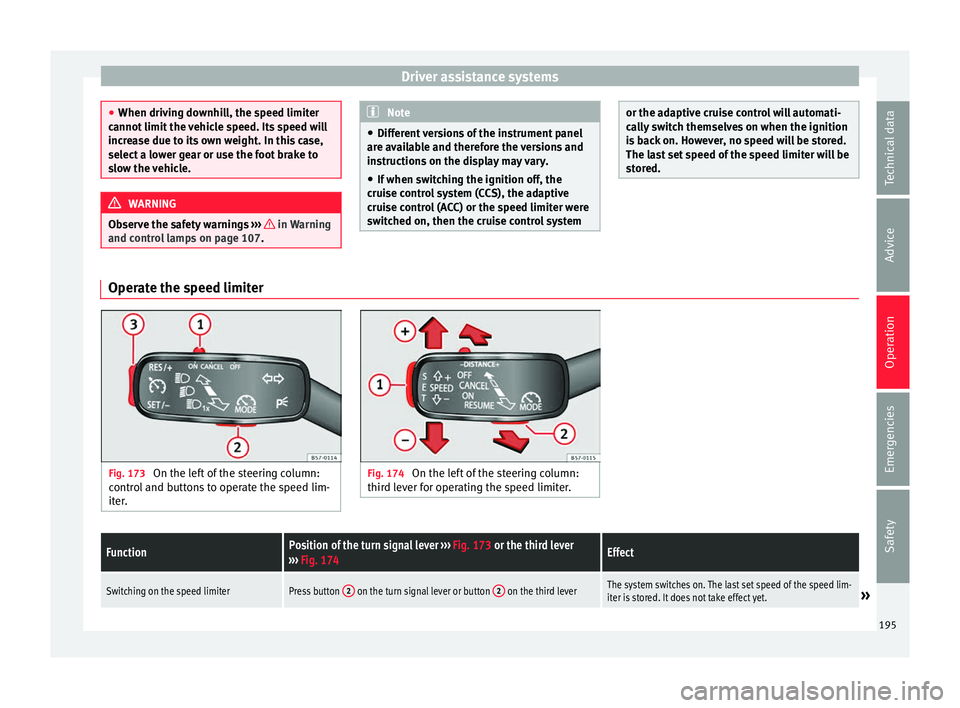
Driver assistance systems
●
When driv in
g downhill, the speed limiter
cannot limit the vehicle speed. Its speed will
increase due to its own weight. In this case,
select a lower gear or use the foot brake to
slow the vehicle. WARNING
Observe the safety warnings ›
›
› in Warning
and c ontr
ol lamps on page 107. Note
● Diff er
ent versions of the instrument panel
are available and therefore the versions and
instructions on the display may vary.
● If when switching the ignition off, the
crui
se control system (CCS), the adaptive
cruise control (ACC) or the speed limiter were
switched on, then the cruise control system or the adaptive cruise control will automati-
c
a
lly switch themselves on when the ignition
is back on. However, no speed will be stored.
The last set speed of the speed limiter will be
stored. Operate the speed limiter
Fig. 173
On the left of the steering column:
c ontr
ol and buttons to operate the speed lim-
iter. Fig. 174
On the left of the steering column:
thir d l
ever for operating the speed limiter.
FunctionPosition of the turn signal lever ››› Fig. 173 or the third lever
››› Fig. 174Effect
Switching on the speed limiterPress button 2 on the turn signal lever or button 2 on the third leverThe system switches on. The last set speed of the speed lim-
iter is stored. It does not take effect yet.» 195
Technical data
Advice
Operation
Emergencies
Safety
Page 198 of 328

OperationFunctionPosition of the turn signal lever
››› Fig. 173 or the third lever
››› Fig. 174Effect
Switching between the speed limiter and
cruise control (CCS) or the adaptive cruise
control (ACC) (with the speed limiter
switched on)
Press button 2 on the turn signal lever or button 2 on the third leverIt switches between the speed limiter and the CCS or the
adaptive cruise control (ACC).
Switching on the speed limiterPress button 3 on the turn signal lever or button 1 on the third lever.The current speed is stored as the maximum speed and the
limiter is switched on.
Temporarily switching off the speed limit-
er limitationPlace control 1 of the turn signal lever in position or move the third
lever into position .The limiter is switched off temporarily. The speed will be
stored.
Temporarily switch off the speed limiter
limitation pressing down the accelerator
(kick-down)Press down on the accelerator beyond the point of resistance (e.g. to over-
take). Surpassing the set speed switches the speed limiter off temporarily.The limiter is switched off temporarily. The speed will be
stored. The limiter is reactivated automatically after return-
ing to less than the set speed.
Switching the speed limiter on againPress button 3 on the turn signal lever or move the third lever into posi-
tion .The speed is limited to the set speed as soon as the speed
you are driving at is lower than the speed set as maximum.
Increasing the set speed of the limiter
Briefly press button 3 on the turn signal lever in the area or press 1 on the third lever to increase the speed in small increments of
1 km/h (1 mph) and set it.
The speed is limited to the set valuePress on the third lever to increase the speed in increments of
10 km/h (5 mph) and set it.
Hold down button 3 on the turn signal lever in the area or hold
down to increase continuously in increments of 10 km/h (5 mph)
and set it.
Reducing the set speed of the limiter
Briefly press button 3 on the turn signal lever in the area or move
the third lever into position to reduce the speed in small increments
of 1 km/h (1 mph) and set it.
The speed is limited to the set valuePress on the third lever to reduce the speed in increments of
10 km/h (5 mph) and set it.
Hold down button 3 on the turn signal lever in the area or hold
down to increase continuously in increments of 10 km/h (5 mph)
and set it. 196
Page 199 of 328

Driver assistance systemsFunctionPosition of the turn signal lever
››› Fig. 173 or the third lever
››› Fig. 174Effect
Switching off the speed limiterMove control 1 of the turn signal lever into position or the third lever
into position .The system switches off. The set speed will be stored. The values shown in the table in brackets, in
mph, ar
e di
splayed only in instrument panels
with indications in miles.
Going down slopes with the speed limiter
If the set speed of the speed limiter is excee-
ded while driving downhill, soon afterwards
the warning and control lamps flash
››› page 194 and an acoustic warning may
sound. In this case, use the foot brake to
slow the vehicle or, if necessary, select a low-
er gear.
Switching off temporarily
If you wish to temporarily switch off the
speed limiter, e.g. to overtake, move control
››› Fig. 173 1 of the turn signal lever into po-
s ition
or the third lever into pressure
point or press button 2 on any lever.
Af t
er overtaking, the speed limiter can be
switched on with the previously set speed by
pressing button 3 on the turn signal lever in
the ar e
a or by moving the third lever in-
to pressure point . Switch the speed limiter off temporarily by
pre
ssing down the accelerator (kick-down)
If the accelerator is pressed right down (kick-
down) and the set speed is exceeded be-
cause driver wishes to do so, the limiter is
temporarily disabled.
To confirm it being switched off an acoustic
signal sound once. While the limiter is off,
the warning and control lamp flashes.
When the accelerator is no longer pressed
down and the speed is reduced below the set
value, the limiter switches on again. The con-
trol lamp will light up and remain lit.
Automatic off
The speed limiter is automatically switched
off:
● If the system detects a fault that could neg-
atively
affect the working order of the limiter.
● If the airbag is triggered. CAUTION
For automatic switching off due to system
f ai
lures, for security reasons, the limiter is
only completely switched off when the driver stops pressing the accelerator at some point
or c
on
sciously switches off the system. Adaptive Cruise Control ACC*
Intr oduction Fig. 175
Detection area.
›
›
›
table on page 2
The adaptive cruise control (ACC) is an exten-
sion of the normal cruise control system
(CCS) ››› .
The A C
C function allows the driver to estab-
lish a cruise speed of between 30 and 210 »
197
Technical data
Advice
Operation
Emergencies
Safety
Page 201 of 328
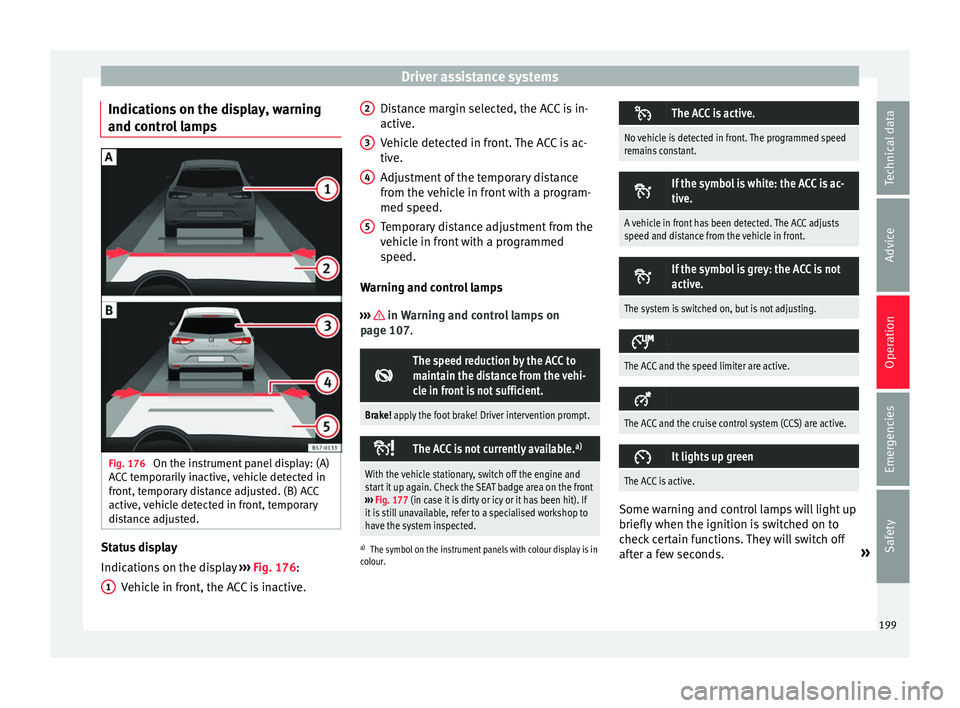
Driver assistance systems
Indications on the display, warning
and c ontr
ol lamps Fig. 176
On the instrument panel display: (A)
A C
C temporarily inactive, vehicle detected in
front, temporary distance adjusted. (B) ACC
active, vehicle detected in front, temporary
distance adjusted. Status display
Indic
ation
s on the display ››› Fig. 176:
Vehicle in front, the ACC is inactive.
1 Distance margin selected, the ACC is in-
activ
e.
V
ehicle detected in front. The ACC is ac-
tive.
Adjustment of the temporary distance
from the vehicle in front with a program-
med speed.
Temporary distance adjustment from the
vehicle in front with a programmed
speed.
Warning and control lamps
››› in Warning and control lamps on
p ag
e 107.
The speed reduction by the ACC to
maintain the distance from the vehi-
cle in front is not sufficient.
Brake! apply the foot brake! Driver intervention prompt.
The ACC is not currently available.
a)
With the vehicle stationary, switch off the engine and
start it up again. Check the SEAT badge area on the front
››› Fig. 177 (in case it is dirty or icy or it has been hit). If
it is still unavailable, refer to a specialised workshop to
have the system inspected.
a) The symbol on the instrument panels with colour display is in
colour.
2 3
4
5 The ACC is active.
No vehicle is detected in front. The programmed speed
remains constant.
If the symbol is white: the ACC is ac-
tive.
A vehicle in front has been detected. The ACC adjusts
speed and distance from the vehicle in front.
If the symbol is grey: the ACC is not
active.
The system is switched on, but is not adjusting.
The ACC and the speed limiter are active.
The ACC and the cruise control system (CCS) are active.
It lights up green
The ACC is active.
Some warning and control lamps will light up
briefly
when the ignition i
s switched on to
check certain functions. They will switch off
after a few seconds. »
199
Technical data
Advice
Operation
Emergencies
Safety