2016 Seat Ateca AUX
[x] Cancel search: AUXPage 166 of 328

Operation
WARNING
Never programme the auxiliary heater so that
it sw
itches itself on and is running in an en-
closed space or an area with no ventilation.
The auxiliary heater exhaust fumes contain
carbon monoxide, an odourless and colour-
less toxic gas. Carbon monoxide can cause
people to lose consciousness. It can also
cause death. Operating instructions
The auxiliary heater exhaust system located
belo
w the
vehicle must be kept clear of snow,
mud and other objects. The exhaust fumes
must be able to exit freely. The emissions
generated by the auxiliary heater are re-
moved via an exhaust pipe fitted underneath
the vehicle.
On heating the vehicle interior, depending on
the outside temperature, the warm air is first
directed at the windscreen and then to the
rest of the vehicle interior through the air
vents. Directing the diffusers – towards the
windows for example – can affect air distribu-
tion.
When will the auxiliary heater not be activa-
ted?
● The auxiliary heater requires about as
muc h po
wer as the dipped beam headlights.
If the 12-volt battery charge is too low, the auxiliary heater switches off automatically
and c
annot
be switched on. This avoids prob-
lems when starting the engine.
● The heating must be activated every time
you w
ant to set off. Similarly, the departure
time must reactivate each time.
● The control lamp (fuel
level indicator)
lights up. Note
● Noi se
s will be heard while the auxiliary
heater is running.
● When the air humidity is high and the in-
side t
emperature low, condensation from the
heating and ventilating system may evapo-
rate when the auxiliary heater is switched on.
In this case, steam may be released from un-
derneath the vehicle. This does not mean
that there is a vehicle malfunction.
● If the vehicle is tilted, e.g. if parked on a
slope, the oper
ation of the auxiliary heater
may be restricted if the fuel tank level is low
(just above the reserve level).
● If the auxiliary heater is used a number of
times
for a long period of time, the 12-volt
battery will lose its charge. To recharge the
battery, the vehicle must be driven for a num-
ber of kilometres from time to time. As a
guideline: The journey should last approxi-
mately as long as the heater was connected.
● At temperatures below +5°C (+41°F), the
auxi
liary heater may switch itself on automat-
ically when the engine is switched on. The auxiliary heater is switched off again after a
c
er
tain time.164
Page 171 of 328

Driving
●
Electric
al components with a high power
consumption are switched off temporarily
when the engine starts.
● When starting with a cold engine, noise
lev
els may briefly increase. This is quite nor-
mal, and no cause for concern.
● When the outside temperature is below
+5°C (+41°F), if
the engine is diesel, some
smoke may appear under the vehicle when the fuel-operated auxiliary heater is on. Stopping the engine
3
V
alid for vehicles: with Keyless Access
StepSwitch off the engine with the starter
button ››› page 167.
1.Stop the vehicle completely ››› .
2.Press and hold the brake pedal until the step
4 is performed.
3.If you are driving an automatic vehicle, place
the selector lever in position P.
4.Connect the electronic parking brake
››› page 170.
5.
Briefly press the start-up button ››› Fig. 164.
The START ENGINE STOP button blinks again. If
the engine fails to switch off, perform an emer-
gency disconnect ››› page 167.
6.If the vehicle is equipped with a manual gear-
box, put it into 1st or reverse. WARNING
Never switch off the engine while the vehicle
i s
moving. This could cause loss of control of
the vehicle, accidents and serious injury.
● The airbags and belt tensioners do not
work
when the ignition is switched off.
● The brake servo does not work with the en-
gine off.
Therefore, you need to press the
break pedal harder to brake the vehicle.
● Power steering does not work when the en-
gine is
not running. You need more strength
to steer when the engine is switched off.
● If the ignition is switched off, the steering
co
lumn could be locked, making it impossible
to control the vehicle. CAUTION
If the engine is made to work hard for a long
time, it m
ay overheat after being switched
off. To prevent damage to the engine before
switching it off, leave it idle for approx. 2 mi-
nutes in neutral. Note
After switching off the engine, the cooling fan
m a
y continue to operate in the engine com-
partment for a few more minutes, even with
the ignition off. The radiator fan is automati-
cally switched off. “My Beat” Function
For vehicles with a convenience key there is
the “M
y
Beat” function. This feature provides
an additional indication of the vehicle igni-
tion system.
When accessing the vehicle, e.g. by opening
the doors with the remote control, the START ENGINE STOP button flashes, calling at-
t ention t
o the relevant starter system button.
Upon switching the ignition on/off, the light
of the START ENGINE STOP button flashes. With
the en gine sw
itched off, after a few seconds,
the STOP ENGINE START button stops flashing
and g oe
s out.
With the engine running, the START ENGINE STOP button light stays on, indi-
c atin
g that the engine is running. Upon
switching the ignition off with the START ENGINE STOP button, it starts flashing
ag ain.
In
vehicles with the Start-Stop system , the
“My Beat” function also offers additional in-
formation:
● When the engine stops during the Stop
pha
se, the light of the START ENGINE STOP but-
t on s
tays on, since, even though the engine
is off, the Start-Stop system is active.
● When the engine cannot be stated again
with the
Start-Stop system, ›››
page 188, and
needs to be started manually, the »
169
Technical data
Advice
Operation
Emergencies
Safety
Page 193 of 328

Driver assistance systems
● The s lope of
the descent is at least 10%
when driving forward and 9% when driving in
reverse.
● The brake and the accelerator are not
pre
ssed.
Hill Descent Control is deactivated on press-
ing the brake and the accelerator or if the
slope is below 5%. The function may be dis-
connected manually in the Easy Connect sys-
tem by pressing the button and the
HDCfunction button
››
›
Fig. 41.
Control lamps
››› in Warning and control lamps on
p ag
e 107.
It lights up white
Hill Descent Control is active.
It lights up grey
Hill Descent Control is not active. The system is switched
on, but is not adjusting.
Some warning and control lamps will light up
briefly
when the ignition i
s switched on to
check certain functions. They will switch off
after a few seconds. WARNING
Observe the safety warnings ››
› in Warning
and c ontr
ol lamps on page 107. WARNING
Always be ready to brake. Otherwise, an acci-
dent c
ould occur and cause injury.
● Hill Descent Control is only an auxiliary
sys
tem that in some situations may not suffi-
ciently brake the vehicle when going down a
slope.
● The speed of the vehicle may increase de-
spit
e the intervention of Hill Descent Control. Auto Hold Function
D e
scription and operation Fig. 170
In the lower part of the centre con-
so l
e: Auto Hold function button. The control light of the
› ›
›
Fig. 170 button
remains on when the Auto Hold function is
connected. Once connected, the Auto Hold function as-
si
sts the driver in keeping the vehicle station-
ary at repeated intervals or for a certain peri-
od of time with the engine running, for exam-
ple, when going up a slope, when stopped at
traffic lights or in heavy traffic with intermit-
tent stops.
When connected, the Auto Hold function au-
tomatically prevents the vehicle from rolling
when stationary without pressing the brake
pedal.
After detecting that the vehicle is stationary
and the brake pedal has been released, the
Auto Hold function holds the vehicle. The
driver can lift their foot off the brake pedal.
When the driver touches the accelerator ped-
al or accelerates slightly to continue driving,
the Auto Hold function releases the brake.
The vehicle moves according to the slope of
the road.
If the vehicle is stationary and one of the con-
ditions required by the Auto Hold function is
impaired, it disconnects itself and the but-
ton's control light goes out ››› Fig. 170. The
electronic parking brake connects automati-
cally, if necessary, to park the vehicle safe-
ly ››› .
C ondition
s for keeping the vehicle stationary
with the Auto Hold function
● The driver door must be closed.
● The driver's seat belt must be fastened. »
191
Technical data
Advice
Operation
Emergencies
Safety
Page 250 of 328
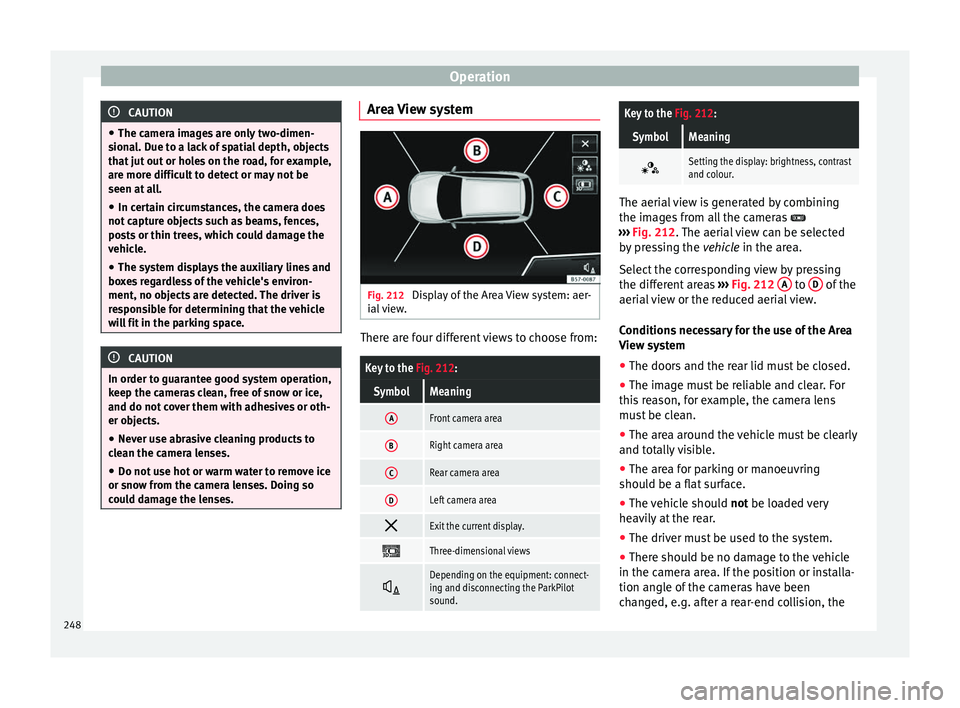
Operation
CAUTION
● The c amer
a images are only two-dimen-
sional. Due to a lack of spatial depth, objects
that jut out or holes on the road, for example,
are more difficult to detect or may not be
seen at all.
● In certain circumstances, the camera does
not c
apture objects such as beams, fences,
posts or thin trees, which could damage the vehicle.
● The system displays the auxiliary lines and
box
es regardless of the vehicle's environ-
ment, no objects are detected. The driver is
responsible for determining that the vehicle
will fit in the parking space. CAUTION
In order to guarantee good system operation,
k eep the c
ameras clean, free of snow or ice,
and do not cover them with adhesives or oth-
er objects.
● Never use abrasive cleaning products to
cl
ean the camera lenses.
● Do not use hot or warm water to remove ice
or sno
w from the camera lenses. Doing so
could damage the lenses. Area View system
Fig. 212
Display of the Area View system: aer-
i al
view. There are four different views to choose from:
Key to the
Fig. 212:
SymbolMeaning
AFront camera area
BRight camera area
CRear camera area
DLeft camera area
Exit the current display.
Three-dimensional views
Depending on the equipment: connect-
ing and disconnecting the ParkPilot
sound.
Key to the
Fig. 212:
SymbolMeaning
Setting the display: brightness, contrast
and colour.
The aerial view is generated by combining
the im
ag
es from all the cameras
››› Fig. 212. The aerial view can be selected
by pressing the vehicle in the area.
Select the corresponding view by pressing
the different areas ››› Fig. 212 A to
D of the
aeri al
view or the reduced aerial view.
Conditions necessary for the use of the Area
View system
● The doors and the rear lid must be closed.
● The image must be reliable and clear. For
thi s
reason, for example, the camera lens
must be clean.
● The area around the vehicle must be clearly
and tot
ally visible.
● The area for parking or manoeuvring
shoul
d be a flat surface.
● The vehicle should not be loa
ded very
heavily at the rear.
● The driver must be used to the system.
● There should be no damage to the vehicle
in the camer
a area. If the position or installa-
tion angle of the cameras have been
changed, e.g. after a rear-end collision, the
248
Page 252 of 328

OperationExamples of optical illusions caused by the
cameras:
– If the vehicle approaches protruding objects. These
objects may be outside the cameras' angle of visibility.
Trailer mode
The Ar
e
a View system conceals, in the rear
camera area, all the auxiliary guiding lines
when the factory-fitted towing bracket is con-
nected electrically to a trailer ››› page 255. Note
In order to become familiar with the system
and it s
functions, SEAT recommends that you
practice handling the Area View system in an
area where there is not too much traffic or in
a car park. Menus of the Area View system (modes)
Fig. 214
Display on the Area View system
sc
reen: Front camera: off-road view Rear
camera: off-road view
Key to the Fig. 214:
SymbolMeaning
Depending on the equipment: connect-
ing and disconnecting the ParkPilot
sound.
Showing the reduced display.
Hiding the reduced display.
Exiting the Area View system screen:
Key to the
Fig. 214:
SymbolMeaning
Setting the display: brightness, contrast
and colour. Aerial views (bird's eye view)
ViewOn-screen display of all cameras
Main
mode
The vehicle and its immediate vicinity
seen from above are shown. Depending
on the equipment, the ParkPilot's path
may also be displayed. 250
Page 253 of 328

Driver assistance systemsViewOn-screen display of all cameras
Three-di-
mensional views
The vehicle and its vicinity seen
from above are shown.
The vehicle and its vicinity seen
from above are shown oblique-
ly.
The vehicle and its vicinity seen
obliquely are shown.
Swipe the infotainment system display with
y
our fin
ger in the direction of the arrows to
change the angle of vision in the three-di-
mensional views of the vehicle and its vicini-
ty.
Front camera views (front view)
ViewOn-screen display of the front
camera
Cross traffic at the front
Left area of the screen: street to the left.
Central area of the screen: area directly
in front of the vehicle.
Right area of the screen: street to the
right.
Parallel park- ing
The area in front of the vehicle is
shown. Orientation lines are shown to
give guidance.
ViewOn-screen display of the front
camera
Off-road
The area directly in front of the vehicle
seen from above is shown. For example,
on a slope, in order to see the area di-
rectly in front of the vehicle. The red line
is shown at a distance of approx. 0.4 m
from the vehicle. Side camera views (side view)
ViewOn-screen display of the side
cameras
Right and left
sides
The areas located directly to the side of
the vehicle seen from above are repre-
sented in order to navigate possible ob-
stacles more precisely. The orange aux-
iliary lines are shown at a distance of
approx. 0.4 m from the vehicle.
Left side
The area directly next to the vehicle, on
the driver's or front passenger's side, is
displayed, and the blind spots all along
the vehicle can be seen. The orange
auxiliary line is shown at a distance of
approx. 0.4 m from the vehicle.
Right side
Rear camera views (rear view)
ViewOn-screen display of the rear
camera
Parallel park-
ing
The area behind the vehicle is shown.
Auxiliary lines are shown to give guid-
ance.
Parallel park-ing
The vehicle's initial position on initiat-
ing this function will be a decisive fac-
tor in determining the place where the
manoeuvre executed by the assistant
will end.
Off-road orhitching a
trailer func- tion
The vehicle's rear is presented. The red
auxiliary line establishes the safety dis-
tance.
Green and red semicircular auxiliary
lines are displayed in vehicles with a
factory-fitted towing bracket. The auxili-
ary lines indicate the distance from the
towing bracket. The distance between
the auxiliary lines (green and red) is ap-
prox. 0.3 m. The orange auxiliary line in-
dicates, depending on the turn of the
steering wheel, the pre-calculated di-
rection of the towing bracket.
In vehicles with a factory-fitted towing
bracket, the distance from the red auxil-
iary line to the vehicle is approx. 0.4 m.
No other auxiliary line is displayed.
» 251
Technical data
Advice
Operation
Emergencies
Safety
Page 278 of 328

Advice
You may also notice that the engine runs at a
s lightly
faster idling speed when necessary.
This is quite normal, and no cause for con-
cern. The increased idling speed allows the
alternator to meet the greater power require-
ment and charge the battery at the same
time. Checking and refilling levels
Fi l
ling the tank
Filling up Read the additional information carefully
› ›
› page 48
If the automatic filler nozzle is operated cor-
rectly, it will switch itself off as soon as the
fuel tank is “full”. Do not try to put in more
fuel after the nozzle cuts out, as this will fill
the expansion chamber in the fuel tank.
The correct fuel grade for your vehicle is giv-
en on a sticker on the inside of the fuel tank
flap. Further notes on fuel can be found at
››› page 277.
The capacity of your vehicle's fuel tank is giv-
en in ›››
page 48. WARNING
Fuel is highly flammable and can cause seri-
ou s
burns and other injuries.
● When refuelling, turn off the engine, the
auxi
liary heater ››› page 161 and turn off the
ignition for safety reasons.
● Do not smoke when filling the fuel tank or a
cani
ster. Naked flames are forbidden in the
vicinity due to the risk of explosion. ●
Ob
serve legislation governing the use,
storage and carrying of a spare fuel canister
in the vehicle.
● For safety reasons we do not recommend
carr
ying a spare fuel canister in the vehicle.
In an accident the canister could be damaged
and could leak.
● If, in exceptional circumstances, you have
to c
arry a spare fuel canister, please observe
the following points:
– Never fill fuel into the spare fuel canister
if it is inside or on top of the vehicle. An
electrostatic charge could build up during
filling, causing the fuel vapour to ignite.
Danger of explosion. Always place the
canister on the ground to fill it.
– Insert the filling nozzle as far as possible
into the spare fuel canister.
– If the spare fuel canister is made of met-
al, the filling nozzle must be in contact
with the canister during filling. This
helps prevent an electrostatic charge
building up.
– Never spill fuel in the vehicle or in the
luggage compartment. Fuel vapour is ex-
plosive. Risk of fatal accident! CAUTION
● If an
y fuel is spilt onto the vehicle, it
should be removed immediately. It could oth-
erwise damage the paintwork.
● Never run the tank completely dry. An irreg-
ul
ar fuel supply could cause misfiring. As a 276
Page 311 of 328

Index
Index
A
ABS se
e Anti-lock brake system . . . . . . . . . . . . . . . 173
ACC . . . . . . . . . . . . . . . . . . . . . . . . . . . . . . . . . . . . 197 radar sensor . . . . . . . . . . . . . . . . . . . . . . . . . . . 200
Accessories . . . . . . . . . . . . . . . . . . . . . . . . . 148, 265
Adaptive cruise control . . . . . . . . . . . . . . . . . . . . 197 indications on the display . . . . . . . . . . . . . . . . 199
malfunction . . . . . . . . . . . . . . . . . . . . . . . . . . . . 198
radar sensor . . . . . . . . . . . . . . . . . . . . . . . . . . . 200
special driving situations . . . . . . . . . . . . . . . . . 205
warning and control lamp . . . . . . . . . . . . . . . . 199
Adaptive Cruise Control deactivating temporarily . . . . . . . . . . . . . . . . . 205
operating . . . . . . . . . . . . . . . . . . . . . . . . . . . . . . 201
AdBlue control lamp . . . . . . . . . . . . . . . . . . . . . . . . . . . 279
information . . . . . . . . . . . . . . . . . . . . . . . 279, 280
maximum filling capacity . . . . . . . . . . . . . . . . . 280
refilling . . . . . . . . . . . . . . . . . . . . . . . . . . . . . . . 280
specification . . . . . . . . . . . . . . . . . . . . . . . . . . . 280
tank capacity . . . . . . . . . . . . . . . . . . . . . . 279, 280
warning lamp . . . . . . . . . . . . . . . . . . . . . . . . . . 279
additional electrical appliances (efficiency pro- gramme) . . . . . . . . . . . . . . . . . . . . . . . . . . . . . . . 34
Adjusting front head restraints . . . . . . . . . . . . . . . . . . . . . . 66
front seats . . . . . . . . . . . . . . . . . . . . . . . . . . . . . 143
Adjusting the head restraints front head restraints . . . . . . . . . . . . . . . . . . . . . 143
Adjustment CAR menu . . . . . . . . . . . . . . . . . . . . . . . . . . . . . 108
front head restraints . . . . . . . . . . . . . . . . . . . . . 143 lights . . . . . . . . . . . . . . . . . . . . . . . . . . . . . . . . . 137
re
ar head restraints . . . . . . . . . . . . . . . . . 66, 143
seats . . . . . . . . . . . . . . . . . . . . . . . . . . . . . . . . . . 63
Airbag covers . . . . . . . . . . . . . . . . . . . . . . . . . . . . . 15
Airbags . . . . . . . . . . . . . . . . . . . . . . . . . . . . . . . . . . 73 description . . . . . . . . . . . . . . . . . . . . . . . . . . . . . 74
Airbag system . . . . . . . . . . . . . . . . . . . . . . . . . . 15, 73 activation . . . . . . . . . . . . . . . . . . . . . . . . . . . . . . 74
deactivation of front airbag . . . . . . . . . . . . . . . . 77
description . . . . . . . . . . . . . . . . . . . . . . . . . . . . . 74
front airbags . . . . . . . . . . . . . . . . . . . . . . . . . 15, 75
functioning . . . . . . . . . . . . . . . . . . . . . . . . . . . . . 74
head-protection airbags . . . . . . . . . . . . . . . . . . 17
Knee airbag . . . . . . . . . . . . . . . . . . . . . . . . . . . . . 16
side airbags . . . . . . . . . . . . . . . . . . . . . . . . . . . . 16
Air conditioning Climatronic . . . . . . . . . . . . . . . . . . . . . . . . 42, 156
heating and fresh air . . . . . . . . . . . . . . . . . . . . . 46
manual air conditioning . . . . . . . . . . . . . . . . . . . 44
User instructions . . . . . . . . . . . . . . . . . . . . . . . 158
Air conditioning system auxiliary heater . . . . . . . . . . . . . . . . . . . . . . . . . 161
Air outlets . . . . . . . . . . . . . . . . . . . . . . . . . . . . . . . 159
Air recirculation . . . . . . . . . . . . . . . . . . . . . . . . . . 160
Alcantara: cleaning . . . . . . . . . . . . . . . . . . . . . . . 272
Ambient lighting . . . . . . . . . . . . . . . . . . . . . . . . . 138
Anti-freeze . . . . . . . . . . . . . . . . . . . . . . . . . . . . . . . 49
Anti-lock brake system . . . . . . . . . . . . . . . . . . . . . 173
Anti-puncture . . . . . . . . . . . . . . . . . . . . . . . . . . 53, 83
Anti-puncture kit . . . . . . . . . . . . . . . . . . . . . . . . 53, 83 Check after 10 minutes . . . . . . . . . . . . . . . . . . . 85
Anti-puncture set . . . . . . . . . . . . . . . . . . . . . . . . . . 83
Anti-slip regulation . . . . . . . . . . . . . . . . . . . . . . . 173
Anti-theft alarm . . . . . . . . . . . . . . . . . . . . . 112, 121 trailer . . . . . . . . . . . . . . . . . . . . . . . . . . . . . . . . . 260
vehicle interior monitoring and anti-tow sys-tem . . . . . . . . . . . . . . . . . . . . . . . . . . . . . . . . . 123
Anti-theft security system . . . . . . . . . . . 9, 112, 119 Anti-theft system
trai ler . . . . . . . . . . . . . . . . . . . . . . . . . . . . . . . . . 260
Anti-tow protection . . . . . . . . . . . . . . . . . . . . . . . 123
Anti-trap function sun blind (sunroof) . . . . . . . . . . . . . . . . . . . . . . 130
sunroof . . . . . . . . . . . . . . . . . . . . . . . . . . . . . . . 130
Area View . . . . . . . . . . . . . . . . . . . . . . . . . . . . . . . 247 see area View . . . . . . . . . . . . . . . . . . . . . . . . . . 247
Area View system instructions for use . . . . . . . . . . . . . . . . . . . . . 249
menus . . . . . . . . . . . . . . . . . . . . . . . . . . . . . . . . 250
modes . . . . . . . . . . . . . . . . . . . . . . . . . . . . . . . . 250
screen . . . . . . . . . . . . . . . . . . . . . . . . . . . . . . . . 249
Special characteristics . . . . . . . . . . . . . . . . . . . 249
Aspects to take into account before starting the vehicle . . . . . . . . . . . . . . . . . . . . . . . . . . . . . . . . . 62
Assistance systems ACC . . . . . . . . . . . . . . . . . . . . . . . . . . . . . . . . . . 197
adaptive cruise control . . . . . . . . . . . . . . . . . . . 197
Area View . . . . . . . . . . . . . . . . . . . . . . . . . . . . . 247
Auto Hold function . . . . . . . . . . . . . . . . . . . . . . 191
blind spot detector (BSD) with parking assis-tance (RCTA) . . . . . . . . . . . . . . . . . . . . . . . . . 220
Cruise control system . . . . . . . . . . . . . . . . . . . . 193
Emergency Assist . . . . . . . . . . . . . . . . . . . . . . . 218
Front Assist . . . . . . . . . . . . . . . . . . . . . . . . . . . . 207
Hill Descent Control . . . . . . . . . . . . . . . . . . . . . 190
parking assistance (RCTA) . . . . . . . . . . . . . . . . 220
Pedestrian Monitoring system . . . . . . . . . . . . . 212
rear parking aid . . . . . . . . . . . . . . . . . . . . . . . . 244
Traffic Jam Assist . . . . . . . . . . . . . . . . . . . . . . . . 216
traffic sign detection system . . . . . . . . . . . . . . 228
tyre monitoring . . . . . . . . . . . . . . . . . . . . . . . . . 296
tyre monitoring indicator . . . . . . . . . . . . . . . . . 297
Assistance Systems fatigue detection . . . . . . . . . . . . . . . . . . . . . . . 231
tyre monitoring systems . . . . . . . . . . . . . . . . . 295
Assisted starting . . . . . . . . . . . . . . . . . . . . . . . . . . 58 309