Page 138 of 270
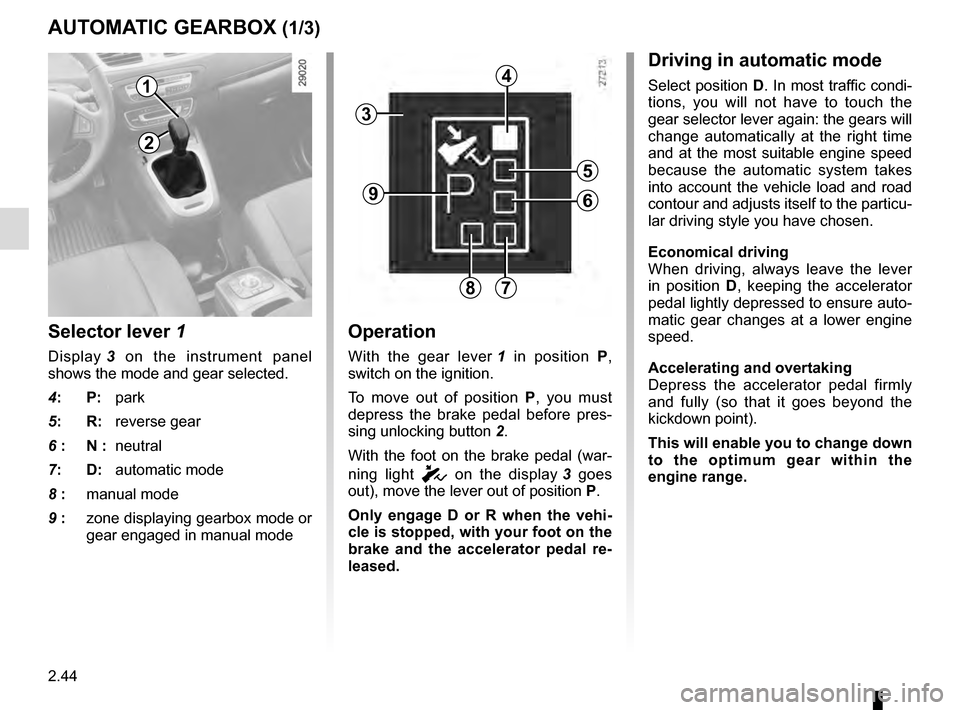
2.44
AUTOMATIC GEARBOX (1/3)
2
1
Operation
With the gear lever 1 in position P,
switch on the ignition.
To move out of position P, you must
depress the brake pedal before pres-
sing unlocking button 2.
With the foot on the brake pedal (war-
ning light
c on the display 3 goes
out), move the lever out of position P.
Only engage D or R when the vehi-
cle is stopped, with your foot on the
brake and the accelerator pedal re-
leased.
3
4
5
6
78
9
Selector lever 1
Display 3 on the instrument panel
shows the mode and gear selected.
4: P: park
5: R: reverse gear
6 : N : neutral
7: D: automatic mode
8 : manual mode
9 : zone displaying gearbox mode or
gear engaged in manual mode
Driving in automatic mode
Select position D. In most traffic condi-
tions, you will not have to touch the
gear selector lever again: the gears will
change automatically at the right time
and at the most suitable engine speed
because the automatic system takes
into account the vehicle load and road
contour and adjusts itself to the particu-
lar driving style you have chosen.
Economical driving
When driving, always leave the lever
in position D, keeping the accelerator
pedal lightly depressed to ensure auto-
matic gear changes at a lower engine
speed.
Accelerating and overtaking
Depress the accelerator pedal firmly
and fully (so that it goes beyond the
kickdown point).
This will enable you to change down
to the optimum gear within the
engine range.
Page 139 of 270

2.45
AUTOMATIC GEARBOX (2/3)
An impact to the under-
side of the vehicle while
manoeuvring (e.g.: stri-
king a post, raised kerb or
other street furniture) may result in
damage to the vehicle (e.g.: defor-
mation of an axle).
To avoid any risk of accident, have
your vehicle checked by an appro-
ved Dealer.
In very cold weather, the system
may prevent the gears from being
shifted in manual mode until the
gearbox reaches the right tempera-
ture.
Driving in manual mode
With the selector lever in position D,
move the lever to the left. Shifting the
lever repeatedly allows you to change
gears manually:
– To move down through the gears, push the lever backwards;
– To move up through the gears, push the lever forwards.
The gear selected is displayed on the
instrument panel.
Special cases
Under certain driving conditions (e.g.
engine protection, or electronic stability
program (ESP) operational etc.): the
automatic system may change gear au-
tomatically.
Likewise, to prevent incorrect ma-
noeuvres, a gear change may be re-
fused by the automatic system: in this
case the gear display flashes for a few
seconds as a warning.
Special circumstances
– If the road contours and bends
do not allow you to stay in automa-
tic mode (e.g.: in the mountains),
we recommend that you change to
manual mode.
This will prevent the automatic gear-
box from changing gears repeatedly
when climbing, and permit engine
braking on long descents.
– In cold weather, to prevent the
engine from stalling, wait a few mo-
ments before shifting the selector
lever from position P or N and enga-
ging D or R.
Parking the vehicle
When the vehicle is stopped, move the
lever to position P while keeping your
foot on the brake pedal: the gearbox is
in neutral and the drive wheels are me-
chanically locked by the driveshaft.
Apply the handbrake or, depending
on the vehicle, ensure that the elec-
tronic parking brake is applied.
Page 140 of 270
2.46
AUTOMATIC GEARBOX (3/3)
11
10
A
Operating faults
– When driving , if the “Check auto
gearbox” message appears on the
instrument panel, it indicates a fault.
Contact your approved Dealer as
soon as possible.
– When driving , if the message “Auto
gearbox overheating” appears on the
instrument panel, stop the vehicle to
allow the gearbox to cool down.
Contact your approved Dealer as
soon as possible.
– If a vehicle with an automatic
gearbox breaks down, refer to the
information on “Towing” in Section 5. When setting off,
if the lever is locked
in position P, even though you are de-
pressing the brake pedal and pressing
the unlocking button 10, the lever can
still be released manually. To do this,
unclip the base of the gear lever star-
ting on the side below the heating and
air conditioning controls A, press the
button 11 and at the same time, press
the release button 10 on the lever.
Page 159 of 270
3.19
Dashboard storage
compartment 2Door pockets 1
It can hold a 1.5 litre bottle.
PASSENGER COMPARTMENT STORAGE/FITTINGS (1/6)
1
Nothing should be placed
on the floor area in front of
the driver as such objects
may slide under the pedal
during braking manoeuvres, thus
obstructing its use.
Ensure that no hard, heavy or pointed objects are placed in the “open\
”
storage compartments in such a way that they may fall onto passengers
during sudden turning or braking.
2
Storage compartment under
the instrument panel 3
3
Page 186 of 270

4.4
– remove the dipstick and wipe with a clean, lint-free cloth;
– push the dipstick in as far as it will go (for vehicles equipped with a cap-
type dipstick C, screw the cap in as
far as it will go);
– take out the dipstick again;
– read the level: it should never fall below minimum mark A or exceed
maximum mark B.
Once the operation has been com-
pleted, ensure that the dipstick is
pushed in as far as it will go or that
the “cap-type dipstick” is completely
screwed in.
ENGINE OIL LEVEL: general information
It is normal for an engine to use oil for
lubrication and cooling of moving parts
and it is normal to top up the level be-
tween oil changes.
However, contact your approved
Dealer if more than 0.5 litres is being
consumed every 600 miles (1,000 km)
after the running in period.
Oil change frequency: check the oil
level from time to time and certainly
before any long journey to avoid the
risk of damaging your engine.
C
A
B
A
B
In order to prevent splashback, it is
recommended that a funnel be used
when topping up/filling with oil.
Reading the oil levelThe oil level should be read with the ve-
hicle on level ground, after the engine
has been switched off for some time.
The dipstick must be used to read
the exact oil level and make sure
that the maximum level has not been
exceeded (risk of engine damage).
Refer to the following pages.
The instrument panel display only
alerts the driver when the oil level is at
its minimum.
Before performing any
action in the engine com-
partment, the ignition must
be switched off by pressing
the engine stop button (please see
the information on “Starting, stop-
ping the engine” in Section 2).
Exceeding the maximum
engine oil level
Under no circumstances
must the maximum fill
level B be exceeded: risk of damage
to the engine and catalytic con-
verter.
If the oil level exceeds the maximum
level, do not start your vehicle and
contact an approved Dealer.
Consult your approved Dealer at
once if you notice an abnormal or
repeated drop in any of the fluid
levels.
Page 193 of 270

4.11
TYRE PRESSURE (1/2)
A
A
B
C
C
D
D
G
HI
E
E
E
E
E
F
F
F
F
F
Label A
Open the door to read it.
Tyre pressures should be checked
when the tyres are cold.
If the tyre pressures cannot be checked
when the tyres are cold, increase the
pressures from 0.2 to 0.3 bar (or 3 PSI).
Never deflate a hot tyre. B
: dimension of the tyres fitted to the
vehicle.
C: vehicle load.
D: intended driving speed.
E: front tyre pressure.
F: rear tyre pressure.
G : recommended pressure for optimis-
ing fuel consumption.
Note: driving comfort may be altered.
H: emergency spare wheel dimensions.
I : tyre pressure for the emergency
spare wheel.
Vehicle fitted with a tyre pressure
monitoring system
If under-inflated (puncture, low pres-
sure, etc.), the warning light
�
lights up on the instrument panel;
please refer to “Tyre pressure loss
warning” or “Tyre pressure monitoring
system” in Section 2.
Vehicle used fully laden (Maximum
Permissible All-up Weight) and
towing a trailer
the maximum speed must be limited to
60 mph (100 km/h) and the tyre pres-
sure increased by 0.2 bar.
Please refer to the information on
“Weights” in Section 6.
Page 195 of 270

4.13
BATTERY (1/2)
1
The battery 1 does not require any
maintenance. Label A
Observe the indications on the battery:
–
2 naked flames and smoking are for-
bidden;
– 3 eye protection required;
– 4 keep away from children;
– 5 explosive materials;
– 6 refer to the handbook;
– 7 corrosive materials.
Handle the battery with care
as it contains sulphuric acid
which must not come into
contact with the eyes or
skin. If it does, wash the affected
area with plenty of cold water. If
necessary, consult a doctor.
Ensure that naked flames, red hot
objects and sparks do not come into
contact with the battery as there is a
risk of explosion.
Depending on the vehicle, a system
continuously checks the battery charge
status. If this decreases, the message
“Battery low start engine” is displayed
on the instrument panel. In this case,
start the engine. Then the message
“Battery charging” appears on the in-
strument panel for the duration of the
charging time.
The charge status of your battery can
decrease especially if you use your ve-
hicle:
– for short journeys;
– for driving in town;
– when the temperature drops;
– after extended use of consumers (radio etc.) with the engine switched
off.
The engine may be hot
during operations in close
proximity. In addition, the
engine cooling fan may
start at any moment.
Risk of injury.
A
234
567
Page 196 of 270
4.14
Replacing the battery
As this operation is complex, we advise
you to contact an approved Dealer.
Vehicle fitted with the Stop and Start
function
After changing or disconnecting the bat-
tery, the message “New battery?” ap-
pears on the instrument panel. Select
“Yes” or “No” with a short press on one
of the buttons 8 or 9, then confirm with
a long press on one of the two buttons.
8
9
BATTERY (2/2)
The battery is a specific
type, please ensure it is
replaced with the same
type. Consult an approved
dealer.
Before performing any
action in the engine com-
partment, the ignition must
be switched off by pressing
the engine stop button (please see
the information on “Starting, stop-
ping the engine” in Section 2).