2016 RENAULT MEGANE COUPE bonnet
[x] Cancel search: bonnetPage 61 of 274

1.55
DRIVING POSITION: LEFT-HAND DRIVE (2/2)
1 Side air vent.
2 Side window demister outlet.
3 Stalk for:
– direction indicator lights;
– exterior lights;
– front fog lights;
– rear fog light.
4 Instrument panel.
5 Driver’s air bag and horn location.
6 – Steering column stalk for wind-
screen and rear screen wash/
wipe;
– On-board computer information
read-out control and vehicle set-
tings customisation menu.
7 Centre air vents.
The equipment fitted, described below, DEPENDS ON THE VERSION AND COUNTRY.
19 Gear lever.
20 Engine start/stop button and
RENAULT card reader.
21 Central door locking/unlocking con-
trols and hazard warning lights
switch.
22 Cruise control/speed limiter controls.
23 Control for adjusting steering wheel
height and reach.
24 Bonnet release control.
25 Controls for: – headlight beam height remote ad-
justment;
– lighting rheostat for control instru-
ments;
– activation/deactivation of the trac-
tion control;
– activation/deactivation of the
function Stop and Start.
8 –
Display of time, temperature,
radio information, navigation
system information, etc.
– Driver and front passenger seat
belt reminder warning light and
front passenger airbag activated/
deactivated warning lights.
9 Location for passenger air bag.
10 Side window demister outlet.
11 Side air vent.
12 Glove box.
13 Heating and ventilation controls.
14 Location for radio, navigation
system, etc.
15 Accessories socket.
16 Control for some multimedia equip-
ment.
17 Cruise control/speed limiter main
control.
18 Electronic parking brake or manual
parking brake control.
Page 63 of 274

1.57
DRIVING POSITION: RIGHT-HAND DRIVE (2/2)
The equipment fitted, described below, DEPENDS ON THE VERSION AND COUNTRY.
1 Side air vent.
2 Side window demister outlet.
3 Location for passenger air bag.
4 – Display (depending on the vehi-
cle) of time, temperature, radio
information, navigation system in-
formation, etc.
– Driver and front passenger seat
belt unfastened and passenger
airbag deactivated warning lights.
5 Centre air vents.
6 Stalk for: – direction indicator lights;
– exterior lights;
– front fog lights;
– rear fog light.
7 Location for driver’s air bag and horn.
8 Instrument panel.
9 – Steering column stalk for winds-
creen and rear screen wash/wipe;
– On-board computer information
read-out control and vehicle set-
tings customisation menu.
10 Side window demister outlet.
11 Side air vent.
12 Controls for: – headlight beam height remote ad-
justment;
– lighting rheostat for control instru-
ments;
– activation/deactivation of the trac-
tion control;
– activation/deactivation of the
function Stop and Start.
13 Cruise control/speed limiter controls.
14 Control for adjusting steering wheel
height and reach. 15
Central door locking/unlocking
controls and hazard warning lights
switch.
16 Air-conditioning control.
17 Control for some multimedia equip-
ment.
18 Cruise control/speed limiter main
control.
19 Electronic parking brake or manual
parking brake control.
20 Gear lever.
21 Accessories socket.
22 Engine start/stop control and card
reader RENAULT.
23 Location for radio, navigation
system, etc.
24 Glove box.
25 Bonnet release control.
Page 92 of 274
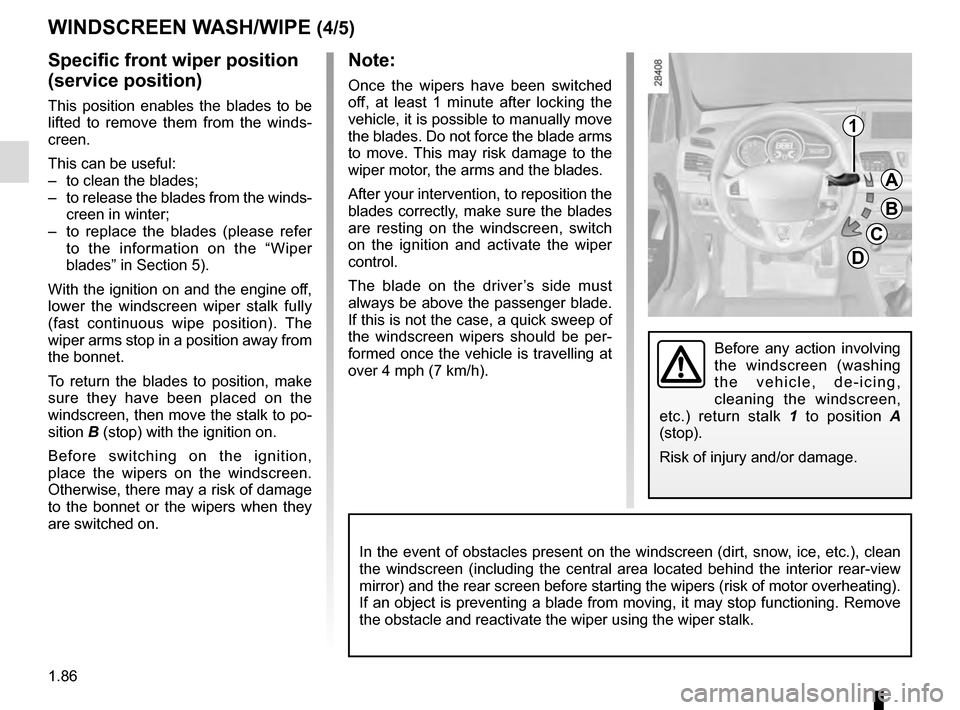
1.86
WINDSCREEN WASH/WIPE (4/5)
Specific front wiper position
(service position)
This position enables the blades to be
lifted to remove them from the winds-
creen.
This can be useful:
– to clean the blades;
– to release the blades from the winds- creen in winter;
– to replace the blades (please refer to the information on the “Wiper
blades” in Section 5).
With the ignition on and the engine off,
lower the windscreen wiper stalk fully
(fast continuous wipe position). The
wiper arms stop in a position away from
the bonnet.
To return the blades to position, make
sure they have been placed on the
windscreen, then move the stalk to po-
sition B (stop) with the ignition on.
Before switching on the ignition,
place the wipers on the windscreen.
Otherwise, there may a risk of damage
to the bonnet or the wipers when they
are switched on.
Note:
Once the wipers have been switched
off, at least 1 minute after locking the
vehicle, it is possible to manually move
the blades. Do not force the blade arms
to move. This may risk damage to the
wiper motor, the arms and the blades.
After your intervention, to reposition the
blades correctly, make sure the blades
are resting on the windscreen, switch
on the ignition and activate the wiper
control.
The blade on the driver’s side must
always be above the passenger blade.
If this is not the case, a quick sweep of
the windscreen wipers should be per-
formed once the vehicle is travelling at
over 4 mph (7 km/h).
1
A
B
C
D
In the event of obstacles present on the windscreen (dirt, snow, ice, etc.), clean
the windscreen (including the central area located behind the interior \
rear-view
mirror) and the rear screen before starting the wipers (risk of motor \
overheating).
If an object is preventing a blade from moving, it may stop functioning.\
Remove
the obstacle and reactivate the wiper using the wiper stalk.
Before any action involving
the windscreen (washing
the vehicle, de-icing,
cleaning the windscreen,
etc.) return stalk 1 to position A
(stop).
Risk of injury and/or damage.
Page 105 of 274

2.7
FUNCTION STOP AND START (2/3)
To fill up with fuel, the engine must
be stopped (and not on standby):
always stop the engine by pressing
the engine stop button (please see
“Starting, stopping the engine)”.
Conditions preventing the
standby of the engine
Certain conditions prevent the system
from using the engine standby function,
including when:
– reverse gear is engaged;
– the bonnet is not locked;
– the driver’s door is not closed;
– the driver’s seatbelt is not fastened;
– the outdoor temperature is too low or too high (less than around 0 °C or
higher than around 30 °C);
– the battery is not sufficiently char- ged;
– the difference between the vehicle interior temperature and the automa-
tic climate control instruction is too
high;
– the “Clear View” function is activa- ted (please see “Automatic Climate
Control” in Section 3); – the engine temperature is too low;
– the anti-pollution system is required;
or
– ...
The message “Auto Stop Unavailable”
on the instrument panel indicates that
the engine is on standby.
Special cases
With the engine on standby (traffic jam,
traffic lights, etc.), if the driver unfastens
their seat belt, opens the driver’s door
or gets out of their seat, the ignition will
be switched off.
To restart and reactivate the Stop and
Start system, press the start button
(please see “Starting, stopping the
engine” in Section 2).
Page 183 of 274
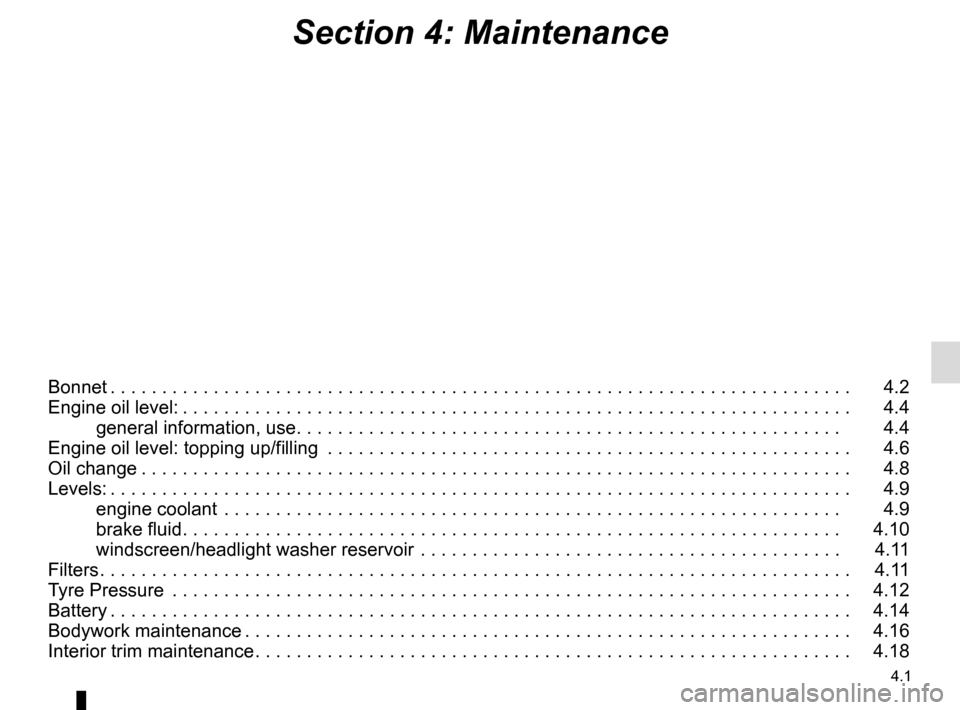
4.1
Section 4: Maintenance
Bonnet . . . . . . . . . . . . . . . . . . . . . . . . . . . . . . . . . . . . \
. . . . . . . . . . . . . . . . . . . . . . . . . . . . . . . . . . . . 4.2
Engine oil level: . . . . . . . . . . . . . . . . . . . . . . . . . . . . . . . . . . . . \
. . . . . . . . . . . . . . . . . . . . . . . . . . . . . 4.4general information, use . . . . . . . . . . . . . . . . . . . . . . . . . . . . . . . . . . . . \
. . . . . . . . . . . . . . . . . 4.4
Engine oil level: topping up/filling . . . . . . . . . . . . . . . . . . . . . . . . . . . . . . . . . . . .\
. . . . . . . . . . . . . . . 4.6
Oil change . . . . . . . . . . . . . . . . . . . . . . . . . . . . . . . . . . . . \
. . . . . . . . . . . . . . . . . . . . . . . . . . . . . . . . . 4.8
Levels: . . . . . . . . . . . . . . . . . . . . . . . . . . . . . . . . . . . . \
. . . . . . . . . . . . . . . . . . . . . . . . . . . . . . . . . . . . 4.9 engine coolant . . . . . . . . . . . . . . . . . . . . . . . . . . . . . . . . . . . .\
. . . . . . . . . . . . . . . . . . . . . . . . 4.9
brake fluid . . . . . . . . . . . . . . . . . . . . . . . . . . . . . . . . . . . . \
. . . . . . . . . . . . . . . . . . . . . . . . . . . . 4.10
windscreen/headlight washer reservoir . . . . . . . . . . . . . . . . . . . . . . . . . . . . . . . . . . . .\
. . . . . 4.11
Filters . . . . . . . . . . . . . . . . . . . . . . . . . . . . . . . . . . . . \
. . . . . . . . . . . . . . . . . . . . . . . . . . . . . . . . . . . . . 4.11
Tyre Pressure . . . . . . . . . . . . . . . . . . . . . . . . . . . . . . . . . . . .\
. . . . . . . . . . . . . . . . . . . . . . . . . . . . . . 4.12
Battery . . . . . . . . . . . . . . . . . . . . . . . . . . . . . . . . . . . . \
. . . . . . . . . . . . . . . . . . . . . . . . . . . . . . . . . . . . 4.14
Bodywork maintenance . . . . . . . . . . . . . . . . . . . . . . . . . . . . . . . . . . . . \
. . . . . . . . . . . . . . . . . . . . . . . 4.16
Interior trim maintenance . . . . . . . . . . . . . . . . . . . . . . . . . . . . . . . . . . . . \
. . . . . . . . . . . . . . . . . . . . . . 4.18
Page 184 of 274

4.2
Unlocking the bonnet catch
To release it, lift tab 2.
Opening the bonnet
Lift the bonnet; you will need to guide it
as it is held by a strut.
To open, pull handle
1, located on the
left-hand side of the dashboard.
BONNET (1/2)
2
The engine may be hot
when carrying out opera-
tions in close proximity. In
addition, the engine cooling
fan can come on at any moment.
Risk of injury.
1
Do not press down on the
bonnet: there is a risk that
the bonnet may accidentally
close.
Before performing any
action in the engine com-
partment, the ignition must
be switched off by pressing
the engine stop button (please see
the information on “Starting, stop-
ping the engine” in Section 2).
Page 185 of 274

4.3
BONNET (2/2)
Closing the bonnet
Check that nothing has been left in the
engine compartment.
To close the bonnet again, hold the
bonnet in the middle and guide it down,
allowing a 30 cm gap before it is closed,
then release it. It will latch automatically
under its own weight.
Ensure that the bonnet is
properly locked.
Check that nothing is pre-
venting the catch from lock-
ing (gravel, cloth, etc.).
After carrying out any work
in the engine compart-
ment, check that nothing
has been left behind (cloth,
tools, etc.).
These may damage the engine or
cause a fire.
In the event of even a slight
impact involving the radia-
tor grille or bonnet, have the
bonnet lock checked by an
authorised dealer as soon as pos-
sible.
Page 217 of 274

5.15
Do not touch the bulb glass. Hold it
by its base.
When the bulb has been changed,
make sure you refit the cover correctly.
Direction indicator lightsRotate the bulb holder B to unlock it.
Bulb type: PY21W.
FRONT HEADLIGHTS: changing bulbs (1/3)
After opening the bonnet, pull tool A
upwards. Remove the two screws 1
from the headlight using the A tool.
Pull the headlight forwards, sliding it in
its rails up to the end stop.
After refitting the light, tighten the
screws 1 and reposition the tool A cor-
rectly in its housing.Dipped beams
Halogen dipped beam headlight
Unlock the two springs D, remove
the cover, then unclip the spring 3 to
remove the bulb 4.
Bulb type: H7.
It is essential to use anti U.V. 55W
bulbs so as not to damage the plastic
on the headlights.
BCDE3245B6
Due to the danger involved
in handling high-voltage de-
vices, this type of bulb must
be replaced by an approved
dealer.
A
1
Before performing any action in the engine compartment, the ignition
must be switched off by pressing the engine stop button (please see the
information on “Starting, stopping the engine” in Section 2).