Page 208 of 274
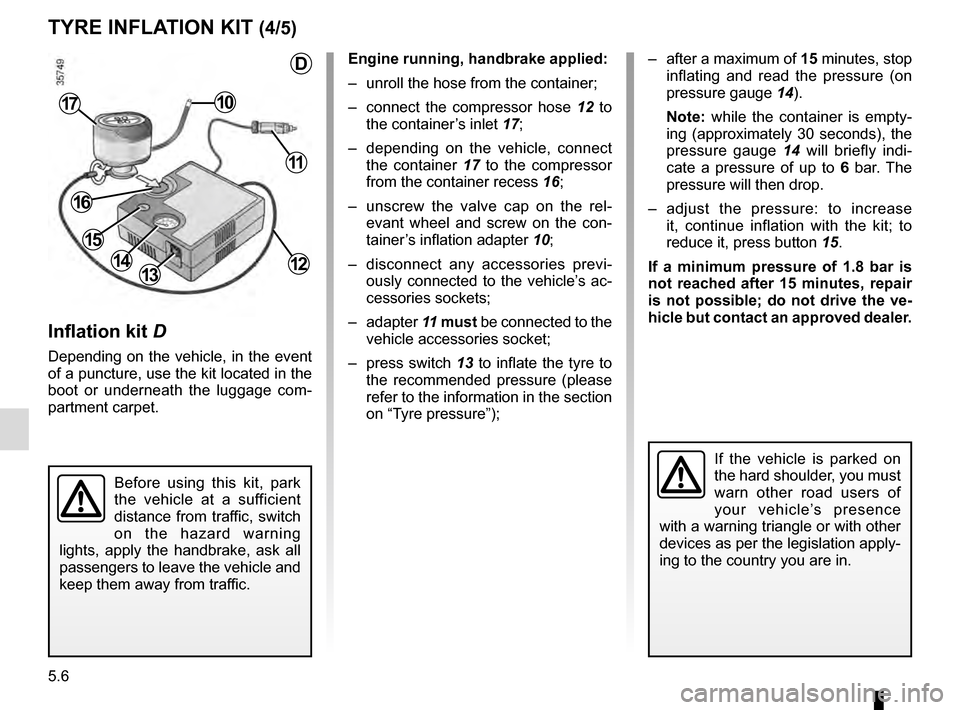
5.6
TYRE INFLATION KIT (4/5)
Inflation kit D
Depending on the vehicle, in the event
of a puncture, use the kit located in the
boot or underneath the luggage com-
partment carpet.
Engine running, handbrake applied:
– unroll the hose from the container;
– connect the compressor hose 12 to
the container’s inlet 17;
– depending on the vehicle, connect the container 17 to the compressor
from the container recess 16;
– unscrew the valve cap on the rel- evant wheel and screw on the con-
tainer’s inflation adapter 10;
– disconnect any accessories previ- ously connected to the vehicle’s ac-
cessories sockets;
– adapter 11 must be connected to the
vehicle accessories socket;
– press switch 13 to inflate the tyre to
the recommended pressure (please
refer to the information in the section
on “Tyre pressure”);
1314
10
Before using this kit, park
the vehicle at a sufficient
distance from traffic, switch
on the hazard warning
lights, apply the handbrake, ask all
passengers to leave the vehicle and
keep them away from traffic.
17
If the vehicle is parked on
the hard shoulder, you must
warn other road users of
your vehicle’s presence
with a warning triangle or with other
devices as per the legislation apply-
ing to the country you are in.
– after a maximum of 15 minutes, stop inflating and read the pressure (on
pressure gauge 14).
Note: while the container is empty-
ing (approximately 30 seconds), the
pressure gauge 14 will briefly indi-
cate a pressure of up to 6 bar. The
pressure will then drop.
– adjust the pressure: to increase it, continue inflation with the kit; to
reduce it, press button 15.
If a minimum pressure of 1.8 bar is
not reached after 15 minutes, repair
is not possible; do not drive the ve-
hicle but contact an approved dealer.
11
12
16
15
D
Page 212 of 274
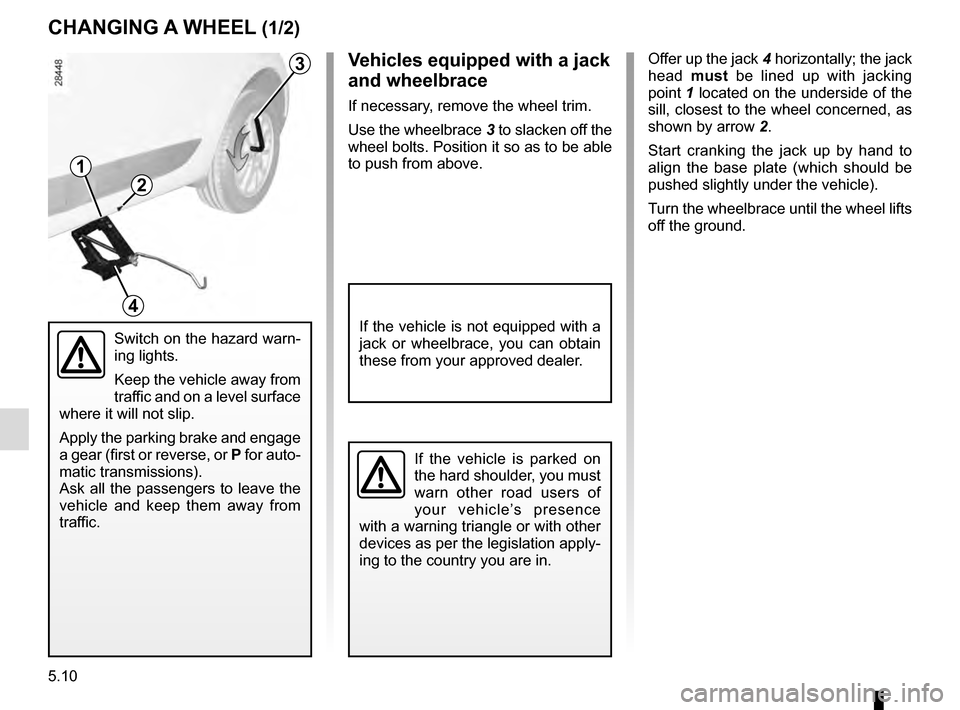
5.10
Offer up the jack 4 horizontally; the jack
head must be lined up with jacking
point 1 located on the underside of the
sill, closest to the wheel concerned, as
shown by arrow 2.
Start cranking the jack up by hand to
align the base plate (which should be
pushed slightly under the vehicle).
Turn the wheelbrace until the wheel lifts
off the ground.
Switch on the hazard warn-
ing lights.
Keep the vehicle away from
traffic and on a level surface
where it will not slip.
Apply the parking brake and engage
a gear (first or reverse, or P for auto-
matic transmissions).
Ask all the passengers to leave the
vehicle and keep them away from
traffic.
3
1
2
4
CHANGING A WHEEL (1/2)
If the vehicle is parked on
the hard shoulder, you must
warn other road users of
your vehicle’s presence
with a warning triangle or with other
devices as per the legislation apply-
ing to the country you are in.
Vehicles equipped with a jack
and wheelbrace
If necessary, remove the wheel trim.
Use the wheelbrace 3 to slacken off the
wheel bolts. Position it so as to be able
to push from above.
If the vehicle is not equipped with a
jack or wheelbrace, you can obtain
these from your approved dealer.
Page 220 of 274
5.18
REAR LIGHTS AND INDICATOR LIGHTS: changing bulbs (1/6)
5
– loosen nut 1, press down on it to
release the front of the light (move-
ment A) then remove the nut;
– from the outside, pull the light to- wards you (movement B);
– remove the bulb holder 3 by re-
leasing the clips 4. Direction indicator lights
5
Bulb type: PY21W.
Side light and brake light 6
Bulb type: P21/5W.
Refitting
To refit, proceed in the reverse order,
taking care not to damage the wiring.Five-door versions
Direction indicator lights/brake and
side lights
– Unclip the cover to access nuts 1
and 2;
– unscrew nut 2 without removing it
completely;
The bulbs are under pres-
sure and can break when
replaced.
Risk of injury.
4
6
A
B
1
2
3
Page 224 of 274
5.22
REAR LIGHTS AND INDICATOR LIGHTS: changing bulbs (5/6)
28
29
Side light and brake light 28
Bulb type: P21/5W.
Direction indicator lights 29
Bulb type: PY21W.Estate versions(continued)
Brake and side lights/direction
indicator lights
– Unclip covers 25 to access the nuts;
– unscrew the 2 nuts;
– from the outside, pull the light to- wards you;
– remove the bulb holder 27 by re-
leasing the clips 26.
25
27
26
Page 225 of 274
5.23
REAR LIGHTS AND INDICATOR LIGHTS: changing bulbs (6/6)
Indicator lights 33
– Unclip indicator light 33 (using a flat-
blade screwdriver type tool positio-
ned at D to move the indicator light
towards the front of the vehicle);
– turn the bulb holder a quarter of a turn and take out the bulb.
Bulb type: W5W.
Number plate lights 32
– Unclip light 32 by pressing tab 31;
– remove the light cover to gain access to the bulb.
Bulb type: W5W.
High level brake light 30
Consult an approved Dealer.
30
22
2333
D
32
31
The bulbs are under pres-
sure and can break when
replaced.
Risk of injury.
Page 229 of 274
5.27
FUSES (2/2)
Some accessories are protected by
fuses located in the engine compart-
ment in fuse box C.
However, because of their reduced ac-
cessibility, we advise you to have your
fuses replaced by an approved Dealer.Allocation of fuses(the presence of certain fuses depends
on the vehicle equipment level)
1 Electronic parking brake;
2 Brake lights;
3 Automatic door locking;
4 Driver’s electric window;
5 Passenger compartment unit;
6 Direction indicator lights;
7 Navigation system;8 Interior rear-view mirror;
9 Rear screen wiper;
10 and 11
Rear electric windows;
12 ABS/ESC ;
13 Passenger electric window;
14 Windscreen washer;
15 Heated door mirrors;
16 Radio;
17 Luggage compartment accessories
socket;
18 Rear seat accessories socket;
19 Cigarette lighter.
C
1
2
3
4
5
6
7
8
9
10
11
12
13
14
15
16
17
18
19
Page 234 of 274
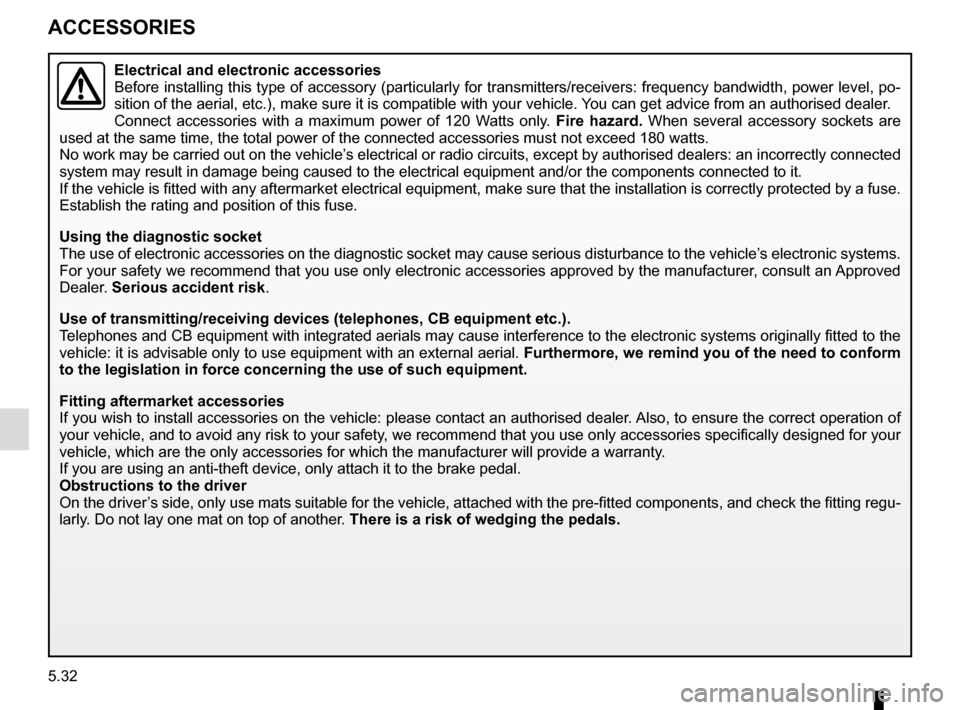
5.32
ACCESSORIES
Electrical and electronic accessories
Before installing this type of accessory (particularly for transmitters\
/receivers: frequency bandwidth, power level, po-
sition of the aerial, etc.), make sure it is compatible with your vehic\
le. You can get advice from an authorised dealer.
Connect accessories with a maximum power of 120 Watts only. Fire hazard. When several accessory sockets are
used at the same time, the total power of the connected accessories must\
not exceed 180 watts.
No work may be carried out on the vehicle’s electrical or radio circuits, except by authorised dealers: an incorre\
ctly connecte d
system may result in damage being caused to the electrical equipment and\
/or the components connected to it.
If the vehicle is fitted with any aftermarket electrical equipment, make\
sure that the installation is correctly protected by a fuse.
Establish the rating and position of this fuse.
Using the diagnostic socket
The use of electronic accessories on the diagnostic socket may cause ser\
ious disturbance to the vehicle’s electronic systems.
For your safety we recommend that you use only electronic accessories ap\
proved by the manufacturer, consult an Approved
Dealer. Serious accident risk.
Use of transmitting/receiving devices (telephones, CB equipment etc.).\
Telephones and CB equipment with integrated aerials may cause interferenc\
e to the electronic systems originally fitted to the
vehicle: it is advisable only to use equipment with an external aerial. \
Furthermore, we remind you of the need to conform
to the legislation in force concerning the use of such equipment.
Fitting aftermarket accessories
If you wish to install accessories on the vehicle: please contact an aut\
horised dealer. Also, to ensure the correct operation o f
your vehicle, and to avoid any risk to your safety, we recommend that you use only accessories specifically designed for y\
our
vehicle, which are the only accessories for which the manufacturer will \
provide a warranty.
If you are using an anti-theft device, only attach it to the brake pedal\
.
Obstructions to the driver
On the driver’s side, only use mats suitable for the vehicle, attached with the pre-fi\
tted components, and check the fitting re gu-
larly. Do not lay one mat on top of another. There is a risk of wedging the pedals.
Page 236 of 274
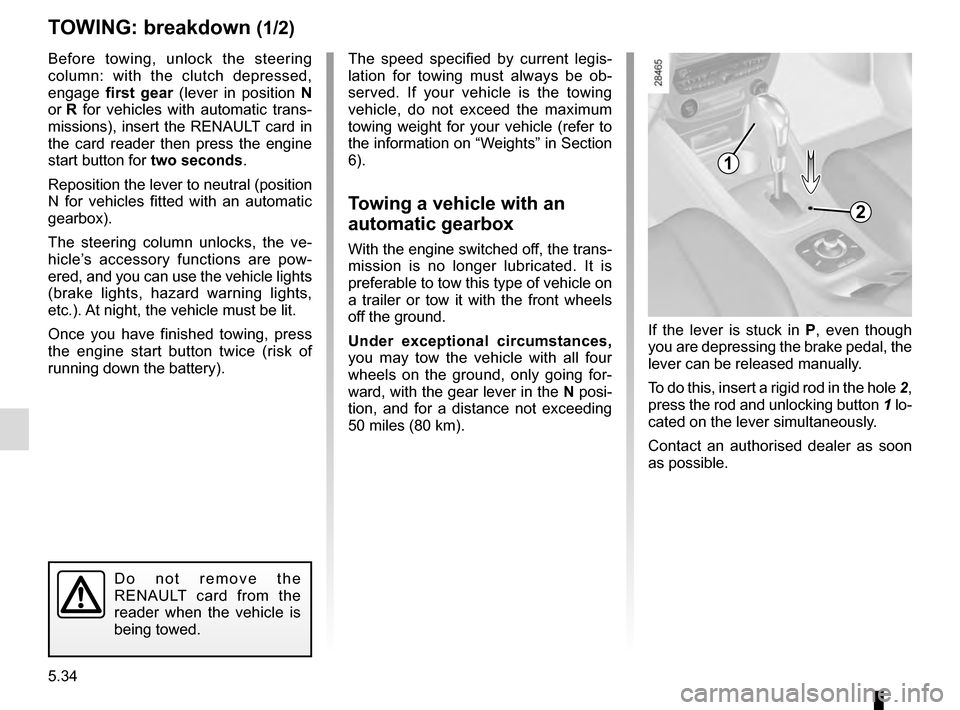
5.34
TOWING: breakdown (1/2)
Before towing, unlock the steering
column: with the clutch depressed,
engage first gear (lever in position N
or R for vehicles with automatic trans-
missions), insert the RENAULT card in
the card reader then press the engine
start button for two seconds.
Reposition the lever to neutral (position
N for vehicles fitted with an automatic
gearbox).
The steering column unlocks, the ve-
hicle’s accessory functions are pow-
ered, and you can use the vehicle lights
(brake lights, hazard warning lights,
etc.). At night, the vehicle must be lit.
Once you have finished towing, press
the engine start button twice (risk of
running down the battery). The speed specified by current legis-
lation for towing must always be ob-
served. If your vehicle is the towing
vehicle, do not exceed the maximum
towing weight for your vehicle (refer to
the information on “Weights” in Section
6).
Towing a vehicle with an
automatic gearbox
With the engine switched off, the trans-
mission is no longer lubricated. It is
preferable to tow this type of vehicle on
a trailer or tow it with the front wheels
off the ground.
Under exceptional circumstances,
you may tow the vehicle with all four
wheels on the ground, only going for-
ward, with the gear lever in the N posi-
tion, and for a distance not exceeding
50 miles (80 km).
1
2
Do not remove the
RENAULT card from the
reader when the vehicle is
being towed.
If the lever is stuck in P , even though
you are depressing the brake pedal, the
lever can be released manually.
To do this, insert a rigid rod in the hole 2,
press the rod and unlocking button 1 lo-
cated on the lever simultaneously.
Contact an authorised dealer as soon
as possible.