Page 22 of 300

1.16
Opening from the inside
Pull the handle 3.
Lights-on reminder buzzer
If you have switched off the ignition
and left the lights switched on, a re-
minder buzzer will sound when a door
is opened and if the light stalk is not in
position AUTO.
Opening the doors from the
outside
With the doors unlocked, pull handle 1.
Special feature on vehicles
equipped with a RENAULT card
With the doors locked, press button 2
on handle 1 of one of the two front
doors and pull towards you.
OPENING AND CLOSING THE DOORS (1/2)
1
3
As a safety precaution,
the doors should only be
opened or closed when the
vehicle is stationary.
2
4
5
Door/tailgate open buzzer
At a standstill, the warning light 4 lights
up on the instrument panel alongside
the warning light 5
2 indicating the
opening elements (door, boot) are open
or incorrectly closed.
Once the vehicle reaches a speed of
approximately 12 mph (20 km/h), a
warning light indicates the opening
element(s) (door, boot) open of im-
properly closed, alongside the mes-
sage “Boot open” or “Door open” and a
beep will sound for around 40 seconds
or until the opening element is closed.
Page 24 of 300

1.18
Operating principleAfter the vehicle is started, the system
automatically locks the doors when you
are driving at approximately 6 mph
(10 km/h) and over.
The door can be unlocked:
– by pressing the central door unlock-
ing switch 1
‡.
– at a standstill, by opening a front door from inside the vehicle.
NB: if a door is opened or closed, it
will automatically lock again when the
vehicle reaches a speed of 6 mph
(10 km/h).
RENAULT ANTI-INTRUDER DEVICE (RAID)
Driver’s responsibility
If you decide to keep the
doors locked when you are
driving, remember that it
may be more difficult for those as-
sisting you to gain access to the
passenger compartment in the
event of an emergency.
1
2
Depending on the vehicle, you can
also deactivate/activate this function
from the instrument panel or, depend-
ing on the vehicle, from the multifunc-
tion screen.
Refer to “Vehicle settings customisation
menu” in Section 1, regarding the “Lock
doorswhen in motion” function.
Operating faults
If you find an operating fault (no au-
tomatic locking, the warning light 2
does not light up when trying to lock
the doors and boot, etc.), firstly check
that the doors and boot lid are properly
closed. If they are properly closed, con-
tact an authorised dealer.
Activating/deactivating the
function
To switch it on: with the vehicle at a
standstill and the engine running, press
the switch 1 on side
… until a beep
sounds.
To deactivate: with the vehicle at a
standstill and the engine running, press
the switch 1 on side
‡ until two
beeps sound.
Page 109 of 300
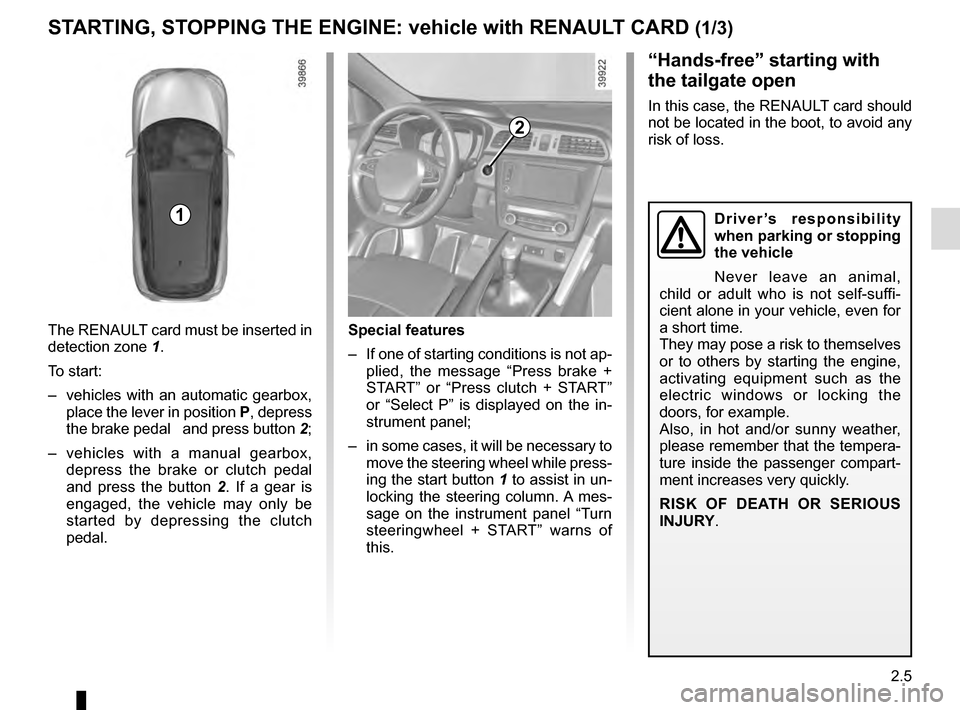
2.5
STARTING, STOPPING THE ENGINE: vehicle with RENAULT CARD (1/3)
The RENAULT card must be inserted in
detection zone 1.
To start:
– vehicles with an automatic gearbox, place the lever in position P, depress
the brake pedal and press button 2;
– vehicles with a manual gearbox, depress the brake or clutch pedal
and press the button 2 . If a gear is
engaged, the vehicle may only be
started by depressing the clutch
pedal.
“Hands-free” starting with
the tailgate open
In this case, the RENAULT card should
not be located in the boot, to avoid any
risk of loss.
2
1
Special features
– If one of starting conditions is not ap- plied, the message “Press brake +
START” or “Press clutch + START”
or “Select P” is displayed on the in-
strument panel;
– in some cases, it will be necessary to move the steering wheel while press-
ing the start button 1 to assist in un-
locking the steering column. A mes-
sage on the instrument panel “Turn
steeringwheel + START” warns of
this.
Driver’s responsibility
when parking or stopping
the vehicle
Never leave an animal,
child or adult who is not self-suffi-
cient alone in your vehicle, even for
a short time.
They may pose a risk to themselves
or to others by starting the engine,
activating equipment such as the
electric windows or locking the
doors, for example.
Also, in hot and/or sunny weather,
please remember that the tempera-
ture inside the passenger compart-
ment increases very quickly.
RISK OF DEATH OR SERIOUS
INJURY.
Page 173 of 300
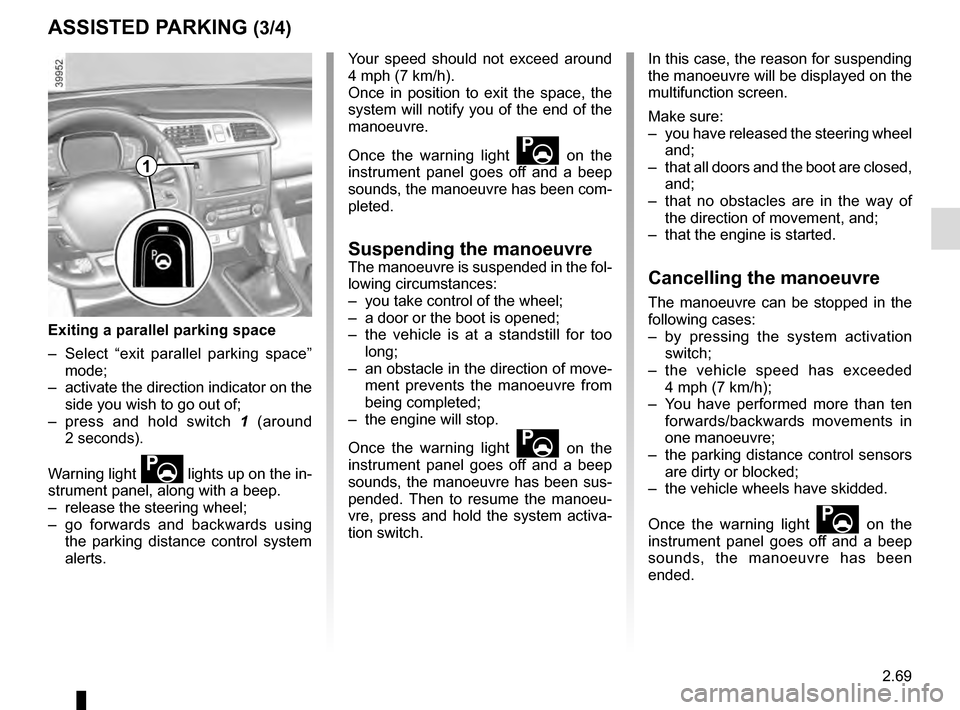
2.69
ASSISTED PARKING (3/4)
Your speed should not exceed around
4 mph (7 km/h).
Once in position to exit the space, the
system will notify you of the end of the
manoeuvre.
Once the warning light
on the
instrument panel goes off and a beep
sounds, the manoeuvre has been com-
pleted.
Suspending the manoeuvreThe manoeuvre is suspended in the fol-
lowing circumstances:
– you take control of the wheel;
– a door or the boot is opened;
– the vehicle is at a standstill for too long;
– an obstacle in the direction of move- ment prevents the manoeuvre from
being completed;
– the engine will stop.
Once the warning light
on the
instrument panel goes off and a beep
sounds, the manoeuvre has been sus-
pended. Then to resume the manoeu-
vre, press and hold the system activa-
tion switch. In this case, the reason for suspending
the manoeuvre will be displayed on the
multifunction screen.
Make sure:
– you have released the steering wheel
and;
– that all doors and the boot are closed, and;
– that no obstacles are in the way of the direction of movement, and;
– that the engine is started.
Cancelling the manoeuvre
The manoeuvre can be stopped in the
following cases:
– by pressing the system activation switch;
– the vehicle speed has exceeded 4 mph (7 km/h);
– You have performed more than ten forwards/backwards movements in
one manoeuvre;
– the parking distance control sensors are dirty or blocked;
– the vehicle wheels have skidded.
Once the warning light
on the
instrument panel goes off and a beep
sounds, the manoeuvre has been
ended.
Exiting a parallel parking space
– Select “exit parallel parking space” mode;
– activate the direction indicator on the side you wish to go out of;
– press and hold switch 1 (around
2 seconds).
Warning light
lights up on the in-
strument panel, along with a beep.
– release the steering wheel;
– go forwards and backwards using the parking distance control system
alerts.
1
Page 195 of 300
3.17
Note: For vehicles fitted with a naviga-
tion system, you can use the multifunc-
tion screen to deactivate/activate the
courtesy lights which come on when
the doors or boot are opened. To do
this, please refer to “Vehicle settings
customisation menu” in Section 1.Map reading lights
Press switch 1 to get:
– permanent lighting;
– immediate switching off.
When the doors or boot are un-
locked and opened, the reading and
footwell lights come on temporarily.
INTERIOR LIGHTING
With the doors properly shut, lock-
ing or starting the engine makes the
interior lights and the courtesy lights
go out.
1
1
2
Boot lights
Light 2 comes on when the boot is
opened.
Page 205 of 300
3.27
Opening the doors manually
from the inside
If it is impossible to unlock the tailgate,
it can be done manually from inside:
– access the luggage compartment by tilting the rear bench seatback(s),
– insert a pencil or similar object in recess 3 and slide the unit as shown
in the illustration;
– push the tailgate to open it.
BOOT
To open
Press button 1 and lift the tailgate.
To close
Lower the tailgate using the handles 2
inside the tailgate to help you.
1
3
2