Page 30 of 300

1.24
SEAT BELTS (2/4)
Locking
Unwind the belt slowly and smoothly
and ensure that buckle 3 locks into
catch 5 (check that it is locked by pull-
ing on buckle 3).
If the belt jams, allow it to return slightly
before attempting to unwind it again.
If your seat belt is completely jammed,
pull slowly, but firmly, so that just over
3 cm unwinds. Allow it to return slightly
before attempting to unwind it again.
If there is still a problem, contact an ap-
proved dealer.
1
5
3
4
5
ßDriver’s seat belt reminder
and, depending on the vehi-
cle, front passenger seat belt re-
minder
This lights up on the central display
when starting the engine then, if the
driver’s or front passenger’s seat belt
(if this seat is occupied) is not fastened
and the vehicle has reached approxi-
mately 12 mph (20 km/h), it flashes and
a bleep sounds for around 120 sec-
onds.
Note: an object placed on the passen-
ger seat base may activate the warning
light in some cases.
Rear seat belt reminder (depending
on vehicle)
Warning light
ß lights up on the
central display, accompanied by the
graphic 6 on the instrument panel for
approximately 30 seconds each time
the vehicle is started, a door is opened
or a rear seat belt is fastened or unfas-
tened. Check that the rear passengers are
wearing seat belts and that the number
of seat belts shown as fastened cor-
responds to the number of rear seat
places occupied.
On the graphic 6:
– marker in green: seat belt fastened;
– marker in red: seat belt unfastened.
Unfastening
Press button 4 and the seat belt will be
rewound by the inertia reel. Guide the
belt.
6
Page 40 of 300

1.34
CHILD SAFETY: General information (1/2)
Carrying children
Children, and adults, must be correctly
seated and strapped in for all journeys.
The children being carried in your vehi-
cle are your responsibility.
A child is not a miniature adult. Children
are at risk of specific injuries as their
muscles and bones have not yet fin-
ished growing. The seat belt alone
would not provide suitable protection.
Use an approved child seat and ensure
you use it correctly.
A collision at 30 mph
(50 km/h) is the same as fall-
ing a distance of 10 metres.
Transporting a child without
a restraint is the equivalent of allow-
ing him or her to play on a fourth-
floor balcony without railings.
Never travel with a child held in your
arms. In the event of an accident,
you will not be able to keep hold of
the child, even if you yourself are
wearing a seat belt.
If your vehicle has been involved in
a road accident, replace the child
seat and have the seat belts and
ISOFIX anchorage points checked.
To prevent the doors being
opened, use the “Child
safety” device (refer to the
information on “Opening
and closing the doors” in Section 1).
Driver’s responsibility
when parking or stopping
the vehicle
Never leave an animal,
child or adult who is not self-suffi-
cient alone on your vehicle, even for
a short time.
They may pose a risk to themselves
or to others by starting the engine,
activating equipment such as the
electric windows or by locking the
doors.
Also, in hot and/or sunny weather,
please remember that the tempera-
ture inside the passenger compart-
ment increases very quickly.
RISK OF DEATH OR SERIOUS
INJURY.
Page 41 of 300
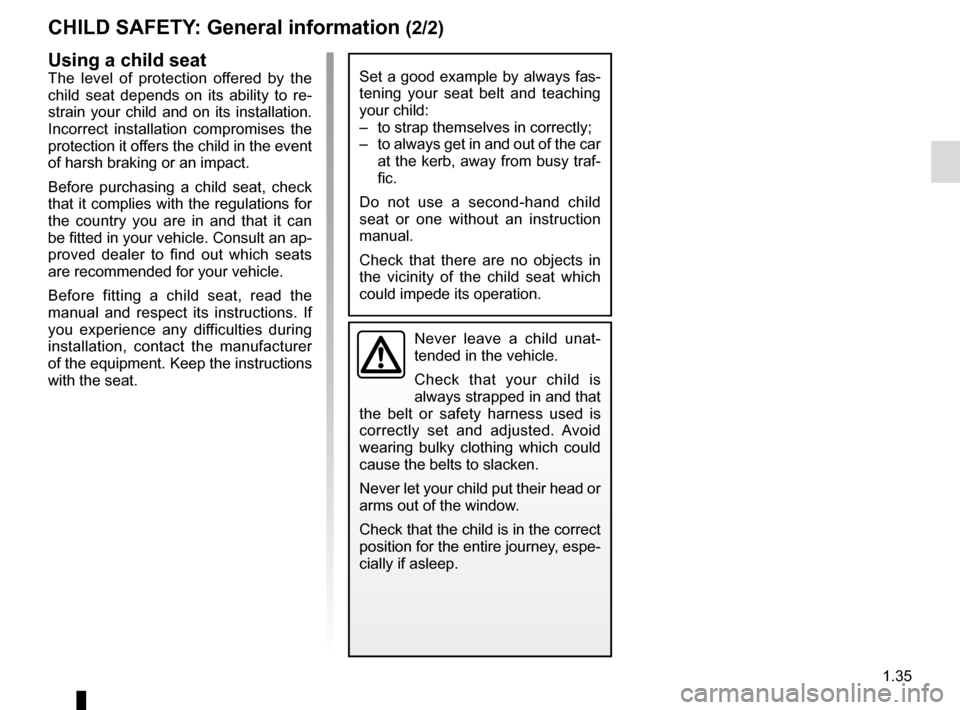
1.35
CHILD SAFETY: General information (2/2)
Using a child seat
The level of protection offered by the
child seat depends on its ability to re-
strain your child and on its installation.
Incorrect installation compromises the
protection it offers the child in the event
of harsh braking or an impact.
Before purchasing a child seat, check
that it complies with the regulations for
the country you are in and that it can
be fitted in your vehicle. Consult an ap-
proved dealer to find out which seats
are recommended for your vehicle.
Before fitting a child seat, read the
manual and respect its instructions. If
you experience any difficulties during
installation, contact the manufacturer
of the equipment. Keep the instructions
with the seat.Set a good example by always fas-
tening your seat belt and teaching
your child:
– to strap themselves in correctly;
– to always get in and out of the car at the kerb, away from busy traf-
fic.
Do not use a second-hand child
seat or one without an instruction
manual.
Check that there are no objects in
the vicinity of the child seat which
could impede its operation.
Never leave a child unat-
tended in the vehicle.
Check that your child is
always strapped in and that
the belt or safety harness used is
correctly set and adjusted. Avoid
wearing bulky clothing which could
cause the belts to slacken.
Never let your child put their head or
arms out of the window.
Check that the child is in the correct
position for the entire journey, espe-
cially if asleep.
Page 44 of 300
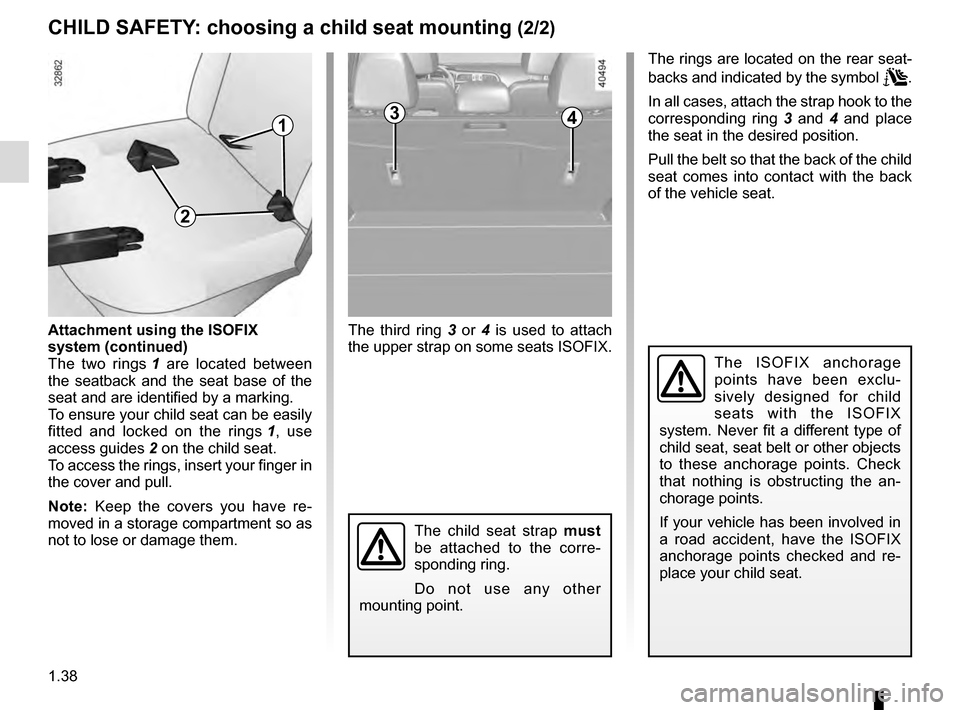
1.38
CHILD SAFETY: choosing a child seat mounting (2/2)
3
The third ring 3 or 4 is used to attach
the upper strap on some seats ISOFIX.
The ISOFIX anchorage
points have been exclu-
sively designed for child
seats with the ISOFIX
system. Never fit a different type of
child seat, seat belt or other objects
to these anchorage points. Check
that nothing is obstructing the an-
chorage points.
If your vehicle has been involved in
a road accident, have the ISOFIX
anchorage points checked and re-
place your child seat.
Attachment using the ISOFIX
system (continued)
The two rings 1 are located between
the seatback and the seat base of the
seat and are identified by a marking.
To ensure your child seat can be easily
fitted and locked on the rings 1, use
access guides 2 on the child seat.
To access the rings, insert your finger in
the cover and pull.
Note: Keep the covers you have re-
moved in a storage compartment so as
not to lose or damage them. The rings are located on the rear seat-
backs and indicated by the symbol
.
In all cases, attach the strap hook to the
corresponding ring 3 and 4 and place
the seat in the desired position.
Pull the belt so that the back of the child
seat comes into contact with the back
of the vehicle seat.
The child seat strap must
be attached to the corre-
sponding ring.
Do not use any other
mounting point.
1
2
4
Page 48 of 300
1.42
CHILD SEATS: attachment by seat belt (2/3)
Type of child seat Weight of the childFront passenger
seat (1) Rear side seats Rear centre seat
Carrycot fitted
across the vehicle
Group 0 < 10 kg X U (3) X
Rear-facing shell
seat
Groups 0 or 0 + < 10 kg and < 13 kg U (2) U (4) X
Shell seat/rear-facing
seat
Groups 0+ and 1 < 13 kg and 9 to 18 kg U (2) U (4) X
Forward-facing seat
Group 1 9 to 18 kg X U (5) X
Booster seat
Groups 2 and 3 15 to 25 kg and 22 to
36 kg
X U (5) X
(1) RISK OF DEATH OR SERIOUS INJURY: Before installing a child seat on the front passenger seat, check that \
the airbag has been deactivated (please refer to “Child safety: fron\
t passenger airbag deactivation and activation” in
Section 1).
The table below summarises the information already shown on the diagram \
on the previous page, to ensure the applica-
ble regulations are respected.
Page 50 of 300
1.44
Five-seater version
Type of child seat Weight of
the child Seat size ISOFIX Front passenger
seat Rear side seats Rear centre seat
Carrycot fitted across
the vehicle
Group 0 < 10 kg
F, GXXX
Rear-facing shell
seat
Groups 0 or 0 + < 10 kg and
< 13 kg
E
XIL (1) X
Shell seat/rear-facing
seat
Groups 0+ and 1 < 13 kg and 9 to
18 kg
C, D
XIL (1) X
Forward-facing seat
Group 1 9 to 18 kg
A, B, B1 XIUF - IL (2) X
Booster seat
Groups 2 and 3 15 to 25 kg and
22 to 36 kg
X
IUF - IL (2) X
CHILD SEATS: attachment using the ISOFIX system (1/3)
The table below summarises the information already shown in the diagram \
on the following pages, to ensure the appli-
cable regulations are respected.
Page 57 of 300

1.51
DRIVING POSITION: LEFT-HAND DRIVE (2/2)
The equipment fitted, described below, DEPENDS ON THE VERSION AND COUNTRY. 19 Assisted parking or handbrake
control.
20 Gear lever.
21 Ignition switch (vehicles with key).
22 Control for adjusting steering
wheel height and reach.
23 Unlocking controls:
– bonnet,
– fuel filler flap.
24 Controls for:
– electric headlight beam adjust-
ment,
– instrument panel lighting dimmer,
– lane departure warning,
– ESP and Traction Control system.
25 Controls for:
– ECO mode,
– activation/deactivation of the Stop
and Start function.
1 Air vent.
2 Demister outlet.
3 Stalk for:
– direction indicator lights;
– exterior lights;
– fog lights.
4 Cruise control/speed limiter con-
trols.
5 Instrument panel.
6 Driver Airbag and horn location.
7 Controls for:
– on-board computer information
read-out and vehicle settings cus-
tomisation menu,
– remote radio and navigation
system.
8 Steering column stalk for wind-
screen and rear screen wash/
wiper.
9 Engine start/stop button (vehicle
with RENAULT card).
10 Controls for:
– access the main menu,
– access the Driving assistance
menu or, depending on the vehi-
cle, the user preferences menu,
– assisted parking.
11 Hazard warning light switch, cen-
tral door locking warning light.
12 Multifunction screen.
13 Heating or air conditioning con-
trols.
14 Passenger Airbag location.
15 Glovebox.
16 Accessories and multimedia
socket.
17 Two and four-wheel drive mode
selector or, depending on the vehi-
cle, traction control.
18
Cruise control/speed limiter main
control.
Page 59 of 300

1.53
DRIVING POSITION: RIGHT-HAND DRIVE (2/2)
The equipment fitted, described below, DEPENDS ON THE VERSION AND COUNTRY.
16 Unlocking controls:
– bonnet,
– fuel filler flap.
17 Ignition switch (vehicles with key).
18 Control for adjusting steering
wheel height and reach.
19 Engine start/stop button (vehicle
with RENAULT card).
20 Accessories and multimedia
socket.
21 Two and four-wheel drive mode
selector or, depending on the vehi-
cle, traction control.
22 Cruise control/speed limiter main
control.
23 Assisted parking or handbrake
control.
24 Gear lever.
25 Glovebox.
1 Air vent.
2 Demister outlet.
3 Passenger Airbag location.
4 Heating or air conditioning con-
trols.
5 Multifunction screen.
6 Controls for:
– access the main menu,
– access the Driving assistance
menu or, depending on the vehi-
cle, the user preferences menu,
– assisted parking.
7 Hazard warning light switch, cen-
tral door locking warning light.
8 Stalk for:
– direction indicator lights;
– exterior lights;
– fog lights.
9 Cruise control/speed limiter con-
trols.
10 Instrument panel.
11 Driver Airbag and horn location.
12 Controls for:
– on-board computer information
read-out and vehicle settings cus-
tomisation menu,
– remote radio and navigation
system.
13 Steering column stalk for wind-
screen and rear screen wash/
wiper.
14 Controls for:
– ECO mode,
– activation/deactivation of the Stop
and Start function.
15 Controls for:
– electric headlight beam adjust-
ment;
– lighting dimmer for control instru-
ments;
– lane departure warning,
– ESP and T
raction Control system.