2016 RENAULT ESPACE Head-up
[x] Cancel search: Head-upPage 65 of 318
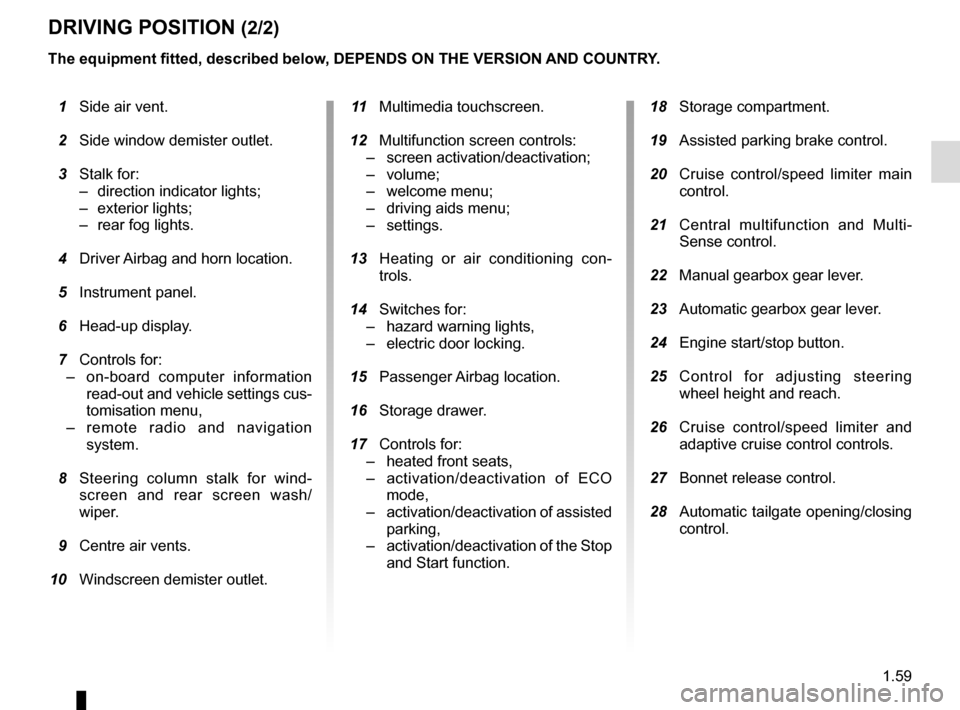
1.59
DRIVING POSITION (2/2)
The equipment fitted, described below, DEPENDS ON THE VERSION AND COUNTRY.
1 Side air vent.
2 Side window demister outlet.
3 Stalk for:
– direction indicator lights;
– exterior lights;
– rear fog lights.
4 Driver Airbag and horn location.
5 Instrument panel.
6 Head-up display.
7 Controls for:
– on-board computer information
read-out and vehicle settings cus-
tomisation menu,
– remote radio and navigation
system.
8 Steering column stalk for wind-
screen and rear screen wash/
wiper.
9 Centre air vents.
10 Windscreen demister outlet.
11 Multimedia touchscreen.
12 Multifunction screen controls:
– screen activation/deactivation;
– volume;
– welcome menu;
– driving aids menu;
– settings.
13 Heating or air conditioning con-
trols.
14 Switches for:
– hazard warning lights,
– electric door locking.
15 Passenger Airbag location.
16 Storage drawer.
17 Controls for:
– heated front seats,
– activation/deactivation of ECO
mode,
– activation/deactivation of assisted
parking,
– activation/deactivation of the Stop
and Start function.
18 Storage compartment.
19 Assisted parking brake control.
20 Cruise control/speed limiter main
control.
21 Central multifunction and Multi-
Sense control.
22 Manual gearbox gear lever.
23 Automatic gearbox gear lever.
24 Engine start/stop button.
25 Control for adjusting steering
wheel height and reach.
26 Cruise control/speed limiter and
adaptive cruise control controls.
27 Bonnet release control.
28 Automatic tailgate opening/closing
control.
Page 74 of 318

1.68
DISPLAYS AND INDICATORS (3/4)
Head-up display 7
The display details driving and navi-
gation information from the instrument
panel and the multifunction screen.
If fitted to the vehicle, this comes on
when the engine is started and is re-
tracted when the engine is switched off.
7You can adjust certain settings from the
multifunction screen: with the engine
running, access menu “System”,
“Display” then “Head-up display”.
Adjusting the display information
height
Depending on your driving position,
you can raise or lower the information
on the display.
Adjusting the display brightness
You can adjust the brightness (day or
night mode)
– automatically : the brightness will
vary depending on the outdoor light.
– manually: the brightness automati-
cally switches with the activation/de-
activation of the lights.
In both cases, the day mode varies
based on the outdoor brightness.
Good information visibility can be af-
fected by:
– the seat position;
– the presence of an object placed
on the opened display;
– the polarisation of some spectacle
lenses;
– extreme weather conditions (rain,
snow, very strong sunlight, etc.).
In the event of contradic-
tory information between
the instrument panel and
the head-up display/multi-
function screen, please refer to the
information displayed on the instru-
ment panel.
Do not manually force the opening/
closure of the head-up display.
For safety reasons, carry
out any adjustments when
the vehicle is stationary.
Page 139 of 318

2.31
DRIVER CORRECTION DEVICES AND AIDS (6/12)
If the driver depresses the brake pedal
and the system still detects a risk of col-
lision, the brake force is increased.
If the driver fails to react following
an alert of an imminent collision, the
system activates the brakes.
Active emergency braking
Using the sensor 1, the system calcu-
lates the distance separating the vehi-
cle from the one in front and alerts the
driver if there is a risk of a front-end col-
lision. The driver can then brake the ve-
hicle to limit the damage arising from a
collision.
Note: Make sure that the sensor 1 is
not obscured (by dirt, mud, snow, etc.).
Operation
While driving (at speeds of between 20
and 90 mph (30 and 140 km/h)), if there
is a risk of collision with the vehicle in
front, warning light 2 will be displayed
on the instrument panel in red and, de-
pending on the vehicle, on the head-up
display, alongside a beep.
The system only detects vehicles
driving in the same direction of traf-
fic. The system cannot detect mo-
torcycles because of the difficulty in
forecasting their trajectory.
12
Page 146 of 318

2.38
LANE DEPARTURE WARNING (1/3)
This function is a driving aid in the event of the accidental crossing o\
f
a continuous or broken line in the road. However, the function is not in-
tended to replace the driver. The function can be disrupted under certain
conditions, including:
– poor visibility (rain, snow, fog, dirty windscreen, glare of the sun, partially obs- cured road lines, etc.);
– roads with tight bends;
– closely following a vehicle in the same lane;
– worn road markings, difficult to distinguish or spaced very widely apart;
– narrow roads;
– ...
In this case, the line visibility indicators remain uncoloured on the in\
strument
panel to indicate that the function will not operate (lines not detecte\
d).
Under no circumstances should this function replace the driver’s care or res-
ponsibility whilst performing manoeuvres.
This system notifies the driver when
they accidentally cross a continuous or
broken line.
This function uses a camera attached
to the windscreen, behind the rear-view
mirror.
On equipped vehicles, some infor-
mation is given on the head-up dis-
play.
Page 153 of 318

2.45
SAFE DISTANCE ALERT (2/2)
The measurement is dis-
played for information only:
the system performs no
action on the vehicle.
This function is not designed for use
in urban conditions or for a dynamic
driving style (sudden cornering, ac-
celeration, braking, etc.), but rather
for stable driving conditions.
The function does not interact with
the braking system.
The sensor area should be kept
clean and free of any modifications
in order to ensure the proper opera-
tion of the system.
Any work in the area where the
radar is located (repairs, replace-
ments, touching up of paintwork)
must be carried out by a qualified
professional.
– C (orange): the time interval falls
between around 1 and 2 seconds (in-
sufficient distance between the two
vehicles);
– D (red): the time interval is less than
or equal to around one second (very
insufficient distance between the two
vehicles).
If the interval between the two vehicles
is less than around 0.5 seconds, war-
ning light 4 will flash on the instrument
panel. Under certain conditions, the
time interval may not be displayed:
– while cornering;
– when changing lane;
– if the vehicle in front is sufficiently far or outside the range of the sensor.
This function is essential if adaptive
cruise control is activated.
On equipped vehicles, some infor-
mation is given on the head-up dis-
play.
4A
B
C
D
Operation
Upon activating the function, indicator 4
notifies the driver of the distance sepa-
rating them from the vehicle in front.
– A (grey): function not operational;
– A (green): no vehicle detected;
– B (green): the time interval is greater
than or equal to around two seconds
(distance between the two vehicles
adapted to your speed);
Page 157 of 318

2.49
OVERSPEED ALERT (1/3)
The overspeed alert with signage panel
recognition notifies the driver that they
are exceeding the speed limit for the
section of road on which they are cur-
rently travelling.Special situations
– If the vehicle is travelling in a coun-
try where the speed units differ from
those of the vehicle, the system dis-
plays the speed limit sign in the unit
of the country, alongside the speed
limit converted to the unit used by the
vehicle’s instrument panel.
– For countries where the speed limit is reduced during rainy weather on
some types of roads, the system can
modify the limited speed after a few
seconds of wiping the windscreen.
– The system does not take into ac- count exceptional speed limit meas-
ures, such as peak pollution days.
On equipped vehicles, some infor-
mation is given on the head-up dis-
play.
1Operating principle
The system detects speed limit signs
on the side of the road and displays the
speed limit.
It mainly uses information taken from
the camera 1 , attached to the wind-
screen behind the rear-view mirror.
Note: Make sure the windscreen is not
obstructed (dirt, ice, snow, etc.).
The system also uses information from
other vehicle systems (navigation GPS,
etc.).
Once the speed limiter is activated, you
can adjust the speed limiter indication
displayed by the system.
In the event of exceeding the speed
limit, the sign display is modified (the
characters change to red or the circle
around the sign flashes) no notify you.
Page 164 of 318

2.56
ADAPTIVE CRUISE CONTROL (1/7)
When traffic conditions permit (large
free-flowing road or motorway), the
adaptive cruise control gives you
the option of maintaining a chosen
speed, known as cruise control, adjus-
table from 30 mph to 90 mph (50 and
140 km/h), while keeping a following
distance from the vehicle in front in the
same lane.
The sensor has a range of 120 metres.
Note: The driver should take into ac-
count the maximum speed limit in their
location.
Note: The adaptive cruise control can
brake the vehicle up to a third of the
braking capacity. Depending on the
situation, the driver may need to brake
harder.
This function is an additio-
nal driving aid. However,
the function does not take
the place of the driver.
Therefore, it can under no circum-
stances replace the driver’s respon-
sibility to respect speed limits and to
be vigilant (the driver must always
be ready to brake).
The adaptive cruise control should
not be used in heavy traffic, on
winding or slippery roads (black ice,
aquaplaning, gravel) and during bad
weather (fog, rain, side winds etc.).
There is a risk of accidents.
Sensor location
Make sure that the sensor 1 is not ob-
scured (by dirt, mud, snow, etc.).
1
On equipped vehicles, some infor-
mation is given on the head-up dis-
play.
Page 313 of 318

7.3
ALPHABETICAL INDEX (3/5)
head-up display .....................................................1.66 → 1.69
headlight flashers .............................................................. 1.85
headlight washer ............................................................... 1.95
headrest................................................................\
............. 3.30
heating and air conditioning system ....................... 3.13 – 3.14
heating system ........................................................ 3.7 → 3.11
Hill Start Assist..............................................2.26 → 2.37, 2.35
horn ...................................................................\
................ 1.85
horn: flash ..................................................................\
........... 1.85
sounding the horn ........................................................ 1.85
hubcap tool ................................................................. 5.8 – 5.9
I
indicators .............................................................\
..... 1.85, 5.15
indicators: direction indicators .............................................. 1.85, 5.16
exterior temperature indicator ...................................... 1.81
instrument panel ..............................................1.60 → 1.71
instrument panel ...........................................1.60 → 1.79, 1.86
instrument panel messages...................................1.72 → 1.79
interior trim maintenance ..................................................... 4.16 – 4.17
Isofix .................................................................\
.....1.49 → 1.54
J
jack ........................................................................\
..... 5.8 – 5.9
L
lane departure warning ..........................................2.38 → 2.40
levels: brake fluid ...................................................................... 4.8
coolant ................................................................\
........... 4.7
engine oil ....................................................................... 4.4
windscreen washer reservoir ......................................... 4.9 lifting the vehicle
changing a wheel .............................................. 5.10 – 5.11
lighting: exterior ......................................................1.3, 1.86 → 1.90
instrument panel .......................................................... 1.86
interior ........................................... 3.21 – 3.22, 5.19 – 5.20
lights changing bulbs ............................................................. 5.15
front ..................................................................\
............ 5.15
lights: brake lights .................................................................. 5.16
dipped beam headlights ...................................... 1.86, 5.15
direction indicators ................................... 1.85, 5.15 – 5.16
fog lights ............................................................. 1.90, 5.16
hazard warning ............................................................ 1.85
main beam headlights .............................. 1.87 – 1.88, 5.15
number plate lights ...................................................... 5.18
reversing lights ............................................................. 5.16
side lights ............................................................ 1.86, 5.16
locking the doors ................................. 1.2 → 1.7, 1.11 → 1.14
luggage compartment cover .............................................. 3.42
luggage retaining net .............................................. 3.46 – 3.47
M
maintenance ............................................................\
.......... 2.21
maintenance: bodywork .......................................................... 4.14 – 4.15
interior trim ........................................................ 4.16 – 4.17
mechanical .........................................4.2 – 4.3, 6.8 → 6.13
map reading lights .................................................. 3.21 – 3.22
menu for customising the vehicle settings ......................... 1.80
methods of restraint in addition to the seat belts ...1.31 → 1.33
mulitfunction display ..............................................1.66 → 1.69
multifunction screen...............................................1.66 \
→ 1.69
multimedia (equipment) .......................................... 3.49 – 3.50
multimedia equipment ............................................ 3.49 – 3.50