Page 14 of 256
1.8
OPENING AND CLOSING THE DOORS (1/2)
Opening from the outside
With the doors unlocked (refer to the
information on “Locking/unlocking the
doors” in Section 1).
Front: place your hand behind handle 1
and pull it towards you..
Rear (manual opening) : lift unlocking
button 2 from the inside and move the
door handle.
Opening from the inside
Front: pull handle 3
Rear: from the inside, lift unlocking
button 2 and pull door handle 3.
As a safety precaution,
the doors should only be
opened or closed when the
vehicle is stationary.
1
2
3
Page 34 of 256
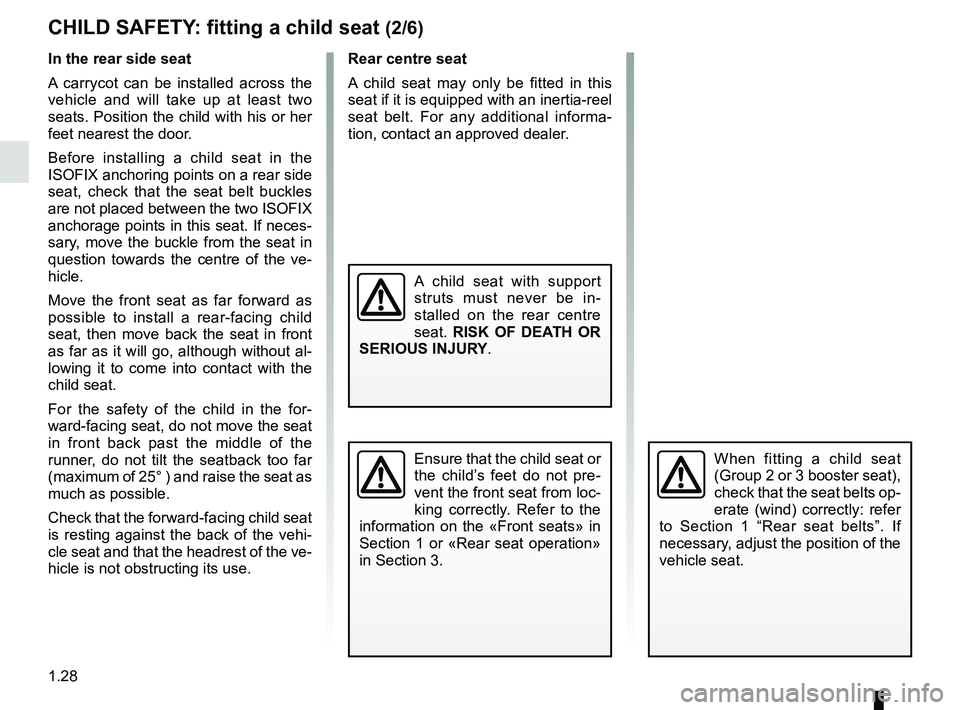
1.28
CHILD SAFETY: fitting a child seat (2/6)
Rear centre seat
A child seat may only be fitted in this
seat if it is equipped with an inertia-reel
seat belt. For any additional informa-
tion, contact an approved dealer.In the rear side seat
A carrycot can be installed across the
vehicle and will take up at least two
seats. Position the child with his or her
feet nearest the door.
Before installing a child seat in the
ISOFIX anchoring points on a rear side
seat, check that the seat belt buckles
are not placed between the two ISOFIX
anchorage points in this seat. If neces-
sary, move the buckle from the seat in
question towards the centre of the ve-
hicle.
Move the front seat as far forward as
possible to install a rear-facing child
seat, then move back the seat in front
as far as it will go, although without al-
lowing it to come into contact with the
child seat.
For the safety of the child in the for-
ward-facing seat, do not move the seat
in front back past the middle of the
runner, do not tilt the seatback too far
(maximum of 25° ) and raise the seat as
much as possible.
Check that the forward-facing child seat
is resting against the back of the vehi-
cle seat and that the headrest of the ve-
hicle is not obstructing its use.
Ensure that the child seat or
the child’s feet do not pre-
vent the front seat from loc-
king correctly. Refer to the
information on the «Front seats» in
Section 1 or «Rear seat operation»
in Section 3.
A child seat with support
struts must never be in-
stalled on the rear centre
seat. RISK OF DEATH OR
SERIOUS INJURY.
When fitting a child seat
(Group 2 or 3 booster seat),
check that the seat belts op-
erate (wind) correctly: refer
to Section 1 “Rear seat belts”. If
necessary, adjust the position of the
vehicle seat.
Page 60 of 256

1.54
ON-BOARD COMPUTER (5/6)
Examples of display selections by
repeatedly pressing 2Interpreting the display selected
Display A Display B
j) Mileage before service
Distance remaining until the next oil change.
There are several scenarios:
– mileage before oil change service less than 1000 miles Warning light
Ê on the instrument panel comes on accompanied by the message
“1000 miles”.
– mileage before oil change service 0 miles. Warning light
Ê on the
instrument panel comes on accompanied by the message “--- miles”.
The distance appears on the display for approximately 8 seconds when
the ignition is switched on as soon as the distance is less than or equa\
l
to 1000 miles. The vehicle requires an oil change as soon as possible.
Note: depending on the vehicle, the mileage before an oil change varies accor\
ding to the driving style (frequent driving at low
speed, door-to-door journeys, extensive use at idle speed, towing a trai\
ler etc.). The distance remaining until the next oil ch ange
can therefore decrease more quickly in some cases than the actual distan\
ce travelled.
The oil change intervals are independent of the vehicle’s maintenance schedule: please refer to your vehicle’s maintenance do-
cument.
Resetting: to reset the mileage before an oil change, press and hold the display r\
eset button for approximately 10 seconds until
the display shows the range permanently.
The display of information shown below DEPENDS ON THE VEHICLE EQUIPMENT \
AND COUNTRY.
Page 64 of 256
1.58
AUDIBLE AND VISUAL SIGNALS
Horn
Press the end of the stalk 1.
Depending on the vehicle, press on one
of areas 2.
Headlight flasher
Pull stalk 1 towards you to flash the
headlights.
Direction indicators
Move stalk 1 parallel to the steering
wheel and in the direction you are going
to turn it.
One-touch mode
When driving, it is possible that the
steering wheel may not be turned suf-
ficiently to return the stalk automatically
to its starting position.
In this case, briefly turn stalk 1 to the in-
termediate position, then release it: the
stalk returns to its original point and the
indicator light flashes three times.
1
2
1
éHazard warning lights
Press switch 3.
This switch activates all four direction
indicators and the side indicator lights
simultaneously.
It must only be used in an emergency to
warn drivers of other vehicles that you
have had to stop in an area where stop-
ping is prohibited or unexpected, or that
you are obliged to drive under special
conditions.
3
Page 65 of 256

1.59
eSwitching off the lightsFrom the main beam head-
lights position, pull the stalk 1 towards
you, then turn the end of the stalk 1
until the
e symbol appears by the
mark 2.
From the dipped beam headlights posi-
tion, turn the end of the stalk 1 until the
e symbol appears by the mark 2.
EXTERIOR LIGHTING AND SIGNALS (1/2)
šSide lights
Turn the end of stalk 1 until the
symbol is opposite mark 2.
kDipped beam
headlights
Turn the end of stalk 1 until the symbol
is opposite mark 2.
An indicator light on the instrument
panel will come on.
áMain beam headlightsWith the dipped beam head-
lights lit, push stalk 1 . This indicator
light on the instrument panel comes on.
To return to the dipped headlight posi-
tion, pull the stalk 1 towards you again.
Before driving at night, check that the electrical equipment is operatin\
g
correctly and adjust the headlight beams (if your vehicle is not carryi\
ng
its normal load). As a general precaution, check that the lights are not ob-
scured (by dirt, mud, snow or objects being transported).
112
Page 68 of 256
1.62
ADJUSTING THE HEADLIGHT BEAM HEIGHT (2/2)
Temporary adjustment
Open the bonnet and identify the mark-
ing B next to one of the front headlight
projectors.
For each headlight, using a screw-
driver, turn the screw 1 by a quarter
turn towards the - symbol to lower the
beams.
Return to the starting point once your
trip is over: turn the screw 1 by a quar-
ter turn towards the + symbol to raise
the beams.
When driving on the left in a left-
hand drive vehicle (or vice versa),
you must adjust your lights tempo-
rarily during your stay.
1
B
Page 69 of 256

1.63
WINDSCREEN WASH, WIPE (1/2)
nWindscreen wiper
With the ignition on, move
stalk 1 around the steering wheel:
A Park.
B Intermittent wiping.
The wipers will pause for several
seconds between sweeps.
C Normal wiping speed.
D Fast wiping speed.
sWindscreen wiper
With the ignition on, pull stalk 1
towards you.
A brief pull will trigger a single sweep
of the wipers, in addition to the wind-
screen washer.
A longer pull will trigger three sweeps
of the wipers, in addition to the wind-
screen washer.
In frosty weather, make sure that
the wiper blades are not stuck by ice
(risk of motor overheating).
Keep an eye on the condition of the
blades. They should be replaced as
soon as they become less efficient.
This will occur approximately once
a year. Clean your windscreen reg-
ularly.
If you switch off the ignition before
switching off the windscreen wiper
(position A ) the blades will stop at
random on the windscreen.
After switching the ignition back on,
simply move stalk 1 to position A to
place them in the park position.
Before touching the wind-
screen (washing the vehi-
cle, de-icing, cleaning the
windscreen, etc.) move
stalk 1 to position A (park). Risk of
injury and/or damage.When working in the engine
compartment, ensure that
the windscreen wiper stalk
is in position A (park). Risk
of injury.
1
A
B
C
D
Page 86 of 256

2.10
SPECIAL FEATURES OF PETROL VERSIONS
The following operating conditions:
– driving for long periods when the low fuel level warning light is lit;
– using leaded petrol;
– using oil or fuel additives which are not approved by the manufacturer.
Or operating faults such as:
– faulty ignition system, running out of fuel or disconnected spark plugs re-
sulting in the engine misfiring or cut-
ting out when driving;
– loss of power,
may cause the catalytic converter to
overheat, reducing its efficiency which
may irreparably damage it and cause
heat damage to the vehicle. If you notice any of the above operating
faults, have the necessary repairs car-
ried out as soon as possible by an ap-
proved Dealer.
These faults may be avoided by reg-
ularly taking your vehicle to your ap-
proved dealer at the intervals speci-
fied in your Maintenance Service
Document.
Starting problems
To avoid damaging the catalytic con-
verter,
do not keep trying to start the
engine (using the start button, or by
pushing or towing the vehicle) without
having identified and corrected the
starting fault.
If the fault cannot be identified, do not
continue to try and start the engine, but
contact an approved dealer.
Do not park the vehicle or
run the engine in locations
where combustible sub-
stances or materials such
as grass or leaves can come into
contact with a hot exhaust system.