Page 59 of 258

1.53
DRIVING POSITION: LEFT-HAND DRIVE (2/2)
1 Side air vent.
2 Stalk for:
– direction indicator lights;
– exterior lights;
– front fog lights;
– rear fog lights.
3 Instrument panel.
4 Driver Airbag and horn location.
5 Multimedia system voice control
button.
6 Stalk:
– windscreen and rear screen wash/wipe;
– trip computer and warning system information readout.
7 Centre air vents.
8 Windscreen demister outlet.
9 Hazard warning lights switch.
The equipment fitted, described below, DEPENDS ON THE VERSION AND COUNTRY.
10 Door electric locking switch.
11 Multimedia touch-screen.
12 Heating or air conditioning controls.
13 Passenger Airbag location.
14 Side air vent.
15 Storage space.
16 Glovebox.
17 RENAULT card reader.
18 Gear lever.
19 Handbrake.
20 Activation/deactivation control for
ECO mode.
21 Cruise control/speed limiter
control.
22 Cigarette lighter/accessories
socket.
23 Engine start/stop button.
24 Control for adjusting steering
wheel height and reach.
25 Cruise control/speed limiter
controls.
26 Bonnet release control.
27 Controls for:
– electric headlight beam adjust-
ment,
– instrument panel lighting dimmer,
– activate/deactivate the parking
distance control system,
– activation/deactivation of the
function Stop and Start.
Page 61 of 258

1.55
DRIVING POSITION: RIGHT-HAND DRIVE (2/2)
The equipment fitted, described below, DEPENDS ON THE VERSION AND COUNTRY.
1 Side air vent.
2 Passenger Airbag location.
3 Heating or air conditioning con-
trols.
4 Multimedia touch-screen.
5 Windscreen demister outlet.
6 Hazard warning lights switch.
7 Door electric locking switch.
8 Centre air vents.
9 Stalk:
– direction indicator lights;
– exterior lights;
– front fog lights;
– rear fog lights.
10 Instrument panel. 11 Driver Airbag and horn location.
12 Multimedia system voice control
button.
13 Stalk:
– windscreen and rear screen wash/wipe;
– trip computer and warning system information readout.
14 Side air vent.
15 Controls for:
– electric headlight beam adjust-
ment,
– instrument panel lighting dimmer,
– activate/deactivate the parking
distance control system,
– activation/deactivation of the Stop
and Start function.
16 Cruise control/speed limiter con-
trols.
17 Control for adjusting steering
wheel height and reach.
18 Cruise control/speed limiter main
control.
19 Activation/deactivation control for
ECO mode.
20 Handbrake.
21 Gear lever.
22 Cigarette lighter/accessories
socket.
23 RENAULT card reader.
24 Engine start/stop button.
25 Storage space.
26 Glovebox.
27 Bonnet release control.
Page 64 of 258
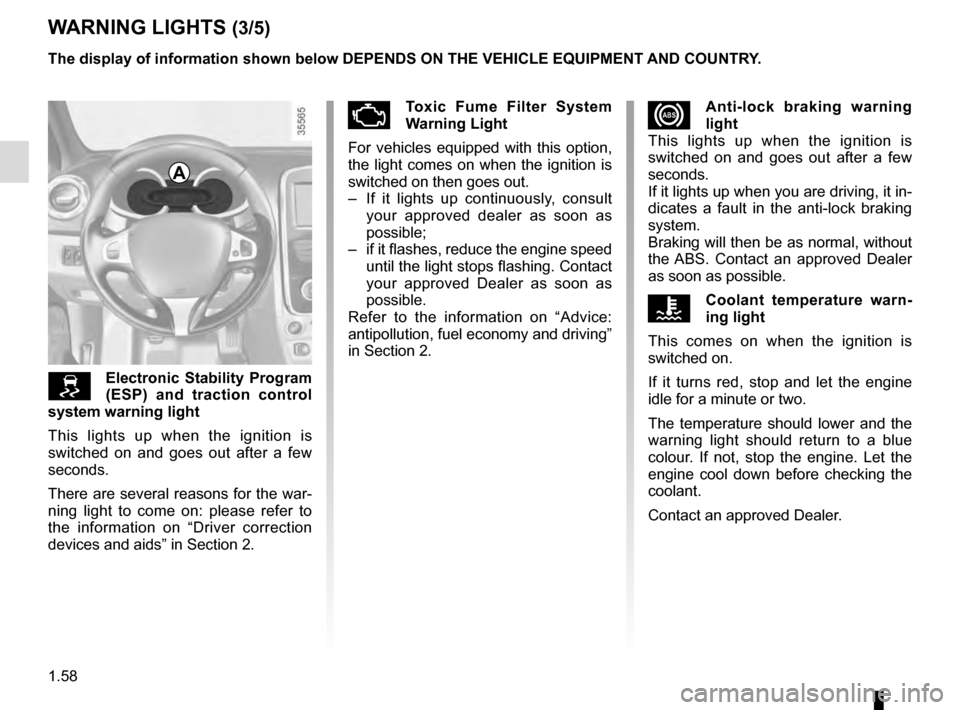
1.58
xAnti-lock braking warning
light
This lights up when the ignition is
switched on and goes out after a few
seconds.
If it lights up when you are driving, it in-
dicates a fault in the anti-lock braking
system.
Braking will then be as normal, without
the ABS. Contact an approved Dealer
as soon as possible.
ÔCoolant temperature warn-
ing light
This comes on when the ignition is
switched on.
If it turns red, stop and let the engine
idle for a minute or two.
The temperature should lower and the
warning light should return to a blue
colour. If not, stop the engine. Let the
engine cool down before checking the
coolant.
Contact an approved Dealer.
WARNING LIGHTS (3/5)
�Electronic Stability Program
(ESP) and traction control
system warning light
This lights up when the ignition is
switched on and goes out after a few
seconds.
There are several reasons for the war-
ning light to come on: please refer to
the information on “Driver correction
devices and aids” in Section 2.
ÄToxic Fume Filter System
Warning Light
For vehicles equipped with this option,
the light comes on when the ignition is
switched on then goes out.
– If it lights up continuously, consult your approved dealer as soon as
possible;
– if it flashes, reduce the engine speed until the light stops flashing. Contact
your approved Dealer as soon as
possible.
Refer to the information on “Advice:
antipollution, fuel economy and driving”
in Section 2.
A
The display of information shown below DEPENDS ON THE VEHICLE EQUIPMENT \
AND COUNTRY.
Page 69 of 258

1.63
ON-BOARD COMPUTER: general information (1/2)
On-board computer 1
Depending on the vehicle, this includes
the following functions:
– distance travelled;
– journey settings;
– information messages;
– operating fault messages (con-
nected to the
© warning light);
– warning messages (connected to the
® warning light);
– vehicle settings customisation menu.
All these functions are described on the
following pages.
Display selection keys 2
and 3
Scroll through the following information
upwards (key 2) or downwards (key 3)
by pressing briefly and successively
(the display depends on the vehicle
equipment and country).
a) total mileage and trip mileage re-
corder;
b) fuel used;
c) average fuel consumption;
d) current fuel consumption;
e) estimated range;
2
3
f) distance travelled;
g) average speed;
h) distance before service;
– service counter;
– oil change counter;
i) Reset the tyre pressure
j) Cruise control and speed limiter pro- grammed speed
k) Clock and temperature
l) Trip log, operating faults and infor- mation message readout1
Page 75 of 258
1.69
The display of information shown below DEPENDS ON THE VEHICLE EQUIPMENT \
AND COUNTRY.
TRIP COMPUTER: trip settings (5/5)
Examples of selectionsInterpreting the display selected
LEARNING THE
TYRE PRESSURE
i) Reset the tyre pressure.
Please refer to the information on the “Tyre pressure loss warning” in Section 2.
j) Cruise control and speed limiter programmed speed.Refer to the information in “Cruise control” and “Speed limiter\
” in Section 2.
SPEED LIMITER
90 km/H
CRUISE CONTROL 90 km/H
13° 16:30
k) Clock and temperature. Please refer to the information under “Clock and exterior temperature\
”.
NO MESSAGE MEMORISED
l) Trip log.
Successive display:
– information messages (passenger airbag OFF etc.);
– operating fault messages (check the injection system, etc.).
Page 76 of 258
1.70
TRIP COMPUTER AND WARNING SYSTEM: information messages
Examples of messagesInterpreting the display selected
« PARKING BRAKE ON » Indicates that the parking brake has been applied.
« PLEASE REMOVE KEYCARD » Request to remove the RENAULT card from the reader when you leave the vehicle.
« TRACTION
CONTROL OFF » Indicates that you have deactivated the traction control function.
« TURN STEERINGWHEEL + START » Turn the steering wheel slightly whilst pressing the vehicle start button\
to unlock the steering
column.
« STEERING WHEEL NOT LOCKED » Indicates that the steering column has not been locked.
These can help in the vehicle starting phase, or give information about \
a selection or a driving status.
Examples of information messages are given in the following pages.
Page 79 of 258
1.73
Then press and hold button 2 or 3 to
confirm the time set.
The minute display flashes: repeatedly
press or press and hold button 2 or 3 to
set the time.
When setting is complete, the hours
and minutes remain displayed continu-
ously for 2 seconds: your setting is reg-
istered.
You may change the display.Display A
To access display 1 for setting the time,
press button 2 or 3. Wait for a few sec-
onds.
The hours and minutes flash and you
are now in setting mode; press and
hold button 2 or 3 to set the hours.
Once the minutes flash, repeatedly
press or press and hold button 2 ou 3
to set the time.
CLOCK AND EXTERIOR TEMPERATURE (1/2)
2
3
If the power supply is cut (battery
disconnected, supply wire cut, etc.),
the clock must be reset.
We recommend that you do not
adjust these settings while driving.
9°C 12:00
1
A
Page 80 of 258
1.74
Display B
Vehicles fitted with touch-screen
multimedia, navigation aid systems,
telephones, etc.
Refer to the separate instructions for
the function to understand the special
features of this equipment.
External temperature
indicator
Special note:
When the exterior temperature is - 3°C
to + 3°C, the °C characters flash (sig-
nalling a risk of ice on the road).
External temperature in-
dicator
As ice formation is related
to climatic exposure, local
air humidity and temperature, the
external temperature alone is not
sufficient to detect ice.
CLOCK AND EXTERIOR TEMPERATURE (2/2)
If the power supply is cut (battery disconnected, supply wire cut, etc.\
), the clock
must be reset.
We recommend that you do not adjust these settings while driving.
B