Page 47 of 246

1.41
DRIVING POSITION: LEFT-HAND DRIVE (2/2)
1 Side air vent.
2 Stalk for:
– direction indicator lights;
– exterior lights;
– front fog lights;
– rear fog lights.
3 Instrument panel.
4 Driver Airbag and horn location.
5 Multimedia system voice control
button.
6 Stalk:
– windscreen and rear screen wash/wipe;
– trip computer and warning system information readout.
7 Centre air vents.
8 Windscreen demister outlet.
The equipment fitted, described below, DEPENDS ON THE VERSION AND COUNTRY.
9 Switch for:
– hazard warning lights,
– electric door locking.
10 Storage.
11 Multimedia touch-screen.
12 Heating or air conditioning controls.
13 Passenger Airbag location.
14 Storage drawer.
15 RENAULT card reader.
16 Gear lever.
17 Cruise control/speed limiter main
control.
18 Activation/deactivation control for
ECO mode.
19 Handbrake.
20 Cigarette lighter/accessories
socket.
21 Engine start/stop button.
22 Control for adjusting steering
wheel height and reach.
23 Cruise control/speed limiter con-
trols.
24 Bonnet release control.
25 Controls for:
– electric headlight beam adjust-
ment,
– instrument panel lighting dimmer,
– activate/deactivate the parking
distance control system,
– activation/deactivation of the Stop
and Start function.
Page 49 of 246

1.43
DRIVING POSITION: RIGHT-HAND DRIVE (2/2)
The equipment fitted, described below, DEPENDS ON THE VERSION AND COUNTRY.
1 Side air vent.
2 Passenger Airbag location.
3 Heating or air conditioning con-
trols.
4 Centre air vents.
5 Multimedia touch screen.
6 Hazard warning lights switch.
7 Door electric locking switch.
8 Windscreen demister outlet.
9 Stalk:
– direction indicator lights;
– exterior lights;
– front fog lights;
– rear fog lights.
10 Instrument panel. 11 Driver Airbag and horn location.
12 Multimedia system voice control
button.
13 Stalk:
– windscreen and rear screen wash/wipe;
– trip computer and warning system information readout.
14 Controls for:
– electric headlight beam adjust-
ment,
– instrument panel lighting dimmer,
– activate/deactivate the parking
distance control system,
– activation/deactivation of the Stop
and Start function.
15 Cruise control/speed limiter con-
trols.
16 Control for adjusting steering
wheel height and reach.
17 Engine start/stop button.
18 Handbrake.
19 Activation/deactivation control for
ECO mode.
20 Cruise control/speed limiter con-
trol.
21 Gear lever.
22 Cigarette lighter/accessories
socket.
23 RENAULT card reader.
24 Glovebox.
25 Bonnet release control.
Page 50 of 246

1.44
WARNING LIGHTS (1/5)
In some cases, the appearance of a
warning light is accompanied by a mes-
sage.
šSide light warning light
áMain beam headlight tell-
tale
kDipped beam headlight tell-
tale
gFront fog light tell-tale
fRear fog light telltale
cLeft-hand direction indicator
tell-tale
bRight-hand direction indica-
tor tell-tale
åAir bag warning light
This lights up when the ignition
is switched on and goes out after a few
seconds.
If it does not come on when the igni-
tion is switched on, or comes on when
the engine is running, there is a fault in
the system.
Contact your approved Dealer as soon
as possible.
MLow fuel level warning light
This lights up when the ignition
is switched on and goes out after a few
seconds.
If it lights up when driving, fill up with
fuel as soon as possible. There is only
approximately 30 miles (50 km) worth
of fuel left.
A
If no lights or sounds are ap-
parent, this indicates a fault
in the instrument panel. This
indicates that it is essential
to stop immediately (as soon as traf-
fic conditions allow). Ensure that the
vehicle is correctly immobilised and
contact an approved Dealer.
Instrument panel A: lights up when the
ignition is switched on.
With the lights on, you can adjust the
brightness by turning the knob 1.
The © warning light means
you should drive very carefully to
an approved dealer as soon as pos-
sible. If you fail to follow this recom-
mendation, you risk damaging your
vehicle.
Warning light ® re-
quires you to stop immedi-
ately, for your own safety,
as soon as traffic conditions
allow. Switch off the engine and do
not restart it. Contact an approved
Dealer.
The display of information shown below DEPENDS ON THE VEHICLE EQUIPMENT \
AND COUNTRY.
1
Page 51 of 246

1.45
WARNING LIGHTS (2/5)
®STOP light
This lights up when the ignition
is switched on and goes out as soon as
the engine is started. It comes on with
other warning lights and/or messages,
and is accompanied by a beep.
It requires you to stop immediately, for
your own safety, as soon as traffic con-
ditions allow. Switch off the engine and
do not restart it.
Contact an approved Dealer.
ÀOil pressure warning light
This lights up when the ignition
is switched on and goes out after a few
seconds.
If it comes on on the road, accompa-
nied by the
® warning light and a
beep, stop immediately and cut the ig-
nition.
Check the oil level. If the level is normal,
the indicator light is being lit by some-
thing else. Contact an approved Dealer.
©Warning light
This lights up when the ignition
is switched on and goes out as soon as
the engine is started. It can light up in
conjunction with other indicator lights
and/or messages on the instrument
panel.
It means you should drive very care-
fully to an approved dealer as soon as
possible. If you fail to follow this recom-
mendation, you risk damaging your ve-
hicle.
DHandbrake on and brake cir-
cuit incident warning light
This comes on when the ignition is
switched on and goes out as soon as
the handbrake is released.
If it comes on during braking and is ac-
companied by the
® warning light
and a beep, it indicates that the fluid
level in the circuit is low or that there is
a braking system fault.
Stop as soon as traffic conditions allow
and contact an approved Dealer.
ÚBattery charge warning light
This lights up when the ignition
is switched on and goes out after a few
seconds.
If it comes on on the road, accompa-
nied by the
® warning light and a
beep, this indicates an overload or dis-
charge in the electrical circuit.
Stop as soon as traffic conditions allow
and contact an approved Dealer.
A
The display of information shown below DEPENDS ON THE VEHICLE EQUIPMENT \
AND COUNTRY.
Page 53 of 246

1.47
WARNING LIGHTS (4/5)
ÉPreheating warning light
(diesel version)
This should come on when the igni-
tion is switched on. It indicates that the
heater plugs are in operation.
It goes out when preheating is com-
plete. The engine can be started.
ΦSpeed limiter and cruise
control indicator lights
See the information on the “Speed lim-
iter” and “Cruise control” in Section 2.
Engine standby warning
light
Please see information about “Stop and
Start function” in Section 2.
Unavailability of engine
standby warning light
Please see information in the para-
graph on “Stop and Start Function” in
Section 2.
ECO mode warning light
This comes on when ECO
mode is activated.
Please refer to the information on “Eco-
driving” in Section 2.
2 Door(s) open warning light
A
The display of information shown below DEPENDS ON THE VEHICLE EQUIPMENT \
AND COUNTRY.
Š‰Gear change indicator
This lights up to advise you to
change to a higher gear (up arrow) or
lower gear (down arrow).
Tyre pressure loss warning
Please refer to the information
on the “Tyre pressure loss warning” in
Section 2.
Page 56 of 246
1.50
Speedometer 5(km or miles per hour)
Overspeed buzzer
Depending on the vehicle, a warning
beep sounds for approximately 10 sec-
onds every 30 seconds, as long as the
vehicle is travelling in excess of 75 mph
(120 km/h).
8
9
6
6
To return to the previous mode, repeat
the same operation.
Note: once the battery is switched off,
the trip computer and warning system
automatically returns to the original unit
of measurement.
DISPLAYS AND INDICATORS (2/2)
5
7
Instrument panel in miles
(option to switch to km/h)
– With ignition off, press button 8 or 9 at the end of stalk 6 and the start
button 7;
– the speedometer unit indicator flashes for approximately ten sec-
onds, then the new unit is displayed:
release button 8 or 9 when the unit
stops flashing.
Page 66 of 246
1.60
TRIP COMPUTER AND WARNING SYSTEM: warning message
These appear with the ® warning light and require you to stop immediately, for your own safety, as soon as traf-
fic conditions allow. Stop your engine and do not restart it. Contact an approved Dealer.
Examples of warning messages are given in the following pages. Note: the messages appear on the display either individually
or alternately (when there are several messages to be displayed), and \
may be accompanied by a warning light and/or a beep.
Examples of messages Interpreting the display selected
« ENGINE FAILURE HAZARD » Indicates an injection fault, the vehicle’s engine has overheated or there is a
serious engine fault.
« BRAKING SYSTEM FAULT » Indicates a fault in the braking system.
« BATTERY CHARGING FAULT » Indicates a fault in the vehicle battery charging circuit (alternator e\
tc.).
« PUNCTURE » Indicates that at least one wheel is punctured or severely underinflated\
.
Page 74 of 246
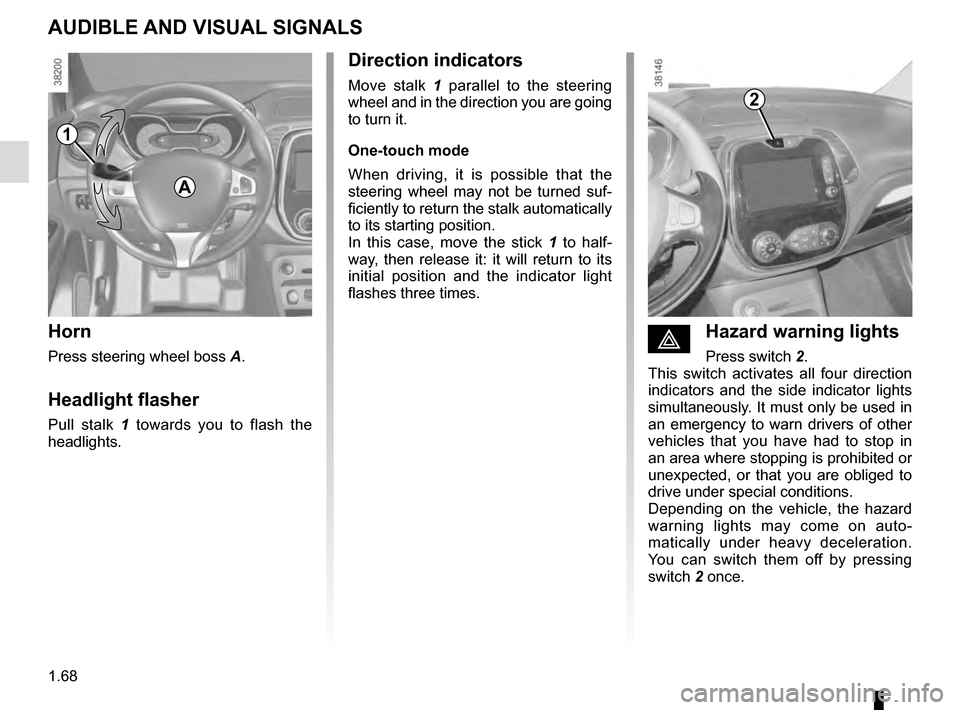
1.68
éHazard warning lights
Press switch 2.
This switch activates all four direction
indicators and the side indicator lights
simultaneously. It must only be used in
an emergency to warn drivers of other
vehicles that you have had to stop in
an area where stopping is prohibited or
unexpected, or that you are obliged to
drive under special conditions.
Depending on the vehicle, the hazard
warning lights may come on auto-
matically under heavy deceleration.
You can switch them off by pressing
switch 2 once.
Direction indicators
Move stalk 1 parallel to the steering
wheel and in the direction you are going
to turn it.
One-touch mode
When driving, it is possible that the
steering wheel may not be turned suf-
ficiently to return the stalk automatically
to its starting position.
In this case, move the stick 1 to half-
way, then release it: it will return to its
initial position and the indicator light
flashes three times.
Horn
Press steering wheel boss A.
Headlight flasher
Pull stalk 1 towards you to flash the
headlights.
AUDIBLE AND VISUAL SIGNALS
A
1
2