Page 155 of 448
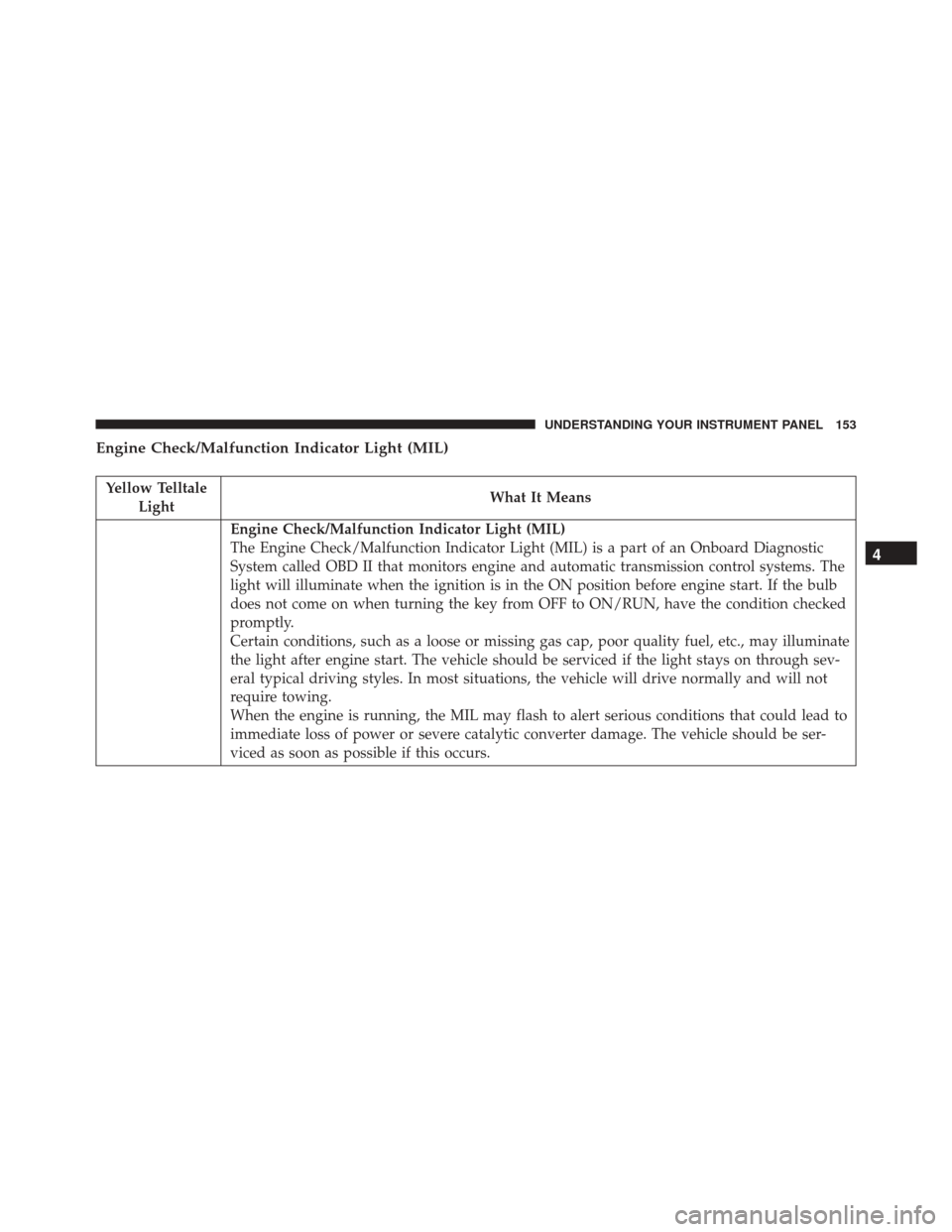
Engine Check/Malfunction Indicator Light (MIL)
Yellow TelltaleLight What It Means
Engine Check/Malfunction Indicator Light (MIL)
The Engine Check/Malfunction Indicator Light (MIL) is a part of an Onboard Diagnostic
System called OBD II that monitors engine and automatic transmission control systems. The
light will illuminate when the ignition is in the ON position before engine start. If the bulb
does not come on when turning the key from OFF to ON/RUN, have the condition checked
promptly.
Certain conditions, such as a loose or missing gas cap, poor quality fuel, etc., may illuminate
the light after engine start. The vehicle should be serviced if the light stays on through sev-
eral typical driving styles. In most situations, the vehicle will drive normally and will not
require towing.
When the engine is running, the MIL may flash to alert serious conditions that could lead to
immediate loss of power or severe catalytic converter damage. The vehicle should be ser-
viced as soon as possible if this occurs.
4
UNDERSTANDING YOUR INSTRUMENT PANEL 153
Page 158 of 448
Yellow TelltaleLight What It Means
If the ABS light is on, the brake system should be serviced as soon as possible to restore the
benefits of Anti-Lock Brakes. If the ABS light does not turn on when the ignition switch is
placed in the ON/RUN position, have the light inspected by an authorized dealer.
Generic Warning Indicator Light
Yellow Telltale Light What It Means
Generic Warning Indicator Light
The Generic Warning Light will illuminate if any of the following conditions occur: Oil
Change Request, Engine Oil Pressure Sensor Failure, External Light Failure, Fuel Cut-Off
Not Available, Parking Sensor Failure, DST System Failure.
156 UNDERSTANDING YOUR INSTRUMENT PANEL
Page 167 of 448

4. Push and release the UPor DOWNbutton (by
single pushes) to select the new setting for this
submenu option.
5. Briefly push and release the MODEbutton to store the
new setting and go back to the previously selected
submenu option.
6. Push and release and hold the MODEbutton to return
to the main menu (short hold) or the main screen
(longer hold).
Change Engine Oil Indicator System
Change Engine Oil
Your vehicle is equipped with an engine oil change
indicator system. The “Change Engine Oil” message will
display in the EVIC display. The engine oil change
indicator system is duty cycle based, which means the
engine oil change interval may fluctuate, dependent
upon your personal driving style. Unless reset, this message will continue to display each
time you turn the ignition switch to the ON/RUN
position. To turn off the message temporarily, push and
release the
MENUbutton. To reset the oil change indica-
tor system (after performing the scheduled maintenance),
refer to the following procedure.
1. Turn the ignition switch to the ON position (do not start the engine).
2. Fully push the accelerator pedal slowly, three times, within 10 seconds.
3. Turn the ignition switch to the OFF/LOCK position.
NOTE: If the indicator message illuminates when you
start the vehicle, the oil change indicator system did not
reset. If necessary, repeat this procedure.
4
UNDERSTANDING YOUR INSTRUMENT PANEL 165
Page 168 of 448

Trip Computer
The Trip Computer is located in the instrument cluster. It
features a driver-interactive display (displays informa-
tion such as trip information, range, fuel consumption,
average speed, and travel time).
Trip Button
TheTRIP button, located on the right steering column
stalk, can be used to display and to reset the previously
described values.
• A short button push displays the different values.
• A long button push resets the system and then starts a
new trip.
New Trip
To reset:
• Push and hold the TRIPbutton to reset the system
manually. •
When the “Trip distance” reaches 99999.9 miles or
kilometers or when the “Travel time” reaches 999.59
(999 hours and 59 minutes), the system is reset auto-
matically.
• Disconnecting/Reconnecting the battery resets the
system.
NOTE: If the reset operation occurs in the presence of
the screens concerning Trip A or Trip B, only the infor-
mation associated with Trip A or Trip B functions will be
reset.
Start Of Trip Procedure
With the ignition on, push and hold the TRIPbutton for
over one second to reset.
Exit Trip
To exit the Trip function, wait until all the values have
been displayed or hold the MENUbutton for longer than
one second.
166 UNDERSTANDING YOUR INSTRUMENT PANEL
Page 176 of 448

Audio Button:Activates audio setting functions.
Preset Buttons (1 To 6): Store station in memory, access
preset stations.
Buttons 1 And 2: Forward/reverse folder.
Band/AS Button: Select tuned frequency band, preset
best stations.
Menu Button: Access setup menu.
General Functions And Settings
Turn The Radio On Or Off
To turn the radio on or off, push the ROTARY knob (push
once to turn on and hold for about three seconds to turn
off), not dependent on the ignition position.
The default radio configuration is “Auto Switch ON �(see
SETUP MENU section). In this configuration, the radio
will follow two parameters: ignition and previous state. If the ignition is turned off with the radio on, the radio will
be turned off, but will come on again when the ignition is
turned on. If the ignition is turned off with the radio off,
the radio continues to be turned off when the ignition is
turned on again.
If you prefer, you can set
�Auto Switch OFF�(see SETUP
MENU section). The radio will only consider the ignition
switch position when it executes the 60 min function:
when the ignition is turned off, the radio will display the
message �60 MIN� for three seconds and switch off
automatically after 60 minutes if no buttons are pushed.
When it is turned on, the radio will display a greeting
message. When it is turned off, the radio will display the
message �GOOD BYE� before it switches off.
Audio
You can use the AUDIO button to access the available
audio settings (described in the sections below).
174 UNDERSTANDING YOUR INSTRUMENT PANEL
Page 184 of 448

Clock
Pushing the DISP button for more than two seconds
enables or disables the clock display. When this feature is
enabled, the display shows�CLK ON�and the clock is
displayed whenever the ignition is switched on, even if
the radio is off. This function takes priority in the display
whenever you access any of the radio functions. If no
buttons are pushed within 10 seconds, the display will go
back to showing the clock. When this function is dis-
abled, the display shows �CLK OFF�.
USB Mode (MP3/WMA/AAC)
CAUTION!
To remove devices connected to the USB port, first
select the other audio source. Failure to follow this
procedure can cause damage to the connected device.
Due to the extensive range of makes and models of
storage devices available on the market, not all
devices have compatibility required for proper func-
tioning of Car Radios. Use only quality USB devices.
Due to the extensive range of brands and models of
storage devices available on the market, not all devices
are compatible with proper functioning of the car radio.
NOTE: The car radio is only compatible with USB mass
storage devices that are fully compatible with the USB 2.0
standard. Use quality USB devices only.
182 UNDERSTANDING YOUR INSTRUMENT PANEL
Page 199 of 448
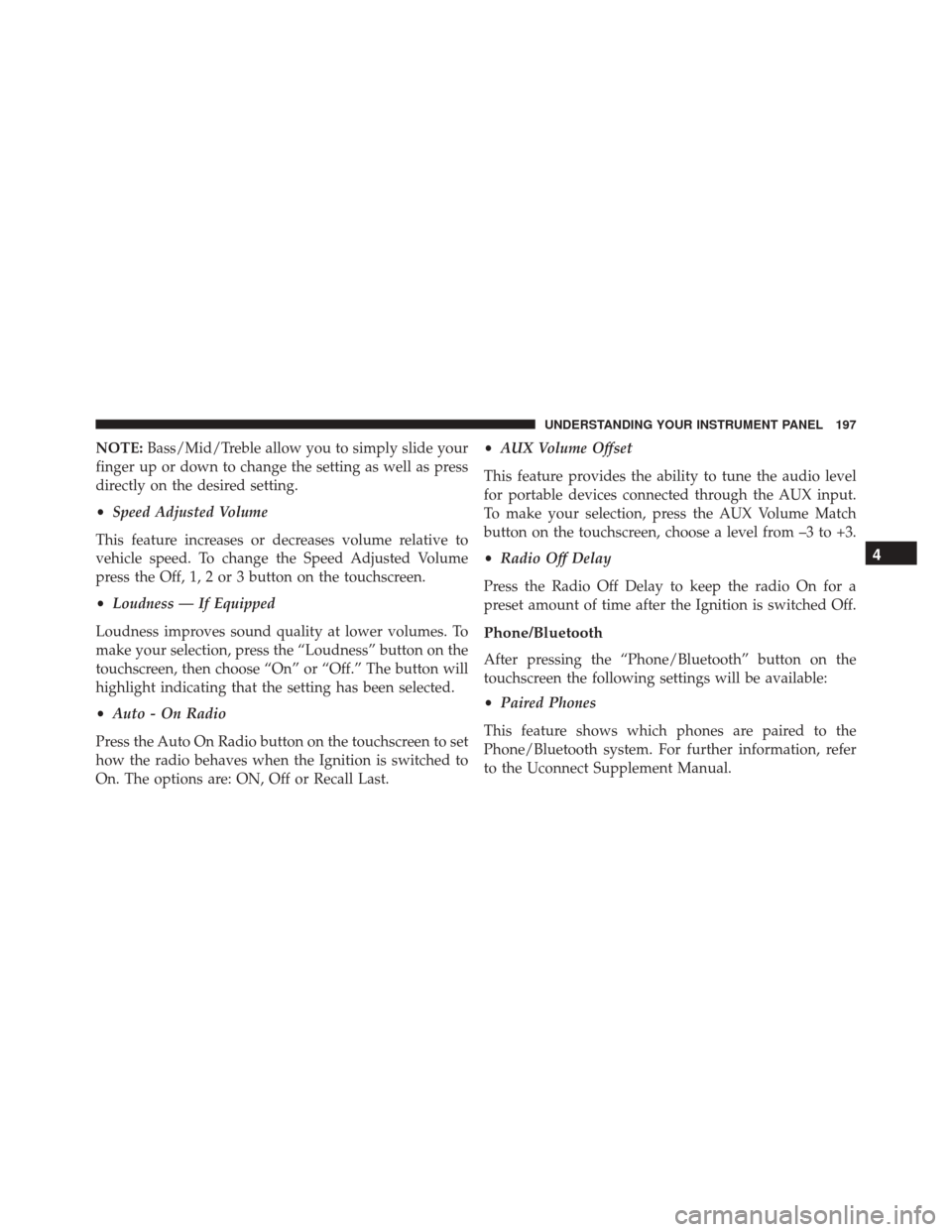
NOTE:Bass/Mid/Treble allow you to simply slide your
finger up or down to change the setting as well as press
directly on the desired setting.
• Speed Adjusted Volume
This feature increases or decreases volume relative to
vehicle speed. To change the Speed Adjusted Volume
press the Off, 1, 2 or 3 button on the touchscreen.
• Loudness — If Equipped
Loudness improves sound quality at lower volumes. To
make your selection, press the “Loudness” button on the
touchscreen, then choose “On” or “Off.” The button will
highlight indicating that the setting has been selected.
• Auto - On Radio
Press the Auto On Radio button on the touchscreen to set
how the radio behaves when the Ignition is switched to
On. The options are: ON, Off or Recall Last. •
AUX Volume Offset
This feature provides the ability to tune the audio level
for portable devices connected through the AUX input.
To make your selection, press the AUX Volume Match
button on the touchscreen, choose a level from –3 to +3.
• Radio Off Delay
Press the Radio Off Delay to keep the radio On for a
preset amount of time after the Ignition is switched Off.
Phone/Bluetooth
After pressing the “Phone/Bluetooth” button on the
touchscreen the following settings will be available:
• Paired Phones
This feature shows which phones are paired to the
Phone/Bluetooth system. For further information, refer
to the Uconnect Supplement Manual.
4
UNDERSTANDING YOUR INSTRUMENT PANEL 197
Page 219 of 448
STARTING AND OPERATING
CONTENTS
�STARTING PROCEDURES ................220
▫ Automatic Transmission — If Equipped .....220
▫ Normal Starting ...................... .220
▫ Extreme Cold Weather
(Below –22°F Or �30°C) ................221
▫ If Engine Fails To Start .................221
▫ After Starting ....................... .221
� ENGINE BLOCK HEATER — IF EQUIPPED . . .222
� AUTOMATIC TRANSMISSION ............222
▫ Key Ignition Park Interlock ...............223 ▫
Brake/Transmission Shift Interlock System . . .224
▫ Six-Speed Automatic Transmission .........224
� DRIVING ON SLIPPERY SURFACES .........234
▫ Acceleration ........................ .234
▫ Traction ........................... .235
� DRIVING THROUGH WATER .............235
▫ Flowing/Rising Water ..................235
▫ Shallow Standing Water .................236
� POWER STEERING .....................237
▫ Power Steering Fluid Check ..............238
5