Page 104 of 448
To unlock the steering column, pull the control handle
up. To lengthen or shorten the steering column, pull the
steering wheel outward or push it inward as desired. To
lock the steering column in position, push the control
handle down until fully engaged.
WARNING!
Do not adjust the steering column while driving.
Adjusting the steering column while driving or driv-
ing with the steering column unlocked, could cause
the driver to lose control of the vehicle. Failure to
follow this warning may result in serious injury or
death.
ELECTRONIC SPEED CONTROL
When engaged, the Electronic Speed Control takes over
accelerator operations at speeds greater than 25 mph
(40 km/h) up to the maximum speed of 100 mph
(160 km/h).
The Electronic Speed Control Lever is located on the left
side of the steering column.
Telescoping Control Handle
102 UNDERSTANDING THE FEATURES OF YOUR VEHICLE
Page 128 of 448

▫Introduction ........................ .169
▫ Recommendations .....................170
▫ Identification Number ..................171
▫ Security Code ....................... .171
▫ General ............................ .172
▫ Uconnect RH3 Display ..................173
▫ General Functions And Settings ...........174
▫ Tuner Mode (AM/FM Radio) .............177
▫ Setup Menu ........................ .180
▫ Clock ............................. .182
▫ USB Mode (MP3/WMA/AAC) ...........182
� Uconnect SETTINGS ....................190
▫ Buttons On The Faceplate ................191 ▫
Buttons On The Touchscreen ..............192
▫ Customer Programmable Features/Personal
Settings ............................ .192
� UCONNECT RADIOS ...................199
� iPod/USB/MP3 CONTROL — IF EQUIPPED . . .199
▫ USB Charging Port ....................200
� STEERING WHEEL AUDIO CONTROLS ......202
▫ Radio Operation ..................... .202
� CD DISC MAINTENANCE ...............202
� RADIO OPERATION AND MOBILE PHONES . .203
▫ General Information ...................204
� CLIMATE CONTROLS ...................204
▫ Manual Heating And Air Conditioning ......204
126 UNDERSTANDING YOUR INSTRUMENT PANEL
Page 150 of 448
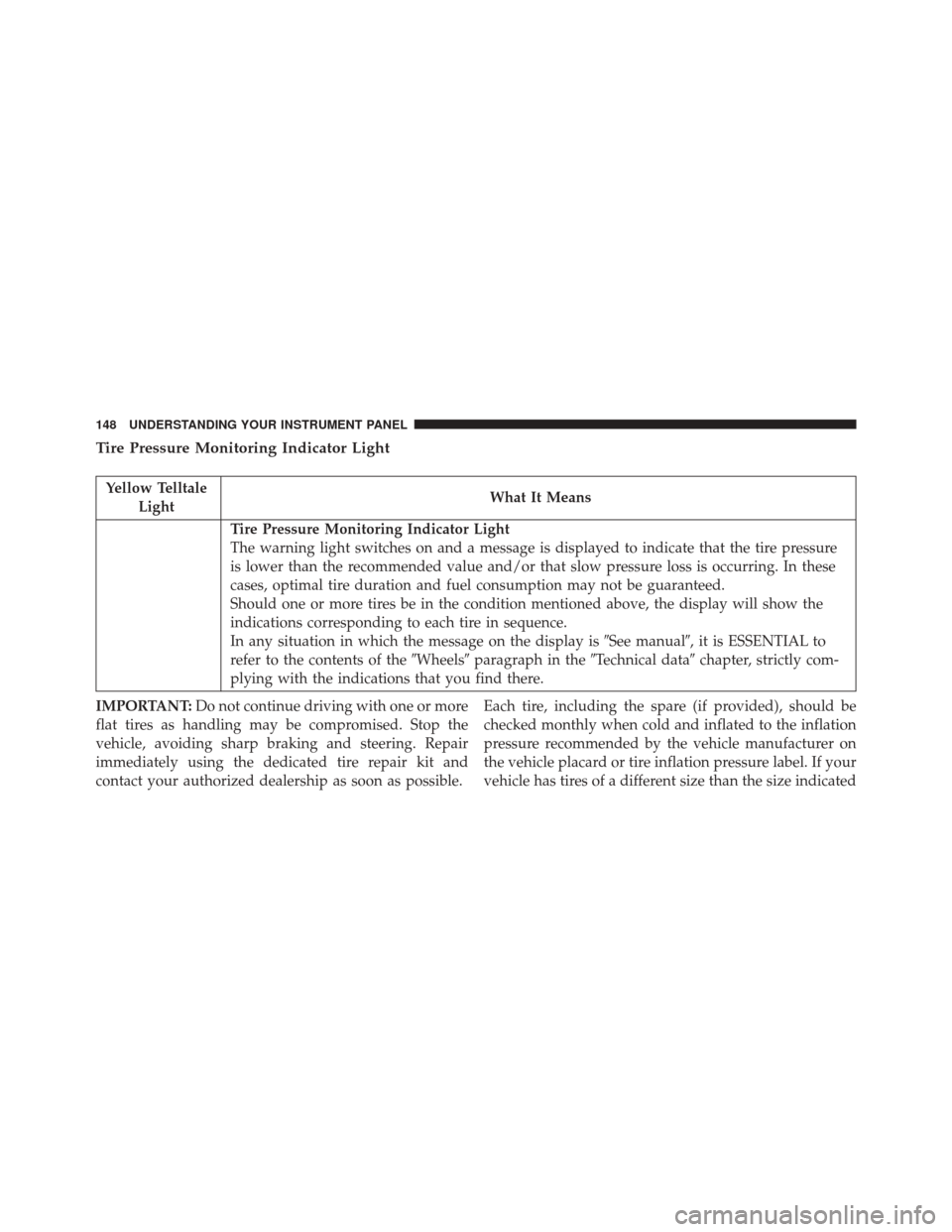
Tire Pressure Monitoring Indicator Light
Yellow TelltaleLight What It Means
Tire Pressure Monitoring Indicator Light
The warning light switches on and a message is displayed to indicate that the tire pressure
is lower than the recommended value and/or that slow pressure loss is occurring. In these
cases, optimal tire duration and fuel consumption may not be guaranteed.
Should one or more tires be in the condition mentioned above, the display will show the
indications corresponding to each tire in sequence.
In any situation in which the message on the display is
�See manual�, it is ESSENTIAL to
refer to the contents of the �Wheels�paragraph in the �Technical data�chapter, strictly com-
plying with the indications that you find there.
IMPORTANT: Do not continue driving with one or more
flat tires as handling may be compromised. Stop the
vehicle, avoiding sharp braking and steering. Repair
immediately using the dedicated tire repair kit and
contact your authorized dealership as soon as possible. Each tire, including the spare (if provided), should be
checked monthly when cold and inflated to the inflation
pressure recommended by the vehicle manufacturer on
the vehicle placard or tire inflation pressure label. If your
vehicle has tires of a different size than the size indicated
148 UNDERSTANDING YOUR INSTRUMENT PANEL
Page 185 of 448

In USB mode, the radio plays MP3, WMA and AAC files
stored on the device connected to the USB port that is
located on the lower right side of the steering wheel on
the instrument panel.
To enter USB mode, you must push the SRC button.
When you enter USB mode, the display shows�LOAD-
ING� while the radio checks whether the connected
device is valid.
If there is no USB device, an invalid USB device, or a
valid device that is defective, the display will show �ERR
USB� for two seconds and the radio remains in TUNER
mode. If a valid device does not contain any playable
files (i.e. MP3, WMA or AAC), the display will show �NO
MUSIC� for two seconds and the radio remains in
TUNER mode. If playable files are found, the radio will also check that
the connected device is the same as the one used imme-
diately before the USB function. If this is the case, music
playback will start from the point where it was inter-
rupted (file and music runtime). If not, the file played
will be the first valid file, in the sequence shown in the
following example:
4
UNDERSTANDING YOUR INSTRUMENT PANEL 183
Page 204 of 448
STEERING WHEEL AUDIO CONTROLS
The remote sound system controls are located on the
surface of the steering wheel.
The right-hand control is a rocker-type switch and con-
trols the SCAN functions of the sound system.The left-hand control is a rocker-type switch and controls
the volume of the sound system plus a button to mute the
Sound System.
The following describes the right-hand control operation
in each mode.
Radio Operation
Pushing the top of the switch will “Scan” up for the next
listenable station and pushing the bottom of the switch
will “Scan” down for the next listenable station.
CD DISC MAINTENANCE
To keep a CD in good condition, take the following
precautions:
1. Handle the disc by its edge; avoid touching the
surface.
Remote Sound System Controls
202 UNDERSTANDING YOUR INSTRUMENT PANEL
Page 213 of 448
2. Reduce background noise. Wind and passenger con-versations are examples of noise that may impact
recognition.
3. Speak clearly at a normal pace and volume while facing straight ahead. The microphone is positioned in
the dome lamp and aimed at the driver.
4. Each time you give a Voice Command, you must first push either the VR or PHONE button, wait until after
the beep, then say your Voice Command.
5. You can interrupt the help message or system prompts by pushing the VR or PHONE button and saying a
Voice Command from current category.
All you need to control your Uconnect system with your
voice are the buttons on your steering wheel.
VR And Phone Buttons
1 — Push To MUTE
2 — Push To Initiate Or To Answer A Phone Call, Send Or Re-
ceive A Text
3 — Push To Begin Radio, Media, Navigation, Apps And Climate
Functions
4 — Push To End Call
4
UNDERSTANDING YOUR INSTRUMENT PANEL 211
Page 247 of 448

of the vehicle by applying the brake of the appropriate
wheel to assist in counteracting the over/under steer
condition. Engine power may also be reduced to help the
vehicle maintain the desired path.
ESC uses sensors in the vehicle to determine the vehicle
path intended by the driver and compares it to the actual
path of the vehicle. When the actual path does not match
the intended path, ESC applies the brake of the appro-
priate wheel to assist in counteracting the oversteer or
understeer condition.
•Oversteer - when the vehicle is turning more than
appropriate for the steering wheel position.
• Understeer - when the vehicle is turning less than
appropriate for the steering wheel position.WARNING!
The Electronic Stability Control System (ESC) cannot
prevent the natural laws of physics from acting on
the vehicle, nor can it increase the traction afforded
by prevailing road conditions. ESC cannot prevent
all accidents, including those resulting from exces-
sive speed in turns, driving on very slippery surfaces,
or hydroplaning. ESC also cannot prevent accidents
resulting from loss of vehicle control due to inappro-
priate driver input for the conditions. Only a safe,
attentive, and skillful driver can prevent accidents.
The capabilities of an ESC equipped vehicle must
never be exploited in a reckless or dangerous manner
which could jeopardize the user ’s safety or the safety
of others.
(Continued)
5
STARTING AND OPERATING 245
Page 275 of 448

Replacement Tires
The tires on your new vehicle provide a balance of many
characteristics. They should be inspected regularly for
wear and correct cold tire inflation pressures. The manu-
facturer strongly recommends that you use tires equiva-
lent to the originals in size, quality and performance
when replacement is needed. Refer to the paragraph on
“Tread Wear Indicator”. Refer to the Tire and Loading
Information placard or the Vehicle Certification Label for
the size designation of your tire. The Load Index and
Speed Symbol for your tire will be found on the original
equipment tire sidewall. See the Tire Sizing Chart ex-
ample found in the “Tire Safety Information” section of
this manual for more information relating to the Load
Index and Speed Symbol of a tire.
It is recommended to replace the two front tires or two
rear tires as a pair. Replacing just one tire can seriouslyaffect your vehicle’s handling. If you ever replace a
wheel, make sure that the wheel’s specifications match
those of the original wheels.
It is recommended you contact your authorized tire
dealer or original equipment dealer with any questions
you may have on tire specifications or capability. Failure
to use equivalent replacement tires may adversely affect
the safety, handling, and ride of your vehicle.
WARNING!
•
Do not use a tire, wheel size or rating other than
that specified for your vehicle. Some combinations
of unapproved tires and wheels may change sus-
pension dimensions and performance characteris-
tics, resulting in changes to steering, handling, and
(Continued)
5
STARTING AND OPERATING 273