Page 113 of 438

Headlights
Rotate the end of the multifunction lever up-
ward to the first detent for headlight operation.
NOTE:When the headlights are turned on, the Daytime
Running Lights will be deactivated.
Daytime Running Lights — If Equipped
To activate the Daytime Running Lights (DRL), rotate the
end of the multifunction lever to the Osymbol.
NOTE:
• The low beams and side/tail lights will not be on with
DRL. The DRL function may be programmed to be ON
or OFF through the Uconnect system screen. Refer to
“Uconnect Settings” in “Understanding Your Instru-
ment Panel” for further information. •
If your vehicle is not equipped with a touchscreen
radio, this feature can be programmed through the
Electronic Vehicle Information Center (EVIC). Refer to
“Electronic Vehicle Information Center (EVIC)” in
“Understanding Your Instrument Panel” for further
information.
High Beams
With the low beams activated, pull the multifunc-
tion lever towards the steering wheel to turn on
the high beams. A high beam symbol will illuminate in
the cluster to indicate the high beams are on. Pull the
multifunction lever a second time to switch the head-
lights back to low beam.
3
UNDERSTANDING THE FEATURES OF YOUR VEHICLE 111
Page 114 of 438

Flash-To-Pass
You can signal another vehicle with your headlights by
lightly pulling the multifunction lever toward you. This
will turn on the high beams headlights until the lever is
released.
Parking Lights
To turn on the parking lights, remove the key
or turn the ignition to OFF/LOCK position and
turn on the headlights.
Turn Signals
Move the multifunction lever up or down and the arrows
on each side of the instrument cluster flash to show
proper operation of the front and rear turn signal lights.NOTE:
If either light remains on and does not flash, or
there is a very fast flash rate, check for a defective outside
light bulb. If an indicator fails to light when the lever is
moved, it would suggest that the indicator bulb is
defective.
Lane Change Assist
Tap the lever up or down once, without moving beyond
the detent, and the turn signal (right or left) will flash five
times then automatically turn off.
Follow Me Home/Headlight Delay
When this feature is selected the driver can choose to
have the headlights remain on for a preset period of time.
Activation
Remove the key or turn the ignition to the OFF/LOCK
position, and pull the multifunction lever toward the
steering wheel, within two minutes. Each time the lever
112 UNDERSTANDING THE FEATURES OF YOUR VEHICLE
Page 122 of 438
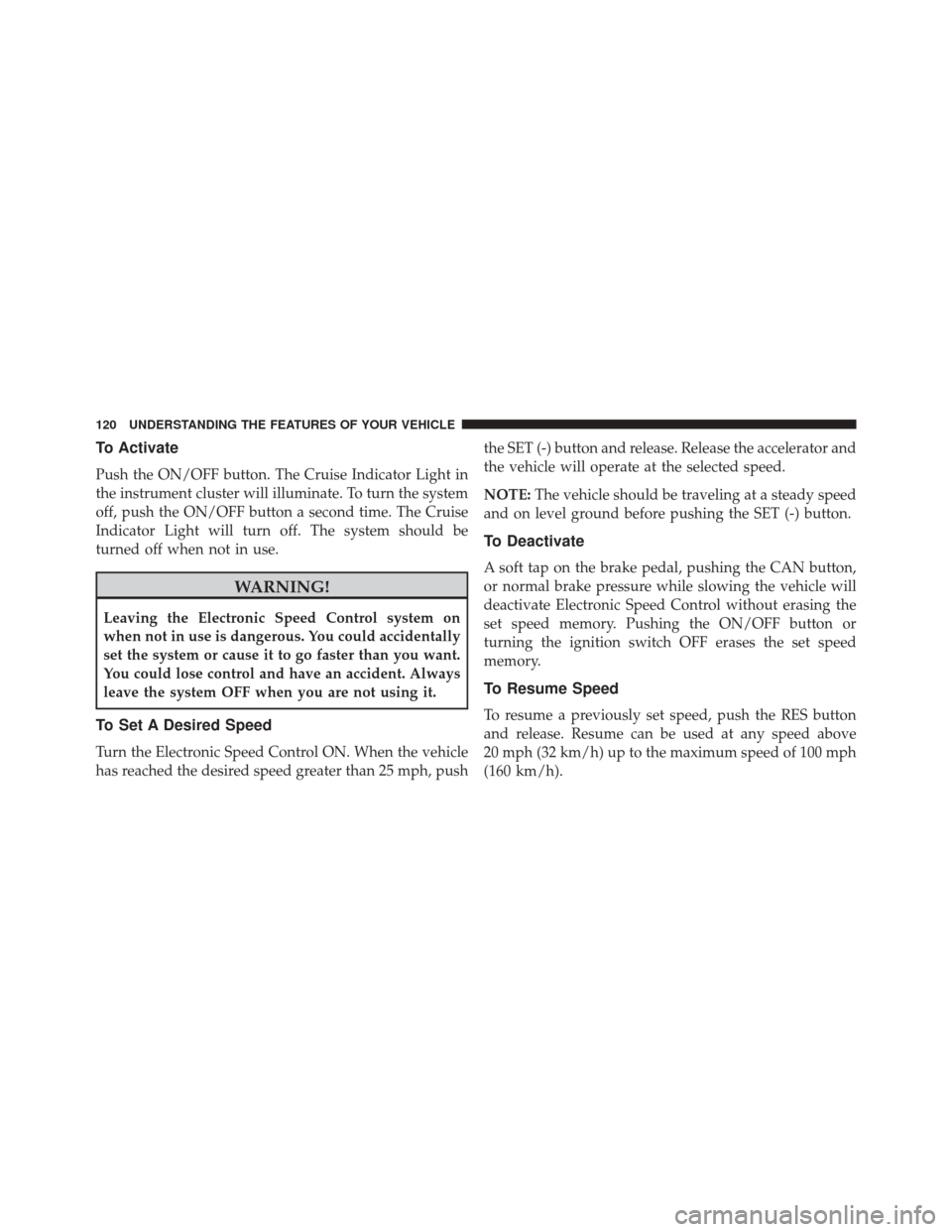
To Activate
Push the ON/OFF button. The Cruise Indicator Light in
the instrument cluster will illuminate. To turn the system
off, push the ON/OFF button a second time. The Cruise
Indicator Light will turn off. The system should be
turned off when not in use.
WARNING!
Leaving the Electronic Speed Control system on
when not in use is dangerous. You could accidentally
set the system or cause it to go faster than you want.
You could lose control and have an accident. Always
leave the system OFF when you are not using it.
To Set A Desired Speed
Turn the Electronic Speed Control ON. When the vehicle
has reached the desired speed greater than 25 mph, pushthe SET (-) button and release. Release the accelerator and
the vehicle will operate at the selected speed.
NOTE:
The vehicle should be traveling at a steady speed
and on level ground before pushing the SET (-) button.
To Deactivate
A soft tap on the brake pedal, pushing the CAN button,
or normal brake pressure while slowing the vehicle will
deactivate Electronic Speed Control without erasing the
set speed memory. Pushing the ON/OFF button or
turning the ignition switch OFF erases the set speed
memory.
To Resume Speed
To resume a previously set speed, push the RES button
and release. Resume can be used at any speed above
20 mph (32 km/h) up to the maximum speed of 100 mph
(160 km/h).
120 UNDERSTANDING THE FEATURES OF YOUR VEHICLE
Page 128 of 438

ParkSense Rear Park Assist Failure Indications
A malfunction of the ParkSense Rear Park Assist sensors
or system is indicated, during REVERSE gear engage-
ment, by the instrument panel warning icon.The warning icon is illuminated and a message
is displayed on the multifunction display (if
equipped). Refer to “Instrument Cluster De-
scriptions” in “Understanding Your Instrument
Panel” for further information.
The sensors and wiring are tested continuously when the
ignition is in the ON/RUN position. Failures are indi-
cated immediately if they occur when the system is ON.
Even if the system is able to identify that a specific sensor
is in failure condition, the instrument cluster display
shall indicate that the ParkSense Rear Park Assist system
is unavailable, without reference to the sensor in failure
condition. If even a single sensor fails, the entire system
must be disabled. The system is turned off automatically.
Cleaning The ParkSense Rear Park Assist
System
Clean the ParkSense Rear Park Assist sensors with water,
car wash soap and a soft cloth. Do not use rough or hard
cloths. In washing stations, clean sensors quickly keeping
the vapor jet/high pressure washing nozzles at least 4
inches (10 cm) from the sensors. Do not scratch or poke
the sensors. Otherwise, you could damage the sensors.
ParkSense Rear Park Assist System Usage
Precautions
NOTE:
• Ensure that the outer surface and the underside of the
rear bumper is clean and clear of snow, ice, mud, dirt
or other obstruction to keep the Rear Park Assist
system operating properly.
• Jackhammers, large trucks, and other vibrations could
affect the performance of Rear Park Assist.
126 UNDERSTANDING THE FEATURES OF YOUR VEHICLE
Page 129 of 438

•Clean the Rear Park Assist sensors regularly, taking
care not to scratch or damage them. The sensors must
not be covered with ice, snow, slush, mud, dirt or
debris. Failure to do so can result in the system not
working properly. The Rear Park Assist system might
not detect an obstacle behind the fascia/bumper, or it
could provide a false indication that an obstacle is
behind the fascia/bumper.
• Objects such as bicycle carriers, etc., must not be
placed within 12 inches (30 cm) from the rear fascia/
bumper while driving the vehicle. Failure to do so can
result in the system misinterpreting a close object as a
sensor problem, causing a failure indication to be
displayed in the instrument cluster.CAUTION!
• ParkSense is only a parking aid and it is unable to
recognize every obstacle, including small obstacles.
Parking curbs might be temporarily detected or not
detected at all. Obstacles located above or below
the sensors will not be detected when they are in
close proximity.
• The vehicle must be driven slowly when using
ParkSense in order to be able to stop in time when
an obstacle is detected. It is recommended that the
driver looks over his/her shoulder when using
ParkSense.
WARNING!
• Drivers must be careful when backing up even
when using ParkSense. Always check carefully
(Continued)
3
UNDERSTANDING THE FEATURES OF YOUR VEHICLE 127
Page 145 of 438
UNDERSTANDING YOUR INSTRUMENT PANEL
CONTENTS
�INSTRUMENT PANEL FEATURES ..........146
� INSTRUMENT CLUSTER .................147
� WARNING AND INDICATOR LIGHTS .......149
▫ Red Telltale Indicator Lights ..............150
▫ Yellow Telltale Indicator Lights ............162
▫ Green Telltale Indicator Lights ............173
▫ Blue Telltale Indicator Lights ..............175
� ELECTRONIC VEHICLE INFORMATION CENTER
(EVIC) ............................. .176
▫ Speed Beep ......................... .179▫
Trip B Data ......................... .180
▫ SetTime........................... .180
▫ Set Date ........................... .181
▫ Autoclose .......................... .182
▫ Setting The Units ..................... .182
▫ Language .......................... .184
▫ Buzzer Volume ...................... .184
▫ Seat Belt Buzzer Volume .................184
▫ Service ............................ .185
▫ Daytime Running Lights (DRL) ............1854
Page 148 of 438
INSTRUMENT PANEL FEATURES
1 — Air Outlet7 — Upper Dash Storage13 — Climate Controls
2 — Multifunction Lever (External Lights) 8 — Radio14 — USB Charger/AUX
3 — Instrument Cluster 9 — Passenger Air Bag15 — Driver Air Bag
4— Horn 10 — Lower Dash Storage 16 — Uconnect Phone Buttons
5— Electronic Speed Control Switches 11 — Glove compartment 17 — Shift Lever
6— Multifunction Lever (Front/Rear Wiper, Trip Computer) 12 — Switch Bank 146 UNDERSTANDING YOUR INSTRUMENT PANEL
Page 149 of 438
INSTRUMENT CLUSTER
EVIC Instrument Cluster
4
UNDERSTANDING YOUR INSTRUMENT PANEL 147