Page 293 of 675

The DID displays are located in the center portion of the
cluster and consists of eight sections:
1. Main Screen — The inner ring of the display will
illuminate in grey under normal conditions, yellow for
non critical warnings, red for critical warnings, and
white for on demand information.
2. Audio / Phone Information and Sub-menu Informa-
tion — Whenever there are sub-menus available, the
position within the sub-menus is shown here.
3. Selectable Information (Compass, Temp, Range to
Empty, Trip A, Trip B, Average MPG, Trailer Trip
(distance only), Trailer Brake Gain, Time)
4. Telltales/Indicators
5. Gear Selector Status (PRNDL)
6. Selectable Menu Icons
7. 4WD Status 8. Selectable Gauge 2 (Trans Temp, Oil Temp, Oil Life,
Trailer Brake, Current MPG)
9. Selectable Gauge 1 (Trans Temp, Oil Temp, Oil Life,
Trailer Brake, Current MPG)
The main display area will normally display the main
menu or the screens of a selected feature of the main
menu. The main display area also displays “pop up”
messages that consist of approximately 60 possible warn-
ing or information messages. These pop up messages fall
into several categories:
• Five Second Stored Messages
When the appropriate conditions occur, this type of
message takes control of the main display area for five
seconds and then returns to the previous screen. Most of
the messages of this type are then stored (as long as the
condition that activated it remains active) and can be
reviewed from the “Messages” main menu item. As long
as there is a stored message, an “i” will be displayed in 4UNDERSTANDING YOUR INSTRUMENT PANEL 291
Page 302 of 675
Audio
Push and release the UP or DOWN ar-
row button until the Audio display icon is
highlighted in the DID. Push and release the
RIGHT arrow button to display the ac-
tive source.
Stored Messages
Push and release the UP arrow button until
the Messages display icon is highlighted in
the DID. This feature shows the number of
stored warning messages. Pushing the
RIGHT arrow button will allow you to see what
the stored messages are. Screen Setup
Push and release the UP or DOWN ar-
row button until the Screen Setup display
icon is highlighted in the DID. Push and
release the RIGHT arrow button to enter
the Screen Setup submenu. The Screen Setup feature
allows you to change what information is displayed in
the instrument cluster as well as the location that
information is displayed.300 UNDERSTANDING YOUR INSTRUMENT PANEL
Page 333 of 675
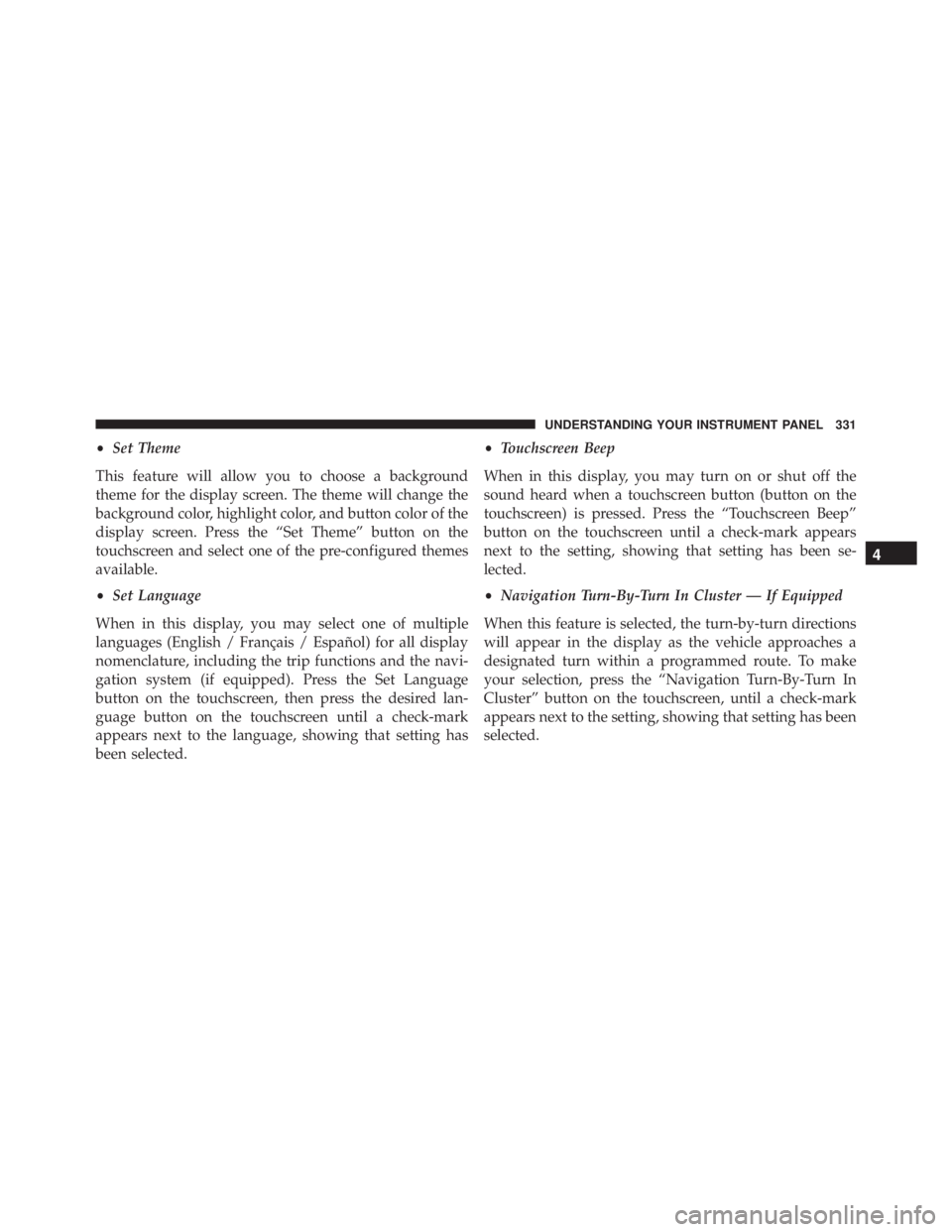
• Set Theme
This feature will allow you to choose a background
theme for the display screen. The theme will change the
background color, highlight color, and button color of the
display screen. Press the “Set Theme” button on the
touchscreen and select one of the pre-configured themes
available.
• Set Language
When in this display, you may select one of multiple
languages (English / Français / Español) for all display
nomenclature, including the trip functions and the navi-
gation system (if equipped). Press the Set Language
button on the touchscreen, then press the desired lan-
guage button on the touchscreen until a check-mark
appears next to the language, showing that setting has
been selected. • Touchscreen Beep
When in this display, you may turn on or shut off the
sound heard when a touchscreen button (button on the
touchscreen) is pressed. Press the “Touchscreen Beep”
button on the touchscreen until a check-mark appears
next to the setting, showing that setting has been se-
lected.
• Navigation Turn-By-Turn In Cluster — If Equipped
When this feature is selected, the turn-by-turn directions
will appear in the display as the vehicle approaches a
designated turn within a programmed route. To make
your selection, press the “Navigation Turn-By-Turn In
Cluster” button on the touchscreen, until a check-mark
appears next to the setting, showing that setting has been
selected. 4UNDERSTANDING YOUR INSTRUMENT PANEL 331
Page 410 of 675

LOCK/OFF position, and the transmission is locked in
PARK whenever the ignition switch is in the LOCK/OFF
position.
NOTE: If a malfunction occurs, the system will trap the
Key Fob in the ignition switch to warn you that this
safety feature is inoperable. The engine can be started
and stopped but the Key Fob cannot be removed until
you obtain service.
Brake/Transmission Shift Interlock System
This vehicle is equipped with a Brake Transmission Shift
Interlock system (BTSI) that holds the gear selector in
PARK unless the brakes are applied. To shift the trans-
mission out of PARK, the ignition must be turned to the
ON/RUN position (engine running or not) and the brake
pedal must be pressed. Six–Speed Automatic Transmission — If
Equipped
Chassis Cab models (with automatic transmission) may
use either the AS66RC transmission (which is equipped
with a Power Take-Off (PTO) access cover on the side of
the transmission case), or the 66RFE transmission (which
has no PTO access cover).
The transmission gear position display (located in the
instrument cluster) indicates the transmission gear range.
The gear selector is mounted on the right side of the
steering column. You must press the brake pedal to move
the gear selector out of PARK (refer to “Brake/
Transmission Shift Interlock System” in this section). To
drive, move the gear selector from PARK or NEUTRAL to
the DRIVE position. Pull the gear selector toward you
when shifting into REVERSE or PARK, or when shifting
out of PARK.408 STARTING AND OPERATING
Page 411 of 675

The electronically-controlled transmission provides a
precise shift schedule. The transmission electronics are
self-calibrating; therefore, the first few shifts on a new
vehicle may be somewhat abrupt. This is a normal
condition, and precision shifts will develop within a few
hundred miles (kilometers).
Only shift from DRIVE to PARK or REVERSE when the
accelerator pedal is released and the vehicle is stopped.
Be sure to keep your foot on the brake pedal when
shifting between these gears.
The transmission gear selector has only PARK, RE-
VERSE, NEUTRAL, and DRIVE shift positions. Manual
downshifts can be made using the Electronic Range
Select (ERS) shift control (refer to “Electronic Range
Select [ERS] Operation” in this section for further infor-
mation). Pushing the ERS (-/+) switches (on the gear
selector) while in the DRIVE position will select the
highest available transmission gear, and will display that
gear limit in the instrument cluster as 1, 2, 3, etc. Models with the Driver Information Display (DID) will display
both the selected gear limit, and the actual current gear,
while in ERS mode.
Gear Ranges
DO NOT race the engine when shifting from PARK or
NEUTRAL into another gear range.
NOTE: After selecting any gear range, wait a moment to
allow the selected gear to engage before accelerating.
This is especially important when the engine is cold.
PARK (P)
This range supplements the parking brake by locking the
transmission. The engine can be started in this range.
Never attempt to use PARK while the vehicle is in
motion. Apply the parking brake when leaving the
vehicle in this range. 5STARTING AND OPERATING 409
Page 418 of 675

If the transmission cannot be reset, authorized dealer
service is required.
Electronic Range Select (ERS) Operation
The Electronic Range Select (ERS) shift control allows the
driver to limit the highest available gear when the
transmission is in DRIVE. For example, if you set the
transmission gear limit to 4 (fourth gear), the transmis-
sion will not shift above fourth gear, but will shift
through the lower gears normally.
You can switch between DRIVE and ERS mode at any
vehicle speed. When the gear selector is in the DRIVE
position, the transmission will operate automatically,
shifting between all available gears. Tapping the ERS (-)
switch will activate ERS mode, display the current gear in
the instrument cluster, and set that gear as the top
available gear. Once in ERS mode, tapping (-) or (+) will
change the top available gear. To exit ERS mode, simply push and hold the ERS (+)
switch until the gear limit display disappears from the
instrument cluster. Column Gear Selector416 STARTING AND OPERATING
Page 420 of 675
When To Use TOW/HAUL Mode
When driving in hilly areas, towing a trailer, carrying a
heavy load, etc., and frequent transmission shifting oc-
curs, push the TOW/HAUL switch to activate TOW/
HAUL mode. This will improve performance and reduce
the potential for transmission overheating or failure due
to excessive shifting. When operating in TOW/HAUL
mode, transmission upshifts are delayed, and the trans-
mission will automatically downshift (for engine brak-
ing) when the throttle is closed and/or during steady
braking maneuvers.
The “TOW/HAUL Indicator Light” will illuminate in the
instrument cluster to indicate that TOW/HAUL mode
has been activated. Pushing the switch a second time
restores normal operation. Normal operation is always
the default at engine start-up. If TOW/HAUL mode is TOW/HAUL Switch418 STARTING AND OPERATING
Page 426 of 675

The 4H and 4L positions are intended for loose, slippery
road surfaces only. Driving in the 4H and 4L positions on
dry, hard surfaced roads may cause increased tire wear
and damage to the driveline components.
The “Transfer Case Position Indicator Light” in the
instrument cluster will alert the driver that the vehicle is
in four-wheel drive and that the front and rear drive-
shafts are locked together. This light will illuminate when
the transfer case is shifted into either the 4H or 4L
position. There is no light for the 2H or NEUTRAL
positions on some models.
When operating your vehicle in 4L, the engine speed is
approximately three times that of the 2H or 4H positions
at a given road speed. Take care not to overspeed the
engine and do not exceed 25 mph (40 km/h). Proper operation of four-wheel drive vehicles depends
on tires of equal size, type and circumference on each
wheel. Any difference will adversely affect shifting and
can cause damage to the drivetrain.
NOTE: Do not attempt to make a shift while only the
front or rear wheels are spinning. The front and rear
driveshaft speeds must be equal for the shift to take
place. Shifting while only the front or rear wheels are
spinning can cause damage to the transfer case.
Because four-wheel drive provides improved traction,
there is a tendency to exceed safe turning and stopping
speeds. Do not go faster than road conditions permit.
NOTE: Delayed shifts out of four-wheel drive may be
experienced due to uneven tire wear, low or uneven tire
pressures, excessive vehicle loading, or cold tempera-
tures.424 STARTING AND OPERATING