Page 207 of 675
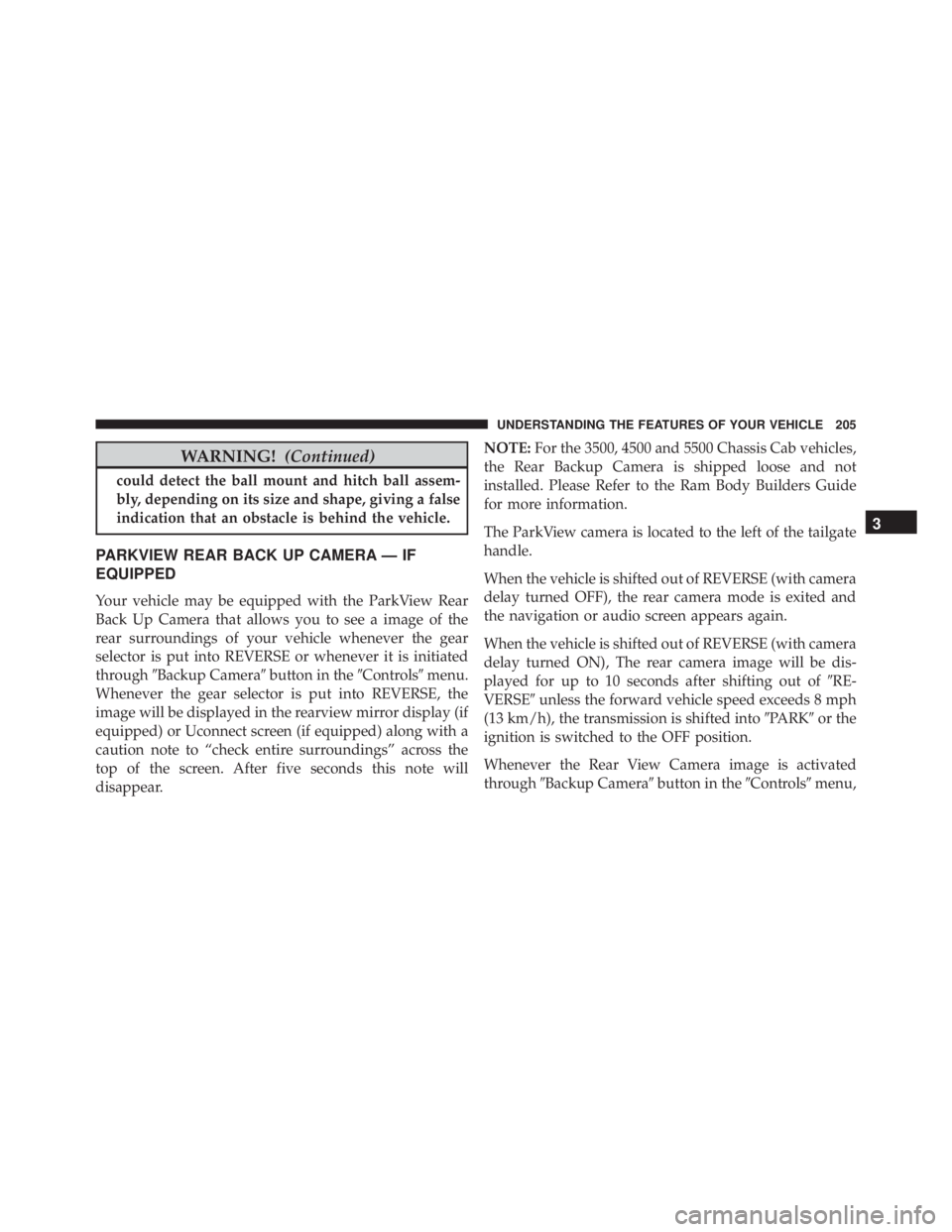
WARNING! (Continued)could detect the ball mount and hitch ball assem-
bly, depending on its size and shape, giving a false
indication that an obstacle is behind the vehicle.
PARKVIEW REAR BACK UP CAMERA — IF
EQUIPPED
Your vehicle may be equipped with the ParkView Rear
Back Up Camera that allows you to see a image of the
rear surroundings of your vehicle whenever the gear
selector is put into REVERSE or whenever it is initiated
through � Backup Camera � button in the � Controls � menu.
Whenever the gear selector is put into REVERSE, the
image will be displayed in the rearview mirror display (if
equipped) or Uconnect screen (if equipped) along with a
caution note to “check entire surroundings” across the
top of the screen. After five seconds this note will
disappear. NOTE: For the 3500, 4500 and 5500 Chassis Cab vehicles,
the Rear Backup Camera is shipped loose and not
installed. Please Refer to the Ram Body Builders Guide
for more information.
The ParkView camera is located to the left of the tailgate
handle.
When the vehicle is shifted out of REVERSE (with camera
delay turned OFF), the rear camera mode is exited and
the navigation or audio screen appears again.
When the vehicle is shifted out of REVERSE (with camera
delay turned ON), The rear camera image will be dis-
played for up to 10 seconds after shifting out of � RE-
VERSE � unless the forward vehicle speed exceeds 8 mph
(13 km/h), the transmission is shifted into � PARK � or the
ignition is switched to the OFF position.
Whenever the Rear View Camera image is activated
through � Backup Camera � button in the � Controls � menu, 3UNDERSTANDING THE FEATURES OF YOUR VEHICLE 205
Page 210 of 675

Turning Rear View Camera image On:
1. Press the � Controls � button located on the bottom of
the Uconnect display.
2. Press the � Backup Camera � button to turn the Rear
View Camera system ON.
NOTE: Once initiated by the � Backup Camera � button,
the Rear View Camera image may be deactivated by
pressing the � X � soft button. On deactivation, the previ-
ous selected screen will appear.
OVERHEAD CONSOLE — IF EQUIPPED
The overhead console is located on the headliner above
the rearview mirror. The overhead console contains the
following features:
• Courtesy/Reading Lights
• Power Sliding Rear Window Switch — If Equipped Courtesy/Reading Lights
Both lights in the overhead console and rear passenger
compartment will illuminate as courtesy lights when a
door is opened, when the dimmer control is rotated to the
courtesy light position (full right position), or when the
UNLOCK button is pushed on the Remote Keyless Entry Overhead Console208 UNDERSTANDING THE FEATURES OF YOUR VEHICLE
Page 320 of 675

Refer to “ParkSense” in “Understanding The Features Of
Your Vehicle” for system function and operating infor-
mation.
• Front ParkSense Chime Volume
The Front ParkSense Chime Volume settings can be
selected from the EVIC/DID or Uconnect System — if
equipped. The chime volume settings include LOW,
MEDIUM, and HIGH. The factory default volume setting
is MEDIUM. To change the mode status, press the “Front
ParkSense Volume” button and select the “Low” “Med”
or “High” buttons on the touchscreen. ParkSense will
retain its last known configuration state through ignition
cycles.
• Rear ParkSense Chime Volume — If Equipped
The Rear ParkSense Chime Volume settings can be se-
lected from the EVIC/DID or Uconnect System — if
equipped. The chime volume settings include LOW,
MEDIUM, and HIGH. The factory default volume setting is MEDIUM. To change the mode status, press the “Rear
ParkSense Volume” button and select the “Low” “Med”
or “High” buttons on the touchscreen. ParkSense will
retain its last known configuration state through ignition
cycles.
• Tilt Mirrors In Reverse — If Equipped
When this feature is selected, the exterior sideview
mirrors will tilt downward when the ignition is in the
RUN position and the transmission shift lever/gear
selector is in the REVERSE position. The mirrors will
move back to their previous position when the transmis-
sion is shifted out of REVERSE. To make your selection,
press the “Tilt Mirrors In Reverse” button on the touch-
screen and make your selection.
• ParkView Backup Camera Active Guidelines
Your vehicle may be equipped with the ParkView Rear
Back Up Camera Active Guidelines that allows you to see
active guidelines over the ParkView Back up camera318 UNDERSTANDING YOUR INSTRUMENT PANEL
Page 338 of 675
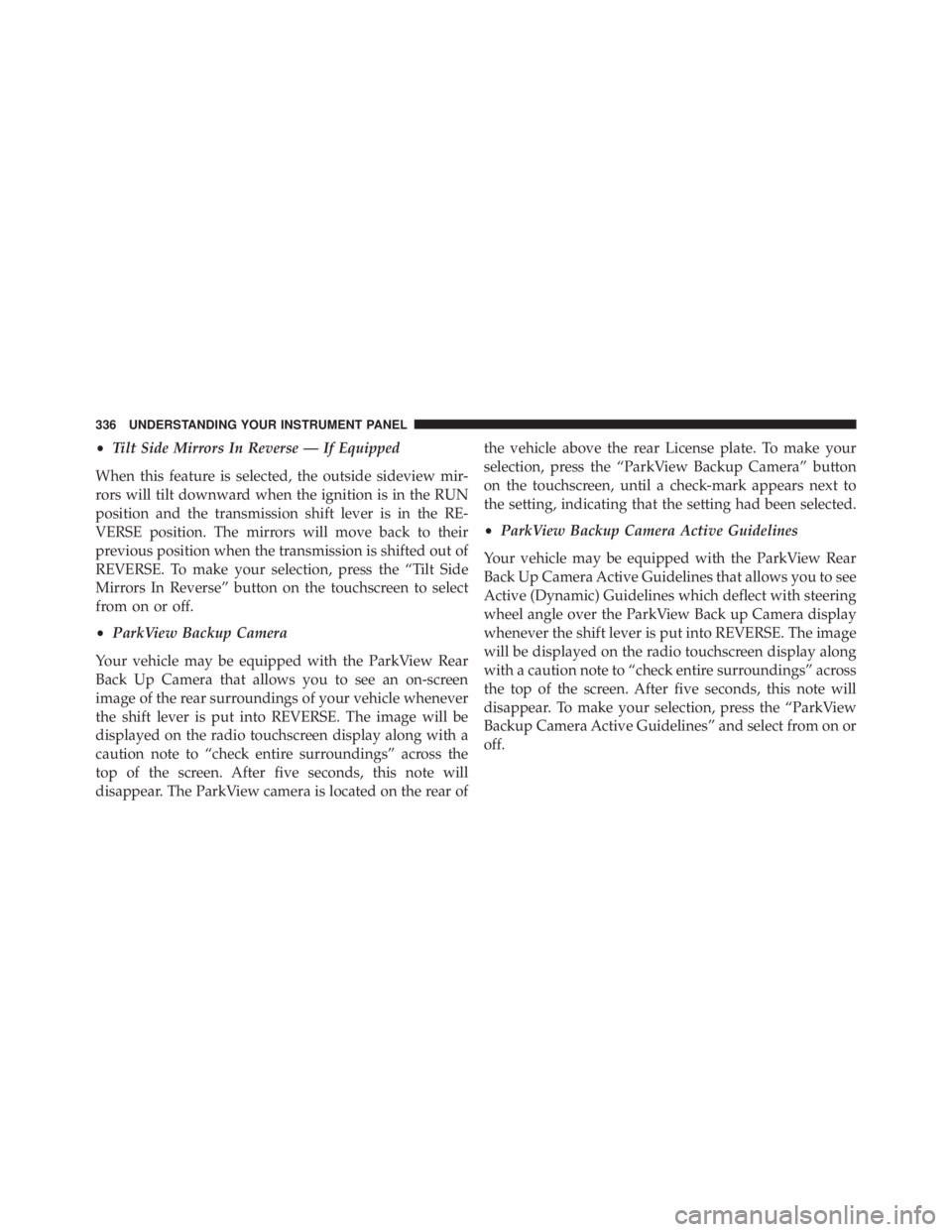
• Tilt Side Mirrors In Reverse — If Equipped
When this feature is selected, the outside sideview mir-
rors will tilt downward when the ignition is in the RUN
position and the transmission shift lever is in the RE-
VERSE position. The mirrors will move back to their
previous position when the transmission is shifted out of
REVERSE. To make your selection, press the “Tilt Side
Mirrors In Reverse” button on the touchscreen to select
from on or off.
• ParkView Backup Camera
Your vehicle may be equipped with the ParkView Rear
Back Up Camera that allows you to see an on-screen
image of the rear surroundings of your vehicle whenever
the shift lever is put into REVERSE. The image will be
displayed on the radio touchscreen display along with a
caution note to “check entire surroundings” across the
top of the screen. After five seconds, this note will
disappear. The ParkView camera is located on the rear of the vehicle above the rear License plate. To make your
selection, press the “ParkView Backup Camera” button
on the touchscreen, until a check-mark appears next to
the setting, indicating that the setting had been selected.
• ParkView Backup Camera Active Guidelines
Your vehicle may be equipped with the ParkView Rear
Back Up Camera Active Guidelines that allows you to see
Active (Dynamic) Guidelines which deflect with steering
wheel angle over the ParkView Back up Camera display
whenever the shift lever is put into REVERSE. The image
will be displayed on the radio touchscreen display along
with a caution note to “check entire surroundings” across
the top of the screen. After five seconds, this note will
disappear. To make your selection, press the “ParkView
Backup Camera Active Guidelines” and select from on or
off.336 UNDERSTANDING YOUR INSTRUMENT PANEL
Page 377 of 675
If you see the icon on your touchscreen, you have
the Uconnect 8.4AN system. If not, you have a
Uconnect 8.4A system. Get Started
1. Visit UconnectPhone.com to check mobile device and
feature compatibility and to find phone pairing in-
structions.
2. Reduce background noise. Wind and passenger con-
versations are examples of noise that may impact
recognition.
3. Speak clearly at a normal pace and volume while
facing straight ahead. The microphone is positioned
on the rearview mirror and aimed at the driver.
4. Each time you give a Voice Command, you must first
push either the VR or Phone button, wait until after
the beep, then say your Voice Command.
5. You can interrupt the help message or system prompts
by pushing the VR or Phone button and saying a Voice
Command from current category.Uconnect 8.4AN 4UNDERSTANDING YOUR INSTRUMENT PANEL 375
Page 390 of 675
**If vehicle is equipped.
***Extra charges apply.
Vehicle Health Alert
Your vehicle will send you an email alert if it senses a
problem under the hood with one of your vehicles key
systems. For further information go to the Mopar Owner
Connect website moparownerconnect.com.
Register (8.4A/8.4AN)
To unlock the full potential of Uconnect Access in your
vehicle, you first need to register with Uconnect Access.
1. Push the ASSIST button on your rearview mirror.
2. Press the “Uconnect Care” button on the touchscreen.
3. A helpful Uconnect Care Agent will register your
vehicle and handle all of the details. Assist Button388 UNDERSTANDING YOUR INSTRUMENT PANEL
Page 608 of 675

cleaner. Use caution when cleaning the inside rear win-
dow equipped with electric defrosters or windows
equipped with radio antennas. Do not use scrapers or
other sharp instrument that may scratch the elements.
When cleaning the rear view mirror, spray cleaner on the
towel or cloth that you are using. Do not spray cleaner
directly on the mirror.
Cleaning Plastic Instrument Cluster Lenses
The lenses in front of the instruments in this vehicle are
molded in clear plastic. When cleaning the lenses, care
must be taken to avoid scratching the plastic.
1. Clean with a wet soft cloth. A mild soap solution may
be used, but do not use high alcohol content or
abrasive cleaners. If soap is used, wipe clean with a
clean damp cloth.
2. Dry with a soft cloth. Seat Belt Maintenance
Do not bleach, dye or clean the belts with chemical
solvents or abrasive cleaners. This will weaken the fabric.
Sun damage can also weaken the fabric.
If the belts need cleaning, use a mild soap solution or
lukewarm water. Do not remove the belts from the
vehicle to wash them. Dry with a soft cloth.
Replace the belts if they appear frayed or worn or if the
buckles do not work properly.
WARNING!A frayed or torn belt could rip apart in a collision and
leave you with no protection. Inspect the belt system
periodically, checking for cuts, frays, or loose parts.
Damaged parts must be replaced immediately. Do
not disassemble or modify the system. Seat belt (Continued)606 MAINTAINING YOUR VEHICLE
Page 661 of 675

GVWR ................................ .505
Hazard
Driving Through Flowing, Rising, Or Shallow Stand-
ing Water ............................ .436
Hazard Warning Flasher ................... .536
Headlights ............................. .619
Automatic ........................... .163
Cleaning ............................ .605
High Beam ........................... .174
High Beam/Low Beam Select Switch ........ .174
Passing ............................. .174
Switch .............................. .163
Head Restraints ......................... .152
Heated Mirrors ...................... .140, 226
Heater ............................. .351, 356
High Beam/Low Beam Select (Dimmer) Switch . . . .174
Hill Descent Control ...................... .456
Hill Descent Control Indicator ............... .456 Hill Start Assist .......................... .446
Hitches
Trailer Towing ........................ .512
Hoisting ............................... .548
Hood Release ........................... .160
Hub Caps .............................. .545
Ignition .................................16
Key .............................. .12, 16
Ignition Key Removal .......................16
Illuminated Entry ..........................24
Immobilizer (Sentry Key) ....................19
Inflation Pressure Tires .................... .484
Information Center, Vehicle .............. .268, 287
Inside Rearview Mirror ............. .128, 129, 136
Instrument Cluster .......... .233, 236, 244, 249, 265
Instrument Panel And Controls .............. .232
Instrument Panel Lens Cleaning .............. .606
Integrated Trailer Brake Controls ............. .51710 INDEX 659