Page 324 of 919
Air Suspension Ride Height Lowering Indicator Light— If Equipped
Yellow TelltaleLight What It Means
Air Suspension Ride Height Lowering Indicator Light
This light will blink and alert the driver that the vehicle is changing to a lower ride height.
4WD Indicator Light — If Equipped
Yellow Telltale
Light What It Means
4WD Indicator Light
This light alerts the driver that the vehicle is in the four-wheel drive mode, and the front
and rear driveshafts are mechanically locked together forcing the front and rear wheels to
rotate at the same speed.
322 UNDERSTANDING YOUR INSTRUMENT PANEL
Page 326 of 919
Service 4WD Indicator Light — If Equipped
Yellow TelltaleLight What It Means
Service 4WD Indicator Light
If the light stays on or comes on during driving, it means that the 4WD system is not func-
tioning properly and that service is required. We recommend you drive to the nearest ser-
vice center and have the vehicle serviced immediately.
2WD Indicator Light — If Equipped
Yellow Telltale
Light What It Means
2WD Indicator Light
This light alerts the driver that the vehicle is in the two-wheel drive mode.
324 UNDERSTANDING YOUR INSTRUMENT PANEL
Page 330 of 919
4WD AUTO Indicator Light — If Equipped
Green TelltaleLight What It Means
4WD AUTO Indicator Light
This light alerts the driver that the vehicle is in the four-wheel drive auto mode, and the
front axle is engaged, but the vehicle’s power is sent to the rear wheels. Four-wheel drive
will be automatically engaged when the vehicle senses a loss of traction.
For further information on four-wheel drive operation and proper use, refer to “Four-Wheel
Drive Operation — If Equipped” in “Starting And Operating.”
328 UNDERSTANDING YOUR INSTRUMENT PANEL
Page 345 of 919
•Reduce Speed To Maintain Selected Ride Height
• Air Suspension System Cooling Down Please Wait
• Vehicle Cannot Be Lowered Door Open
• Off Road 2 Watch For Clearance
• Entry/Exit Watch For Clearance
• Air Suspension Temporarily Disabled For Jacking And
Tire Change
• Battery Low Start Engine To Change Ride Height
• Stop/Start Ready – If Equipped
• Stop/Start Not Ready – If Equipped •
Stop/Start Not Ready Hood Open – If Equipped
• Stop/Start Not Ready Battery Charging – If Equipped
• Stop/Start Not Ready Trailer Tow/Haul Selected – If
Equipped
• Stop/Start Not Ready 4WD/Low Range Selected – If
Equipped
• Stop/Start Not Ready Fuel Level Low – If Equipped
• Stop/Start Not Ready Steep Incline – If Equipped
• Stop/Start Not Ready Extreme Outside Temperature –
If Equipped
• Stop/Start Not Ready Engine Temperature Too High –
If Equipped
4
UNDERSTANDING YOUR INSTRUMENT PANEL 343
Page 357 of 919
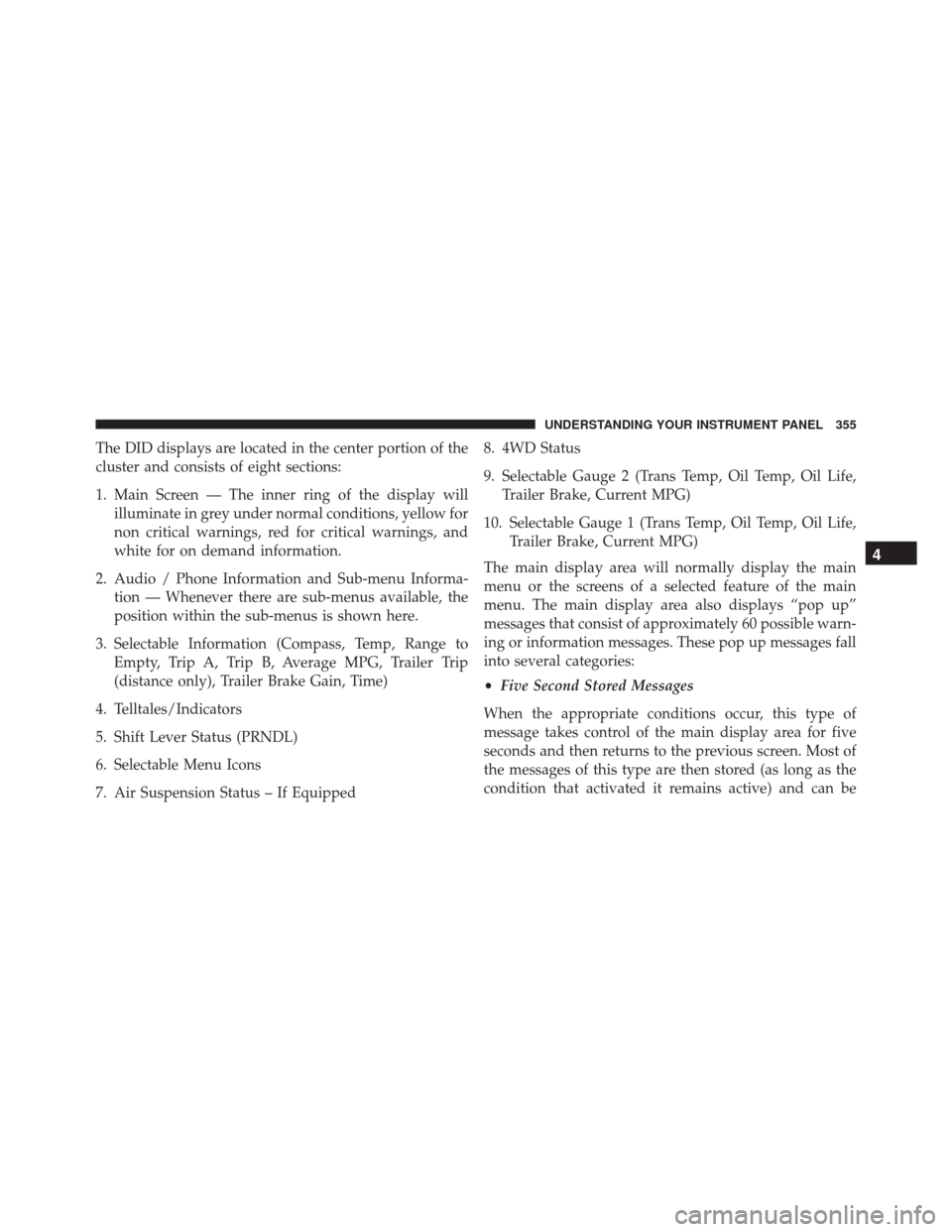
The DID displays are located in the center portion of the
cluster and consists of eight sections:
1. Main Screen — The inner ring of the display willilluminate in grey under normal conditions, yellow for
non critical warnings, red for critical warnings, and
white for on demand information.
2. Audio / Phone Information and Sub-menu Informa- tion — Whenever there are sub-menus available, the
position within the sub-menus is shown here.
3. Selectable Information (Compass, Temp, Range to Empty, Trip A, Trip B, Average MPG, Trailer Trip
(distance only), Trailer Brake Gain, Time)
4. Telltales/Indicators
5. Shift Lever Status (PRNDL)
6. Selectable Menu Icons
7. Air Suspension Status – If Equipped 8. 4WD Status
9. Selectable Gauge 2 (Trans Temp, Oil Temp, Oil Life,
Trailer Brake, Current MPG)
10. Selectable Gauge 1 (Trans Temp, Oil Temp, Oil Life, Trailer Brake, Current MPG)
The main display area will normally display the main
menu or the screens of a selected feature of the main
menu. The main display area also displays “pop up”
messages that consist of approximately 60 possible warn-
ing or information messages. These pop up messages fall
into several categories:
• Five Second Stored Messages
When the appropriate conditions occur, this type of
message takes control of the main display area for five
seconds and then returns to the previous screen. Most of
the messages of this type are then stored (as long as the
condition that activated it remains active) and can be
4
UNDERSTANDING YOUR INSTRUMENT PANEL 355
Page 363 of 919

•Entry/Exit Ride Height Achieved
• Selected Ride Height Not Permitted
• Service Air Suspension System Immediately
• Reduce Speed To Maintain Selected Ride Height
• Air Suspension System Cooling Down Please Wait
• Vehicle Cannot Be Lowered Door Open
• Off Road 2 Watch For Clearance
• Entry/Exit Watch For Clearance
• Air Suspension Temporarily Disabled For Jacking And
Tire Change
• Battery Low Start Engine To Change Ride Height
• Stop/Start Ready – If Equipped
• Stop/Start Not Ready – If Equipped •
Stop/Start Not Ready Hood Open – If Equipped
• Stop/Start Not Ready Battery Charging – If Equipped
• Stop/Start Not Ready Trailer Tow/Haul Selected – If
Equipped
• Stop/Start Not Ready 4WD/Low Range Selected – If
Equipped
• Stop/Start Not Ready Fuel Level Low – If Equipped
• Stop/Start Not Ready Steep Incline – If Equipped
• Stop/Start Not Ready Extreme Outside Temperature –
If Equipped
• Stop/Start Not Ready Engine Temperature Too High –
If Equipped
• Stop/Start Not Ready Engine Temperature Too Low –
If Equipped
4
UNDERSTANDING YOUR INSTRUMENT PANEL 361
Page 486 of 919

To Start The Engine While In Autostop Mode
While in DRIVE, the engine will start when the brake
pedal is released or the throttle pedal is depressed. The
transmission will automatically reengage upon engine
restart. During this transition, the brakes will hold the
vehicle to avoid undesired vehicle movement.
Conditions That Will Cause The Engine To Start Auto-
matically While In Autostop Mode
The engine will start automatically when:
•The transmission selector is moved from DRIVE to
REVERSE or NEUTRAL
• To maintain cabin temperature near the HVAC settings
• HVAC is set to full defrost mode
• Autostop time exceeds 5 minutes
• Battery voltage drops too low •
Low brake vacuum (e.g. after several brake pedal
applications)
• STOP/START OFF switch is pushed
• 4WD system is put into 4LO mode
• The emissions system requires it
• A STOP/START system error occurs
Conditions That Force An Automatic Shift To Park
While In Autostop Mode
The engine will not start automatically and the transmis-
sion will be placed in PARK if:
• The driver door is open and brake pedal released
• The driver door is open and the driver seat belt is
unbuckled
• The engine hood has been opened
• A STOP/START system error occurs
484 STARTING AND OPERATING
Page 528 of 919

2H Or 4H To 4L
With the vehicle rolling at 2 to 3 mph (3 to 5 km/h), shift
the transmission into NEUTRAL. While the vehicle is
coasting at 2 to 3 mph (3 to 5 km/h), shift the transfer
case lever firmly to the desired position. Do not pause in
transfer case NEUTRAL.
NOTE:
•Pausing in transfer case NEUTRAL in vehicles
equipped with an automatic transmission may require
shutting the engine OFF to avoid gear clash while
completing the shift. If difficulty occurs, shift the
transmission into NEUTRAL, hold foot on brake, and
turn the engine OFF. Make shift to the desired mode.
• Shifting into or out of 4L is possible with the vehicle
completely stopped, however difficulty may occur due
to the mating clutch teeth not being properly aligned.
Several attempts may be required for clutch teeth alignment and shift completion to occur. The preferred
method is with the vehicle rolling 2 to 3 mph (3 to
5 km/h). Avoid attempting to engage or disengage 4L
with the vehicle moving faster than 2 to 3 mph (3 to
5 km/h).
• Do not attempt to shift into or from 4L while the
transmission is in gear.
Transfer Case Position Indicator Light
The “Transfer Case Position Indicator Light” in the
instrument cluster is used to alert the driver that the front
axle is fully engaged and all four wheels are driving.
Electronically Shifted Transfer Case
(Four-Position Switch) — If Equipped
This is an electronic shift transfer case and is operated by
the 4WD Control Switch (Transfer Case Switch), which is
located on the instrument panel.
526 STARTING AND OPERATING