Page 191 of 919

WARNING!(Continued)
care when using the steering wheel heater. It may
cause burns even at low temperatures, especially if
used for long periods.
• Do not place anything on the steering wheel that
insulates against heat, such as a blanket or steering
wheel covers of any type and material. This may
cause the steering wheel heater to overheat.
DRIVER ADJUSTABLE PEDALS — IF EQUIPPED
The adjustable pedals system is designed to allow a
greater range of driver comfort for steering wheel tilt and
seat position. This feature allows the brake, accelerator,
and clutch pedals (if equipped) to move toward or away
from the driver to provide improved position with the
steering wheel.
The adjustable pedal switch is located to the left side of
the steering column. •
The pedals can be adjusted with the ignition OFF.
• The pedals cannotbe adjusted when the vehicle is in
REVERSE or when the Electronic Speed Control Sys-
tem is on. The following messages will be displayed on
vehicles equipped with the Electronic Vehicle Informa-
tion System (EVIC) or Driver Information DisplayAdjustable Pedals Switch
3
UNDERSTANDING THE FEATURES OF YOUR VEHICLE 189
Page 204 of 919

system misinterpreting a close obstacle as a sensor
problem, causing the�PARKSENSE UNAVAILABLE
SERVICE REQUIRED� message to be displayed in the
instrument cluster.
• On vehicles equipped with a tailgate, ParkSense
should be disabled when the tailgate is in the lowered
or open position and the vehicle is in REVERSE. A
lowered tailgate could provide a false indication that
an obstacle is behind the vehicle.
CAUTION!
• ParkSense is only a parking aid and it is unable to
recognize every obstacle, including small obstacles.
Parking curbs might be temporarily detected or not
detected at all. Obstacles located above or below
the sensors will not be detected when they are in
close proximity.
(Continued)
CAUTION! (Continued)
•The vehicle must be driven slowly when using
ParkSense in order to be able to stop in time when
an obstacle is detected. It is recommended that the
driver looks over his/her shoulder when using
ParkSense.
WARNING!
• Drivers must be careful when backing up even
when using ParkSense. Always check carefully
behind your vehicle, look behind you, and be sure
to check for pedestrians, animals, other vehicles,
obstructions, and blind spots before backing up.
You are responsible for safety and must continue to
pay attention to your surroundings. Failure to do so
can result in serious injury or death.
(Continued)
202 UNDERSTANDING THE FEATURES OF YOUR VEHICLE
Page 210 of 919

When the gear selector is moved to REVERSE and the
Front or Rear system is disabled, the EVIC/DID will
display the�FRONT PARKSENSE OFF� or�REAR
PARKSENSE OFF� message for five seconds, followed by
a car graphic with �OFF�in the corresponding side. This
car graphic will be displayed for as long as the vehicle is
in REVERSE.
NOTE: Arc alerts from the enabled ParkSense system,
will interrupt the five second messages, and the EVIC/
DID will display the car graphic with the corresponding
arcs and �OFF�message.
The Front or Rear ParkSense switch LED will be ON
when Front or Rear ParkSense is disabled or requires
service. The Front or Rear ParkSense switch LED will be
OFF when the Front or Rear system is enabled. If the
Front or Rear ParkSense switch is pushed, and the system
requires service, the Front or Rear ParkSense switch LED
will blink momentarily, and then the LED will be ON.Service The ParkSense Park Assist System
During vehicle start up, when the ParkSense System has
detected a faulted condition, the instrument cluster will
actuate a single chime, once per ignition cycle, and it will
display the �PARKSENSE UNAVAILABLE WIPE REAR
SENSORS�, �PARKSENSE UNAVAILABLE WIPE
FRONT SENSORS�,orthe�PARKSENSE UNAVAIL-
ABLE SERVICE REQUIRED� message for five seconds.
When the gear selector is moved to Reverse and the
system has detected a faulted condition, the Electronic
Vehicle Information Center (EVIC) or Driver Information
Display (DID) will display a �PARKSENSE UNAVAIL-
ABLE WIPE REAR SENSORS�, �PARKSENSE UNAVAIL-
ABLE WIPE FRONT SENSORS� or�PARKSENSE UN-
AVAILABLE SERVICE REQUIRED� pop up message for
five seconds. After five seconds, a car graphic will be
208 UNDERSTANDING THE FEATURES OF YOUR VEHICLE
Page 212 of 919
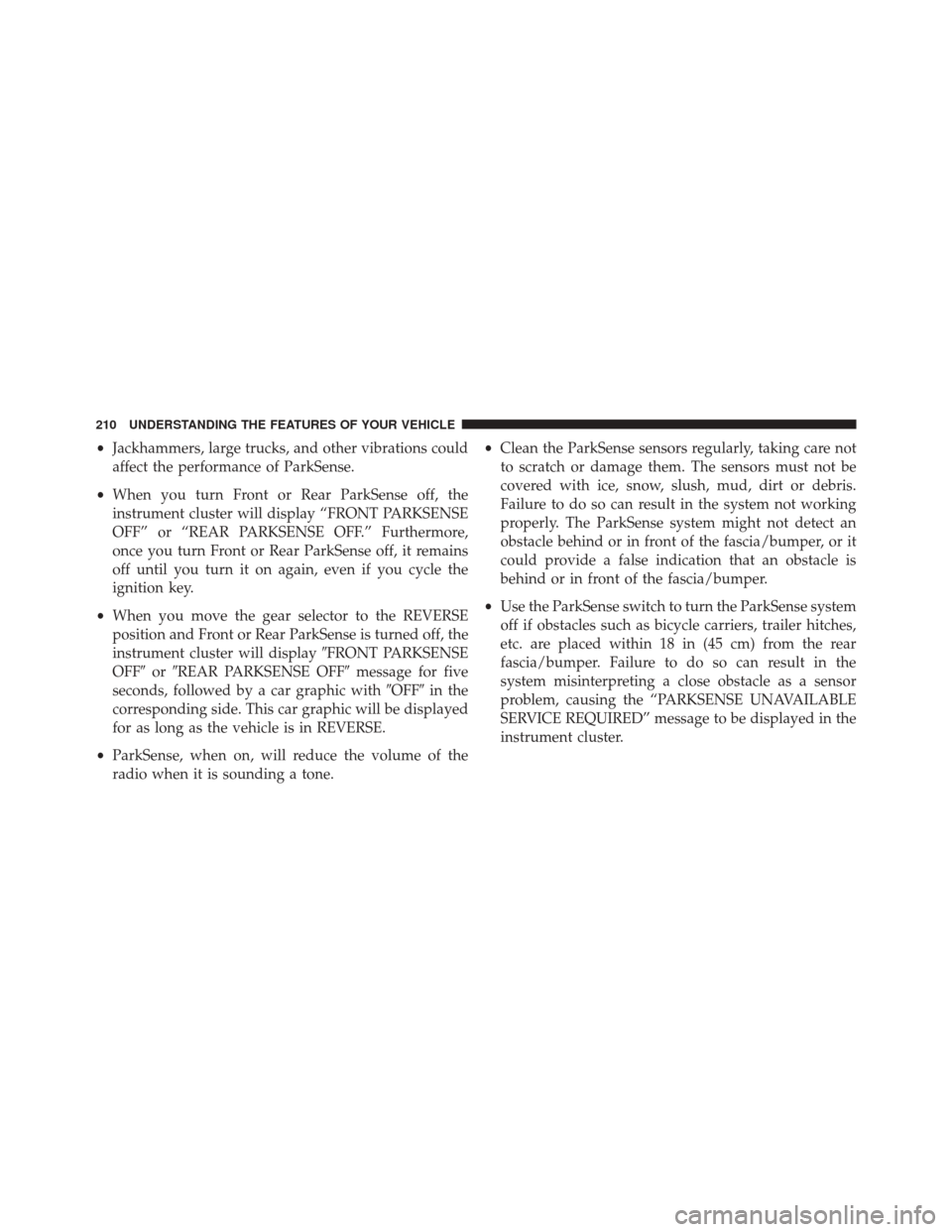
•Jackhammers, large trucks, and other vibrations could
affect the performance of ParkSense.
• When you turn Front or Rear ParkSense off, the
instrument cluster will display “FRONT PARKSENSE
OFF” or “REAR PARKSENSE OFF.” Furthermore,
once you turn Front or Rear ParkSense off, it remains
off until you turn it on again, even if you cycle the
ignition key.
• When you move the gear selector to the REVERSE
position and Front or Rear ParkSense is turned off, the
instrument cluster will display �FRONT PARKSENSE
OFF� or�REAR PARKSENSE OFF� message for five
seconds, followed by a car graphic with �OFF�in the
corresponding side. This car graphic will be displayed
for as long as the vehicle is in REVERSE.
• ParkSense, when on, will reduce the volume of the
radio when it is sounding a tone. •
Clean the ParkSense sensors regularly, taking care not
to scratch or damage them. The sensors must not be
covered with ice, snow, slush, mud, dirt or debris.
Failure to do so can result in the system not working
properly. The ParkSense system might not detect an
obstacle behind or in front of the fascia/bumper, or it
could provide a false indication that an obstacle is
behind or in front of the fascia/bumper.
• Use the ParkSense switch to turn the ParkSense system
off if obstacles such as bicycle carriers, trailer hitches,
etc. are placed within 18 in (45 cm) from the rear
fascia/bumper. Failure to do so can result in the
system misinterpreting a close obstacle as a sensor
problem, causing the “PARKSENSE UNAVAILABLE
SERVICE REQUIRED” message to be displayed in the
instrument cluster.
210 UNDERSTANDING THE FEATURES OF YOUR VEHICLE
Page 213 of 919

•On vehicles equipped with a tailgate, ParkSense
should be disabled when the tailgate is in the lowered
or open position. A lowered tailgate could provide a
false indication that an obstacle is behind the vehicle.
CAUTION!
• ParkSense is only a parking aid and it is unable to
recognize every obstacle, including small obstacles.
Parking curbs might be temporarily detected or not
detected at all. Obstacles located above or below
the sensors will not be detected when they are in
close proximity.
• The vehicle must be driven slowly when using
ParkSense in order to be able to stop in time when
an obstacle is detected. It is recommended that the
driver looks over his/her shoulder when using
ParkSense.
WARNING!
• Drivers must be careful when backing up even
when using ParkSense. Always check carefully
behind your vehicle, look behind you, and be sure
to check for pedestrians, animals, other vehicles,
obstructions, and blind spots before backing up.
You are responsible for safety and must continue to
pay attention to your surroundings. Failure to do so
can result in serious injury or death.
• Before using ParkSense, it is strongly recom-
mended that the ball mount and hitch ball assem-
bly is disconnected from the vehicle when the
vehicle is not used for towing. Failure to do so can
result in injury or damage to vehicles or obstacles
because the hitch ball will be much closer to the
obstacle than the rear fascia when the loudspeaker
sounds the continuous tone. Also, the sensors
(Continued)
3
UNDERSTANDING THE FEATURES OF YOUR VEHICLE 211
Page 216 of 919
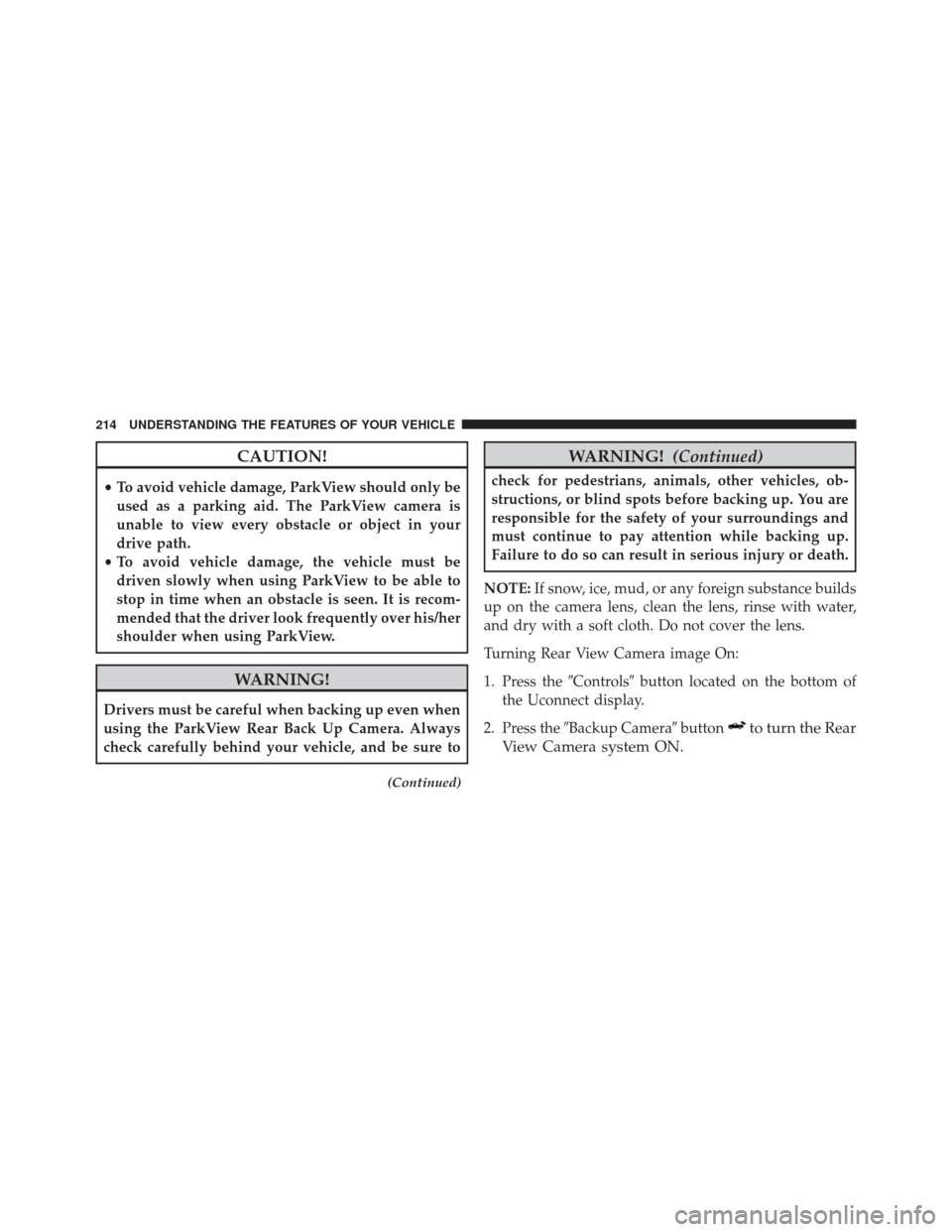
CAUTION!
•To avoid vehicle damage, ParkView should only be
used as a parking aid. The ParkView camera is
unable to view every obstacle or object in your
drive path.
• To avoid vehicle damage, the vehicle must be
driven slowly when using ParkView to be able to
stop in time when an obstacle is seen. It is recom-
mended that the driver look frequently over his/her
shoulder when using ParkView.
WARNING!
Drivers must be careful when backing up even when
using the ParkView Rear Back Up Camera. Always
check carefully behind your vehicle, and be sure to
(Continued)
WARNING! (Continued)
check for pedestrians, animals, other vehicles, ob-
structions, or blind spots before backing up. You are
responsible for the safety of your surroundings and
must continue to pay attention while backing up.
Failure to do so can result in serious injury or death.
NOTE: If snow, ice, mud, or any foreign substance builds
up on the camera lens, clean the lens, rinse with water,
and dry with a soft cloth. Do not cover the lens.
Turning Rear View Camera image On:
1. Press the �Controls�button located on the bottom of
the Uconnect display.
2. Press the �Backup Camera� button
to turn the Rear
View Camera system ON.
214 UNDERSTANDING THE FEATURES OF YOUR VEHICLE
Page 218 of 919
(RKE) transmitter, if equipped. These lights are also
operated individually as reading lights by pushing on the
corresponding lens.NOTE:The courtesy/reading lights will remain on until
the switch is pushed a second time, so be sure they have
been turned off before leaving the vehicle. If the interior
lights are left on after the ignition is turned OFF, they will
automatically turn off after 15 minutes.
Front Courtesy/Reading Lights
Rear Passenger Courtesy/Reading Light
216 UNDERSTANDING THE FEATURES OF YOUR VEHICLE
Page 228 of 919
WARNING!(Continued)
after 1982. Do not use a garage door opener without
these safety features. Call toll-free 1-800-355-3515
or, on the Internet at HomeLink.com for safety
information or assistance.
General Information
This device complies with Part 15 of the FCC Rules and
with Industry Canada licence-exempt RSS standard(s).
Operation is subject to the following two conditions:
1. This device may not cause harmful interference, and
2. This device must accept any interference received,
including interference that may cause undesired op-
eration.
NOTE: Changes or modifications not expressly approved
by the party responsible for compliance could void the
user ’s authority to operate the equipment.
POWER SUNROOF — IF EQUIPPED
The power sunroof switch is located on the overhead
console between the courtesy/reading lights.
Power Sunroof Switch
226 UNDERSTANDING THE FEATURES OF YOUR VEHICLE