Page 16 of 338
NOTE:Light duty operation such as light trailer towing
or no load operation will extend the time before the
engine is at full efficiency. Reduced fuel economy and
power may be seen at this time.
The engine oil installed in the engine at the factory is a
high-quality energy conserving type lubricant. Oil
changes should be consistent with anticipated climate
conditions under which vehicle operations will occur.
The recommended viscosity and quality grades are
shown under “Fluids, Lubricants and Genuine Parts”,
under “Maintaining Your Vehicle” in this manual. NON-
DETERGENT OR STRAIGHT MINERAL OILS MUST
NEVER BE USED.
14 THINGS TO KNOW BEFORE STARTING YOUR VEHICLE
Page 57 of 338
Screen Setup
Push and release theUPorDOWNar-
row button until the Screen Setup display icon
is highlighted in the DID. Push and release the RIGHT
arrow button to enter the Screen Setup sub-
menu. The Screen Setup feature allows you to change
what information is displayed in the instrument cluster
as well as the location that information is displayed.
Settings Options
1 Upper Left
•None
• Compass
• Outside Temp.
• Time
• Range to Empty
• Average MPG (not available for CNG models)
• Current MPG (not available for CNG models)
• Trip A
• Trip B
• Trailer Trip
• Trailer Brake Gain
3
UNDERSTANDING YOUR INSTRUMENT PANEL 55
Page 122 of 338

MAINTENANCE SCHEDULE
Your vehicle is equipped with an automatic oil change
indicator system. The oil change indicator system will
remind you that it is time to take your vehicle in for
scheduled maintenance.
Based on engine operation conditions, the oil change
indicator message will illuminate. This means that ser-
vice is required for your vehicle. Operating conditions
such as frequent short-trips, trailer tow, extremely hot or
cold ambient temperatures will influence when the “Oil
Change Required” message is displayed. Severe Operat-
ing Conditions can cause the change oil message to
illuminate as early as 3,500 miles (5,600 km) since last
reset. Have your vehicle serviced as soon as possible,
within the next 500 miles (805 km).
Your authorized dealer will reset the oil change indicator
message after completing the scheduled oil change. If a
scheduled oil change is performed by someone otherthan your authorized dealer, the message can be reset by
referring to the steps described under “Electronic Vehicle
Information Center (EVIC)” or “Driver Information Dis-
play (DID)” in “Understanding Your Instrument Panel”
for further information.
NOTE:
Under no circumstances should oil change inter-
vals exceed 10,000 miles (16,000 km) or twelve months,
whichever comes first.
Once A Month Or Before A Long Trip:
• Check engine oil level
• Check windshield washer fluid level
• Check the tire inflation pressures and look for unusual
wear or damage
• Check the fluid levels of the coolant reservoir, brake
master cylinder and power steering, and fill as needed
• Check function of all interior and exterior lights
120 MAINTENANCE SCHEDULE
Page 124 of 338
Maintenance Chart — Diesel Fuel Up To B5 Biodiesel
Mileage or time passed
(whichever comes first)
10,000
20,000
30,000
40,000
50,000
60,000
70,000
80,000
90,000
100,000
110,000
120,000
130,000
140,000
150,000
Or Years: 1 2 3 4 5 6 7 8 9 10 11 12 13 14 15
Or Kilometers:
16,000
32,000
48,000
64,000
80,000
96,000
112,000
128,000
144,000
160,000
176,000
192,000
208,000
224,000
240,000
Additional Inspections
Completely fill the Diesel Exhaust Fluid tank. X X X X X X X X X X X X X X X
Inspect the CV/Universal joints. XX X X X
Inspect front suspension, tie rod ends, and re-
place if necessary. XXX X X X X
Inspect the front and rear axle fluid. If gear oil
leakage is suspected, check the fluid level. If us-
ing your vehicle for police, taxi, fleet, off-road or
frequent trailer towing change the axle fluid. XXX X X X X
Inspect the brake linings, parking brake function. X X X X X X X
122 MAINTENANCE SCHEDULE
Page 126 of 338
Mileage or time passed
(whichever comes first)
10,000
20,000
30,000
40,000
50,000
60,000
70,000
80,000
90,000
100,000
110,000
120,000
130,000
140,000
150,000
Or Years: 1 2 3 4 5 6 7 8 9 10 11 12 13 14 15
Or Kilometers:
16,000
32,000
48,000
64,000
80,000
96,000
112,000
128,000
144,000
160,000
176,000
192,000
208,000
224,000
240,000
Inspect the transfer case fluid, change for any of
the following: police, taxi, fleet, or frequent trailer
towing. XX
Change transfer case fluid. X
124 MAINTENANCE SCHEDULE
Page 187 of 338
Screen Setup
Push and release theUPorDOWNar-
row button until the Screen Setup display icon
is highlighted in the DID. Push and release the RIGHT
arrow button to enter the Screen Setup sub-
menu. The Screen Setup feature allows you to change
what information is displayed in the instrument cluster
as well as the location that information is displayed.
Settings Options
1 Upper Left
•None
• Compass
• Outside Temp.
• Time
• Range to Empty
• Average MPG (not available for CNG models)
• Current MPG (not available for CNG models)
• Trip A
• Trip B
• Trailer Trip
• Trailer Brake Gain4
UNDERSTANDING YOUR INSTRUMENT PANEL 185
Page 201 of 338

4. If the gear selector is in Neutral, push and release theENGINE START/STOP button with the vehicle speed
below 5mph (8 km/h) before the engine will shut off.
The ignition switch position will remain in the ACC
position.
NOTE: If the ignition switch is left in the ACC or RUN
(engine not running) position and the transmission is in
PARK, the system will automatically time out after 30
minutes of inactivity and the ignition will switch to the
OFF position. ENGINE START/STOP Button Functions — With
Driver ’s Foot OFF The Brake Pedal (In PARK Or
NEUTRAL Position)
The ENGINE START/STOP button operates similar to an
ignition switch. It has three positions, OFF, ACC, RUN.
To change the ignition switch positions without starting
the vehicle and use the accessories follow these steps:
1. Starting with the ignition in the OFF position:
2. Push the ENGINE START/STOP button once to
change the ignition to the ACC position.
3. Push the ENGINE START/STOP button a second time to change the ignition to the RUN position.
4. Push the ENGINE START/STOP button a third time to return the ignition to the OFF position.
5
STARTING AND OPERATING 199
Page 222 of 338
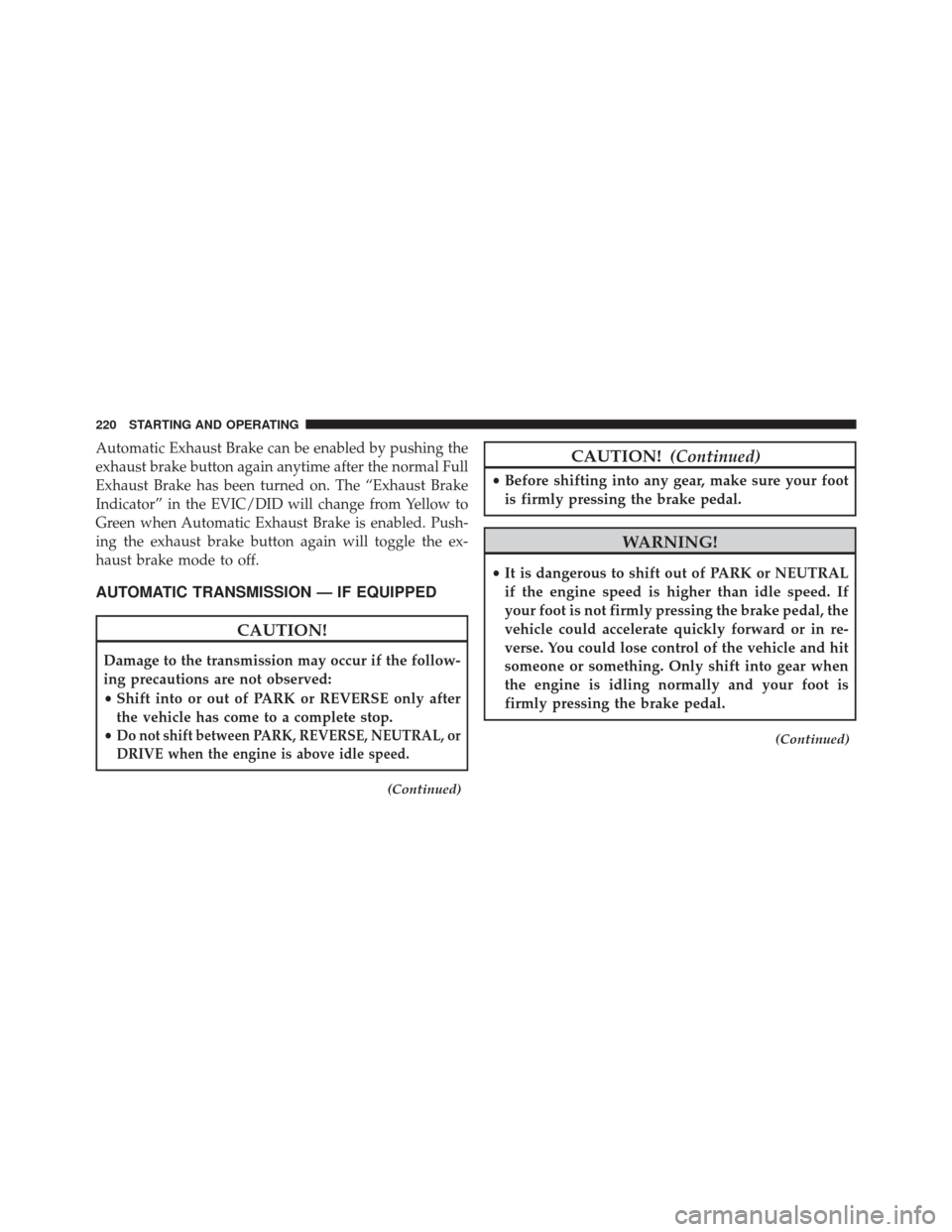
Automatic Exhaust Brake can be enabled by pushing the
exhaust brake button again anytime after the normal Full
Exhaust Brake has been turned on. The “Exhaust Brake
Indicator” in the EVIC/DID will change from Yellow to
Green when Automatic Exhaust Brake is enabled. Push-
ing the exhaust brake button again will toggle the ex-
haust brake mode to off.
AUTOMATIC TRANSMISSION — IF EQUIPPED
CAUTION!
Damage to the transmission may occur if the follow-
ing precautions are not observed:
•Shift into or out of PARK or REVERSE only after
the vehicle has come to a complete stop.
•
Do not shift between PARK, REVERSE, NEUTRAL, or
DRIVE when the engine is above idle speed.
(Continued)
CAUTION! (Continued)
•Before shifting into any gear, make sure your foot
is firmly pressing the brake pedal.
WARNING!
• It is dangerous to shift out of PARK or NEUTRAL
if the engine speed is higher than idle speed. If
your foot is not firmly pressing the brake pedal, the
vehicle could accelerate quickly forward or in re-
verse. You could lose control of the vehicle and hit
someone or something. Only shift into gear when
the engine is idling normally and your foot is
firmly pressing the brake pedal.
(Continued)
220 STARTING AND OPERATING