Page 186 of 338
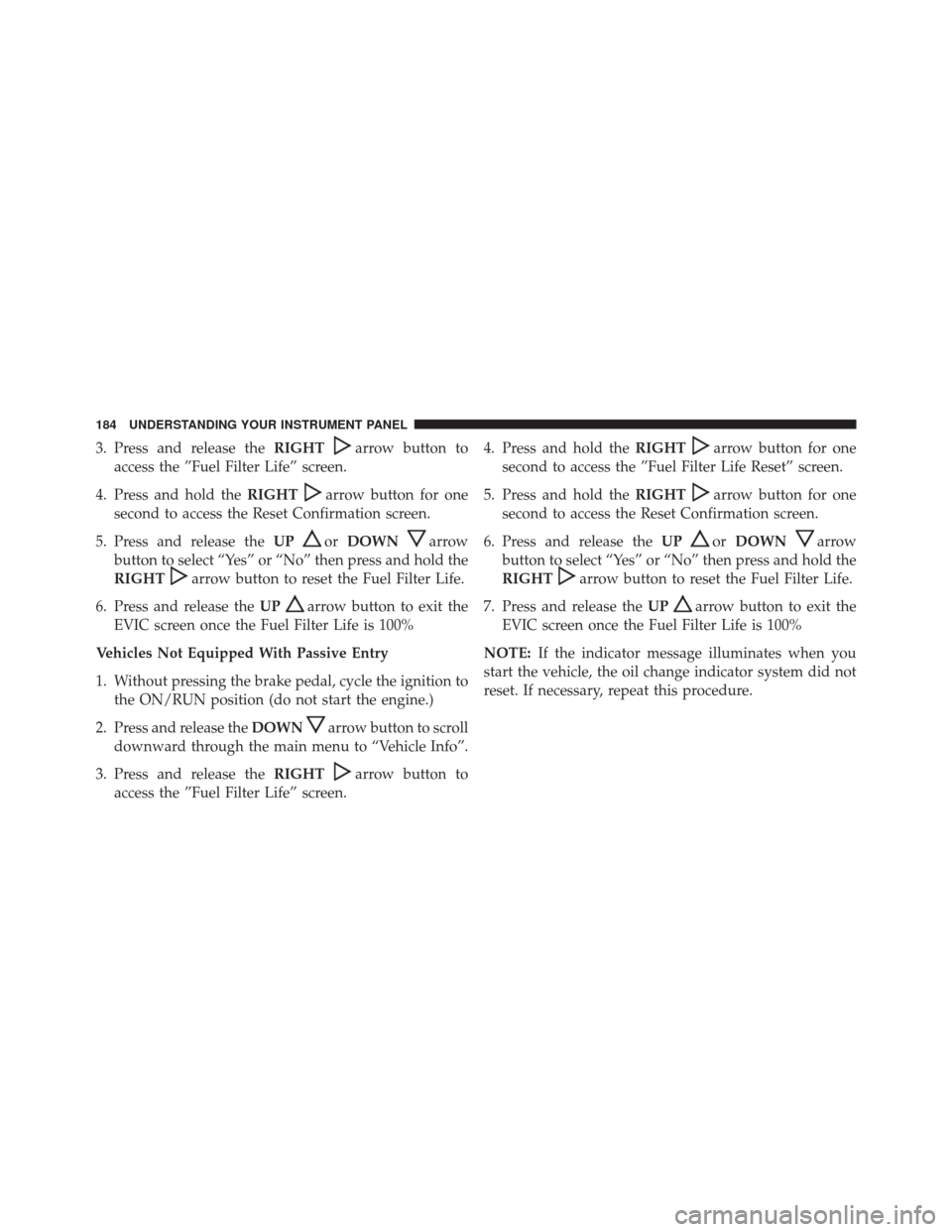
3. Press and release theRIGHTarrow button to
access the ”Fuel Filter Life” screen.
4. Press and hold the RIGHT
arrow button for one
second to access the Reset Confirmation screen.
5. Press and release the UP
orDOWNarrow
button to select “Yes” or “No” then press and hold the
RIGHT
arrow button to reset the Fuel Filter Life.
6. Press and release the UP
arrow button to exit the
EVIC screen once the Fuel Filter Life is 100%
Vehicles Not Equipped With Passive Entry
1. Without pressing the brake pedal, cycle the ignition to the ON/RUN position (do not start the engine.)
2. Press and release the DOWN
arrow button to scroll
downward through the main menu to “Vehicle Info”.
3. Press and release the RIGHT
arrow button to
access the ”Fuel Filter Life” screen. 4. Press and hold the
RIGHT
arrow button for one
second to access the ”Fuel Filter Life Reset” screen.
5. Press and hold the RIGHT
arrow button for one
second to access the Reset Confirmation screen.
6. Press and release the UP
orDOWNarrow
button to select “Yes” or “No” then press and hold the
RIGHT
arrow button to reset the Fuel Filter Life.
7. Press and release the UP
arrow button to exit the
EVIC screen once the Fuel Filter Life is 100%
NOTE: If the indicator message illuminates when you
start the vehicle, the oil change indicator system did not
reset. If necessary, repeat this procedure.
184 UNDERSTANDING YOUR INSTRUMENT PANEL
Page 192 of 338

Oil Life Reset
Your vehicle is equipped with an engine oil change
indicator system. The “Oil Change Required” message
will flash in the DID display for approximately 10
seconds after a single chime has sounded, to indicate the
next scheduled oil change interval. The engine oil change
indicator system is duty cycle based, which means the
engine oil change interval may fluctuate, dependent
upon your personal driving style.
NOTE:Use the steering wheel DID controls for the
following procedure(s)
Vehicles Equipped With Passive Entry
1. Without Pushing the brake pedal, push the ENGINE START/STOP button and cycle the ignition to the
ON/RUN position (do not start the engine.)
2. Push and release the DOWN
arrow button to scroll
downward through the main menu to “Vehicle Info”. 3. Push and release the
RIGHT
arrow button to
access the ”Oil Life” screen.
4. Push and hold the RIGHT
arrow button for one
second to access the ”Oil Life Reset” screen.
5. Push and release the DOWN
arrow button to select
“Yes”, then push and release the RIGHT
arrow
button to select reset of the Oil Life.
6. Push and release the UP
arrow button to exit the
DID screen.
Vehicles Not Equipped With Passive Entry
1. Without pushing the brake pedal, cycle the ignition to the ON/RUN position (do not start the engine.)
2. Push and release the DOWN
arrow button to scroll
downward through the main menu to “ Vehicle Info”.
3. Push and release the RIGHT
arrow button to
access the ” Oil Life” screen.
190 UNDERSTANDING YOUR INSTRUMENT PANEL
Page 196 of 338

▫Cooling System Tips — Automatic
Transmission ........................ .215
� ENGINE BLOCK HEATER — IF EQUIPPED . . .217
▫ Block Heater Usage ....................217
� DIESEL EXHAUST BRAKE (ENGINE
BRAKING) .......................... .218
� AUTOMATIC TRANSMISSION —
IF EQUIPPED ........................ .220
▫ Key Ignition Park Interlock ...............222
▫ Brake/Transmission Shift Interlock System . . .222
▫ Six-Speed Automatic Transmission —
If Equipped ........................ .222
� MANUAL TRANSMISSION — IF EQUIPPED . .234
▫ Shifting ............................ .235▫
Downshifting ....................... .236
▫ Reverse Shifting ..................... .238
� AUXILIARY SWITCHES — IF EQUIPPED .....238
� POWER TAKE OFF OPERATION — IF EQUIPPED
(CHASSIS CAB ONLY) ..................239
▫ Stationary Mode ..................... .240
▫ Mobile Mode ........................ .241
� ENGINE RUNAWAY ....................242
� FUEL REQUIREMENTS ..................243
▫ Fuel Specifications ....................244
▫ Bio-Diesel Fuel Requirements .............245
�
ADDING FUEL — 2500/3500 DIESEL MODELS . . .248
� ADDING FUEL — CHASSIS CAB MODELS . . .251
194 STARTING AND OPERATING
Page 198 of 338

STARTING PROCEDURES
Before starting your vehicle, adjust your seat, adjust both
inside and outside mirrors, and fasten your seat belts.
The starter should not be operated for more than 15-
second intervals. Waiting a few minutes between such
intervals will protect the starter from overheating.
WARNING!
•Do not leave children or animals inside parked
vehicles in hot weather. Interior heat build up may
cause serious injury or death.
• When leaving the vehicle, always make sure the
keyless ignition node is in the “OFF” mode, re-
move the key fob from the vehicle and lock the
vehicle.
(Continued)
WARNING! (Continued)
•Never leave children alone in a vehicle, or with
access to an unlocked vehicle. Allowing children to
be in a vehicle unattended is dangerous for a
number of reasons. A child or others could be
seriously or fatally injured. Children should be
warned not to touch the parking brake, brake pedal
or the gear selector.
• Do not leave the key fob in or near the vehicle, or
in a location accessible to children, and do not
leave the ignition of a vehicle equipped with
Keyless Enter-N-Go in the ACC or ON/RUN mode.
A child could operate power windows, other con-
trols, or move the vehicle.
Manual Transmission — If Equipped
Apply the parking brake, place the shift lever in NEU-
TRAL and press the clutch pedal to the floor before
196 STARTING AND OPERATING
Page 199 of 338

starting the vehicle. This vehicle is equipped with a
clutch interlocking ignition system. It will not start unless
the clutch is fully pressed.
Automatic Transmission — If Equipped
Start the engine with the transmission in the NEUTRAL
or PARK position. Apply the brake before shifting to any
driving range.
Tip Start Feature
Do notpress the accelerator. Turn the ignition switch
briefly to the START position and release it. The starter
motor will continue to run but will automatically disen-
gage when the engine is running.
Keyless Enter-N-Go — If Equipped
This feature allows the driver to oper-
ate the ignition switch with the push
of a button, as long as the Remote
Start/Keyless Enter-N-Go Key Fob is
in the passenger compartment.
Normal Starting
Using The ENGINE START/STOP Button
1. The transmission must be in PARK or NEUTRAL.
2. Press and hold the brake pedal while pushing the ENGINE START/STOP button once.
3. The system takes over and attempts to start the vehicle. If the vehicle fails to start, the starter will
disengage automatically after 25 seconds.
5
STARTING AND OPERATING 197
Page 200 of 338

4. If you wish to stop the cranking of the engine prior tothe engine starting, remove your foot from the brake
pedal and push the button again.
NOTE:
• Normal starting of either a cold or a warm engine is
obtained without pumping or pressing the accelerator
pedal.
• Under cold weather conditions, the engine may not
immediately crank if the �Wait To Start�telltale is
illuminated. This is normal operation. For vehicles
equipped with Keyless Enter-N-Go, the vehicle will
automatically crank when the �Wait To Start�time has
elapsed. See the section �Starting Procedure Engine
Manifold Air Temperature 0°F to 66°F (18° C to 19°C)�
for more information. To Turn Off The Engine Using ENGINE START/STOP
Button
1. Place the gear selector in PARK, then push and release
the ENGINE START/STOP button.
2. The ignition switch will return to the OFF position.
3. If the r is not in PARK, the ENGINE START/STOP button must be held for two seconds or three short
pushes in a row with the vehicle speed above 5 mph
(8 km/h) before the engine will shut off. The ignition
switch position will remain in the ACC position until
the gear selector is in PARK and the button is pushed
twice to the OFF position. If the gear selector is not in
PARK and the ENGINE START/STOP button is
pushed once, the EVIC/DID will display a “Vehicle
Not In Park” message and the engine will remain
running. Never leave a vehicle out of the PARK
position, or it could roll.
198 STARTING AND OPERATING
Page 201 of 338

4. If the gear selector is in Neutral, push and release theENGINE START/STOP button with the vehicle speed
below 5mph (8 km/h) before the engine will shut off.
The ignition switch position will remain in the ACC
position.
NOTE: If the ignition switch is left in the ACC or RUN
(engine not running) position and the transmission is in
PARK, the system will automatically time out after 30
minutes of inactivity and the ignition will switch to the
OFF position. ENGINE START/STOP Button Functions — With
Driver ’s Foot OFF The Brake Pedal (In PARK Or
NEUTRAL Position)
The ENGINE START/STOP button operates similar to an
ignition switch. It has three positions, OFF, ACC, RUN.
To change the ignition switch positions without starting
the vehicle and use the accessories follow these steps:
1. Starting with the ignition in the OFF position:
2. Push the ENGINE START/STOP button once to
change the ignition to the ACC position.
3. Push the ENGINE START/STOP button a second time to change the ignition to the RUN position.
4. Push the ENGINE START/STOP button a third time to return the ignition to the OFF position.
5
STARTING AND OPERATING 199
Page 202 of 338

Keyless Enter-N-Go Starting Procedure — Engine
Manifold Air Temperature 0° F To 66° F (–18° C to
19° C)
NOTE:The temperature displayed in the Electronic
Vehicle Information Center (EVIC) or Driver information
Display (DID) does not necessarily reflect the engine
manifold air temperature. Refer to “Electronic Vehicle
Information Center (EVIC)” or Driver Information Dis-
play (DID)” in “Understanding Your Instrument Panel”
for further information. When engine temperatures fall
below 66°F (19°C) the “Wait To Start Light” will remain
on indicating the intake manifold heater system is active. Follow the steps in the “Normal Starting” procedure
except:
1. Pushing the engine start button with the driver ’s foot
on the brake will move the ignition from OFF or ACC
to RUN, and will illuminate the �Wait To Start�telltale.
The engine will not immediately crank, this is normal
operation.
2. The “Wait To Start� telltale will remain on for a period
of time that varies depending on the engine tempera-
ture.
3. While the �Wait to Start� telltale is on, the EVIC/DID
will additionally display a gauge or bar whose initial
length represents the full �Wait to Start�time period.
Its length will decrease until it disappears when the
�Wait to Start� time has elapsed.
200 STARTING AND OPERATING