Page 136 of 669
CAUTION!
It is recommended to fold the mirrors into the full
rearward position to resist damage when entering a
car wash or a narrow location.
Power Mirrors — If Equipped
The controls for the power mirrors are located on the
driver’s door trim panel.The power mirror controls consist of mirror select but-
tons and a four-way mirror control switch.
Power Mirror Controls Location
134 UNDERSTANDING THE FEATURES OF YOUR VEHICLE
Page 137 of 669
To adjust a mirror, push either the L (left) or R (right)
button to select the mirror that you want to adjust.Using the mirror control switch, push on any of the four
arrows for the direction that you want the mirror to
move.
Power Mirror Controls
1 — Mirror Select Buttons
2 — Four-Way Mirror Control Switch
Power Mirror Movement
3
UNDERSTANDING THE FEATURES OF YOUR VEHICLE 135
Page 203 of 669
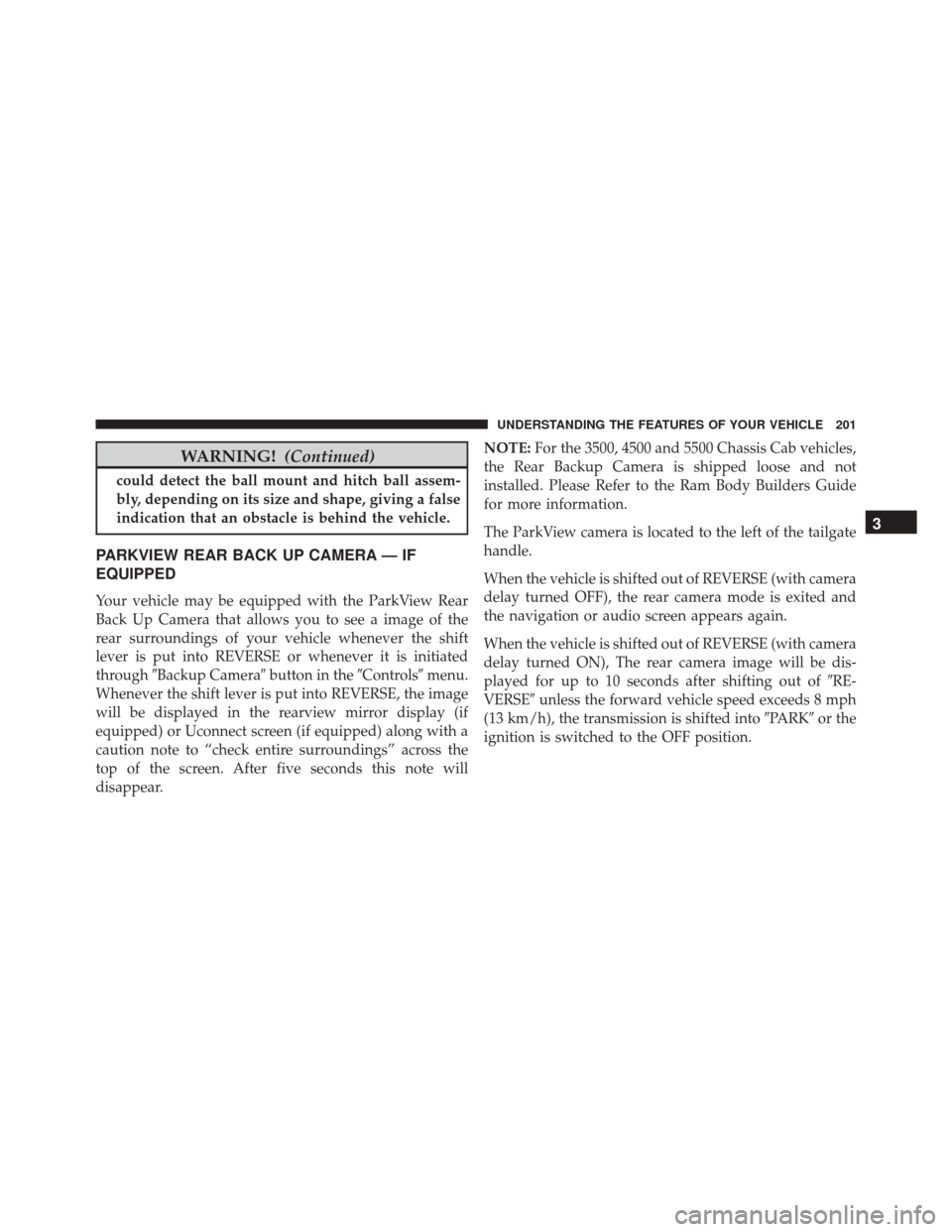
WARNING!(Continued)
could detect the ball mount and hitch ball assem-
bly, depending on its size and shape, giving a false
indication that an obstacle is behind the vehicle.
PARKVIEW REAR BACK UP CAMERA — IF
EQUIPPED
Your vehicle may be equipped with the ParkView Rear
Back Up Camera that allows you to see a image of the
rear surroundings of your vehicle whenever the shift
lever is put into REVERSE or whenever it is initiated
through�Backup Camera� button in the�Controls�menu.
Whenever the shift lever is put into REVERSE, the image
will be displayed in the rearview mirror display (if
equipped) or Uconnect screen (if equipped) along with a
caution note to “check entire surroundings” across the
top of the screen. After five seconds this note will
disappear. NOTE:
For the 3500, 4500 and 5500 Chassis Cab vehicles,
the Rear Backup Camera is shipped loose and not
installed. Please Refer to the Ram Body Builders Guide
for more information.
The ParkView camera is located to the left of the tailgate
handle.
When the vehicle is shifted out of REVERSE (with camera
delay turned OFF), the rear camera mode is exited and
the navigation or audio screen appears again.
When the vehicle is shifted out of REVERSE (with camera
delay turned ON), The rear camera image will be dis-
played for up to 10 seconds after shifting out of �RE-
VERSE� unless the forward vehicle speed exceeds 8 mph
(13 km/h), the transmission is shifted into �PARK�or the
ignition is switched to the OFF position.
3
UNDERSTANDING THE FEATURES OF YOUR VEHICLE 201
Page 206 of 669
Turning Rear View Camera image On:
1. Press the�Controls�button located on the bottom of
the Uconnect display.
2. Press the �Backup Camera� button
to turn the Rear
View Camera system ON.
NOTE: Once initiated by the �Backup Camera�button,
the Rear View Camera image may be deactivated by
pressing the �X�soft button. On deactivation, the previ-
ous selected screen will appear.
OVERHEAD CONSOLE — IF EQUIPPED
The overhead console is located on the headliner above
the rearview mirror. The overhead console contains the
following features:
• Courtesy/Reading Lights
• Power Sliding Rear Window Switch — If EquippedCourtesy/Reading Lights
Both lights in the overhead console and rear passenger
compartment will illuminate as courtesy lights when a
door is opened, when the dimmer control is rotated to the
courtesy light position (full right position), or when the
UNLOCK button is pushed on the Remote Keyless Entry
Overhead Console
204 UNDERSTANDING THE FEATURES OF YOUR VEHICLE
Page 359 of 669

this function again will cause the MAX A/C operation to
switch into manual mode and the MAX A/C indicator
will turn off.
2. A/C Button
Press and release to change the current setting, the
indicator illuminates when A/C is ON. Performing this
function again will cause the A/C operation to switch
into manual mode and the A/C indicator will turn off.
3. Recirculation Button
Press and release to change the current setting, the
indicator illuminates when ON.
4. AUTO Operation Button
Automatically controls the interior cabin temperature by
adjusting airflow distribution and amount. Performing
this function will cause the ATC to switch between
manual mode and automatic modes. Refer to “Automatic
Operation” for more information.5. Front Defrost Button
Press and release to change the current airflow setting to
Defrost mode. The indicator illuminates when this fea-
ture is ON. Air comes from the windshield and side
window demist outlets. When the defrost button is
selected, the blower level will increase. Use Defrost mode
with maximum temperature settings for best windshield
and side window defrosting and defogging. Performing
this function will cause the ATC to switch into manual
mode. If the front defrost mode is turned off the climate
system will return the previous setting.
6. Rear Defrost Button
Press and release this button to turn on the rear window
defroster (if equipped) and the heated outside mirrors (if
equipped). An indicator will illuminate when the rear
window defroster is on. The rear window defroster
automatically turns off after 10 minutes.
4
UNDERSTANDING YOUR INSTRUMENT PANEL 357
Page 655 of 669

GVWR................................ .500
Hazard Driving Through Flowing, Rising, Or Shallow
Standing Water ........................ .432
Hazard Warning Flasher ....................532
Headlights ............................. .615
Automatic ........................... .159
Cleaning ............................ .602
High Beam ........................... .169
High Beam/Low Beam Select Switch .........169
Passing ............................. .169
Switch .............................. .159
Head Restraints ......................... .147
Heated Mirrors ...................... .136, 223
Heater ............................. .345, 350
High Beam/Low Beam Select (Dimmer) Switch . . . .169
Hill Descent Control ...................... .452
Hill Descent Control Indicator ................452Hill Start Assist
.......................... .442
Hitches Trailer Towing ........................ .507
Hoisting ............................... .544
Hood Release ........................... .156
Hub Caps .............................. .541
Ignition .................................16
Key .............................. .12, 16
Ignition Key Removal .......................16
Illuminated Entry ..........................23
Immobilizer (Sentry Key) ....................18
Inflation Pressure Tires .....................480
Information Center, Vehicle ...............266, 285
Inside Rearview Mirror ..................124, 132
Instrument Cluster ...........229, 232, 241, 246, 263
Instrument Panel And Controls ...............228
Instrument Panel Lens Cleaning ...............602
Integrated Trailer Brake Controls ..............513
10
INDEX 653