Page 295 of 669
•Remote Start Disabled Start to Reset
• Service Airbag System
• Service Airbag Warning Light
• Driver Seatbelt Unbuckled
• Passenger Seatbelt Unbuckled
• Front Seatbelts Unbuckled
• Door Open
• Doors Open
• Gear Not Available
• Shift Not Allowed
• Shift to Neutral then Drive or Reverse
• Automatic Unavailable Use Autostick Service Req.
• Transmission Getting Hot Press Brake •
Trans. Hot Stop Safely Shift to Park Wait to Cool
• Transmission Cool Ready to Drive
• Trailer Brake Disconnected
• Service Transmission
• Service Shifter
• Engage Park Brake to Prevent Rolling
• Transmission Too cold Idle with Engine On
• Washer Fluid Low
• Autostop Duration – If Equipped
The Reconfigurable Telltales section is divided into the
white telltales area on the right, yellow telltales in the
middle, and red telltales on the left.
4
UNDERSTANDING YOUR INSTRUMENT PANEL 293
Page 299 of 669
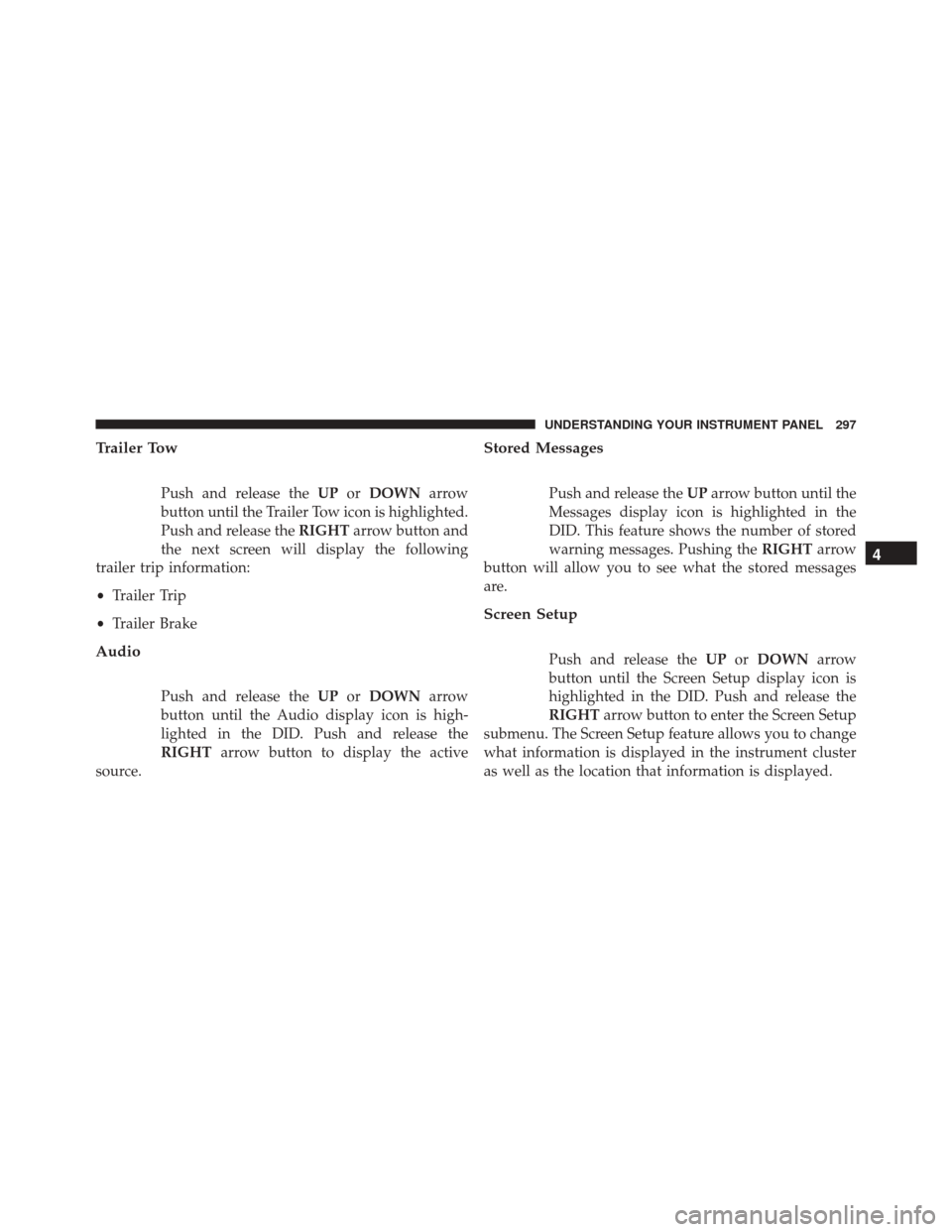
Trailer Tow
Push and release theUPorDOWN arrow
button until the Trailer Tow icon is highlighted.
Push and release the RIGHTarrow button and
the next screen will display the following
trailer trip information:
• Trailer Trip
• Trailer Brake
Audio
Push and release the UPorDOWN arrow
button until the Audio display icon is high-
lighted in the DID. Push and release the
RIGHT arrow button to display the active
source.
Stored Messages
Push and release the UParrow button until the
Messages display icon is highlighted in the
DID. This feature shows the number of stored
warning messages. Pushing the RIGHTarrow
button will allow you to see what the stored messages
are.
Screen Setup
Push and release the UPorDOWN arrow
button until the Screen Setup display icon is
highlighted in the DID. Push and release the
RIGHT arrow button to enter the Screen Setup
submenu. The Screen Setup feature allows you to change
what information is displayed in the instrument cluster
as well as the location that information is displayed.
4
UNDERSTANDING YOUR INSTRUMENT PANEL 297
Page 300 of 669
SettingsOptions
1 Upper Left
•None
• Compass
• Outside Temp.
• Time
• Range
• Average MPG
• Current MPG
• Trip A
• Trip B
• Trailer Trip
• Trailer Brake Gain
2 Upper Right•None
• Compass
• Outside Temp.
• Time
• Range
• Average MPG
298 UNDERSTANDING YOUR INSTRUMENT PANEL
Page 301 of 669
SettingsOptions
•Current MPG
• Trip A
• Trip B
• Trailer Trip
• Trailer Brake Gain
3 Lower Left•None
• Compass
• Outside Temp.
• Time
• Range
• Average MPG
• Current MPG
• Trip A
• Trip B
• Trailer Trip
• Trailer Brake Gain 4
UNDERSTANDING YOUR INSTRUMENT PANEL 299
Page 302 of 669
SettingsOptions
4 Lower Right
•None
• Compass
• Outside Temp.
• Time
• Range
• Average MPG
• Current MPG
• Trip A
• Trip B
• Trailer Trip
• Trailer Brake Gain
5 Upper Gauge•None
• Trans Temp.
• Oil Temp.
• Oil Life
• Current MPG
• Trailer Brake Gain
300 UNDERSTANDING YOUR INSTRUMENT PANEL
Page 303 of 669
SettingsOptions
6 Lower Gauge
•None
• Trans Temp.
• Oil Temp.
• Oil Life
• Current MPG
• Trailer Brake Gain
7 Odometer•000
• 000.0
8 Restore Defaults•Cancel
• OK 4
UNDERSTANDING YOUR INSTRUMENT PANEL 301
Page 307 of 669
Setting NamesSetting Names Abbrevi-
ated (Left Submenu Layer) Sub-Menus (Right Submenu Layer)
26 Transport Mode Transport ModeOn; Off
27 Wheel Alignment Mode Wheel Alignment On; Off
28 Horn w/ Remote Lower Horn w/ Rmt Lwr On; Off
29 Lights w/ Remote Lower Lights w/ Rmt Lwr On; Off
30 Trailer Select Trailer SelectTrailer 1; Trailer 2; Trailer 3; Trailer 4
31 Brake Type Brake TypeLight Electric; Heavy Electric; Light
EOH; Heavy EOH
4
UNDERSTANDING YOUR INSTRUMENT PANEL 305
Page 311 of 669

Buttons On The Touchscreen
Buttons on the touchscreen are accessible on the
Uconnect display.
Customer Programmable Features — Uconnect
5.0 Personal Settings
Push the MORE or SETTINGS button on the faceplate,
then press the “Settings” button on the touchscreen (if
equipped) to display the settings menu screen. In this
mode the Uconnect system allows you to access pro-
grammable features that may be equipped such as Dis-
play, Units, Voice, Clock, Safety & Driving Assistance,
Lights, Doors & Locks, Auto-On Comfort (if equipped),
Engine Off Options, Trailer Brake, Audio, Compass Set-
tings, Phone/Bluetooth, SiriusXM Setup (if equipped),
Restore Settings, Clear Personal Data and System Infor-
mation.
NOTE:Only one category may be selected at a time.
When making a selection, press the button on the touch-
screen to enter the desired mode. Once in the desired
mode, press and release the preferred setting until the
button is highlighted. Once the setting is complete, either
press the back arrow or Done button on the touchscreen or
the Back button on the faceplate to return to the previous
menu. Pressing the Up or Down Arrow buttons on the
touchscreen on the right side of the screen will allow you to
toggle up or down through the list of available settings.
NOTE:All settings should be changed with the ignition
in the “Run” position.
Display
After pressing the “Display” button on the touchscreen
the following settings will be available.
• Display Mode
When in this display you may select the Auto or Manual
display settings. To change Mode status, press and re-
lease the “Auto” or “Manual” button on the touchscreen.
4
UNDERSTANDING YOUR INSTRUMENT PANEL 309