Page 289 of 919
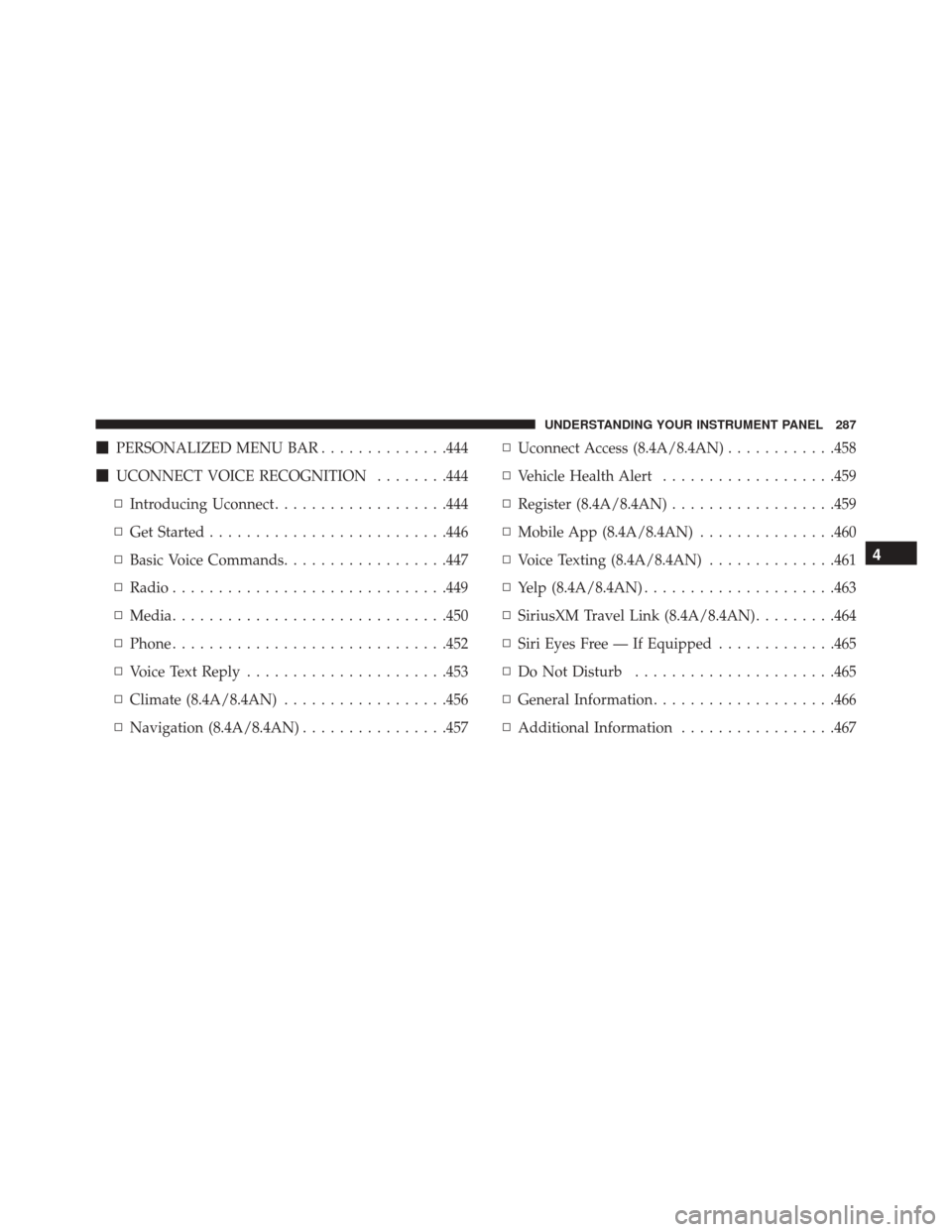
�PERSONALIZED MENU BAR ..............444
� UCONNECT VOICE RECOGNITION ........444
▫ Introducing Uconnect ...................444
▫ Get Started ......................... .446
▫ Basic Voice Commands ..................447
▫ Radio ............................. .449
▫ Media ............................. .450
▫ Phone ............................. .452
▫ Voice Text Reply ..................... .453
▫ Climate (8.4A/8.4AN) ..................456
▫ Navigation (8.4A/8.4AN) ................457 ▫
Uconnect Access (8.4A/8.4AN) ............458
▫ Vehicle Health Alert ...................459
▫ Register (8.4A/8.4AN) ..................459
▫ Mobile App (8.4A/8.4AN) ...............460
▫ Voice Texting (8.4A/8.4AN) ..............461
▫ Yelp (8.4A/8.4AN) .....................463
▫ SiriusXM Travel Link (8.4A/8.4AN) .........464
▫ Siri Eyes Free — If Equipped .............465
▫ Do Not Disturb ..................... .465
▫ General Information ....................466
▫ Additional Information .................467
4
UNDERSTANDING YOUR INSTRUMENT PANEL 287
Page 333 of 919
ELECTRONIC VEHICLE INFORMATION CENTER
(EVIC)
The Electronic Vehicle Information Center (EVIC) fea-
tures a driver-interactive display that is located in the
instrument cluster.The EVIC Menu items consists of the following:
•
Speedometer
• Vehicle Info
• Fuel Economy Info
• Trip A
• Trip B
• Stop/Start Info (If Equipped)
• Air Suspension (If Equipped)
• Trailer Tow
• Messages
• Screen Setup
• Vehicle Settings (Not Equipped with a Uconnect 5.0 &
8.4 radio)
Electronic Vehicle Information Center (EVIC)
4
UNDERSTANDING YOUR INSTRUMENT PANEL 331
Page 336 of 919

The EVIC displays are located in the center portion of the
cluster and consists of seven sections:
1. Compass Display
Displays the current direction. Refer to “Compass Set-
tings” under “Customer Programmable Features —
Uconnect 5.0/8.4 Settings” for further information.
2. Temperature Display
Displays the temperature in degrees Celsius or degrees
Fahrenheit.
3. Main Screen
Displays main menu, sub-menus, settings.
4. EVIC White Telltales
5. EVIC Amber Telltales
6. EVIC Red Telltales7. Audio/Phone Information And Sub-menu Information
Whenever there are sub-menus available, the position
within the sub-menu is shown here.
The main display area will normally display the main
menu or the screens of a selected feature of the main
menu. The main display area also displays “pop up”
messages that consist of approximately 60 possible warn-
ing or information messages. These pop up messages fall
into several categories:
•
Five Second Stored Messages
When the appropriate conditions occur, this type of
message takes control of the main display area for five
seconds and then returns to the previous screen. Most of
the messages of this type are then stored (as long as the
condition that activated it remains active) and can be
reviewed from the “Messages” main menu item. As long
as there is a stored message, an “i” will be displayed in
334 UNDERSTANDING YOUR INSTRUMENT PANEL
Page 354 of 919
The DID Menu items consists of the following:
•Digital Speedometer
• Vehicle Info
• Fuel Economy Info •
Trip A
• Trip B
• Stop/Start Info (If Equipped)
• Trailer Tow
• Audio
• Stored Messages
• Screen Setup
• Vehicle Settings (Not Equipped with a Uconnect 5.0 &
8.4 radio)
Driver Information Display (DID)
352 UNDERSTANDING YOUR INSTRUMENT PANEL
Page 373 of 919
SettingsOptions
8 Restore Defaults
•Cancel
• OK
Vehicles Settings (Customer-Programmable
Features)
NOTE: This feature is only available on 5.0 and
8.4 Uconnect Radios
Personal Settings allows the driver to set and recall
features when the transmission is in PARK. Push and release the
UP
andDOWNarrow
button until Personal Settings displays in the DID.
Follow the prompts to display and set any of the follow-
ing Personal Settings.
NOTE: Your vehicle may or may not be equipped with
all the following settings.4
UNDERSTANDING YOUR INSTRUMENT PANEL 371
Page 379 of 919
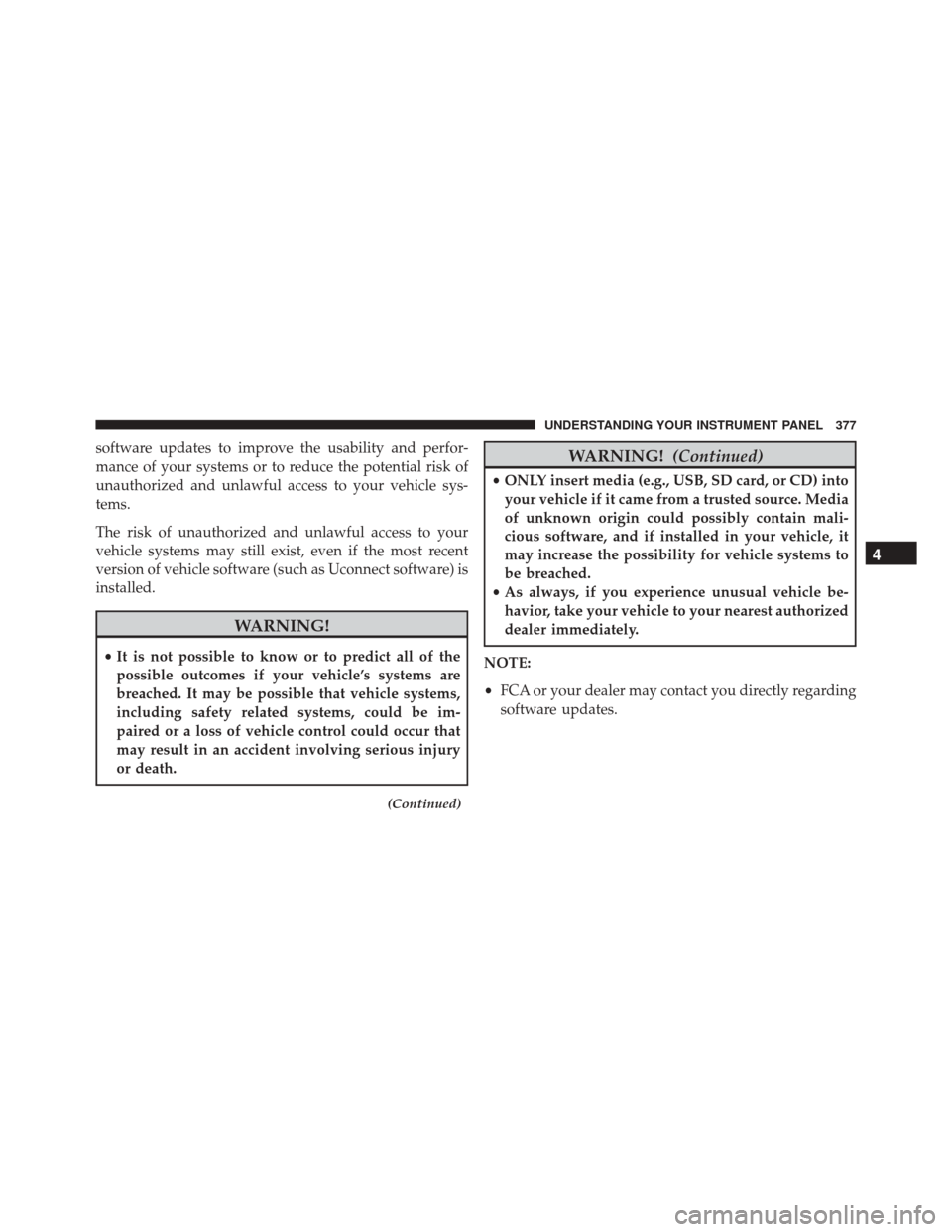
software updates to improve the usability and perfor-
mance of your systems or to reduce the potential risk of
unauthorized and unlawful access to your vehicle sys-
tems.
The risk of unauthorized and unlawful access to your
vehicle systems may still exist, even if the most recent
version of vehicle software (such as Uconnect software) is
installed.
WARNING!
•It is not possible to know or to predict all of the
possible outcomes if your vehicle’s systems are
breached. It may be possible that vehicle systems,
including safety related systems, could be im-
paired or a loss of vehicle control could occur that
may result in an accident involving serious injury
or death.
(Continued)
WARNING! (Continued)
•ONLY insert media (e.g., USB, SD card, or CD) into
your vehicle if it came from a trusted source. Media
of unknown origin could possibly contain mali-
cious software, and if installed in your vehicle, it
may increase the possibility for vehicle systems to
be breached.
• As always, if you experience unusual vehicle be-
havior, take your vehicle to your nearest authorized
dealer immediately.
NOTE:
• FCA or your dealer may contact you directly regarding
software updates.
4
UNDERSTANDING YOUR INSTRUMENT PANEL 377
Page 380 of 919
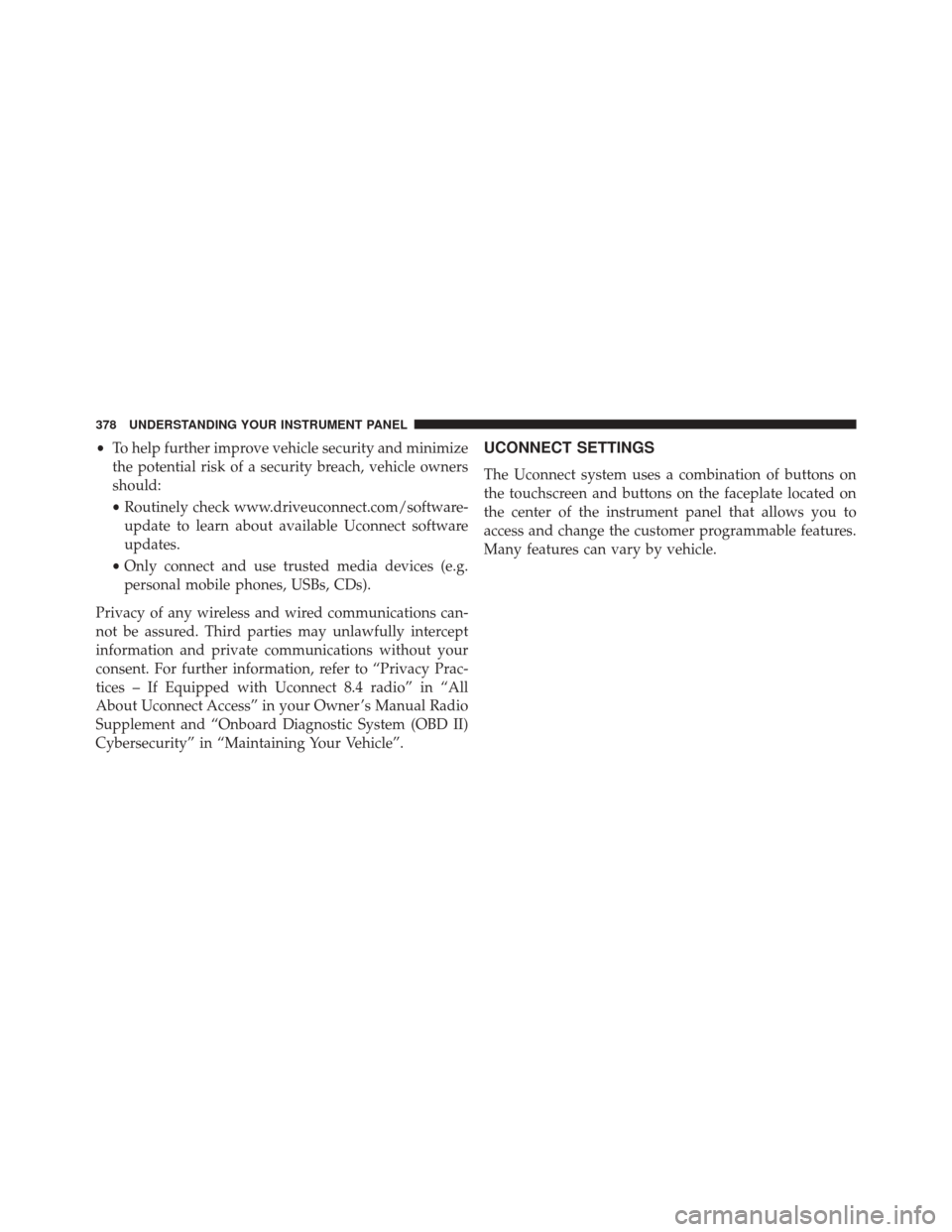
•To help further improve vehicle security and minimize
the potential risk of a security breach, vehicle owners
should:
• Routinely check www.driveuconnect.com/software-
update to learn about available Uconnect software
updates.
• Only connect and use trusted media devices (e.g.
personal mobile phones, USBs, CDs).
Privacy of any wireless and wired communications can-
not be assured. Third parties may unlawfully intercept
information and private communications without your
consent. For further information, refer to “Privacy Prac-
tices – If Equipped with Uconnect 8.4 radio” in “All
About Uconnect Access” in your Owner ’s Manual Radio
Supplement and “Onboard Diagnostic System (OBD II)
Cybersecurity” in “Maintaining Your Vehicle”.UCONNECT SETTINGS
The Uconnect system uses a combination of buttons on
the touchscreen and buttons on the faceplate located on
the center of the instrument panel that allows you to
access and change the customer programmable features.
Many features can vary by vehicle.
378 UNDERSTANDING YOUR INSTRUMENT PANEL
Page 381 of 919
Uconnect 5.0 Buttons On The Touchscreen And ButtonsOn The Faceplate
1 — Uconnect Buttons On The Touchscreen
2 — Uconnect Buttons On The Faceplate
Uconnect 8.4A/8.4AN Buttons On The Touchscreen AndButtons On The Faceplate
1 — Uconnect Buttons On The Touchscreen
2 — Uconnect Buttons On The Faceplate
4
UNDERSTANDING YOUR INSTRUMENT PANEL 379