Page 230 of 919

Opening Sunroof — Express
Push the switch rearward and release it within one-half
second and the sunroof will open automatically from any
position. The sunroof will open fully and stop automati-
cally. This is called “Express Open”. During Express
Open operation, any other actuation of the sunroof
switch will stop the sunroof.
Closing Sunroof — Express
Push the switch forward and release it within one-half
second and the sunroof will close automatically from any
position. The sunroof will close fully and stop automati-
cally. This is called “Express Close.” During Express
Close operation, any other actuation of the switch will
stop the sunroof.
Pinch Protect Feature
This feature will detect an obstruction in the opening of
the sunroof during Express Close operation. If an ob-
struction in the path of the sunroof is detected, the
sunroof will automatically retract. Remove the obstruc-
tion if this occurs.
NOTE:If three consecutive sunroof close attempts result
in Pinch Protect reversals, Pinch Protect will disable, and
the sunroof must be closed in Manual Mode.
Venting Sunroof — Express
Push and release the Vent button within one half second
and the sunroof will open to the vent position. This is
called “Express Vent” and it will occur regardless of
sunroof position. During Express Vent operation, any
movement of the switch will stop the sunroof.
228 UNDERSTANDING THE FEATURES OF YOUR VEHICLE
Page 254 of 919
3. Lift the front panel until the load floor unfolds intoposition.
4. Reverse the procedure to store the load floor. Positioning The Load Floor For Storage Access Under
The Seat
1. Lift the 60/40 seat cushion(s) to the upward position.
2. Unsnap the securing snap located at either side of the
load floor.
3. Lift the load floor up to access storage under the load floor.
WARNING!
Do not drive with the load floor in the up position.
When stopping fast or in an accident, the load floor
could move to the down position causing serious
injury.
Load Floor In Open Position
252 UNDERSTANDING THE FEATURES OF YOUR VEHICLE
Page 255 of 919
Quad Cab — If EquippedCrew Cab — If Equipped
4. Reverse the procedure to put the load floor back in the secured down position before you operate the vehicle.
Load Floor Securing Straps/Quad CabLoad Floor Securing Straps/Crew Cab
3
UNDERSTANDING THE FEATURES OF YOUR VEHICLE 253
Page 260 of 919
CAUTION!
Failure to follow the following items could cause
damage to the vehicle:
•Assure that all cargo inside the storage bins is
properly secured.
• Do not exceed cargo weight rating of 150 lb (68 kg)
1500 series vehicles or 300 lbs (136 kg) for 2500 and
3500 series vehicles per bin.
To open a storage bin with the RamBox unlocked, push
and release the button located on the lid. The RamBox lid
will open upward to allow hand access. Lift the lid to
fully open.
NOTE: RamBox will not open when the pushbutton is
pushed if the RamBox is locked.
RamBox Cargo Storage Bins
258 UNDERSTANDING THE FEATURES OF YOUR VEHICLE
Page 262 of 919
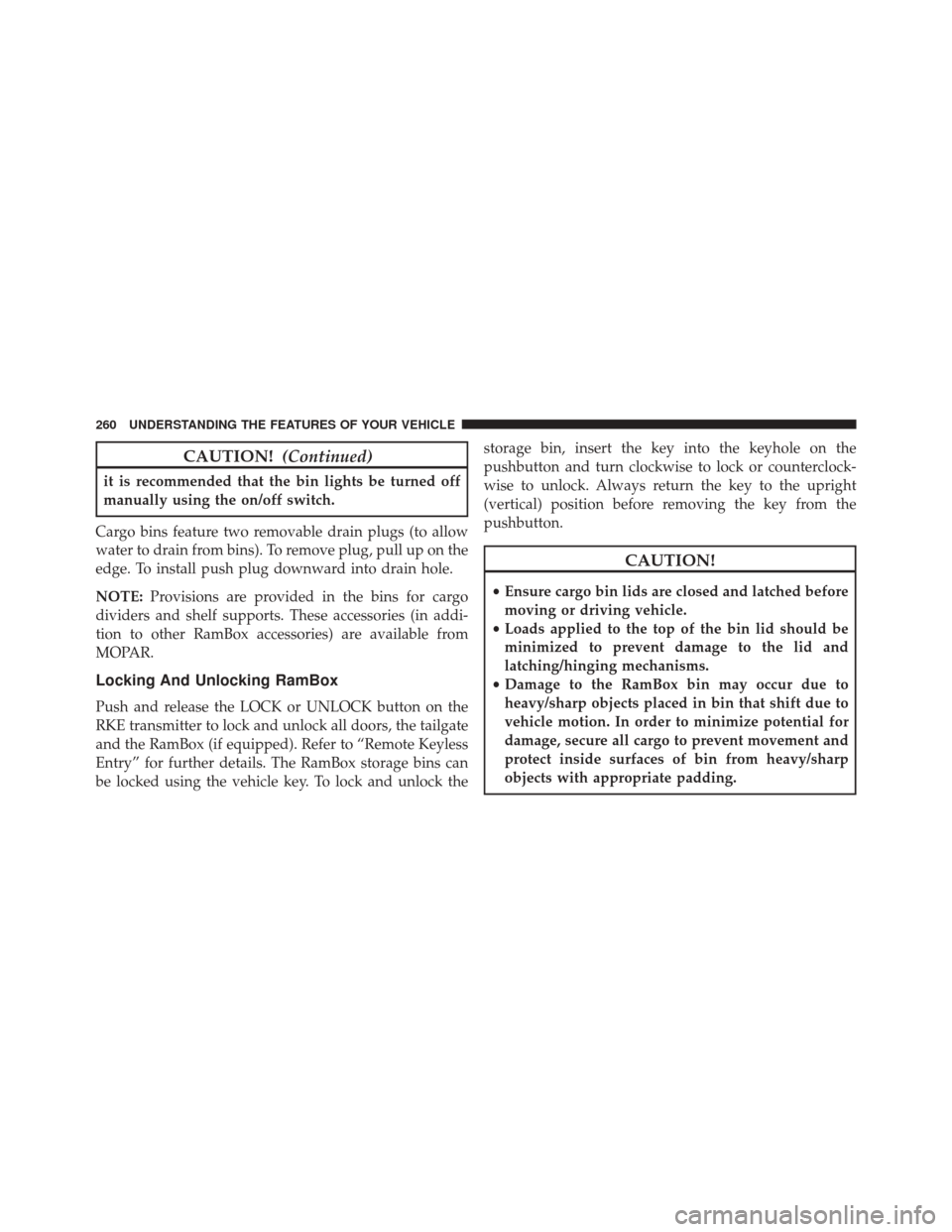
CAUTION!(Continued)
it is recommended that the bin lights be turned off
manually using the on/off switch.
Cargo bins feature two removable drain plugs (to allow
water to drain from bins). To remove plug, pull up on the
edge. To install push plug downward into drain hole.
NOTE: Provisions are provided in the bins for cargo
dividers and shelf supports. These accessories (in addi-
tion to other RamBox accessories) are available from
MOPAR.
Locking And Unlocking RamBox
Push and release the LOCK or UNLOCK button on the
RKE transmitter to lock and unlock all doors, the tailgate
and the RamBox (if equipped). Refer to “Remote Keyless
Entry” for further details. The RamBox storage bins can
be locked using the vehicle key. To lock and unlock the storage bin, insert the key into the keyhole on the
pushbutton and turn clockwise to lock or counterclock-
wise to unlock. Always return the key to the upright
(vertical) position before removing the key from the
pushbutton.
CAUTION!
•
Ensure cargo bin lids are closed and latched before
moving or driving vehicle.
• Loads applied to the top of the bin lid should be
minimized to prevent damage to the lid and
latching/hinging mechanisms.
• Damage to the RamBox bin may occur due to
heavy/sharp objects placed in bin that shift due to
vehicle motion. In order to minimize potential for
damage, secure all cargo to prevent movement and
protect inside surfaces of bin from heavy/sharp
objects with appropriate padding.
260 UNDERSTANDING THE FEATURES OF YOUR VEHICLE
Page 263 of 919
RamBox Safety Warning
Carefully follow these warnings to help prevent personal
injury or damage to your vehicle:
WARNING!
•Always close the storage bin covers when your
vehicle is unattended.
• Do not allow children to have access to the storage
bins. Once in the storage bin, young children may
not be able to escape. If trapped in the storage bin,
children can die from suffocation or heat stroke.
• In an accident, serious injury could result if the
storage bin covers are not properly latched.
• Do not drive the vehicle with the storage bin covers
open.
• Keep the storage bin covers closed and latched
while the vehicle is in motion.
• Do not use a storage bin latch as a tie down.
RamBox Storage Bin Cover Emergency Release
Lever — If Equipped
As a security measure, a Storage Bin Cover Emergency
Release is built into the storage bin cover latching mecha-
nism.
Storage Bin Cover Emergency Release Lever
3
UNDERSTANDING THE FEATURES OF YOUR VEHICLE 261
Page 265 of 919
2. With the side gates open, position the extender fullyforward in the bed against the front panel.
3. Rotate the side gates closed allowing the outboard ends to be positioned in front of the cargo tie down
loops. 4. Rotate the center handle horizontally to secure the side
gates in the closed position.
Storage Position
Cargo Tie Down Loop
3
UNDERSTANDING THE FEATURES OF YOUR VEHICLE 263
Page 266 of 919
5. Lock the center handle using the vehicle key to securethe panel into place.
Divider Position
The divider position is intended for managing your cargo
and assisting in keeping cargo from moving around the
bed. There are 11 divider slots along the bed inner panels
which allow for various positions to assist in managing
your cargo.
To install the bed extender into a divider position per-
form the following:
1. Make sure the center handle is unlocked using thevehicle key and rotate the center handle vertically to
release the extender side gates.
Side Gates Closed
264 UNDERSTANDING THE FEATURES OF YOUR VEHICLE