Page 225 of 919

3.Without releasing the button proceed with “Program-
ming A Non-Rolling Code” step 2 and follow all
remaining steps.
Canadian/Gate Operator Programming
For programming transmitters in Canada/United States
that require the transmitter signals to “time-out” after
several seconds of transmission.
Canadian radio frequency laws require transmitter sig-
nals to time-out (or quit) after several seconds of trans-
mission – which may not be long enough for HomeLink
to pick up the signal during programming. Similar to this
Canadian law, some U.S. gate operators are designed to
time-out in the same manner.
It may be helpful to unplug the device during the cycling
process to prevent possible overheating of the garage
door or gate motor.
1. Turn the ignition switch to the ON/RUN position. For vehicle’s equipped with Keyless Enter-N-Go, place
the ignition in the RUN position with the Engine ON.
2. Place the hand - held transmitter 1 to 3 inches
(3 to 8 cm) away from the HomeLink button you wish
to program.
3. Push and hold the HomeLink button while you push and release (“cycle”), your hand - held transmitter
every two seconds.
4. Continue to hold both buttons until the EVIC/DID display changes from “CHANNEL # TRAINING” to
“CHANNEL # TRAINED,” then release both buttons.
NOTE: •It may take up to 30 seconds or longer in some cases
for the channel to train.
• If the EVIC/DID displays “DID NOT TRAIN” repeat
from Step 2.3
UNDERSTANDING THE FEATURES OF YOUR VEHICLE 223
Page 237 of 919

CIGAR LIGHTER AND ASH RECEIVER — IF
EQUIPPED
A removable cigar lighter and ash receiver are available.
For vehicles with a bench seat the cupholder tray can be
used to hold the ash receiver.
POWER INVERTER — IF EQUIPPED
A 115 Volt (150 Watts Maximum) outlet is located on the
center stack of the instrument panel, to the right of the
radio. This outlet can power cellular phones, electronics
and other low power devices requiring power up to
150 Watts. Certain high-end video game consoles will
exceed this power limit, as will most power tools.
The power inverter is designed with built-in overload
protection. If the power rating of 150 Watts is exceeded,
the power inverter will automatically shut down. Once
the electrical device has been removed from the outlet the
inverter should automatically reset.To turn on the power outlet, simply plug in the device.
The outlet automatically turns off when the device is
unplugged.
NOTE:
Due to built-in overload protection, the power
inverter will shut down if the power rating is exceeded.
Power Inverter Outlet
3
UNDERSTANDING THE FEATURES OF YOUR VEHICLE 235
Page 288 of 919

▫DID Selectable Menu Items ..............363
� CYBERSECURITY ...................... .376
� UCONNECT SETTINGS ..................378
▫ Buttons On The Faceplate ................380
▫ Buttons On The Touchscreen ..............380
▫ Customer Programmable Features — Uconnect 5.0
Personal Settings ..................... .380
▫ Customer Programmable Features — Uconnect
8.4A/8.4AN Personal Settings ............396
� UCONNECT RADIOS ...................415
� iPod/USB/MP3 CONTROL — IF EQUIPPED . . .416
� STEERING WHEEL AUDIO CONTROLS — IF
EQUIPPED .......................... .417
▫ Radio Operation ..................... .417▫
CD Player — If Equipped ................418
� CD/DVD DISC MAINTENANCE ...........418
� RADIO OPERATION AND MOBILE DEVICES . .419
▫ Regulatory And Safety Information .........419
� CLIMATE CONTROLS ...................420
▫ Manual Climate Controls Without Touchscreen —
If Equipped ........................ .421
▫ Manual Climate Controls With Touchscreen — If
Equipped .......................... .426
▫ Automatic Climate Controls With Touchscreen —
If Equipped ........................ .431
▫ Climate Control Functions ...............437
▫ Automatic Temperature Control (ATC) ......439
▫ Operating Tips ...................... .441
286 UNDERSTANDING YOUR INSTRUMENT PANEL
Page 289 of 919
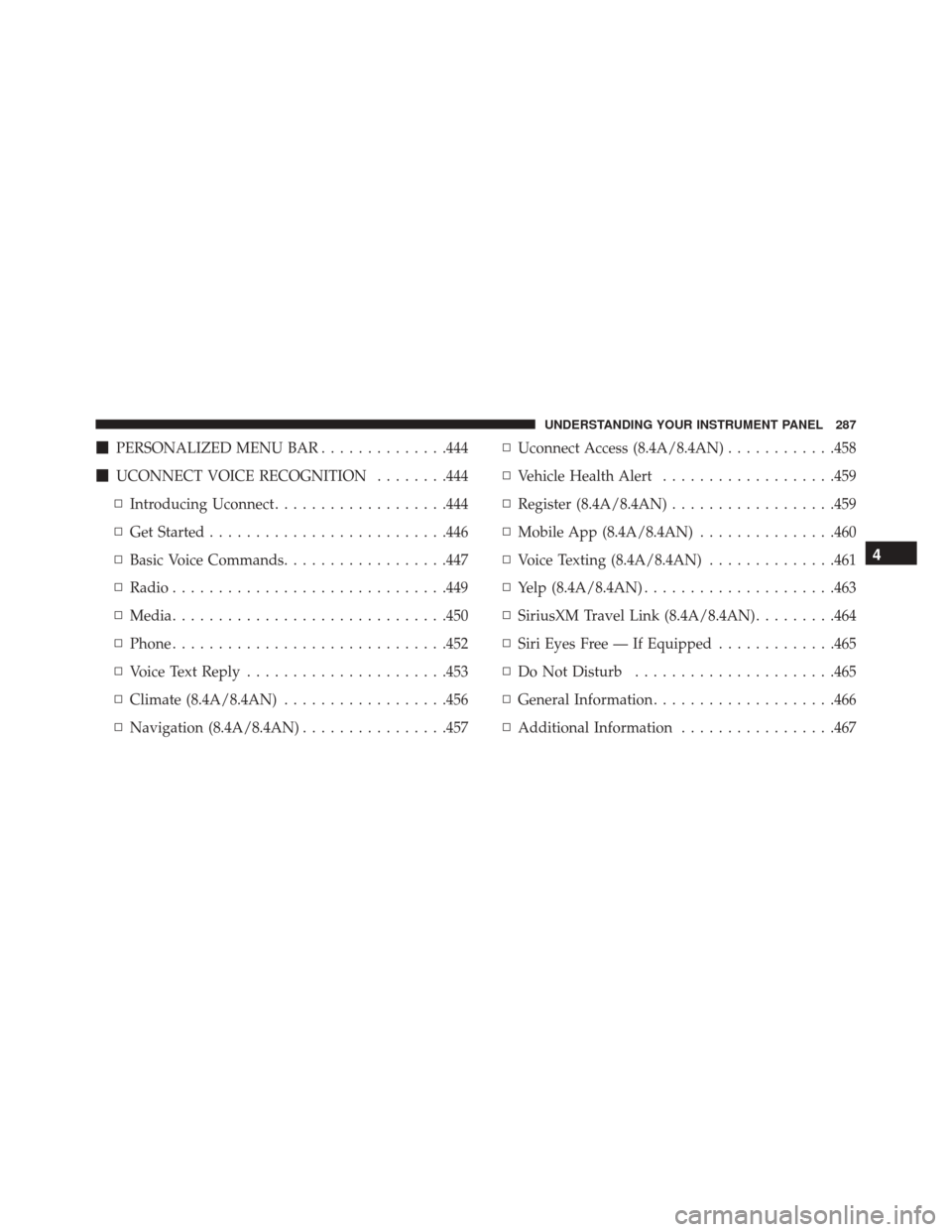
�PERSONALIZED MENU BAR ..............444
� UCONNECT VOICE RECOGNITION ........444
▫ Introducing Uconnect ...................444
▫ Get Started ......................... .446
▫ Basic Voice Commands ..................447
▫ Radio ............................. .449
▫ Media ............................. .450
▫ Phone ............................. .452
▫ Voice Text Reply ..................... .453
▫ Climate (8.4A/8.4AN) ..................456
▫ Navigation (8.4A/8.4AN) ................457 ▫
Uconnect Access (8.4A/8.4AN) ............458
▫ Vehicle Health Alert ...................459
▫ Register (8.4A/8.4AN) ..................459
▫ Mobile App (8.4A/8.4AN) ...............460
▫ Voice Texting (8.4A/8.4AN) ..............461
▫ Yelp (8.4A/8.4AN) .....................463
▫ SiriusXM Travel Link (8.4A/8.4AN) .........464
▫ Siri Eyes Free — If Equipped .............465
▫ Do Not Disturb ..................... .465
▫ General Information ....................466
▫ Additional Information .................467
4
UNDERSTANDING YOUR INSTRUMENT PANEL 287
Page 290 of 919
INSTRUMENT PANEL FEATURES
1 — Headlight Switch7 — 115v Power Inverter Outlet13 — Gear Selector/Transfer Case Position
Switch — If Equipped
2 — Instrument Cluster 8 — Power Outlet — If Equipped14 — Ignition Switch
3 — Radio 9 — Lower Switch Bank15 — Hood Release
4 — Hazard Switch 10 — Instrument Panel Drawer16 — Parking Brake Release
5 — Upper Glove Compartment 11 — Climate Controls
6 — Lower Glove Compartment 12 — Power Outlet/Cigar Lighter — If
Equipped
288 UNDERSTANDING YOUR INSTRUMENT PANEL
Page 333 of 919
ELECTRONIC VEHICLE INFORMATION CENTER
(EVIC)
The Electronic Vehicle Information Center (EVIC) fea-
tures a driver-interactive display that is located in the
instrument cluster.The EVIC Menu items consists of the following:
•
Speedometer
• Vehicle Info
• Fuel Economy Info
• Trip A
• Trip B
• Stop/Start Info (If Equipped)
• Air Suspension (If Equipped)
• Trailer Tow
• Messages
• Screen Setup
• Vehicle Settings (Not Equipped with a Uconnect 5.0 &
8.4 radio)
Electronic Vehicle Information Center (EVIC)
4
UNDERSTANDING YOUR INSTRUMENT PANEL 331
Page 347 of 919
Screen Setup Menu Item
Push and release theUPorDOWNarrow button
until the Screen Setup menu item is highlighted in the
EVIC. Push and release the RIGHT
arrow button
to enter the Screen Setup submenu. The Screen Setup
feature allows you to change what information is
displayed in the instrument cluster as well as the
location that information is displayed.
Vehicle Settings Menu Item
Personal Settings allows the driver to set and recall
features when the transmission is in PARK. Push and release the UP and DOWN button until Set-
tings displays in the EVIC.
Follow the prompts to display and set any of the follow-
ing Vehicle Settings.
NOTE:
Your vehicle may or may not be equipped with
all the following settings.
• If equipped with a base radio (Non-Touchscreen)
Vehicle Settings will be included in the EVIC.
• If equipped with a Touchscreen radio, the Vehicle
Settings will be included in the radio head unit.
4
UNDERSTANDING YOUR INSTRUMENT PANEL 345
Page 354 of 919
The DID Menu items consists of the following:
•Digital Speedometer
• Vehicle Info
• Fuel Economy Info •
Trip A
• Trip B
• Stop/Start Info (If Equipped)
• Trailer Tow
• Audio
• Stored Messages
• Screen Setup
• Vehicle Settings (Not Equipped with a Uconnect 5.0 &
8.4 radio)
Driver Information Display (DID)
352 UNDERSTANDING YOUR INSTRUMENT PANEL