2016 Ram 2500 instrument panel
[x] Cancel search: instrument panelPage 487 of 919
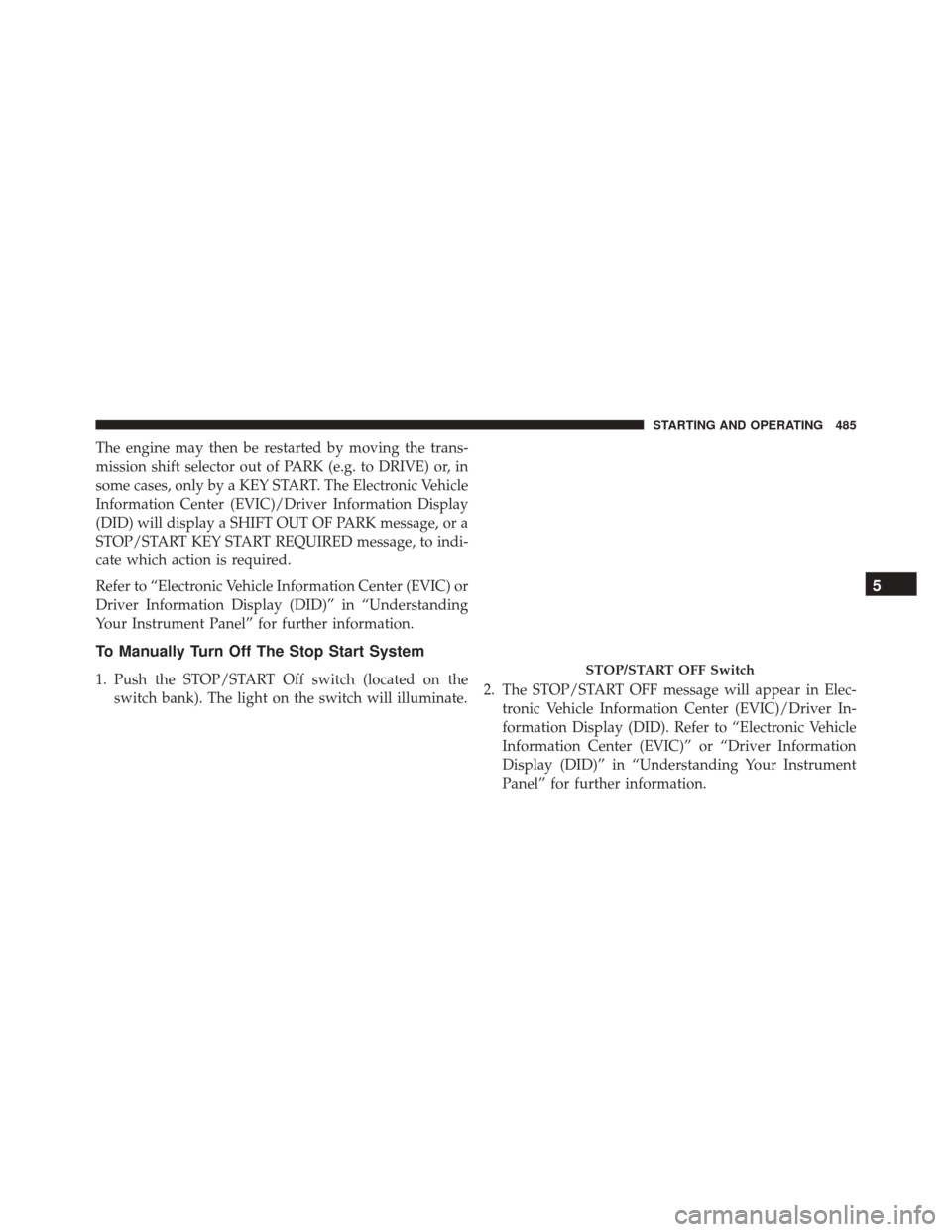
The engine may then be restarted by moving the trans-
mission shift selector out of PARK (e.g. to DRIVE) or, in
some cases, only by a KEY START. The Electronic Vehicle
Information Center (EVIC)/Driver Information Display
(DID) will display a SHIFT OUT OF PARK message, or a
STOP/START KEY START REQUIRED message, to indi-
cate which action is required.
Refer to “Electronic Vehicle Information Center (EVIC) or
Driver Information Display (DID)” in “Understanding
Your Instrument Panel” for further information.
To Manually Turn Off The Stop Start System
1. Push the STOP/START Off switch (located on theswitch bank). The light on the switch will illuminate. 2. The STOP/START OFF message will appear in Elec-
tronic Vehicle Information Center (EVIC)/Driver In-
formation Display (DID). Refer to “Electronic Vehicle
Information Center (EVIC)” or “Driver Information
Display (DID)” in “Understanding Your Instrument
Panel” for further information.STOP/START OFF Switch
5
STARTING AND OPERATING 485
Page 488 of 919

3. At the next vehicle stop (after turning off the STOP/START system) the engine will not be stopped.
4. If the STOP/START system is manually turned off, the engine can only be started and stopped by cycling the
ignition switch.
5. The STOP/START system will reset itself back to an ON condition every time the key is turned off and
back on.
To Manually Turn On The Stop Start System
1. Push the STOP/START Off switch (located on theswitch bank).
2. The light on the switch will turn off.
System Malfunction
If there is a malfunction in the STOP/START system, the
system will not shut down the engine. A “SERVICE
STOP/START SYSTEM” message will appear in the Electronic Vehicle Information Center (EVIC)/Driver In-
formation Display (DID). Refer to “Electronic Vehicle
Information Center (EVIC)” or “Driver Information Dis-
play (DID)” in “Understanding Your Instrument Panel”
for further information.
The system will need to be checked by your authorized
dealer.
ENGINE BLOCK HEATER — IF EQUIPPED
The engine block heater warms the engine, and permits
quicker starts in cold weather. Connect the cord to a
standard 110-115 Volt AC electrical outlet with a
grounded, three-wire extension cord.
1500 Models
The engine block heater cord is routed under the hood on
the passenger side of the vehicle near the right head lamp
assembly. It is located between the front grill and the
radiator, but underneath the black upper seal.
486 STARTING AND OPERATING
Page 492 of 919

the transmission out of PARK, the ignition switch must
be turned to the ON/RUN position (engine running, for
vehicles with eight-speed transmission) and the brake
pedal must be pressed.
In 8-speed vehicles, the brake pedal must also be pressed
to shift from NEUTRAL into DRIVE or REVERSE when
the vehicle is stopped or moving at low speeds.
Eight-Speed Automatic Transmission — If
Equipped
The transmission is controlled using a rotary electronic
gear selector located on the instrument panel. The trans-
mission gear range (PRND) is displayed both above the
gear selector and in the Electronic Vehicle Information
Center (EVIC)/Driver Information Display (DID). To
select a gear range, simply rotate the gear selector. You
must press the brake pedal to shift the transmission out
of PARK, or to shift from NEUTRAL into DRIVE orREVERSE, when the vehicle is stopped or moving at low
speeds (refer to “Brake/Transmission Shift Interlock Sys-
tem” in this section). To shift past multiple gear ranges at
once (such as Park to Drive), simply rotate the gear
selector to the appropriate detent. Select the DRIVE range
for normal driving.
The electronically-controlled transmission provides a
precise shift schedule. The transmission electronics are
self-calibrating; therefore, the first few shifts on a new
vehicle may be somewhat abrupt. This is a normal
condition, and precision shifts will develop within a few
hundred miles (kilometers).
Only shift from DRIVE to PARK or REVERSE when the
accelerator pedal is released and the vehicle is stopped.
Be sure to keep your foot on the brake pedal when
shifting between these gears.
490 STARTING AND OPERATING
Page 528 of 919

2H Or 4H To 4L
With the vehicle rolling at 2 to 3 mph (3 to 5 km/h), shift
the transmission into NEUTRAL. While the vehicle is
coasting at 2 to 3 mph (3 to 5 km/h), shift the transfer
case lever firmly to the desired position. Do not pause in
transfer case NEUTRAL.
NOTE:
•Pausing in transfer case NEUTRAL in vehicles
equipped with an automatic transmission may require
shutting the engine OFF to avoid gear clash while
completing the shift. If difficulty occurs, shift the
transmission into NEUTRAL, hold foot on brake, and
turn the engine OFF. Make shift to the desired mode.
• Shifting into or out of 4L is possible with the vehicle
completely stopped, however difficulty may occur due
to the mating clutch teeth not being properly aligned.
Several attempts may be required for clutch teeth alignment and shift completion to occur. The preferred
method is with the vehicle rolling 2 to 3 mph (3 to
5 km/h). Avoid attempting to engage or disengage 4L
with the vehicle moving faster than 2 to 3 mph (3 to
5 km/h).
• Do not attempt to shift into or from 4L while the
transmission is in gear.
Transfer Case Position Indicator Light
The “Transfer Case Position Indicator Light” in the
instrument cluster is used to alert the driver that the front
axle is fully engaged and all four wheels are driving.
Electronically Shifted Transfer Case
(Four-Position Switch) — If Equipped
This is an electronic shift transfer case and is operated by
the 4WD Control Switch (Transfer Case Switch), which is
located on the instrument panel.
526 STARTING AND OPERATING
Page 535 of 919

NOTE:
•If Steps 1 or 2 of either the Preferred or Alternate
Procedure are not satisfied prior to attempting the
shift, then the desired position indicator light will flash
continuously while the original position indicator light
is ON, until all requirements have been met.
• The ignition switch must be in the ON position for a
shift to take place and for the position indicator lights
to be operable. If the ignition switch is not in the ON
position, the shift will not take place and no position
indicator lights will be on or flashing.
Electronically Shifted Transfer Case
(Five-Position Switch) — If Equipped
This is an electronic shift transfer case and is operated by
the 4WD Control Switch (Transfer Case Switch), which is
located on the instrument panel. This electronically shifted transfer case provides five
mode positions:
•
Two-wheel drive high range (2WD)
• Four-wheel drive automatic range (4WD AUTO)
• Four-wheel drive lock range (4WD LOCK)
Transfer Case Switch (Five–Position)
5
STARTING AND OPERATING 533
Page 540 of 919

Shifting Procedure
NOTE:
•If any of the requirements to select a new transfer case
position have not been met, the transfer case will not
shift. The position indicator light for the previous
position will remain ON and the newly selected posi-
tion indicator light will continue to flash until all the
requirements for the selected position have been met.
To retry a shift: return the control knob back to the
original position, make certain all shift requirements
have been met, wait five seconds and try the shift
again. •
If all the requirements to select a new transfer case
position have been met, the current position indicator
light will turn OFF, the selected position indicator light
will flash until the transfer case completes the shift.
When the shift is complete, the position indicator light
for the selected position will stop flashing and remain
ON.
Five-Position Electronically Shifted Transfer Case
(Eight Speed Transmission Onl y)—IfEquipped
This is an electronic shift transfer case and is operated by
the 4WD Control Switch (Transfer Case Switch), which is
located on the instrument panel.
538 STARTING AND OPERATING
Page 549 of 919

will be automatically lowered to NRH. Off-Road 1
may not be available due to vehicle payload, an
EVIC/DID message will be displayed when this oc-
curs. Refer to “Electronic Vehicle Information Center
(EVIC) or Driver Information Display (DID)” in “Un-
derstanding Your Instrument Panel” for further infor-
mation.
• Off-Road 2 (OR2) (Raises the vehicle approximately
2 in [51 mm]) – This position is intended for off-
roading use only where maximum ground clearance is
required. To enter OR2, push the “Up” button twice
from the NRH position or once from the OR1 position
while vehicle speed is below 20 mph (32 km/h). While
in OR2, if the vehicle speed exceeds 25 mph (40 km/h)
the vehicle height will be automatically lowered to
OR1. Off-Road 2 may not be available due to vehicle
payload, an EVIC/DID message will be displayed
when this occurs. Refer to “Electronic Vehicle Informa-
tion Center (EVIC) or Driver Information Display (DID)” in “Understanding Your Instrument Panel” for
further information.
CAUTION!
If the vehicle is in OFFROAD1 or OFFROAD2 set-
ting, be aware of your surroundings, you may not
have the clearance required for certain areas and
vehicle damage may occur.
• Aero Mode (Lowers the vehicle approximately .6 in
[15 mm]) – This position provides improved aerody-
namics by lowering the vehicle. The vehicle will
automatically enter Aero Mode when the vehicle
speed remains between 62 mph (100 km/h) and
66 mph (106 km/h) for greater than 20 seconds or if the
vehicle speed exceeds 66 mph (106 km/h). The vehicle
will return to NRH from Aero Mode if the vehicle
5
STARTING AND OPERATING 547
Page 550 of 919

speed remains between 30 mph (48 km/h) and 35 mph
(56 km/h) for greater than 20 seconds or if the vehicle
speed falls below 30 mph (48 km/h).
NOTE: Automatic Aero Mode may be disabled through
vehicle settings in the Electronic Vehicle Information
Center (EVIC)/Driver Information Display (DID) when
equipped with Uconnect 3.0, or your Uconnect Radio
when equipped with Uconnect 5.0, 8.4A, or 8.4AN. Refer
to “Electronic Vehicle Information Center (EVIC) or
Driver Information Display (DID)” in “Understanding
Your Instrument Panel” or “Uconnect Settings” in “Un-
derstanding Your Instrument Panel” for further informa-
tion.
• Entry/Exit Mode (Lowers the vehicle approximately
2 in [51 mm]) – This position lowers the vehicle for
easier passenger entry and exit as well as lowering the
rear of the vehicle for easier loading and unloading of
cargo. To enter Entry/Exit Mode, push the “Down” button once from the NRH while the vehicle speed is
below 33 mph (53 km/h). Once the vehicle speed goes
below 15 mph (24 km/h) the vehicle height will begin
to lower. If the vehicle speed remains between 15 mph
(24 km/h) and 25 mph (40 km/h) for greater than 60
seconds, or the vehicle speed exceeds 25 mph
(40 km/h) the Entry/Exit change will be cancelled. To
return to Normal Height Mode, push the “Up” button
once while in Entry/Exit or drive the vehicle over
15 mph (24 km/h). Entry/Exit mode may not be
available due to vehicle payload, an EVIC/DID mes-
sage will be displayed when this occurs. Refer to
“Electronic Vehicle Information Center (EVIC) or
Driver Information Display (DID)” in “Understanding
Your Instrument Panel” for further information.
548 STARTING AND OPERATING